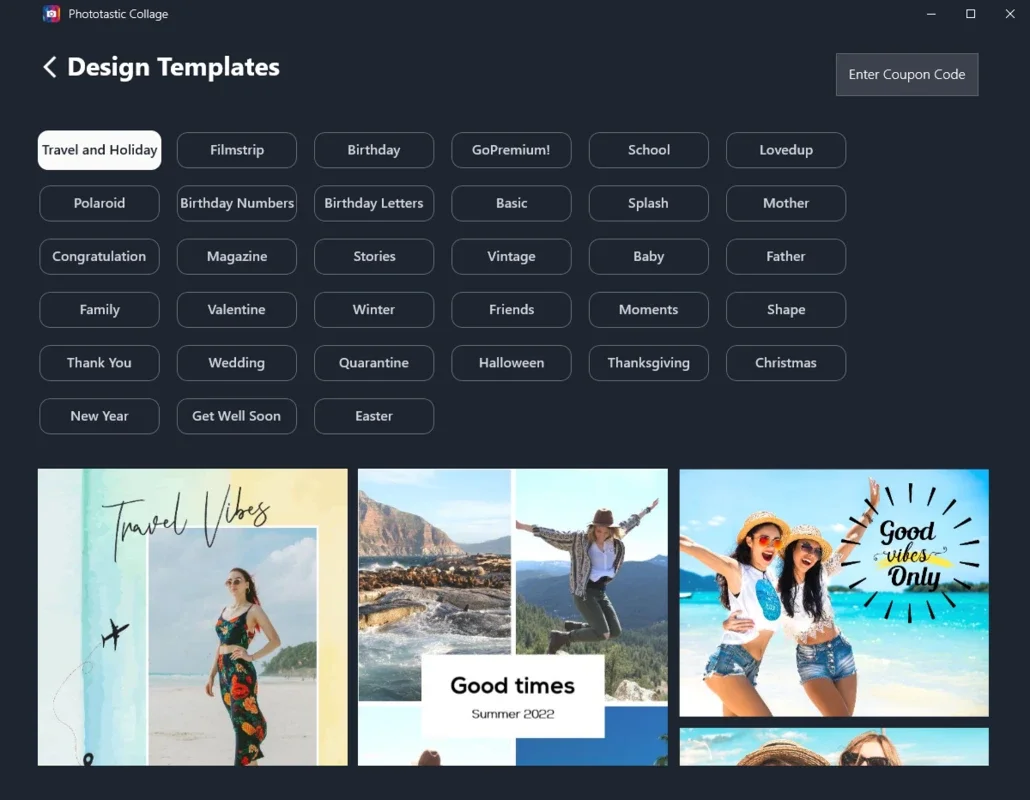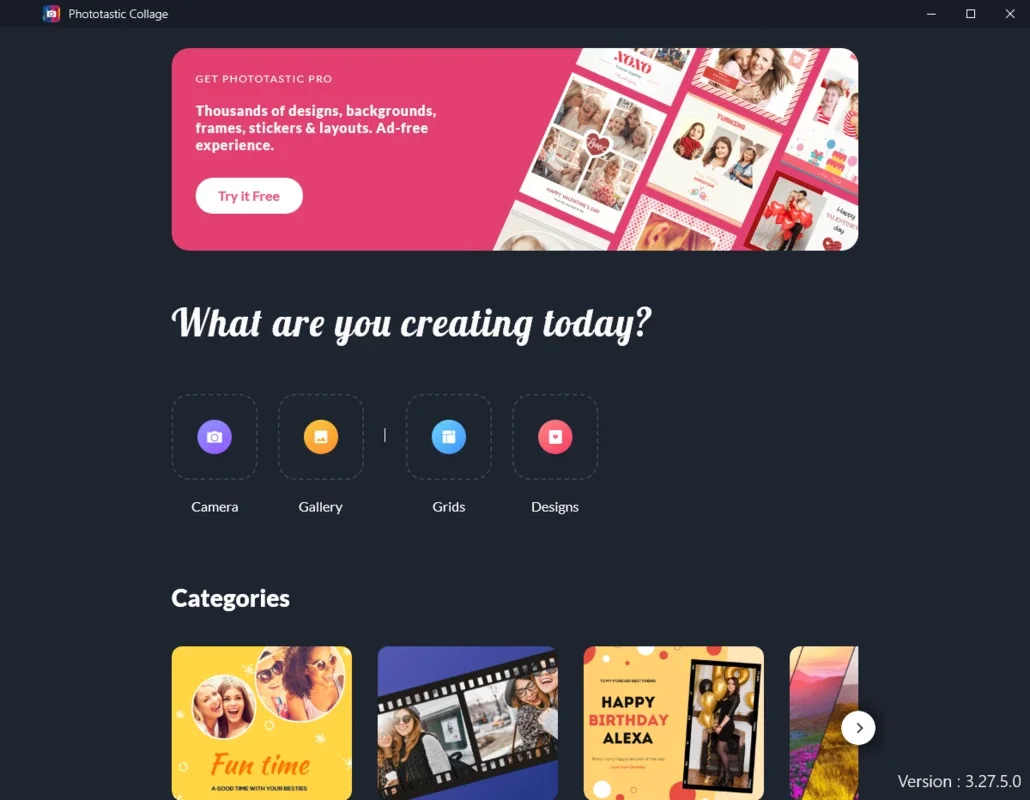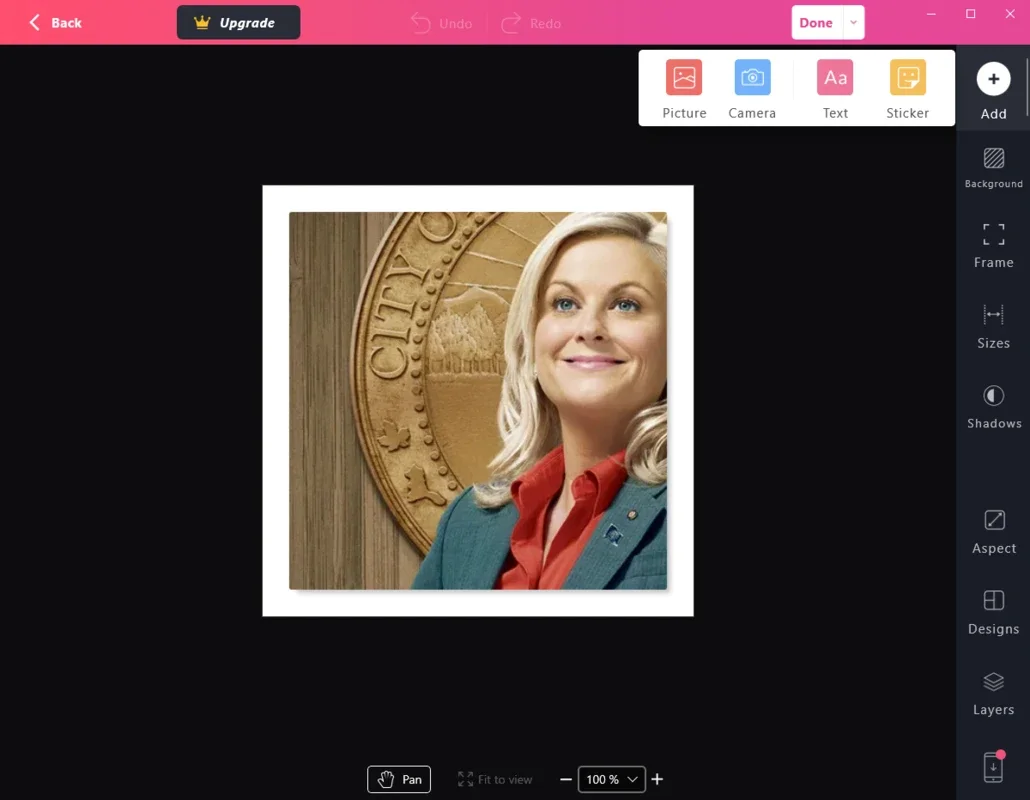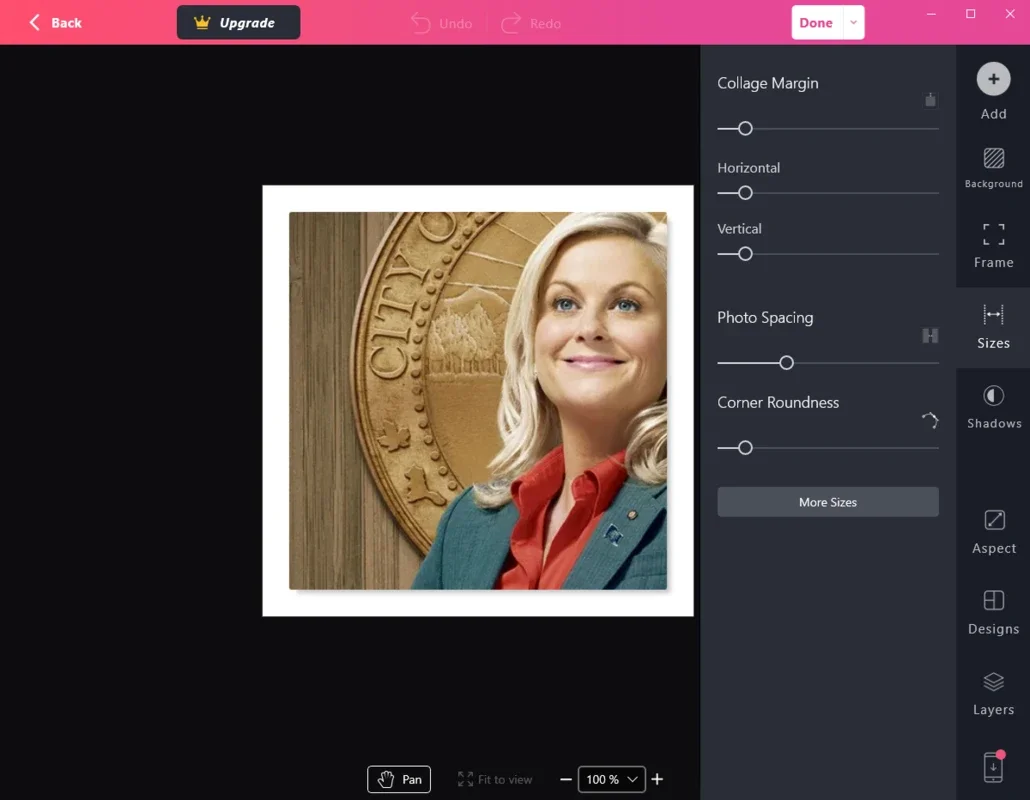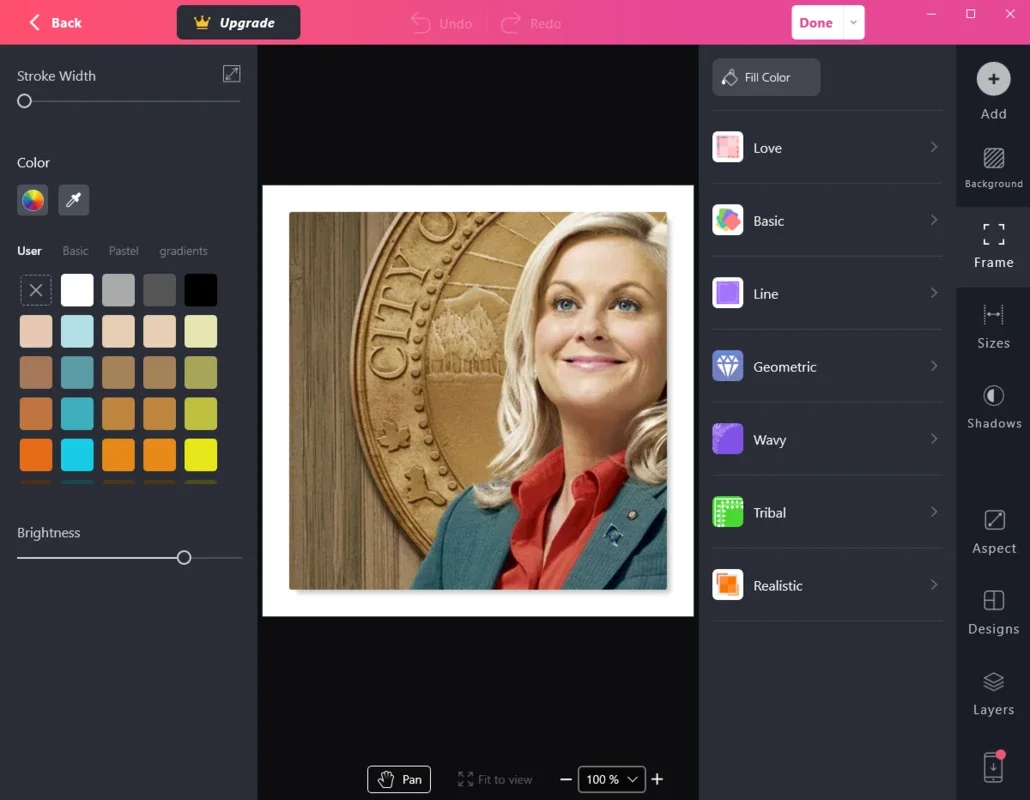Phototastic Collage App Introduction
Phototastic Collage is a remarkable tool developed by Microsoft for Windows users who have a passion for creating unique and captivating collages. This software offers a plethora of features and options that allow users to unleash their creativity and transform ordinary photos into extraordinary works of art.
How to Use Phototastic Collage
To begin your creative journey with Phototastic Collage, you have the option to either open the first photo you wish to edit or directly select the template that catches your eye. The software provides a user-friendly interface that makes the process intuitive and enjoyable. Whether you're a beginner or an experienced photo editor, you'll find that Phototastic Collage offers the tools and flexibility you need to bring your vision to life.
During the editing process, you have the freedom to move, change, edit, delete, or add elements as you see fit. This level of control ensures that you can create collages that are truly unique and personalized. You can experiment with different combinations of photos, templates, filters, backgrounds, frames, stickers, and fonts to achieve the desired effect.
The Many Features of Phototastic Collage
One of the standout features of Phototastic Collage is its extensive library of templates and filters. With many options available for every occasion, you can create collages that are perfect for any event or mood. Whether you're looking to create a collage for a special occasion, a travel adventure, or just for fun, Phototastic Collage has the templates and filters to make it happen.
In addition to the templates and filters, Phototastic Collage also offers a wide range of backgrounds and frames. With more than 500 options to choose from, you can add an extra layer of depth and style to your collages. The ability to customize the backgrounds and frames allows you to create a cohesive and visually appealing composition.
Another great feature of Phototastic Collage is the option to add stickers. With more than 1400 stickers available, you can add a fun and playful element to your collages. Whether you want to add cute animals, funny emojis, or decorative elements, the sticker library has something for everyone.
The software also allows you to edit your pictures with more than 70 filters. These filters can enhance the colors, add a vintage look, or create a unique artistic effect. You can experiment with different filters to find the perfect look for your photos.
Finally, Phototastic Collage offers more than 200 fonts to accompany your snapshots with texts. This allows you to add captions, quotes, or messages to your collages, making them more meaningful and personal.
Who is Phototastic Collage Suitable For?
Phototastic Collage is suitable for a wide range of users. Whether you're a professional photographer looking to create unique portfolio pieces, a scrapbooker looking to document memories, or just someone who loves to play with photos, this software has something to offer. It's also a great tool for businesses and marketers who need to create eye-catching visual content for social media, websites, or presentations.
Saving and Sharing Your Creations
Once you've completed your collage, you can save your progress to ensure that you don't lose your hard work. You can also retrieve your saved projects at any time to continue editing or make further adjustments. When you're happy with your final creation, you can share it with your friends and family through various platforms. Show off your creativity and make your special moments even more memorable with Phototastic Collage.
In conclusion, Phototastic Collage is a powerful and versatile Windows software that offers a wealth of features and options for creating amazing collages. With its user-friendly interface, extensive library of templates, filters, backgrounds, frames, stickers, and fonts, it's a must-have tool for anyone who loves to create and share beautiful visual content.