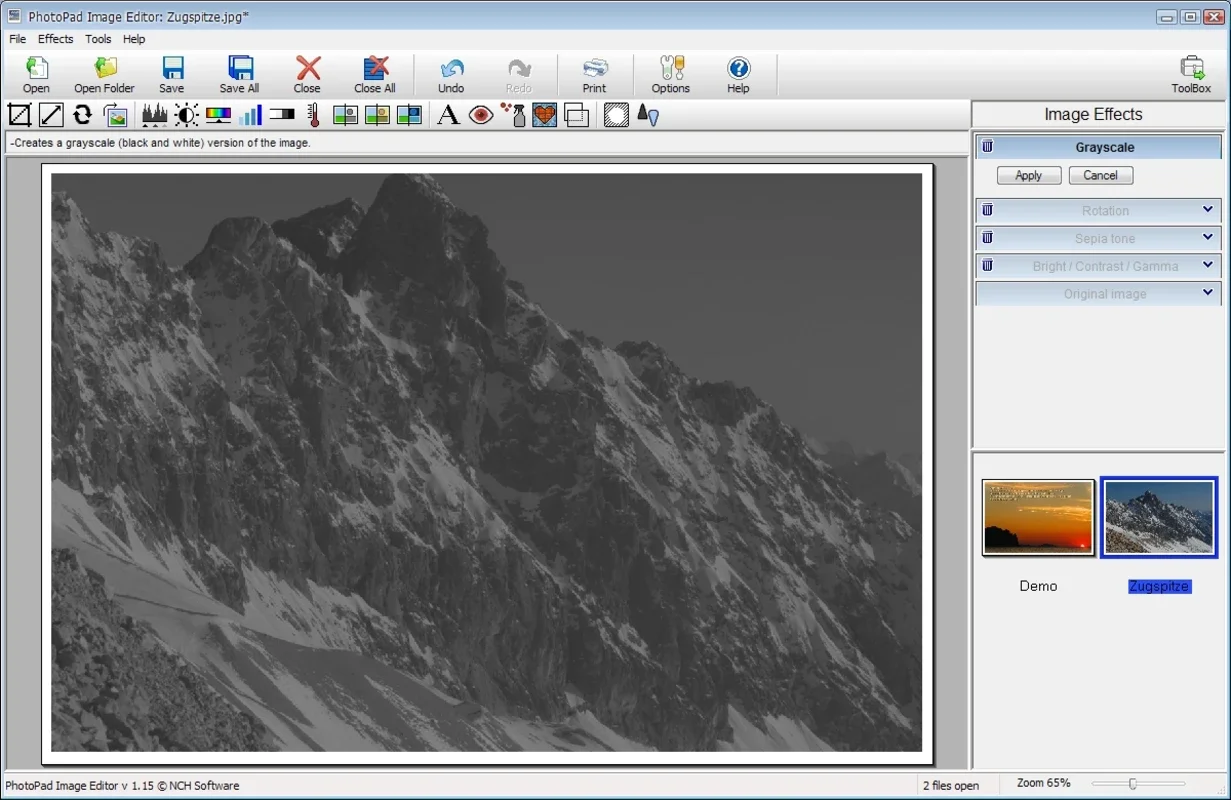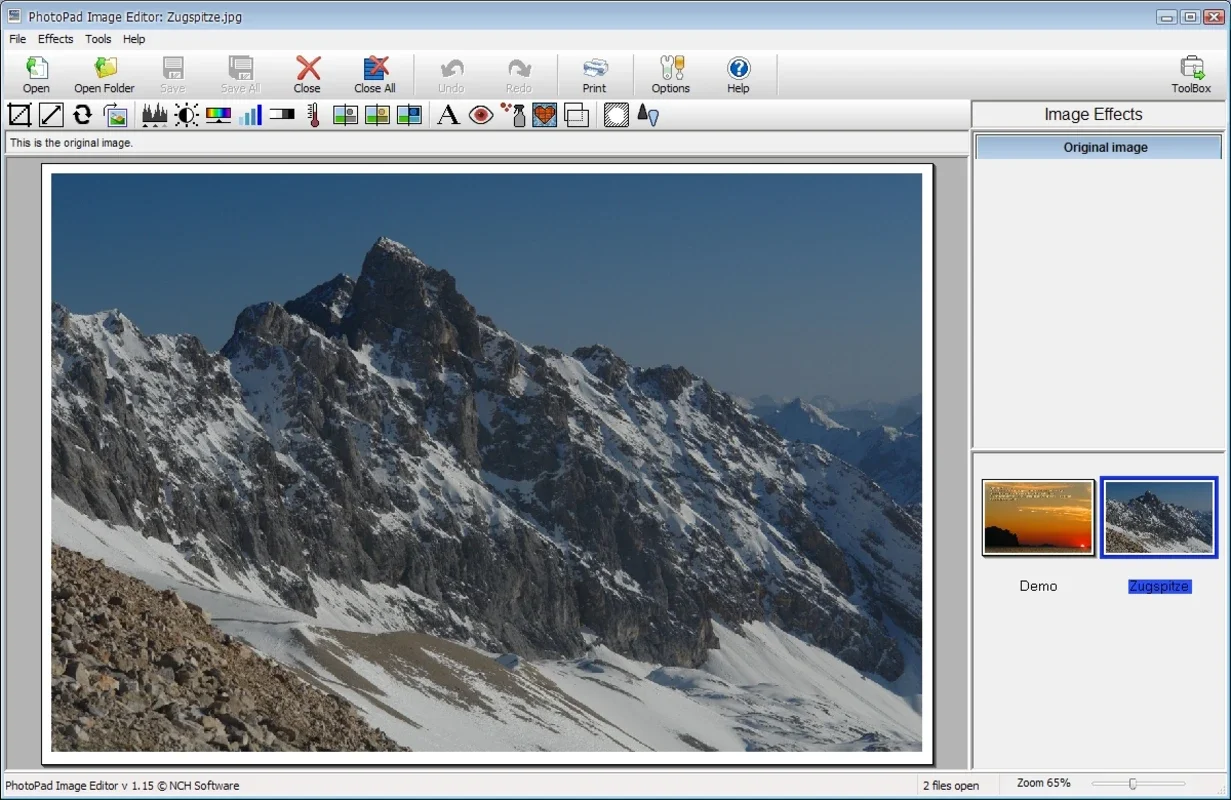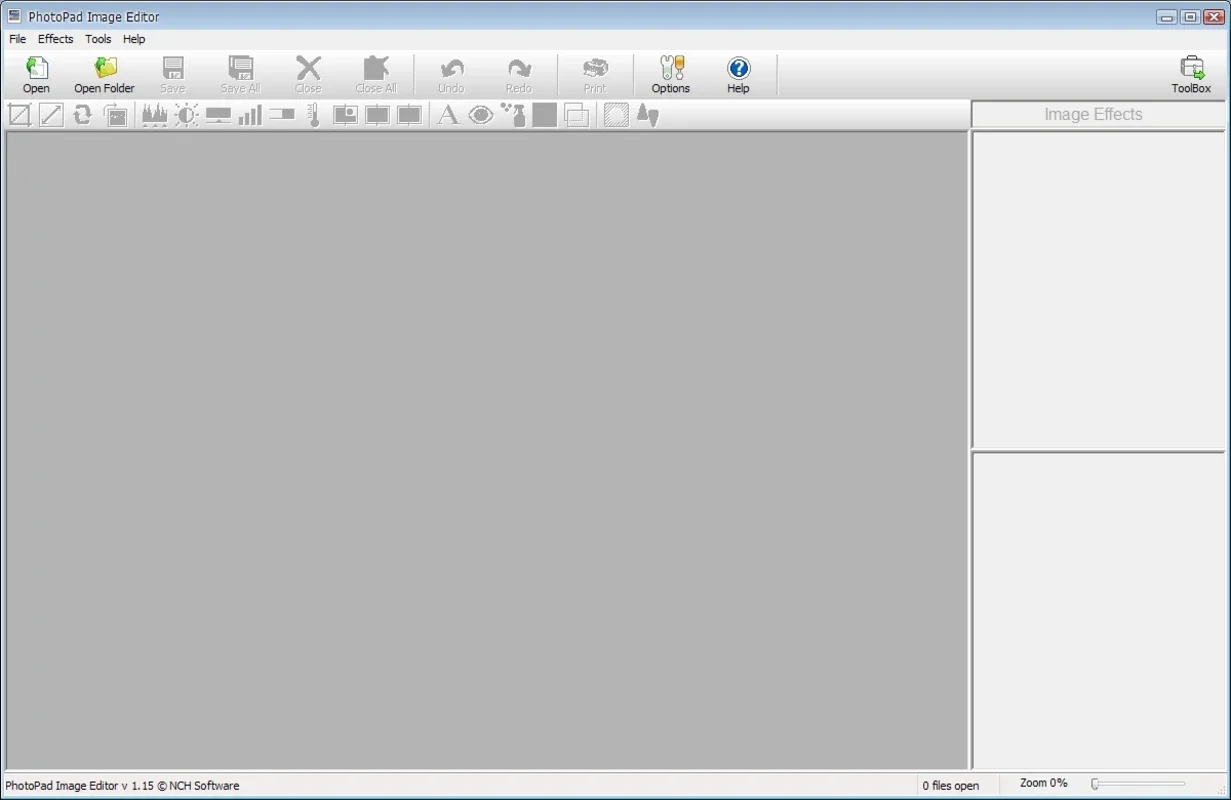PhotoPad Image Editor App Introduction
PhotoPad Image Editor is a powerful and user-friendly photo editing software designed specifically for Windows users. This comprehensive tool offers a wide range of features and capabilities that make it an ideal choice for both novice and experienced photographers.
1. Intuitive Interface and User-Friendly Design
The software boasts an intuitive and easy-to-navigate interface that allows users to quickly get started with their photo editing projects. Whether you're a beginner or a seasoned pro, you'll find the layout and functionality of PhotoPad Image Editor to be straightforward and accessible.
2. Cut, Rotate, and Apply Effects
One of the key features of PhotoPad Image Editor is its ability to cut, rotate, and apply a plethora of effects and corrections to your images. With just a few clicks, you can transform your photos and give them a unique and professional look.
3. Adjust Tone, Saturation, and Brightness
You can easily change the tone, saturation, and brightness of any picture with a single click. This allows you to fine-tune the colors and lighting of your images to achieve the desired effect.
4. Apply Filters
In addition to basic adjustments, PhotoPad Image Editor also offers a variety of filters such as sepia, black and white, and negative. These filters can add a creative touch to your photos and help you create a distinct visual style.
5. File Format Support
The program supports a wide range of file formats including GIF, JPG, BMP, PNG, and PSD. This means you can open and edit files created with other popular image editing software, such as Photoshop, making it a versatile choice for all your photo editing needs.
6. Light and Intuitive
PhotoPad Image Editor is a lightweight and intuitive program that doesn't require a lot of system resources. It's a great alternative if you need to make basic changes to your photos without the complexity and resource demands of more advanced software.
In conclusion, PhotoPad Image Editor is a top-notch photo editing software for Windows that offers a seamless editing experience, a wide range of features, and excellent file format support. Whether you're looking to enhance your vacation photos or create professional-looking images for your business, PhotoPad Image Editor has everything you need to bring your vision to life.