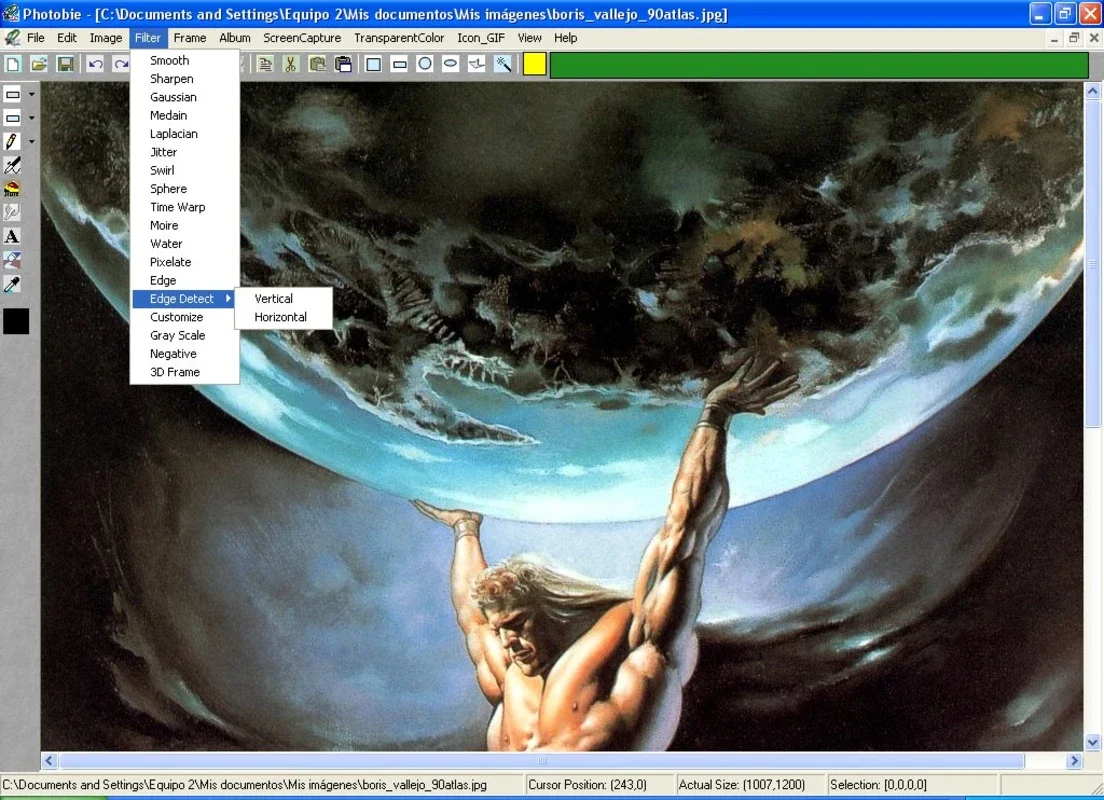Photobie App Introduction
Introduction
In the digital age, image editing has become an essential part of various tasks, whether it's for personal use, professional projects, or social media sharing. However, finding an image editor that is both user - friendly and feature - rich can be a challenge. Photobie emerges as a great option in this regard.
Features of Photobie
Photobie supports a wide range of file formats such as BMP, ICO, GIF, JPG, PNG, TIF, and POB. This extensive support means that users can work with almost any type of image file they come across. One of the most appealing aspects of Photobie is its diverse set of editing capabilities.
The filters and effects available in Photobie are quite remarkable. These can transform an ordinary - looking image into a visually striking one. For example, users can apply artistic filters to give their photos a vintage look or a modern, abstract appearance. The color adjustment tools are also very useful. Whether it's enhancing the brightness, adjusting the contrast, or changing the hue, Photobie provides precise control over the color aspects of an image.
Another important feature is the quality adjustment. This is crucial for those who need to optimize their images for different purposes. For instance, if an image is intended for web use, it may need to be compressed to reduce file size without sacrificing too much quality. Photobie allows users to fine - tune the quality settings according to their specific requirements.
Photobie's appearance - enhancing tools are also worth mentioning. These can be used to smooth out imperfections, sharpen details, or add a certain level of gloss or matte finish to an image. This is especially useful for portrait photography or product images where the overall look and feel of the image matter a great deal.
Multilayer Support in Photobie
The multilayer support in Photobie is a game - changer for many users. It simplifies the editing process significantly. Imagine working on a complex image composition where different elements need to be added or adjusted separately. With multilayer support, each element can be placed on its own layer, allowing for easy manipulation. For example, if you want to add a text overlay to an image and then later adjust the position or style of the text, having it on a separate layer makes this a breeze. This also enables users to make non - destructive edits, meaning they can always go back and modify a particular layer without affecting the entire image.
Image Manipulation Capabilities
Photobie offers a host of basic yet essential image manipulation functions. Resizing an image is a common task, and Photobie allows users to do this with ease. Whether it's making an image smaller for use on a website or enlarging it for printing, the resizing function provides accurate results. Reducing noise in an image is another useful feature. This is particularly important for images taken in low - light conditions or with a high ISO setting, as they tend to have a lot of grainy noise. Photobie's noise reduction tool can clean up these images, making them look much smoother.
Rotating an image is also straightforward in Photobie. Sometimes, an image may be captured at an odd angle, and a simple rotation can correct this. Additionally, the screen capturer included in Photobie is a handy addition. It allows users to capture screenshots of their computer screens, which can be useful for creating tutorials, documenting errors, or simply sharing something interesting on their screens.
Comparison with Other Image Editors
When compared to some of the well - known image editors in the market, Photobie holds its own. For example, while some popular editors may have a steeper learning curve due to their extensive and complex feature sets, Photobie is designed to be intuitive and easy to use right from the start. It doesn't sacrifice functionality for simplicity either. In terms of the range of file formats supported, Photobie is on par with many of its competitors. Some editors may offer more advanced features in specific areas, such as 3D image editing, but for the average user who needs to perform basic to intermediate image editing tasks, Photobie provides all the necessary tools.
Conclusion
Photobie is a great choice for those in search of an easy - to - use, feature - rich, and free image editor. Its support for multiple file formats, diverse editing features, multilayer support, and useful image manipulation functions make it a valuable tool for both novice and experienced users alike.