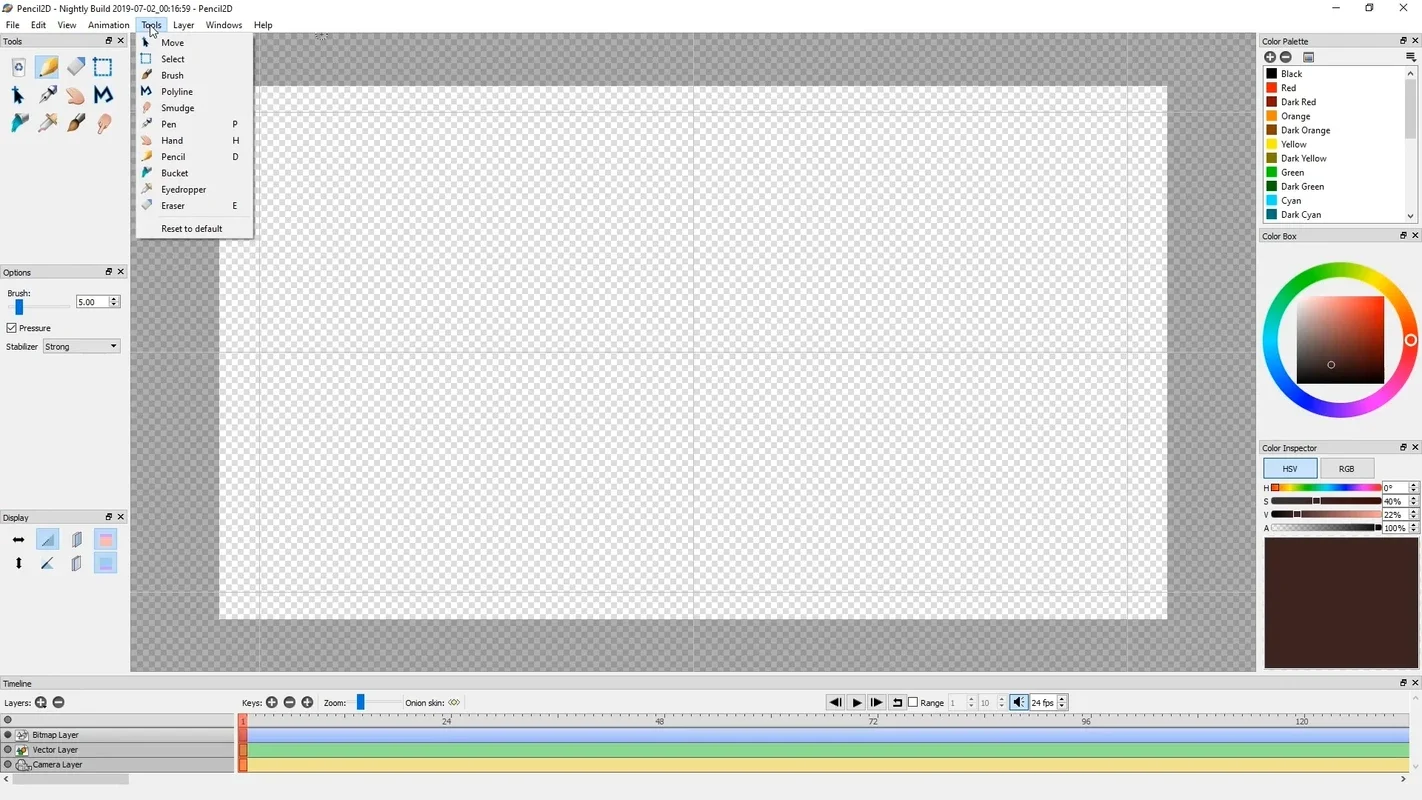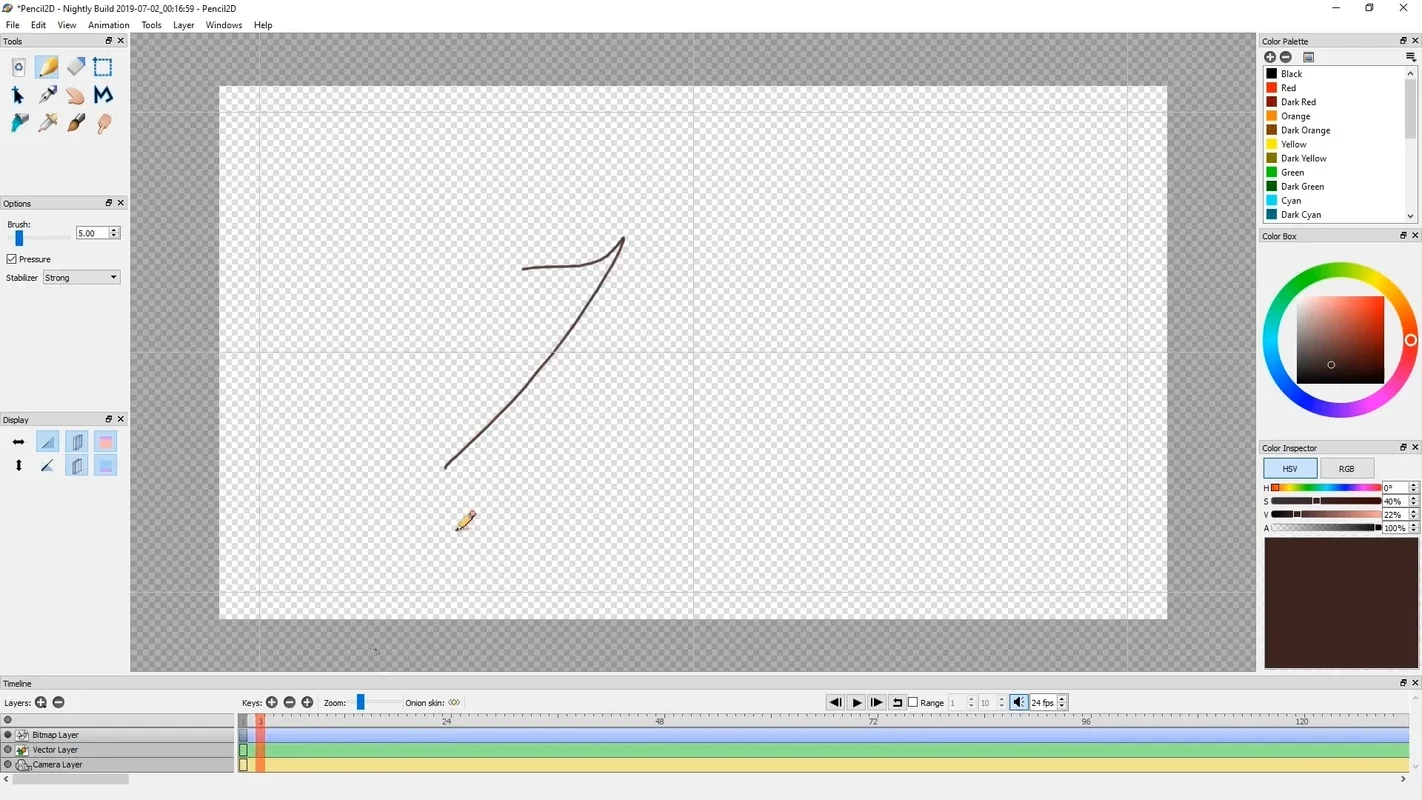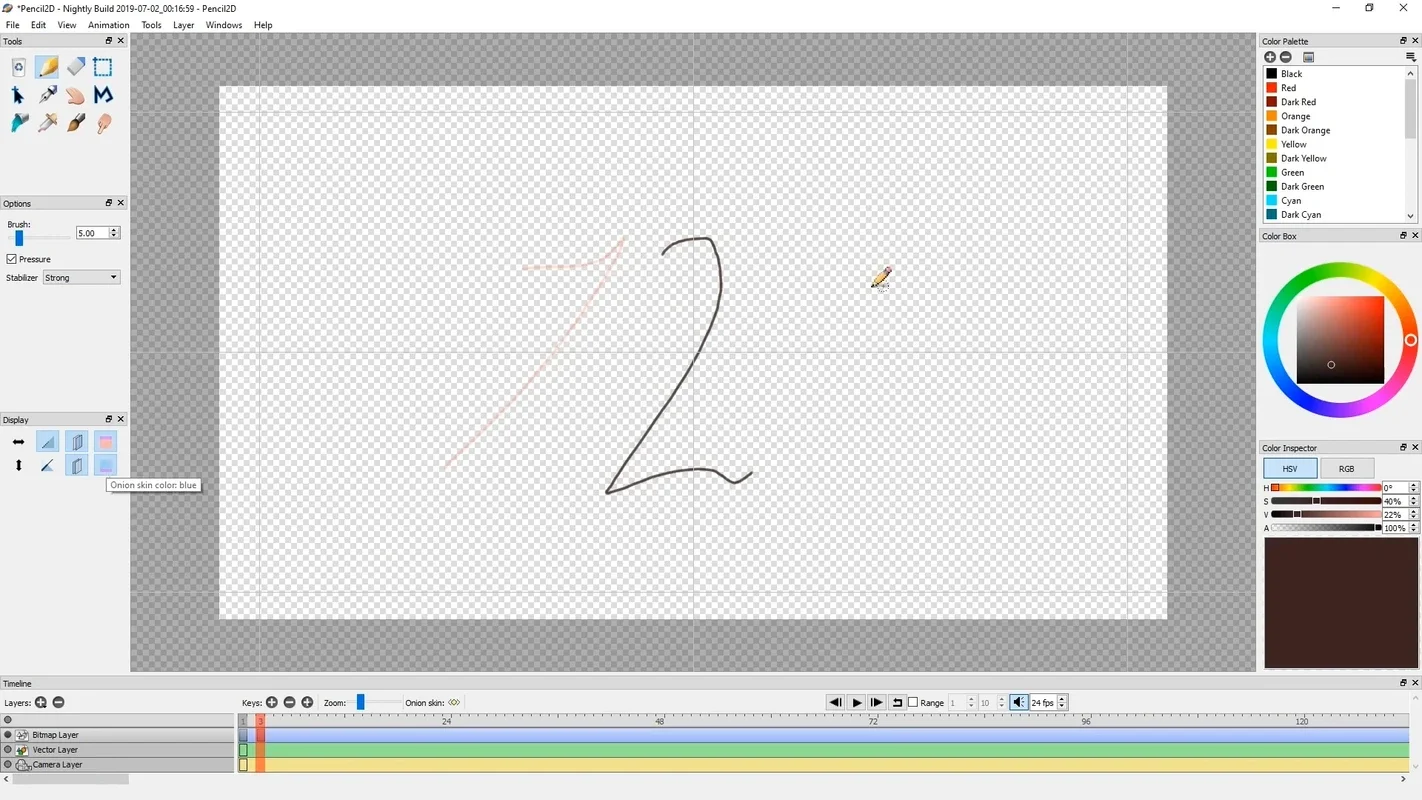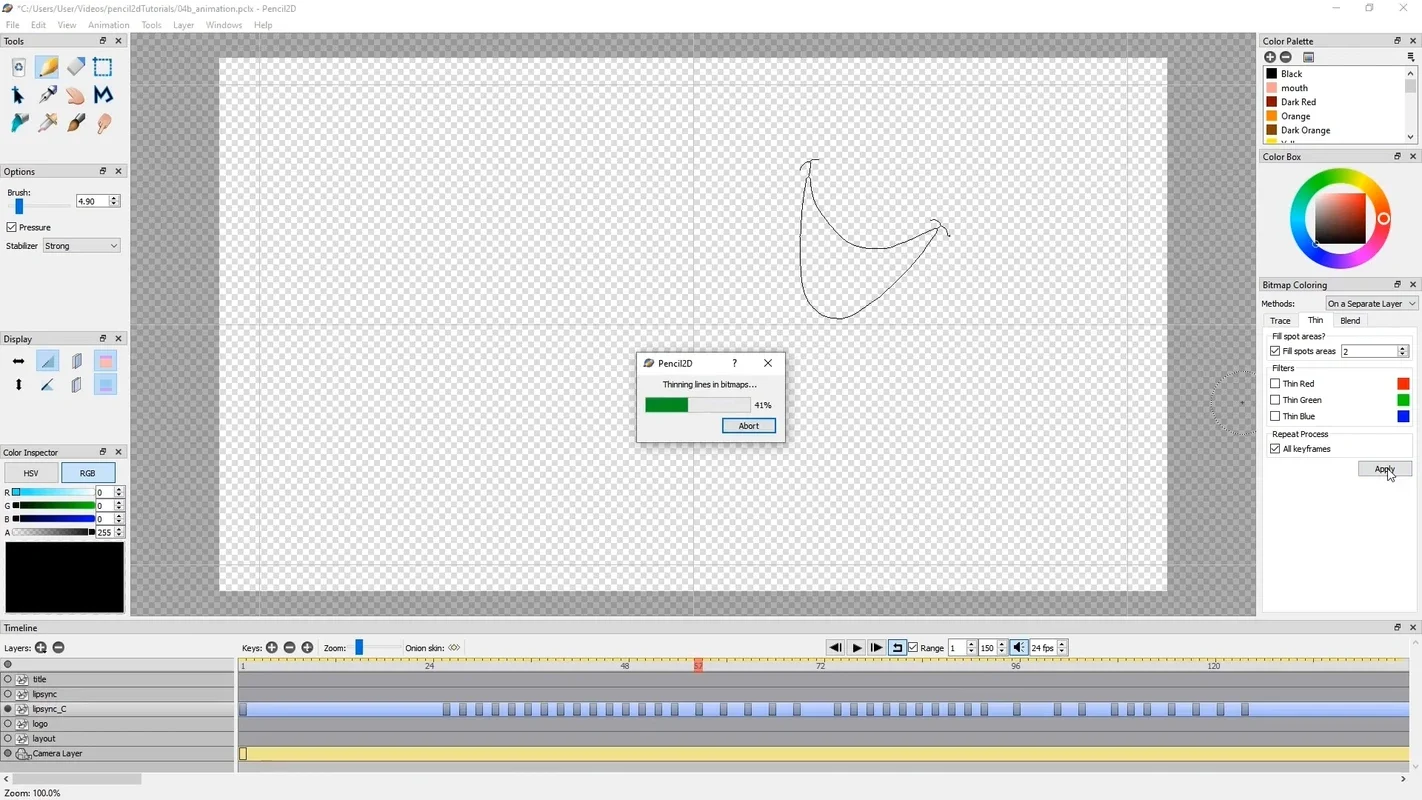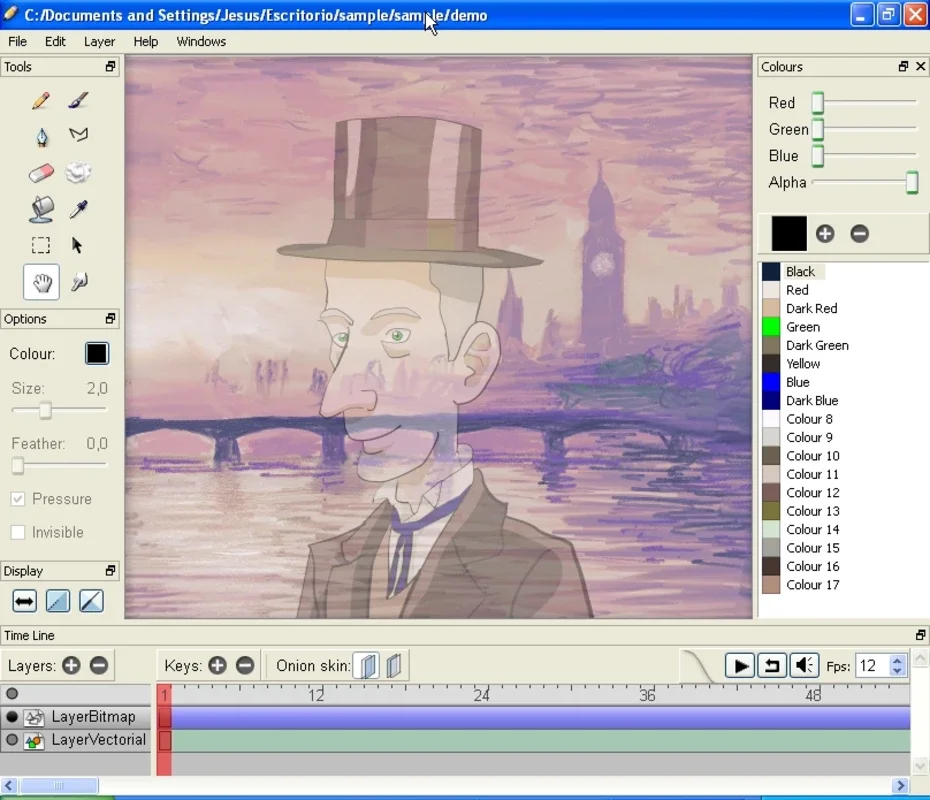Pencil2D App Introduction
Pencil2D is a remarkable drawing application specifically designed for creating traditional animations on the Windows platform. This software offers a user-friendly interface and a plethora of features that make the animation process both intuitive and enjoyable.
The History and Evolution of Pencil2D
The original version of the program, simply called Pencil, was unfortunately abandoned and discontinued in 2009 by its creators. However, this led to the emergence of several forks, with Pencil2D emerging as the new standard. Pencil2D is built on the open-source Qt framework and is released under the GNU General Public License, ensuring its accessibility and freedom for users.
The Core Features of Pencil2D
One of the standout features of Pencil2D is its ability to help users create cartoon animations using traditional drawing methods, such as the popular onion skinning technique. The software allows users to work with a complex layers system, enabling them to manage all the drawings they create or import onto their canvas. Additionally, the classic timeline at the bottom of the screen makes it easy to manage the duration and position of each moment of the animation.
Export Options in Pencil2D
Pencil2D offers a wide range of export options, ensuring that users can meet the diverse demands of their work. Users can save all their projects in the program's native format and also export them in several different ways. For instance, projects can be exported as a sequence of images in PNG, BMP, JPG, or TIFF formats. Alternatively, users can export their projects as video files in AVI, MP4, APNG, or WebM formats, providing flexibility and convenience.
Learning Resources with Pencil2D
Pencil2D is not only a powerful tool but also comes with an abundance of learning resources. On the program's official website, users can find tons of video tutorials that teach them how to create advanced effects, helping them enhance their animation skills and take their creations to the next level.
In conclusion, Pencil2D is an excellent choice for anyone interested in creating traditional animations on Windows. Its user-friendly interface, powerful features, and extensive export options make it a top contender in the world of animation software.