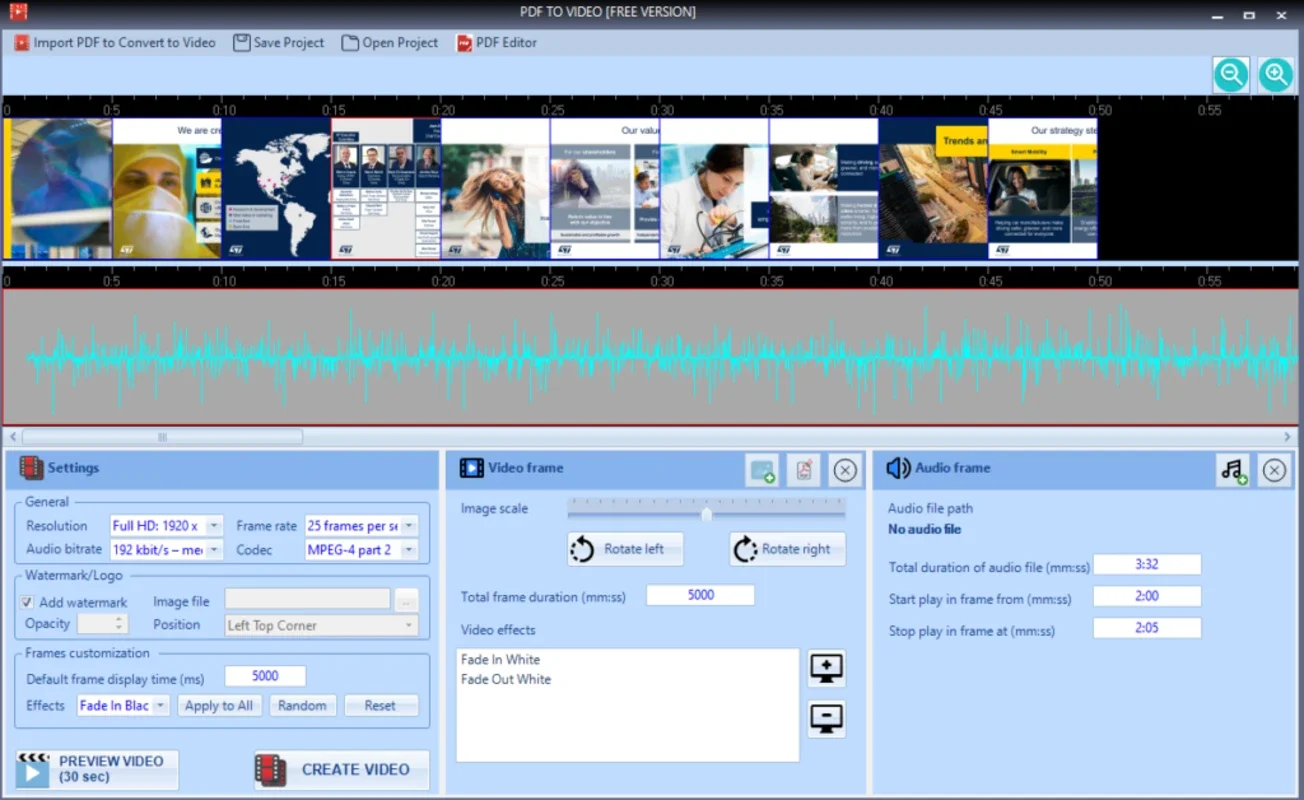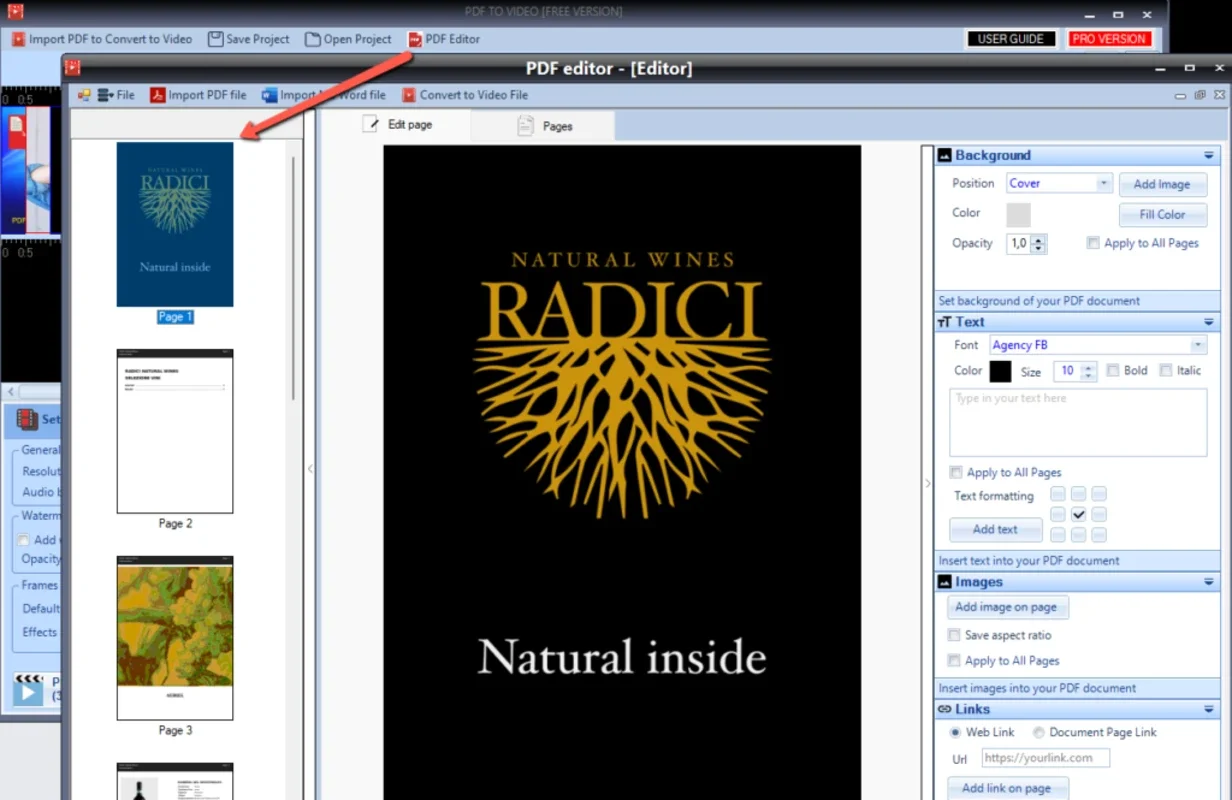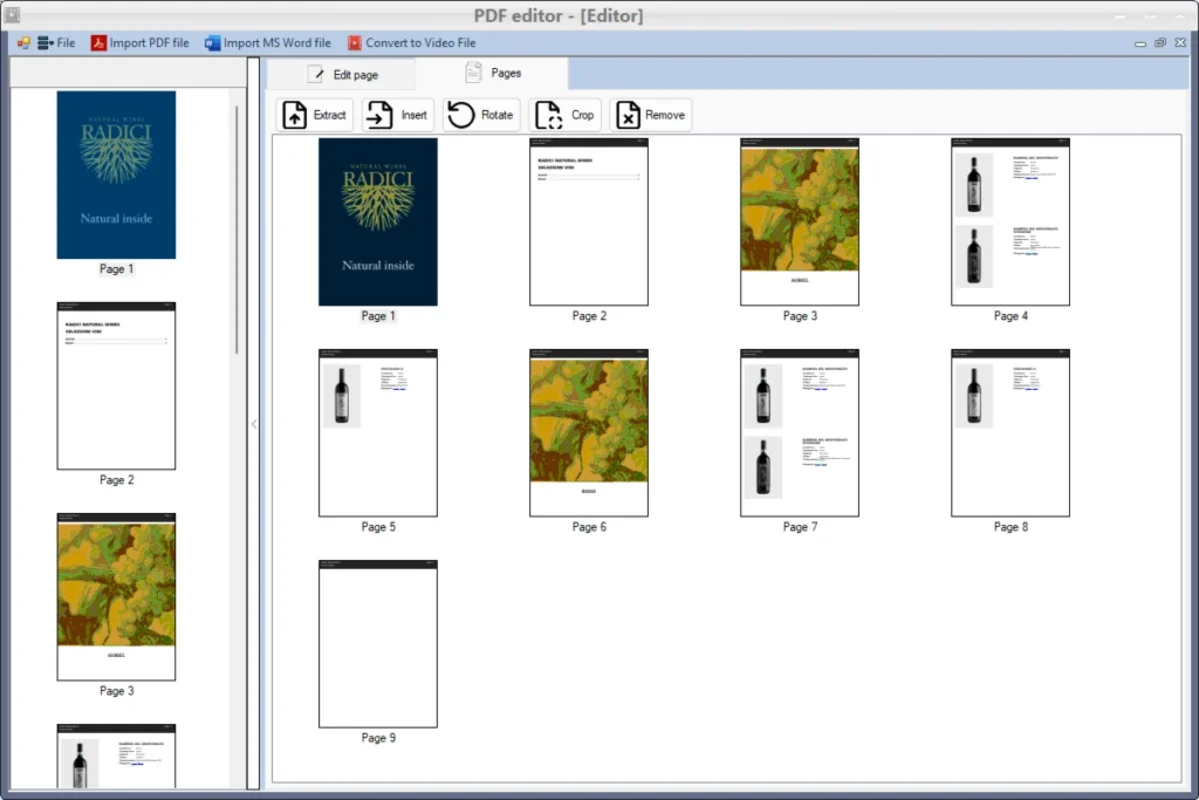PDF to Video Converter App Introduction
Introduction
PDF to Video Converter is a remarkable software that has found its niche in the digital content creation space. It offers a unique functionality of transforming PDFs into MP4 videos, which has a wide range of applications from creating engaging presentations to developing educational tutorials. This software is not just limited to PDFs but also supports other common file formats such as Word, Excel, and PowerPoint, making it a versatile tool for different content requirements.
User - Friendly Interface
One of the most appealing aspects of this software is its user - friendly interface. It has been designed in such a way that even non - technical users can easily navigate through it. The process of converting a file is straightforward. Users can simply upload their PDF (or other supported file) and then select the desired video settings. These settings include options like resolution, transition effects, and background music. Once these selections are made, the software takes care of the conversion process seamlessly, without the need for any complex technical knowledge.
Features and Customization
The software comes with a host of features that enhance the video creation process. For instance, it allows users to animate PDF pages with smooth transitions, which adds a professional touch to the final video output. Additionally, the ability to add background music gives the videos more depth and engagement. Users can also customize the video duration according to their specific needs. In the Pro version, which is available for a reasonable annual fee of $24.99, users can enjoy additional features such as adding custom logos and obtaining higher - quality output. This version also removes the watermark that is present in the free version, making it more suitable for professional use.
Free vs. Pro Version
The free version of PDF to Video Converter offers basic features that are quite useful for those who want to test the waters or have simple conversion needs. However, it does come with some limitations. The most notable one is the presence of a watermark on the videos, which might not be acceptable for professional or commercial use. On the other hand, the Pro version provides a more comprehensive set of features. It not only removes the watermark but also unlocks advanced features like custom logos and better - quality output. When compared to other similar PDF to video converters in the market, the price of the Pro version is quite competitive, making it a good value for money for those who require regular use of such a tool.
Performance and Limitations
While the software has many positive aspects, it also has some areas that could use improvement. One such area is the rendering speed for larger files. When dealing with large PDFs or other large - sized files, the conversion process can take a significant amount of time. However, it should be noted that the final quality of the video is generally high. Another limitation is the lack of advanced editing features in the free version. This might lead some casual users, who are looking for more in - depth editing capabilities, to explore other alternatives.
Applications in Different Fields
Despite its limitations, PDF to Video Converter has found great utility in various fields. For businesses, it can be used to create marketing videos from product brochures or reports. Educators can use it to turn their lecture notes or study materials in PDF format into engaging video tutorials for students. Social media content creators can also benefit from this software by converting their static content into dynamic videos that are more likely to capture the attention of their audience.
Conclusion
In conclusion, PDF to Video Converter is a valuable tool in the digital content creation toolkit. Its ability to convert various file formats into videos, along with its customization options and user - friendly interface, makes it a great choice for a wide range of users. While it does have some areas for improvement, such as rendering speed and the feature set in the free version, its overall functionality and value for money, especially in the Pro version, make it a software worth considering for those in need of PDF to video conversion capabilities.