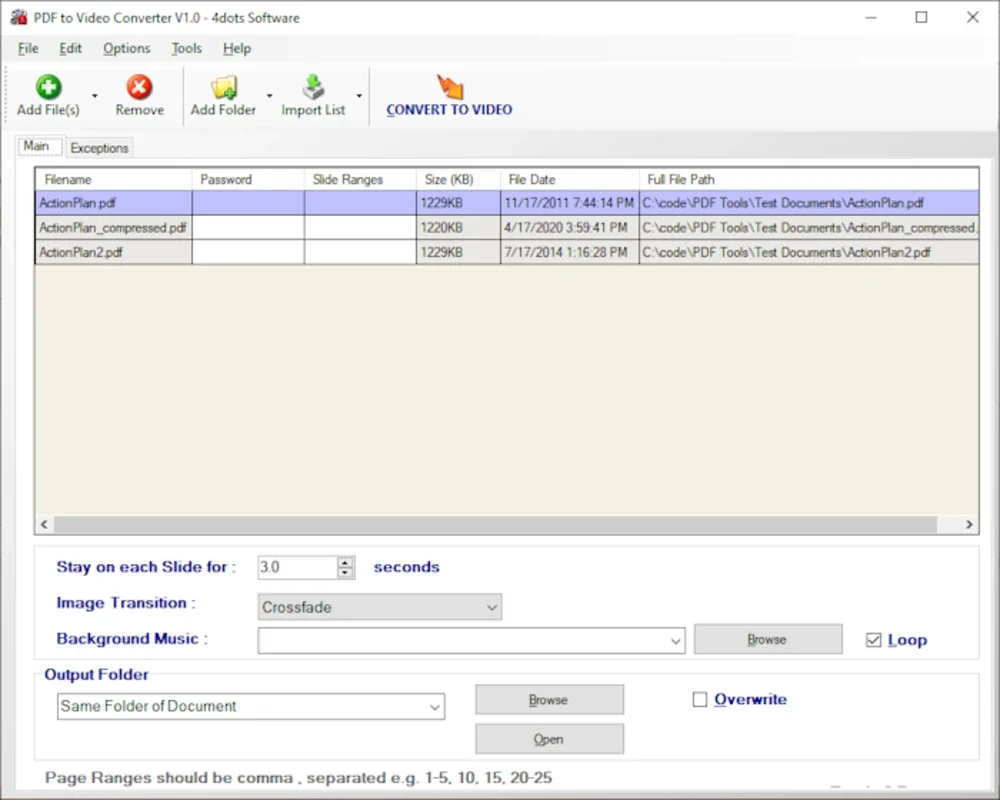PDF to Video Converter App Introduction
PDF to Video Converter is a powerful software designed specifically for Windows users. This converter allows you to transform your static PDF files into engaging videos, opening up a whole new world of possibilities for content presentation.
How to Use PDF to Video Converter
Using PDF to Video Converter is a straightforward process. Simply import your PDF file into the software, select the desired output settings, and let the conversion begin. The software offers a user-friendly interface that makes the conversion process seamless, even for those with limited technical knowledge.
Who is Suitable for Using This Software
This software is ideal for a wide range of users. Educators can convert educational materials into videos for more engaging lessons. Marketers can create visually appealing video content from PDFs for better marketing campaigns. Content creators can repurpose their PDF content into videos for wider reach on various platforms.
The Key Features of PDF to Video Converter
- High-Quality Conversion: The software ensures that the converted videos maintain the quality of the original PDF files, ensuring a professional-looking output.
- Customizable Settings: Users can customize various aspects of the conversion, such as video resolution, frame rate, and audio settings, to meet their specific requirements.
- Batch Conversion: Save time by converting multiple PDF files simultaneously, making it efficient for handling large volumes of content.
- Easy Editing Options: The software provides basic editing features, allowing users to add text, images, and other elements to the converted videos for enhanced creativity.
In conclusion, PDF to Video Converter is a valuable tool for anyone looking to convert their PDF files into dynamic videos. Its user-friendly interface, powerful features, and wide range of applications make it a must-have for Windows users.
It's important to note that while the software offers a free version, it's also worth considering the premium version for additional features and enhanced functionality. For more detailed information and to explore the full potential of PDF to Video Converter, visit the official website at .