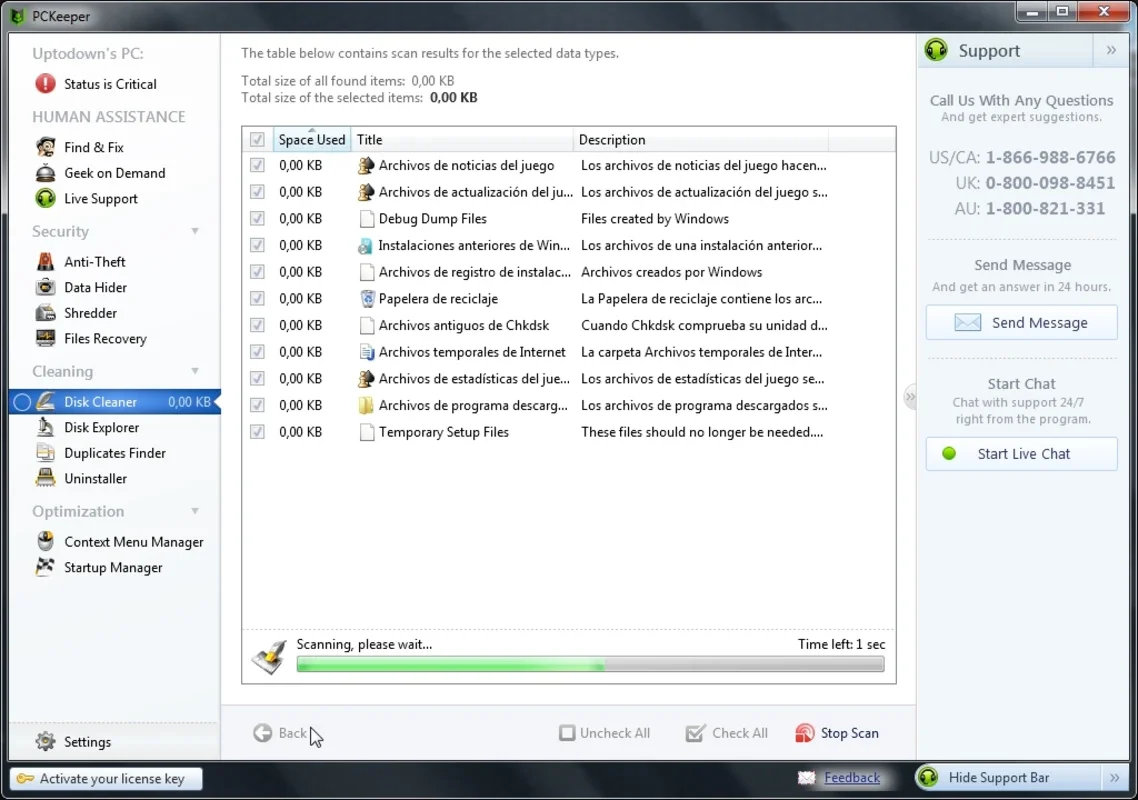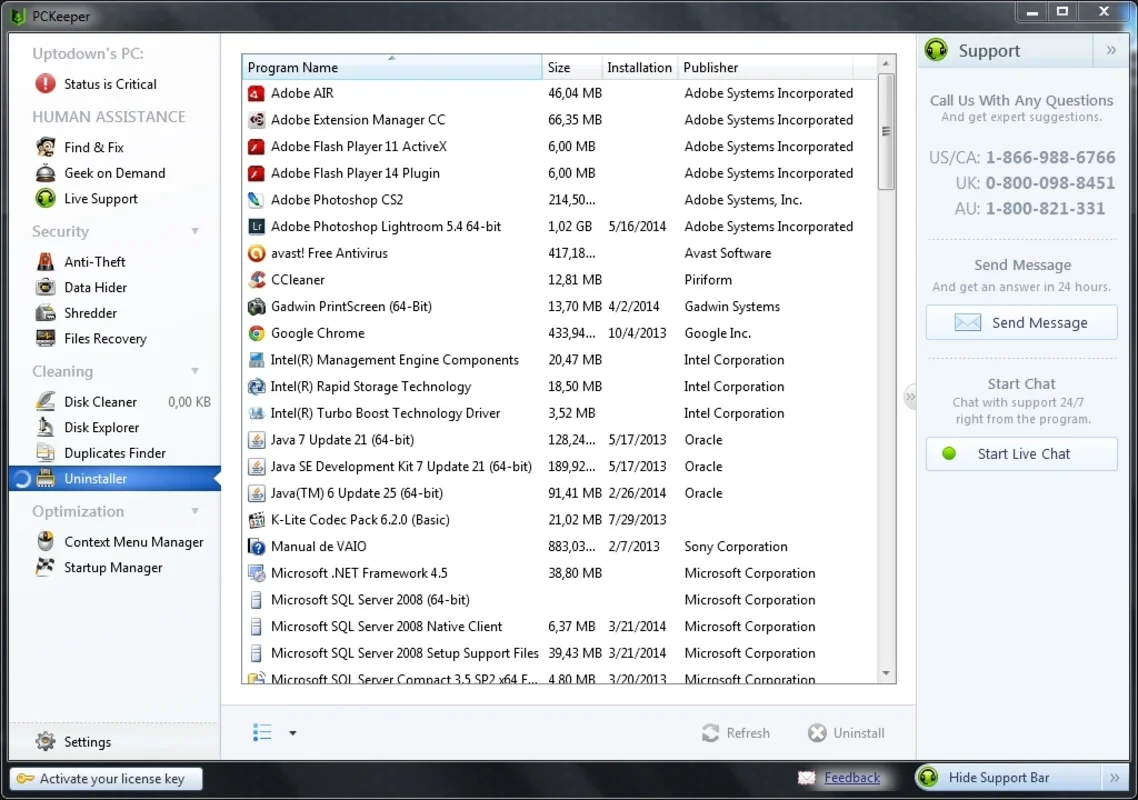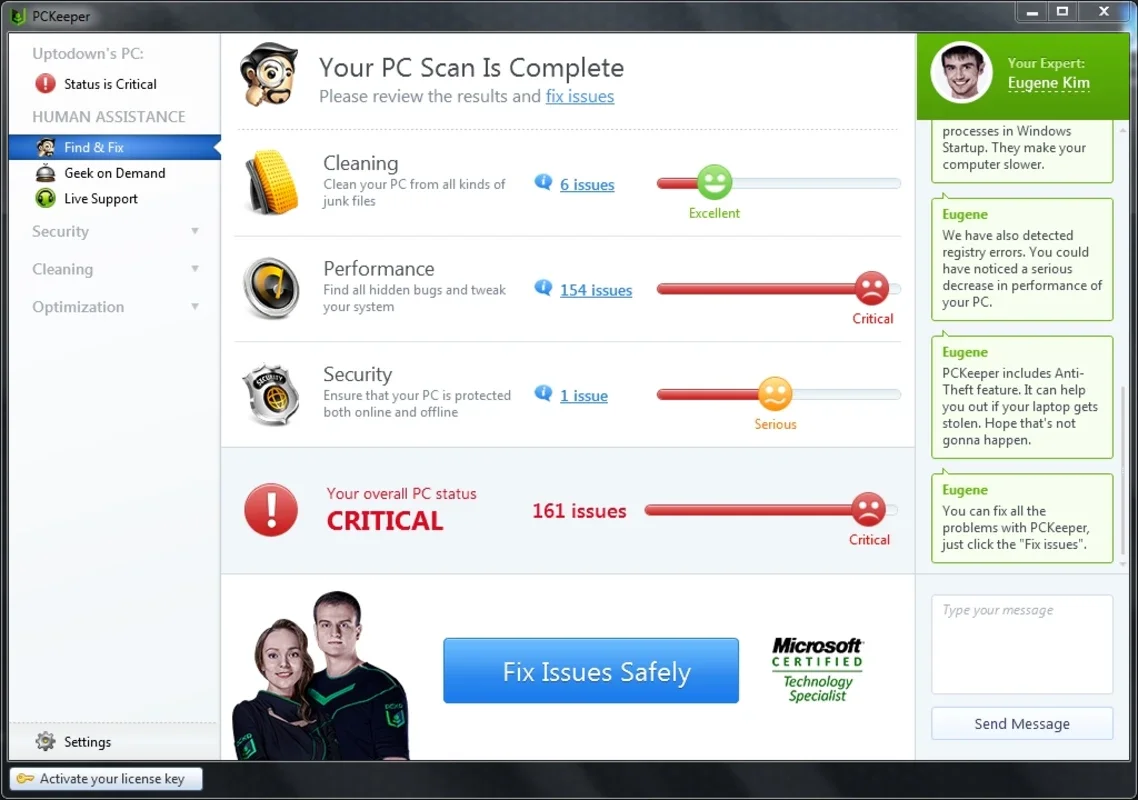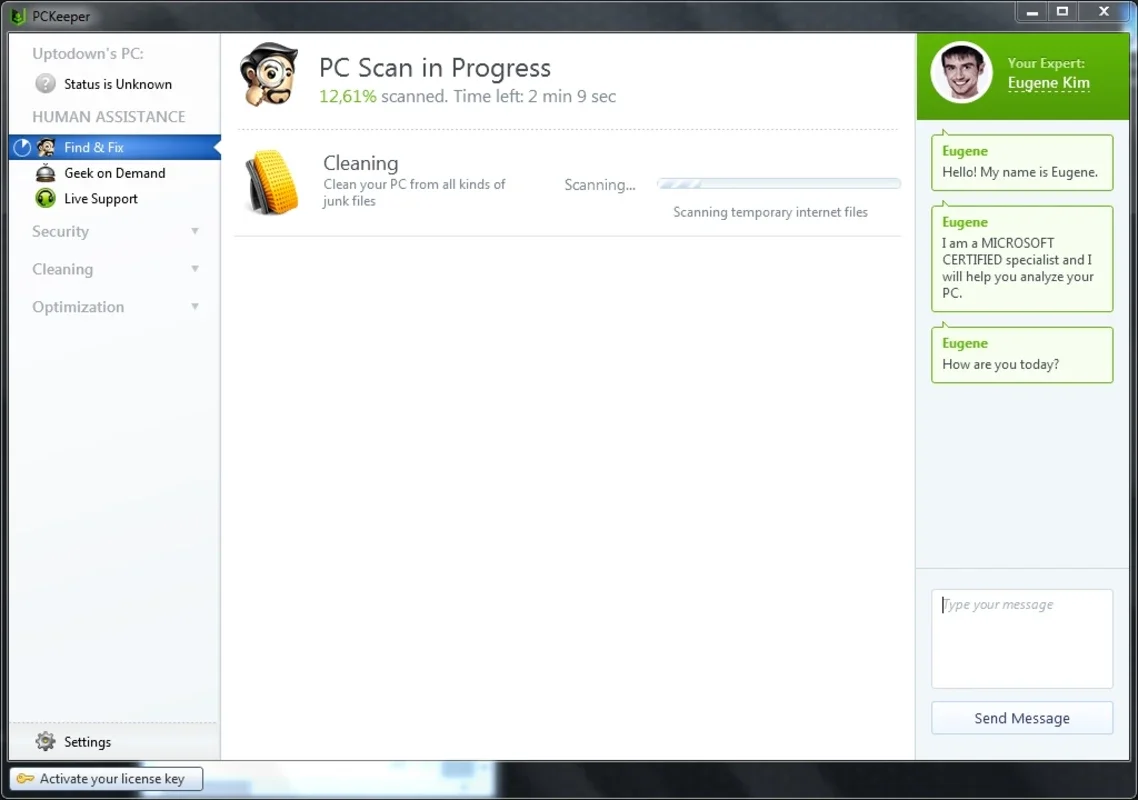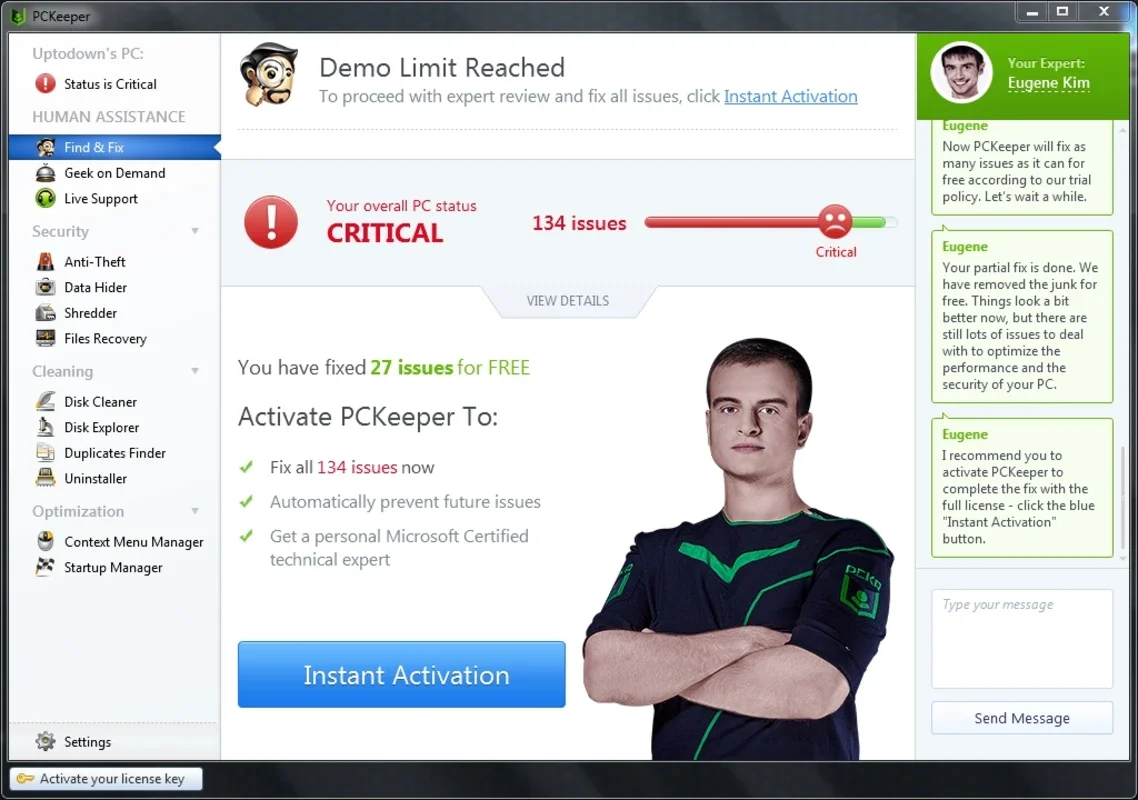PCKeeper Live App Introduction
PCKeeper Live is a software that has been designed with the primary aim of maintaining the health of your Windows operating system. It is an essential tool for any Windows user who wants to ensure that their computer runs smoothly without any glitches or security threats.
Understanding the Need for PCKeeper Live
In today's digital age, our computers are constantly being bombarded with various types of data. This includes everything from regular software installations and uninstallations to the continuous use of the internet which can lead to the accumulation of junk files. These junk files can slow down the computer's performance over time. Additionally, security threats such as malware and viruses are always lurking around, waiting for an opportunity to infiltrate our systems. PCKeeper Live steps in to address these issues.
How PCKeeper Live Works
PCKeeper Live functions by first gathering comprehensive information about your system. It delves deep into the Windows operating system to understand its current state. This involves searching for any potential problems that might be present. Once it has identified these problems, it then analyzes how severe they are. This is crucial as it allows the software to prioritize the issues that need to be addressed first.
The software comes with a suite of optimization tools. These tools are designed to clean your system thoroughly. However, it's important to note that in the free trial version, not all of these features are active. But even with the available features in the trial, users can get a good sense of how effective the software can be.
The User - Friendly Interface of PCKeeper Live
One of the standout features of PCKeeper Live is its interface. It has been designed to be extremely simple and intuitive. All of the software's features are neatly presented on the left side of the window. This makes it very easy for users to browse through the different options available. Whether you are a novice computer user or an experienced one, you will find it easy to navigate through the various functions that PCKeeper Live has to offer.
System Scanning and Problem Resolution
The most prominent feature of PCKeeper Live is its ability to scan the entire Windows system for errors, trash files, and security issues. When you initiate this scan, the software goes through every nook and cranny of your system. Once the analysis is complete, it presents you with a detailed report of the state of your device. This report includes all the files that have some type of error or are simply taking up unnecessary space in your memory.
The beauty of this process is that with just a single click on the Fix button, PCKeeper Live can automatically resolve all of these issues. This saves the user a great deal of time and effort that would otherwise be spent on trying to identify and fix these problems manually.
Security Features of PCKeeper Live
PCKeeper Live comes equipped with several security - related features. One of these is an anti - theft option. In the unfortunate event that your device is stolen, this feature can be a lifesaver. It allows you to take certain actions to protect your data and potentially track down your device.
Another useful security feature is the hidden folder option. This allows you to store important documents and other information in a hidden folder, adding an extra layer of security. Additionally, there is a file recovery tool. This can be extremely handy in case you accidentally delete important files or if they are lost due to some system malfunction.
Cleaning Tools in PCKeeper Live
In the cleaner section of PCKeeper Live, there are numerous useful tools. The trash file cleaner is one such tool. It efficiently clears out all the junk files that have accumulated on your system over time. This helps in freeing up valuable disk space and also improves the overall performance of your computer.
There is also an independent uninstaller for Windows. This is particularly useful as it ensures that when you uninstall a program, all of its associated files and registry entries are completely removed. This helps in preventing any leftover files from causing problems in the future.
The duplicated file search option is another great feature. It helps in identifying files that are duplicated on your system. This can be very helpful in freeing up even more disk space as you can decide which duplicate files you want to keep and which ones you can delete.
PCKeeper Live is a comprehensive software solution for Windows users. It offers a wide range of features that are aimed at optimizing the performance of your computer and enhancing its security. Whether it's through its system scanning capabilities, security features, or cleaning tools, PCKeeper Live has a lot to offer to keep your Windows PC in top - notch condition.