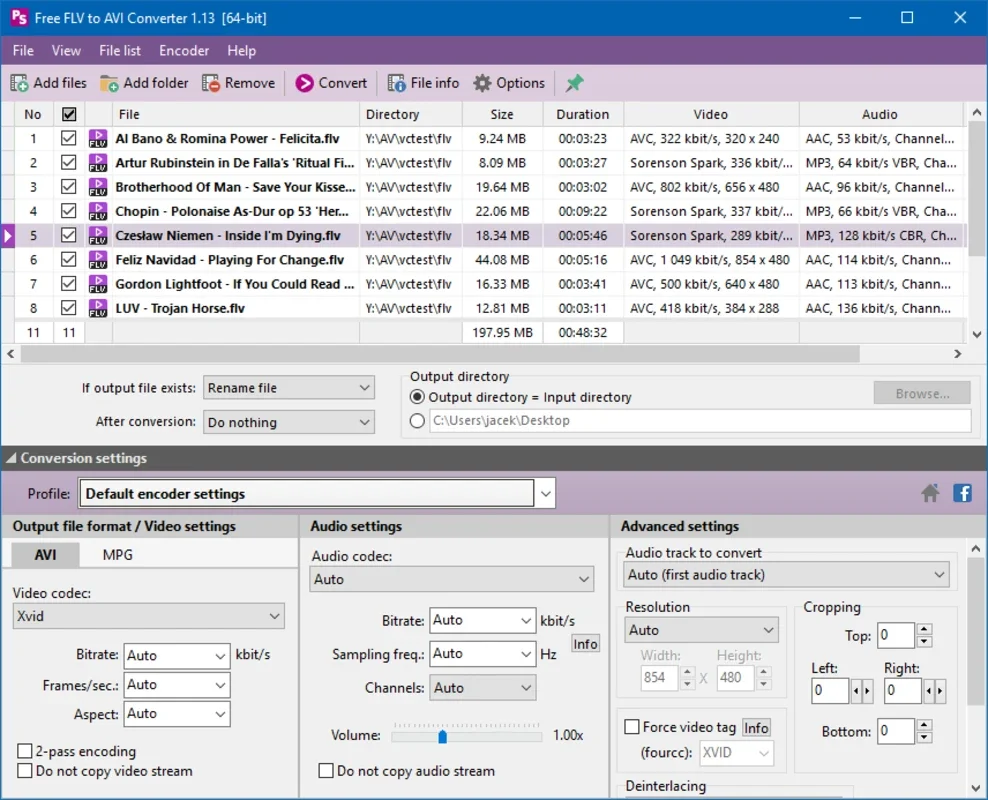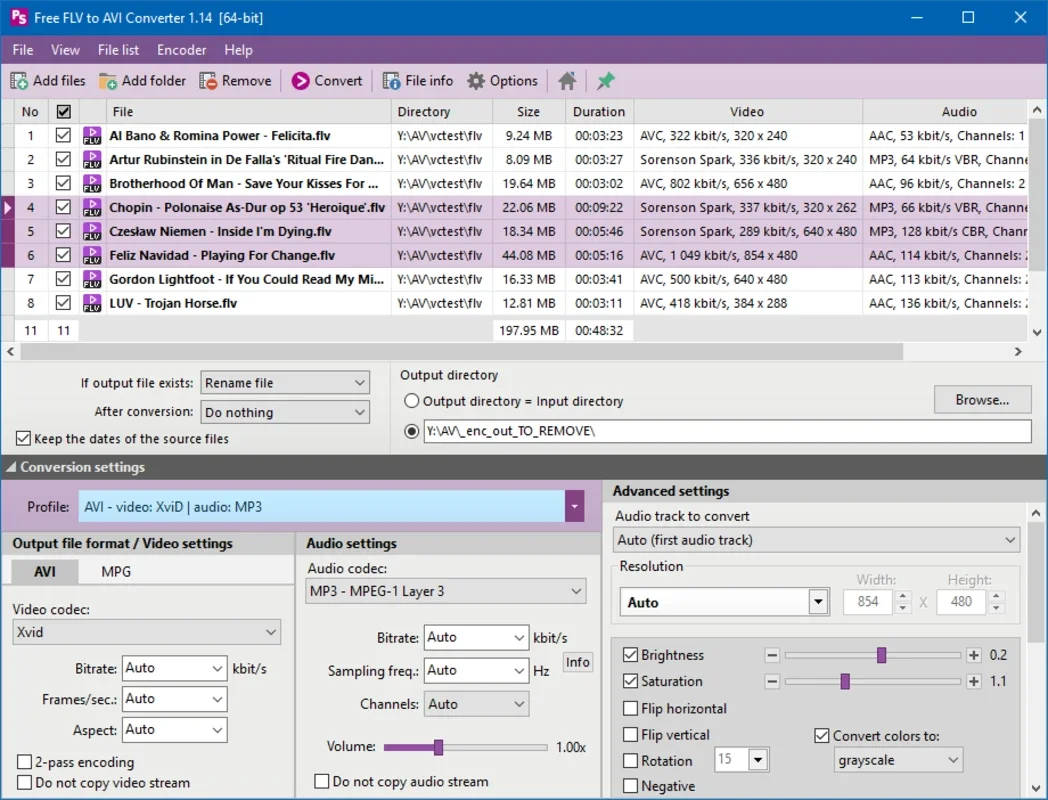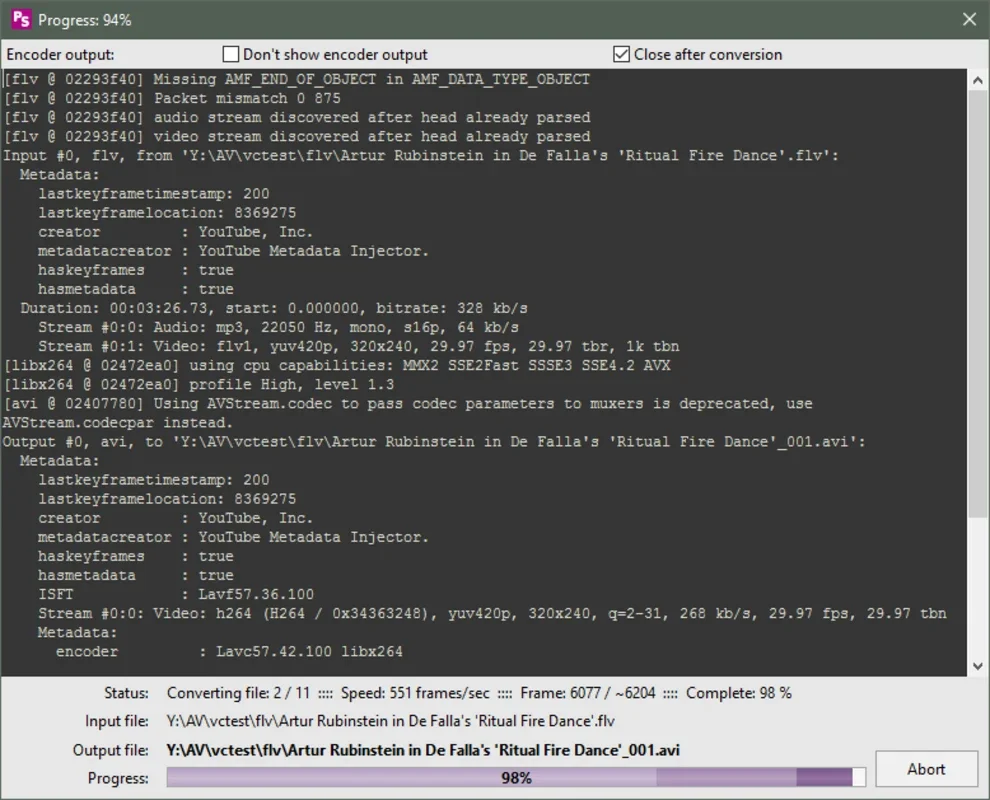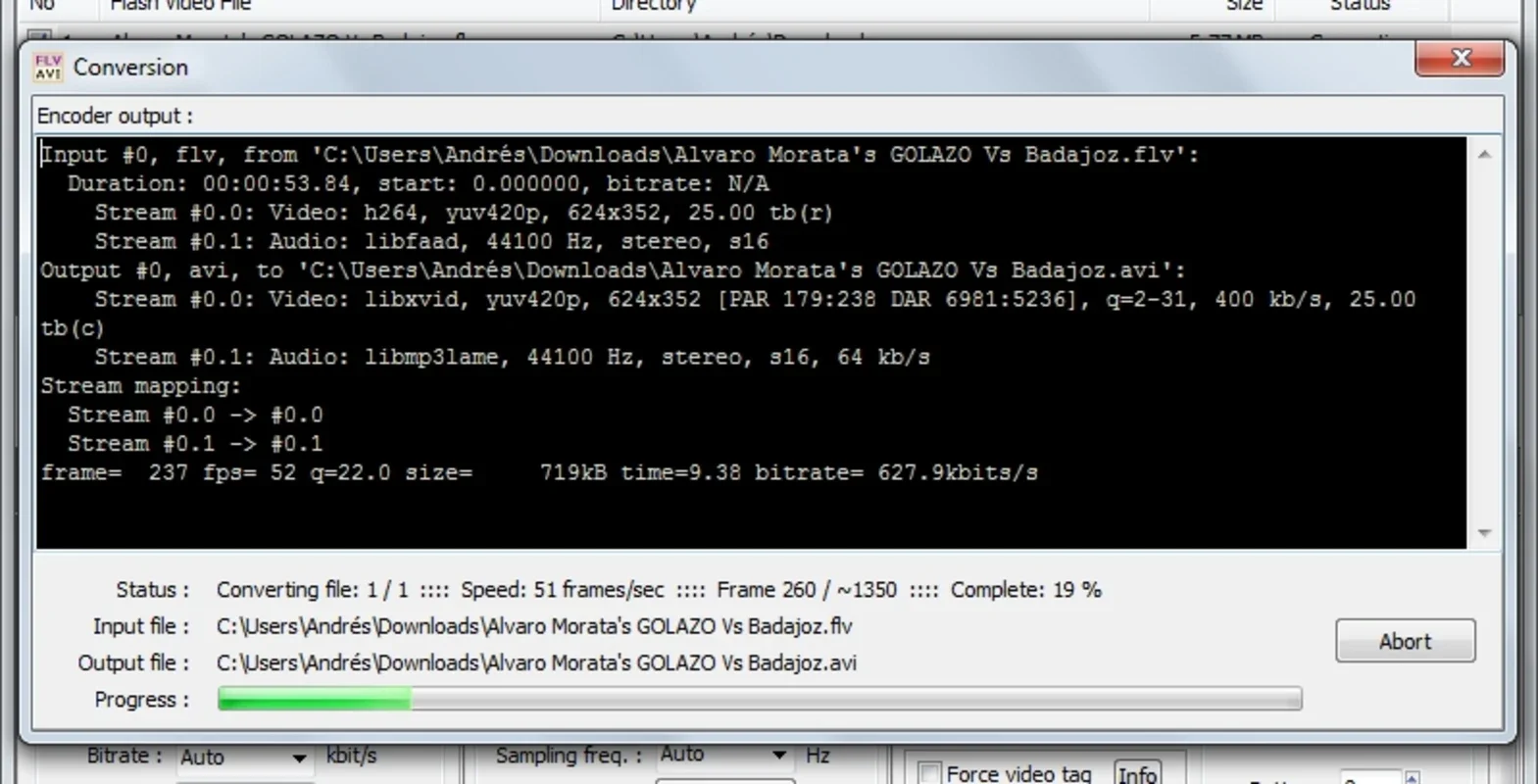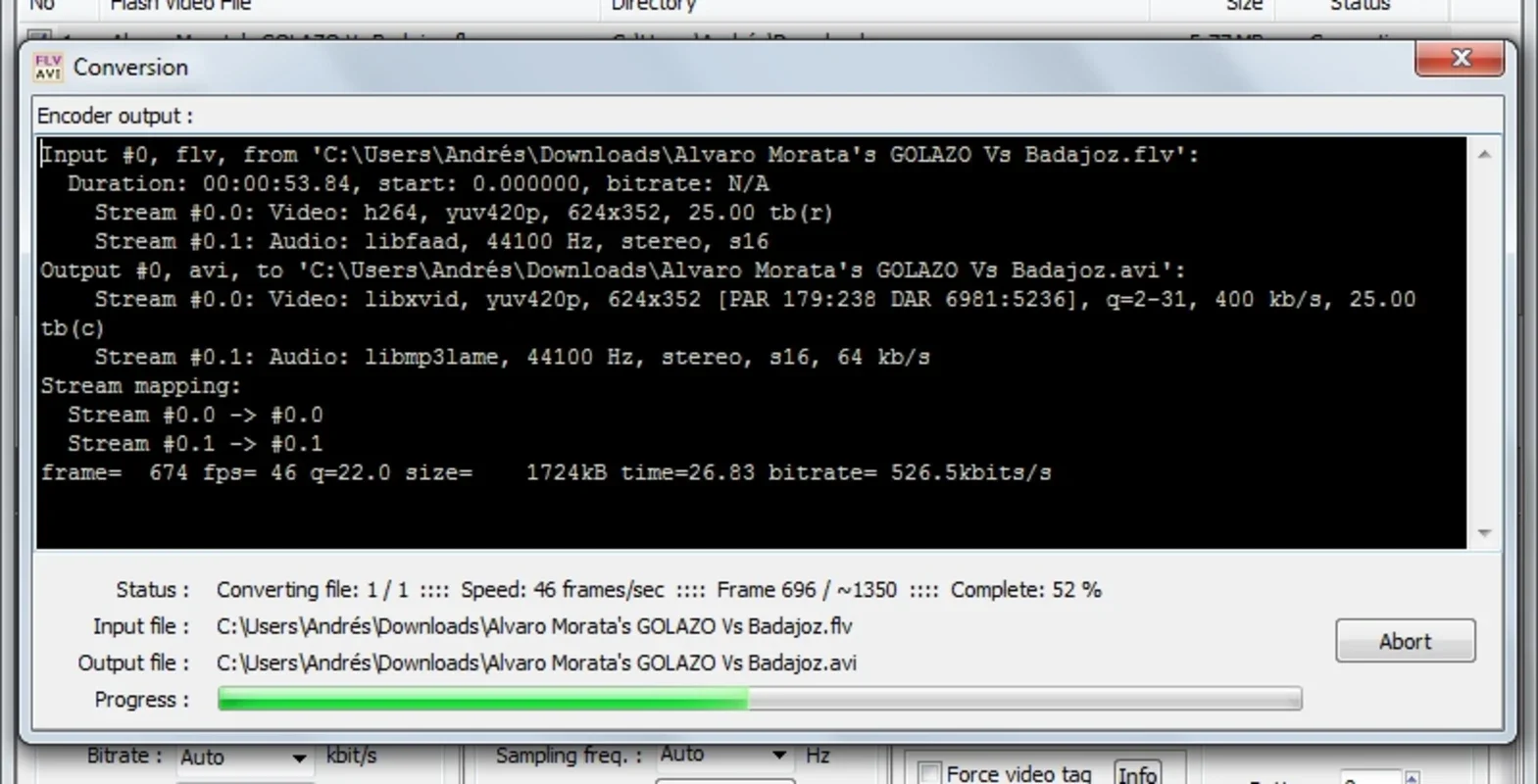Pazera Free FLV to AVI Converter App Introduction
Introduction
Pazera Free FLV to AVI Converter is a powerful and user-friendly conversion tool that enables users to seamlessly convert FLV videos, commonly obtained from streaming platforms like YouTube, into various other formats such as AVI and MPG. This software offers a wide range of features and options, making it an essential tool for video enthusiasts and professionals alike.
Key Features
1. Customizable Output Settings
With Pazera Free FLV to AVI Converter, users have the flexibility to choose the desired video and audio codec for the output file. Additionally, they can adjust the resolution and frame rate according to their specific requirements. This allows for precise control over the quality and compatibility of the converted videos.
2. Video Cropping and Distortion
The program also provides the option to crop the sides of the video, creating a more panoramic effect. Moreover, users can distort the image to achieve unique visual effects. These features add an extra layer of creativity and customization to the video conversion process.
3. Intuitive Interface
One of the standout features of Pazera Free FLV to AVI Converter is its simple and intuitive interface. All the important options are displayed directly on the main screen, allowing users to make changes with just a few clicks. This saves time and eliminates the need for complex configurations.
How to Use
Using Pazera Free FLV to AVI Converter is a straightforward process. Simply launch the program and select the input FLV file that you want to convert. Then, choose the desired output format (AVI or MPG) and adjust the various settings according to your preferences. Once you have made the necessary selections, click the convert button and wait for the process to complete. The converted video will be saved to the specified location.
Benefits
1. Solves FLV File Problems
FLV files can sometimes pose compatibility issues or limitations. Pazera Free FLV to AVI Converter provides a solution by allowing users to convert these files into more widely supported formats. This ensures that users can enjoy their videos on different devices and platforms without any hassle.
2. Saves Time and Effort
Instead of manually converting each video using complex video editing software, Pazera Free FLV to AVI Converter simplifies the process. With just a few clicks, users can convert multiple videos at once, saving a significant amount of time and effort.
Comparison with Other Software
Compared to other video conversion software available in the market, Pazera Free FLV to AVI Converter stands out for its simplicity and ease of use. While some other programs may require extensive technical knowledge and configuration, Pazera Free FLV to AVI Converter is accessible to both beginners and advanced users. It offers a balance between functionality and user-friendliness.
Conclusion
Pazera Free FLV to AVI Converter is a reliable and efficient tool for converting FLV videos to other formats. Its customizable settings, intuitive interface, and ability to solve FLV file problems make it a must-have for anyone who deals with video conversions. Whether you are a casual user or a professional video editor, this software can meet your needs and enhance your video viewing experience.