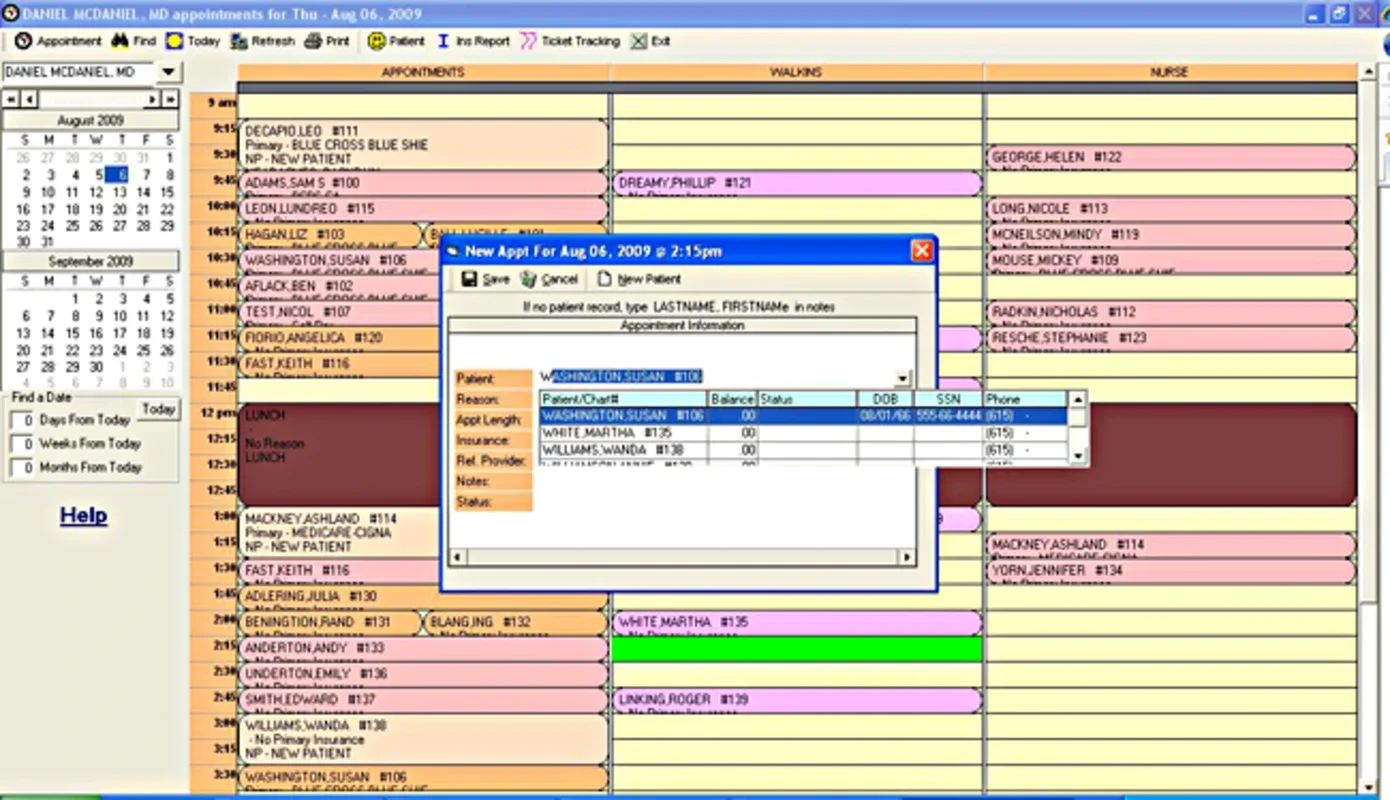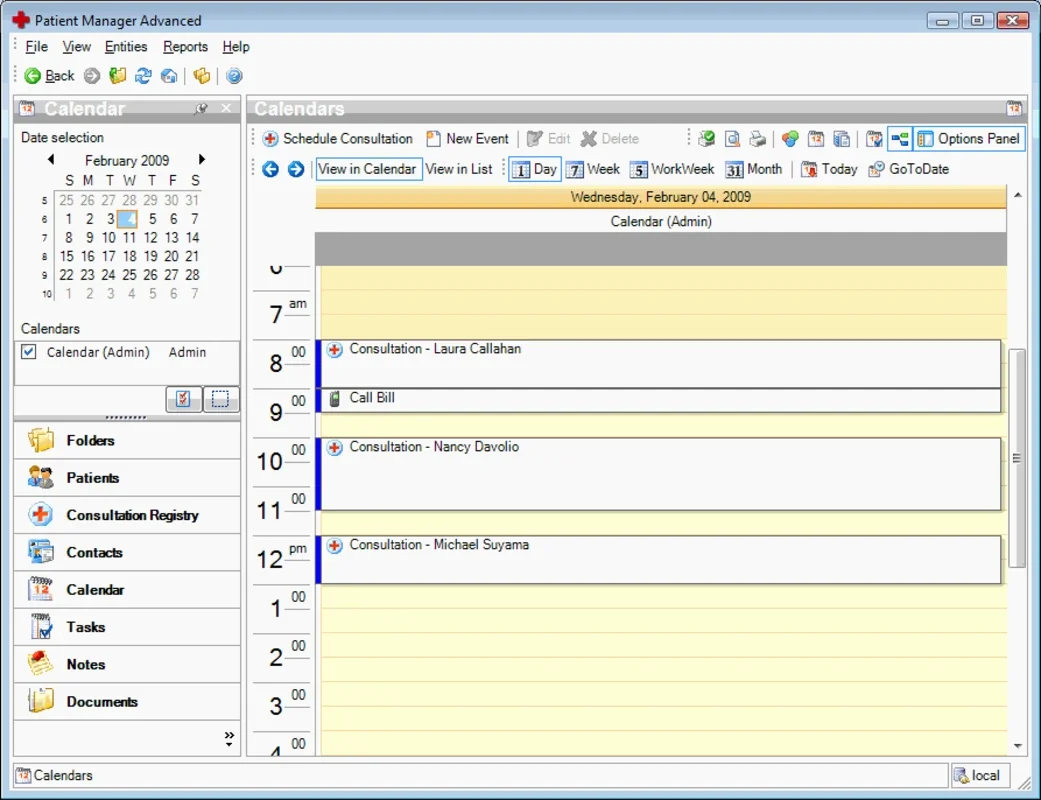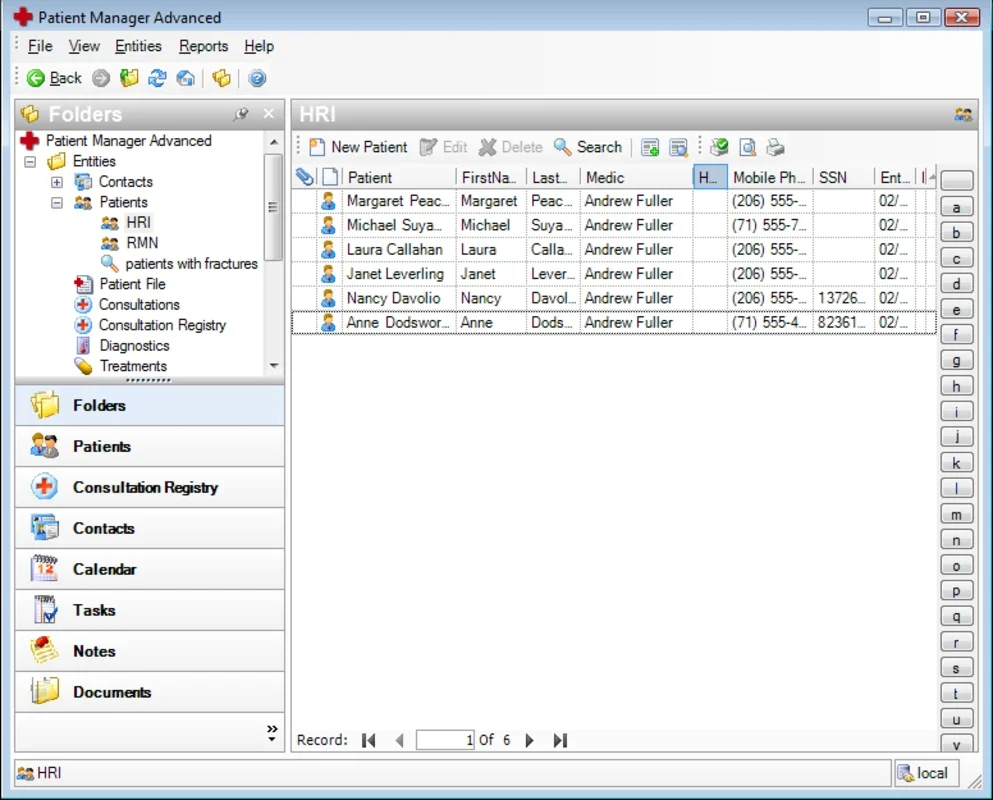Patient Manager App Introduction
Patient Manager is a robust software solution designed to revolutionize the way healthcare professionals manage patient information. This Windows-based application offers a centralized platform for accessing, organizing, and analyzing patient data, thereby enhancing efficiency and improving patient care. Unlike other systems that may focus solely on scheduling or billing, Patient Manager provides a comprehensive suite of tools to handle all aspects of patient management.
Key Features and Benefits
Patient Manager's strength lies in its ability to consolidate diverse patient data into a single, easily accessible location. This eliminates the need to search through multiple files or databases, saving valuable time and reducing the risk of errors. Key features include:
- Centralized Patient Database: All patient information – from demographics and medical history to appointments and treatment plans – is stored securely in a single, searchable database. This ensures data consistency and facilitates quick access to critical information.
- Comprehensive Patient Profiles: Create detailed patient profiles that include comprehensive medical history, diagnoses, allergies, medications, and insurance information. Customizable fields allow for the inclusion of any relevant data specific to your practice.
- Appointment Scheduling and Management: Efficiently schedule, manage, and track appointments. The system allows for setting reminders, reducing the likelihood of missed appointments and improving patient adherence to treatment plans. Integration with existing calendars is also possible.
- Treatment Plan Management: Develop and manage customized treatment plans for each patient. Track progress, document interventions, and monitor outcomes. This feature ensures consistent and effective patient care.
- Reporting and Analytics: Generate customizable reports to analyze patient data and identify trends. This information can be used to improve operational efficiency, enhance patient care, and make data-driven decisions.
- Secure Data Storage and Access Control: Patient data is stored securely with robust access controls to protect patient privacy and comply with relevant regulations. Data encryption and user authentication protocols ensure data confidentiality.
- Customizable Fields and Workflows: Adapt the system to your specific needs by creating custom fields and workflows. This ensures that the software seamlessly integrates with your existing processes.
- Integration Capabilities: Patient Manager is designed to integrate with other healthcare systems, such as electronic health records (EHRs) and billing software. This reduces data redundancy and streamlines workflows.
Comparison with Other Patient Management Systems
While several patient management systems exist, Patient Manager distinguishes itself through its comprehensive functionality and user-friendly interface. Unlike some systems that may be overly complex or lack key features, Patient Manager offers a balanced approach, providing powerful tools without sacrificing ease of use. Compared to simpler systems, Patient Manager offers significantly enhanced reporting and analytics capabilities, allowing for deeper insights into patient data.
For example, unlike systems that only offer basic appointment scheduling, Patient Manager allows for the creation of detailed treatment plans and the tracking of patient progress. This level of detail is crucial for providing effective and personalized care. Furthermore, the robust reporting features surpass those found in many competing systems, providing healthcare professionals with the data they need to make informed decisions.
User Experience and Interface
Patient Manager boasts an intuitive and user-friendly interface, designed to minimize the learning curve for healthcare professionals. The clean and organized layout ensures that users can quickly find the information they need. The system's ease of use reduces training time and allows staff to focus on patient care rather than navigating complex software.
The software's design prioritizes efficiency and productivity. Features are logically grouped, and common tasks can be completed with minimal clicks. This streamlined approach reduces the time spent on administrative tasks, allowing healthcare professionals to dedicate more time to direct patient interaction.
Security and Compliance
Patient Manager prioritizes the security and privacy of patient data. The system employs robust security measures, including data encryption, access controls, and regular security audits, to protect sensitive information from unauthorized access. The software is designed to comply with relevant healthcare regulations and standards, ensuring that patient data is handled responsibly and ethically.
Conclusion
Patient Manager offers a comprehensive and user-friendly solution for managing patient information in healthcare settings. Its robust features, intuitive interface, and commitment to security make it an ideal choice for clinics and hospitals seeking to streamline their operations and improve patient care. By consolidating patient data, automating tasks, and providing powerful reporting tools, Patient Manager empowers healthcare professionals to focus on what matters most: providing high-quality patient care.