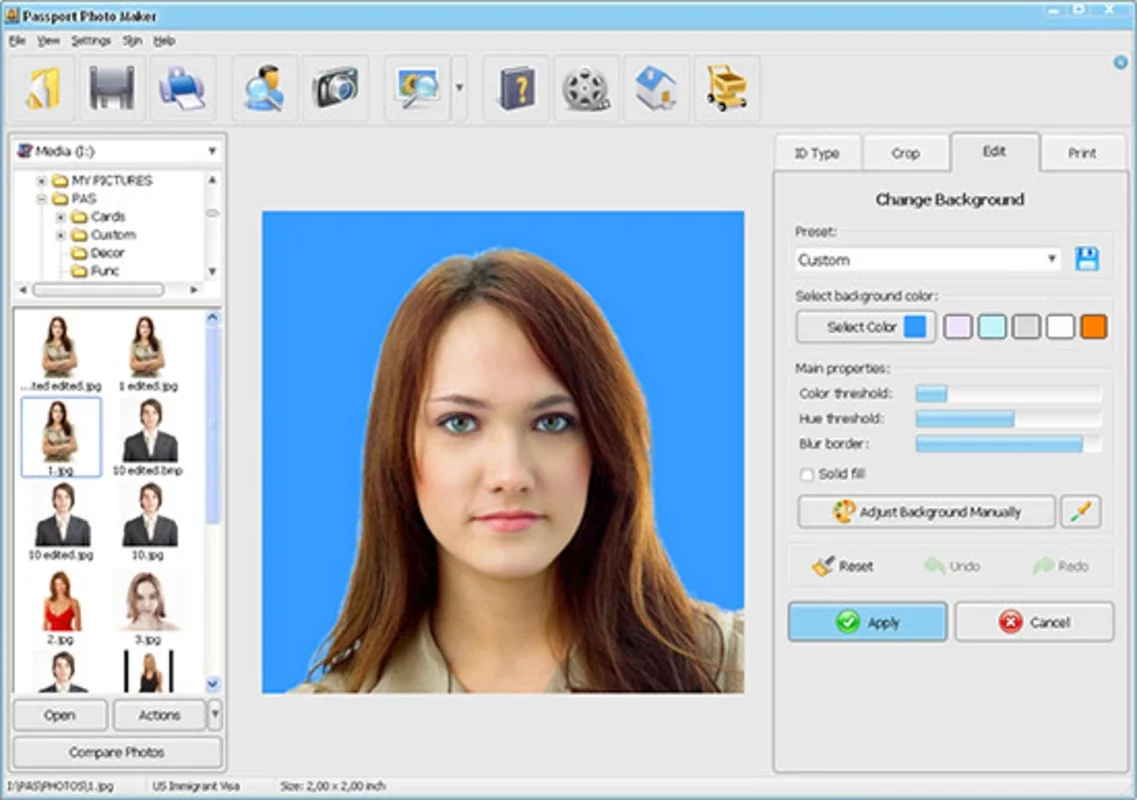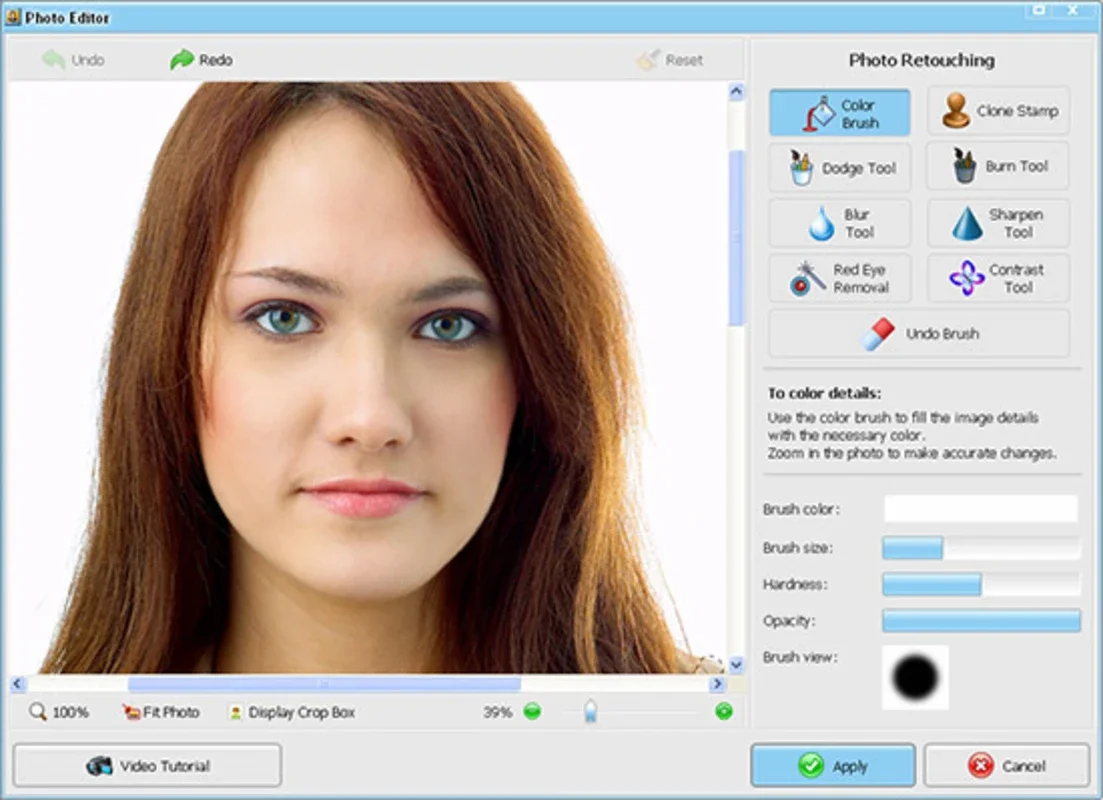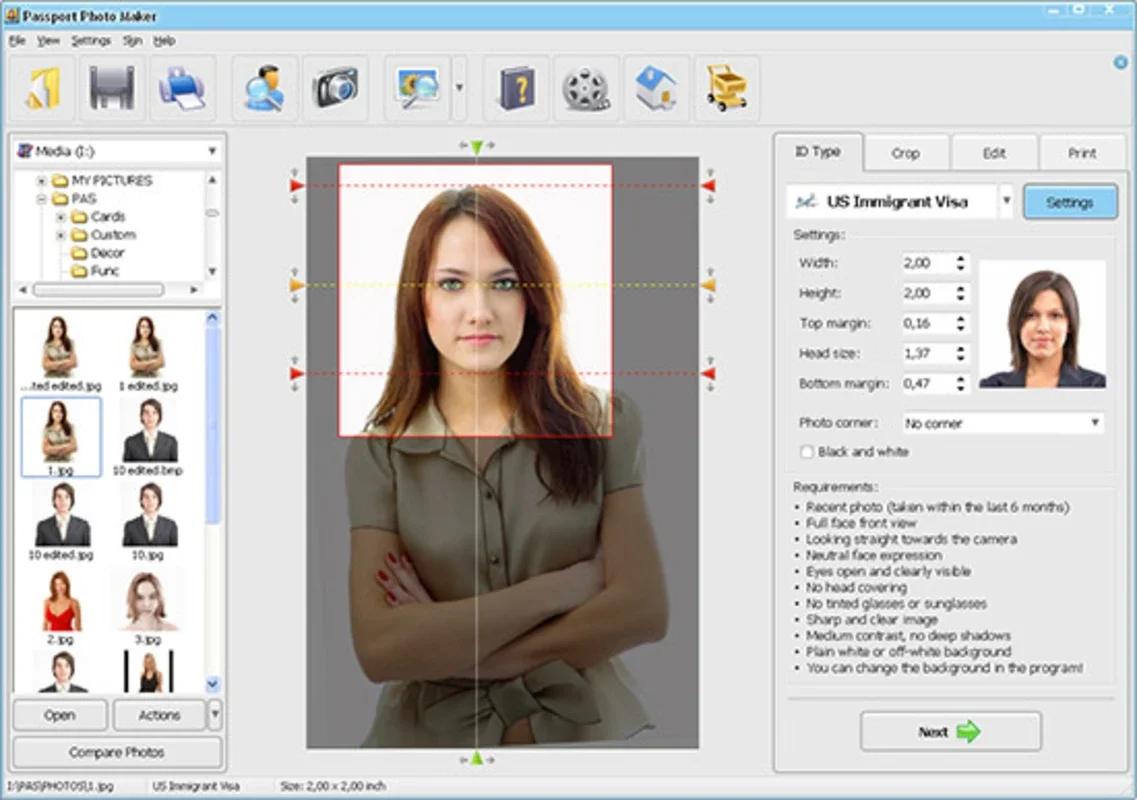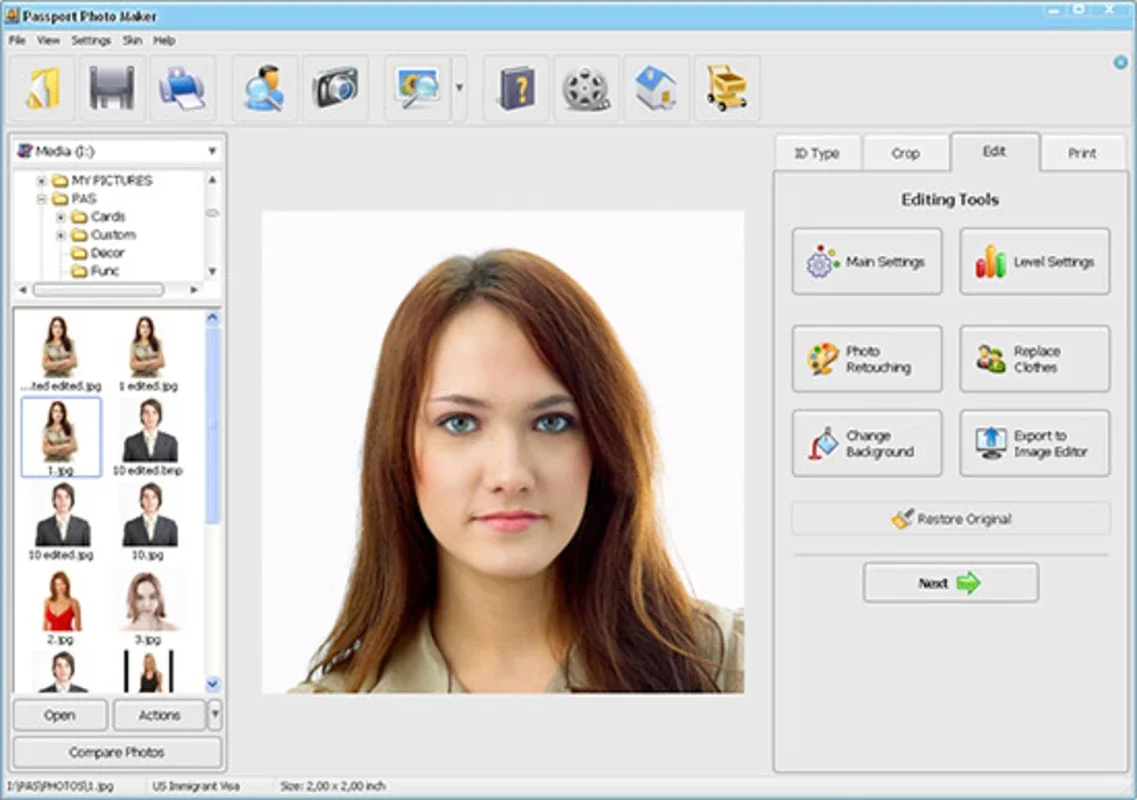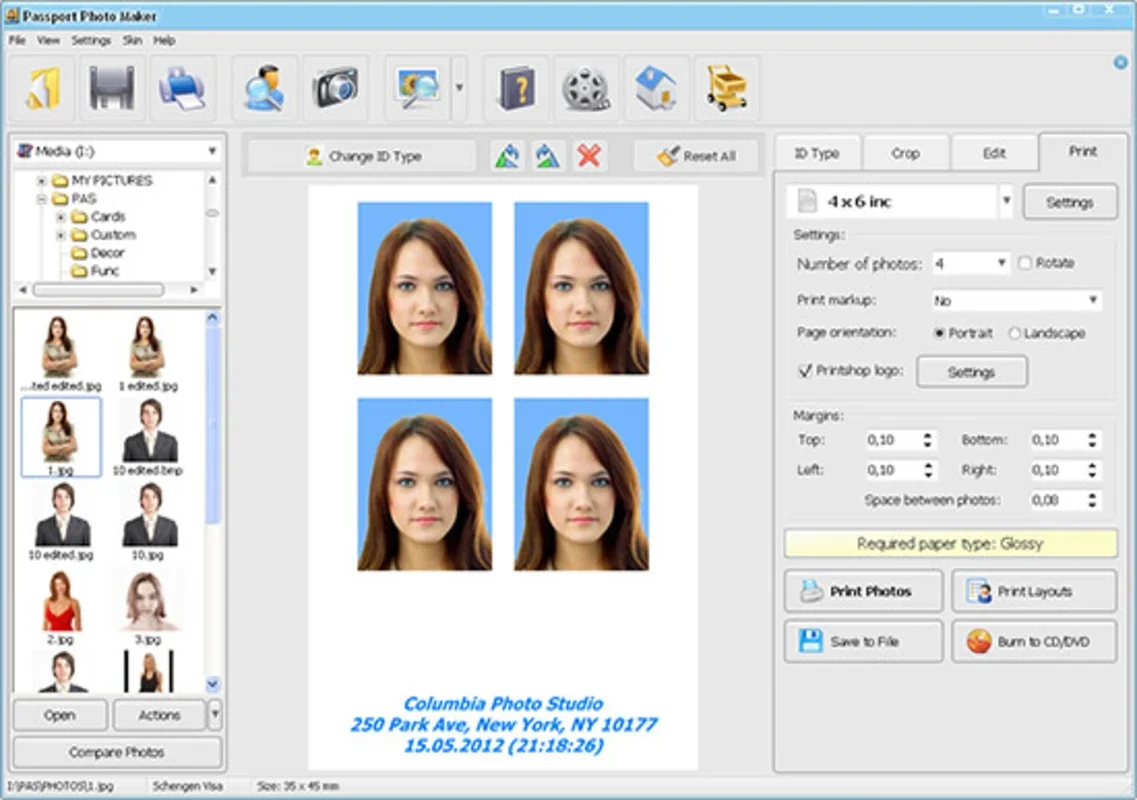Passport Photo Maker App Introduction
Passport Photo Maker is a remarkable application designed specifically for Windows users. It offers a seamless and convenient way to create professional-quality passport photos right from the comfort of your own home. In this comprehensive article, we will explore the various features and benefits of Passport Photo Maker, as well as provide detailed instructions on how to make the most of this powerful tool.
Introduction
Passport Photo Maker has been developed with the aim of making the process of taking passport photos a breeze. Whether you're preparing for a new passport, an identification card, or any other official document that requires a photo, this application has got you covered. With its user-friendly interface and intuitive design, even those with limited photography skills can easily create stunning photos that meet the strict requirements of passport and ID photos.
Key Features
- Easy Image Selection: Once you open the application, you can effortlessly select the image you wish to use. The application ensures that your image meets the necessary requirements for acceptance, such as being taken straight-on, without glasses, and with a neutral expression.
- Face Centering and Sizing: Passport Photo Maker uses advanced algorithms to analyze your face and ensure that it is centered and the correct size for the photo. By clicking on each eye, your chin, and the top of your head, the application can make precise adjustments to ensure a perfect fit.
- Clothing Customization: If you're not satisfied with the clothes you're wearing in the photo, the application allows you to choose new ones and adjust the size to fit your image. This feature adds an extra level of flexibility and allows you to create a photo that looks great and meets your personal style.
- Printing and Cutting Assistance: Once you've completed editing your photo, Passport Photo Maker provides marks to help you make the proper cuts and print it at the right size. This ensures that your photo is ready for use and saves you the hassle of having to figure out the sizing and cutting on your own.
How to Use Passport Photo Maker
- Open the application and select the image you want to use. Make sure the image meets the basic requirements, such as being a clear, frontal shot with a neutral expression.
- Follow the on-screen instructions to click on each eye, your chin, and the top of your head. This will help the application center and size your face correctly.
- If you want to change your clothes, browse the available options and select the ones that suit you. Adjust the size of the clothing to fit your photo.
- Once you're satisfied with the edits, the application will add marks to assist you in cutting and printing the photo at the correct size. Follow these marks to ensure a perfect result.
Benefits of Using Passport Photo Maker
- Save Time and Money: By using Passport Photo Maker, you can avoid the hassle of going to a photo booth and paying for expensive photos. You can take as many photos as you need until you're satisfied with the result, all from the convenience of your own home.
- Customization and Control: With the ability to select your own image, customize your clothing, and make precise adjustments to your face, you have complete control over the final look of your passport photo. This allows you to create a photo that truly represents you.
- Professional Results: Despite its ease of use, Passport Photo Maker produces professional-quality photos that meet the strict standards of passport and ID photos. You can be confident that your photo will be accepted without any issues.
Conclusion
Passport Photo Maker is an indispensable tool for anyone in need of a passport or identification photo. Its user-friendly interface, powerful features, and ability to produce professional-quality results make it a top choice for Windows users. Whether you're a frequent traveler or simply need a new ID photo, Passport Photo Maker is the perfect solution. So, why wait? Download Passport Photo Maker today from the official website and start creating your own perfect passport photos!
In summary, Passport Photo Maker is a game-changer in the world of passport photo creation. It simplifies the process, gives you the control you need, and ensures that your photos are of the highest quality. Don't miss out on this amazing application - it's your ticket to a hassle-free passport photo experience.