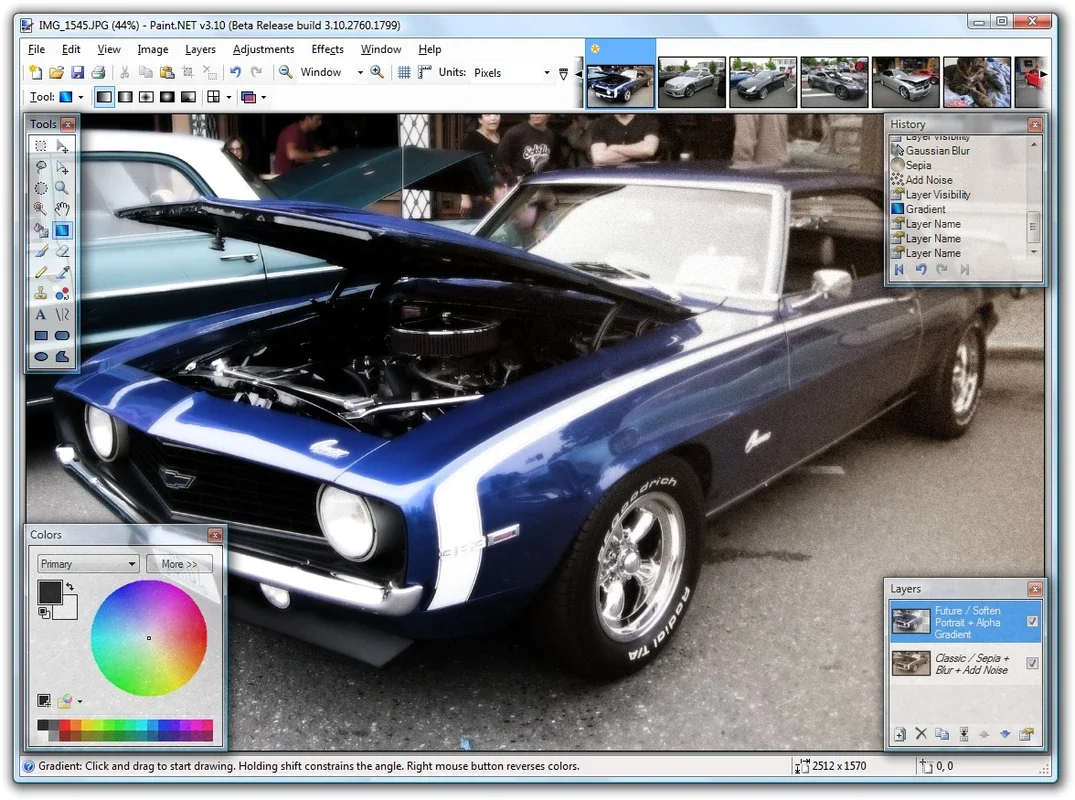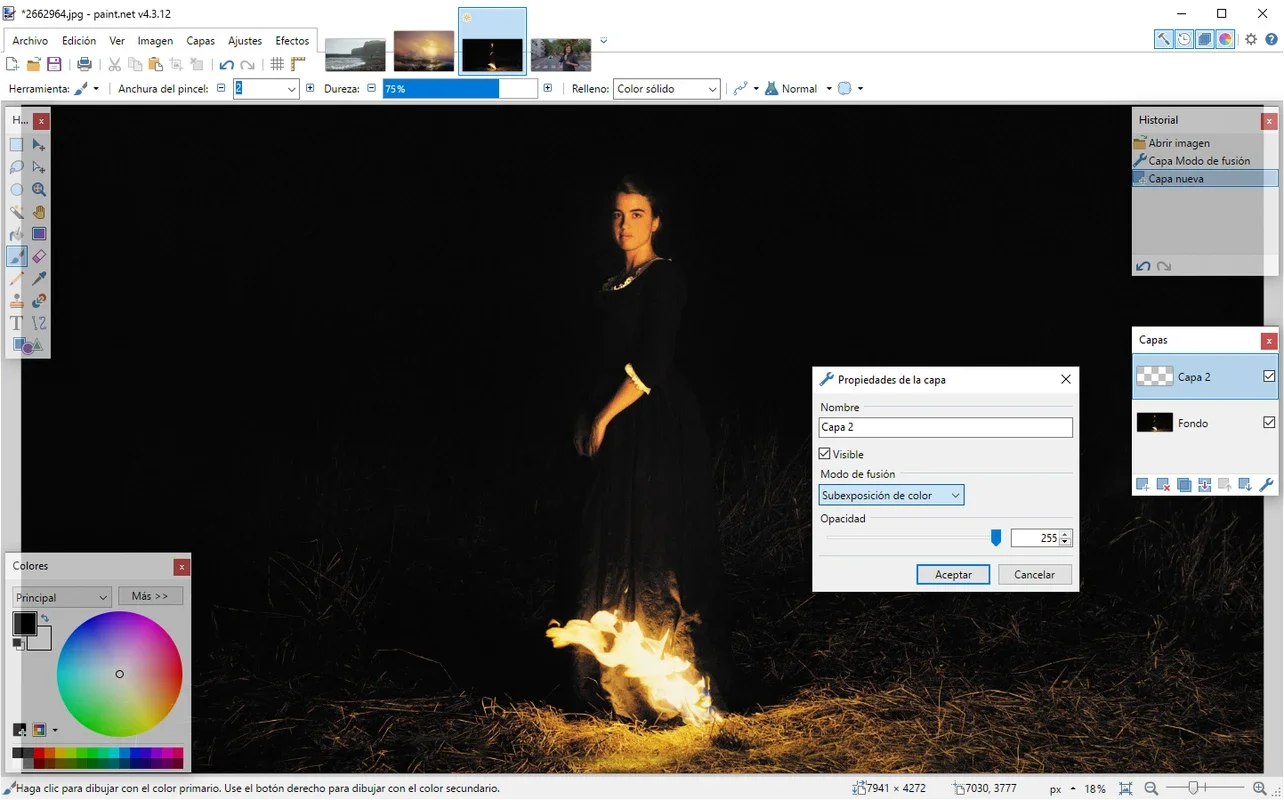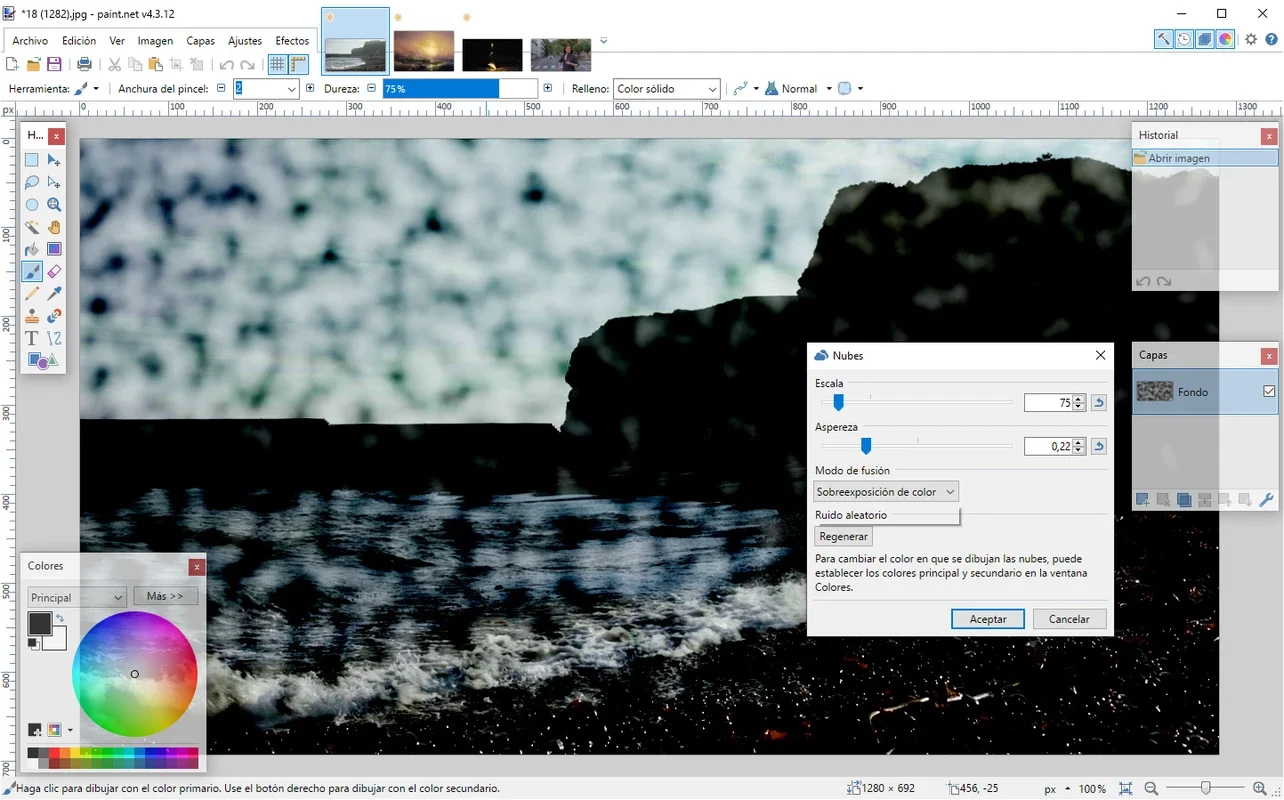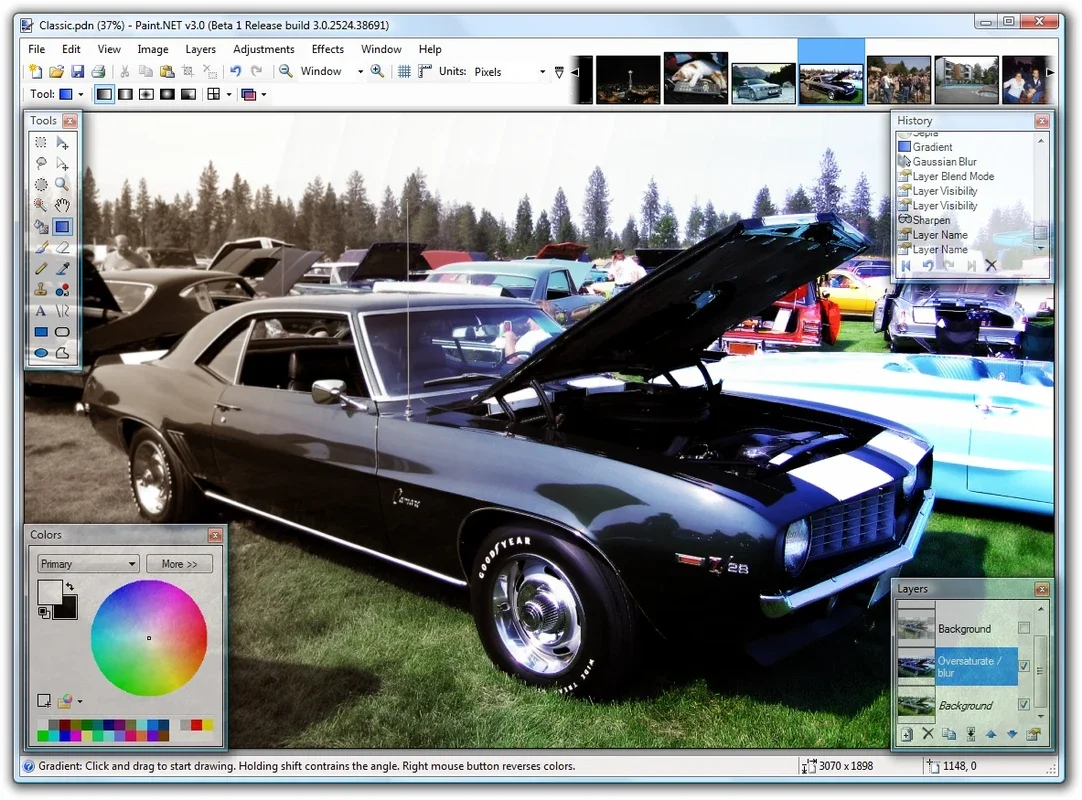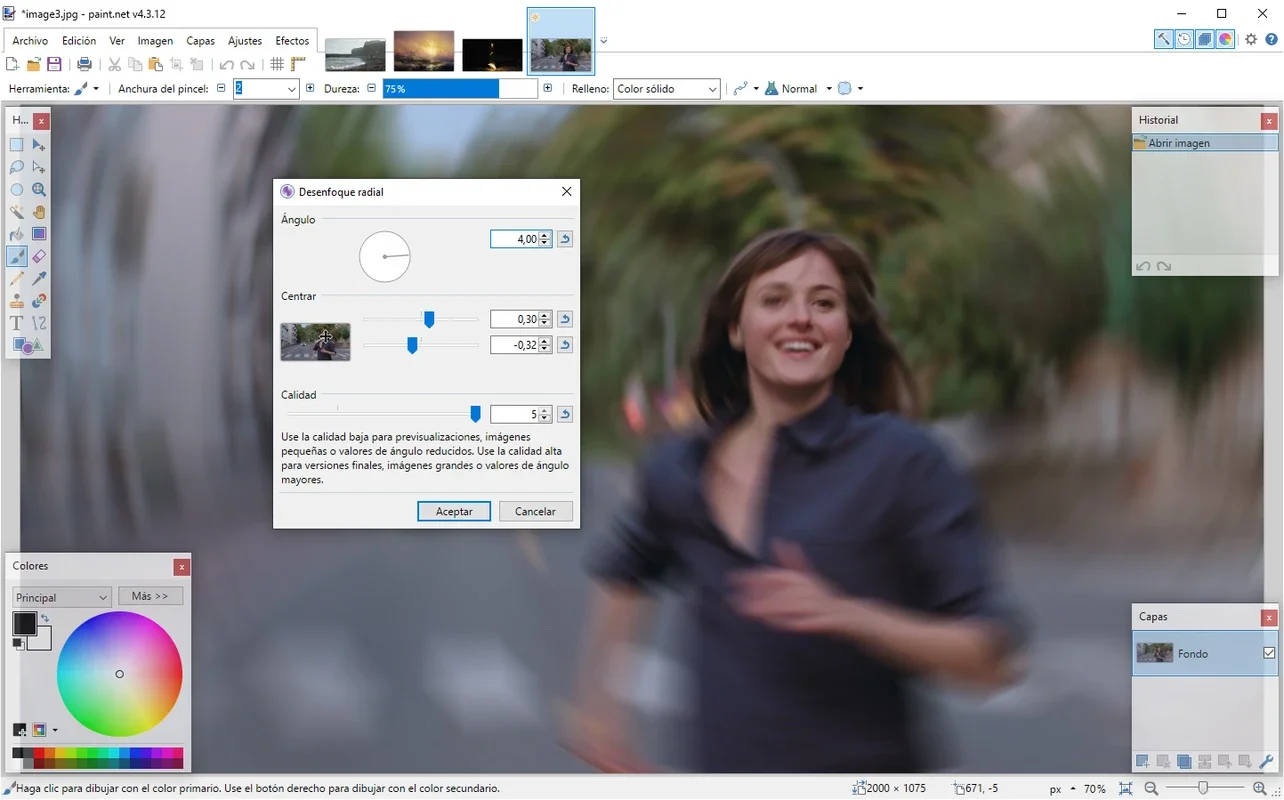Paint.NET App Introduction
Paint.NET is a remarkable software that has stood the test of time. It was initially created in 2004 as a simple enhancement to Microsoft Paint but has since evolved into a full-featured program capable of competing with other great image-editing software.
Interface - The Key to Easy Editing
One of the standout features of Paint.NET is its intuitive and user-friendly interface. Whether you're a beginner or an experienced user, you'll find it easy to navigate and use. All the tools, layers, projects, and options are just a few clicks away. This makes it accessible to everyone, regardless of their technical skills.
On the official forums, you can find a wealth of tutorials, plugins, and other forms of help. This community support is invaluable for both beginners and experts, allowing them to enhance their skills and explore new possibilities.
Performance - Smooth and Efficient
During its development, the focus was on improving the program's performance. And it shows! Paint.NET can run on almost any computer, with any CPU and any graphics card. As long as you have about 200 MB free on your hard drive, you can enjoy its powerful editing capabilities.
This ensures that you can work on your images without any lag or performance issues, allowing you to focus on the creative process.
Format Support - Versatile and Convenient
As with most image-editing software, Paint.NET supports a wide range of formats. You can work with BMP, PNG, TIFF, JPG, and GIF files, and save your projects in more than 20 different formats. This flexibility allows you to easily import and export images in the formats you need.
Image Editing Capabilities - Unleash Your Creativity
Paint.NET is an excellent photo-editing tool that allows you to retouch your photographs in minutes. With dozens of filters and special effects, you can give your images a unique touch. Whether you want to enhance colors, remove blemishes, or add artistic effects, Paint.NET has you covered.
It also keeps an exhaustive history of each action, allowing you to undo mistakes at any point in the process. This gives you the freedom to experiment and make changes without fear of ruining your work.
In conclusion, Paint.NET is a powerful and free image editing tool that offers a wide range of features and capabilities. Whether you're a beginner or an experienced user, it's a great choice for all your image editing needs.