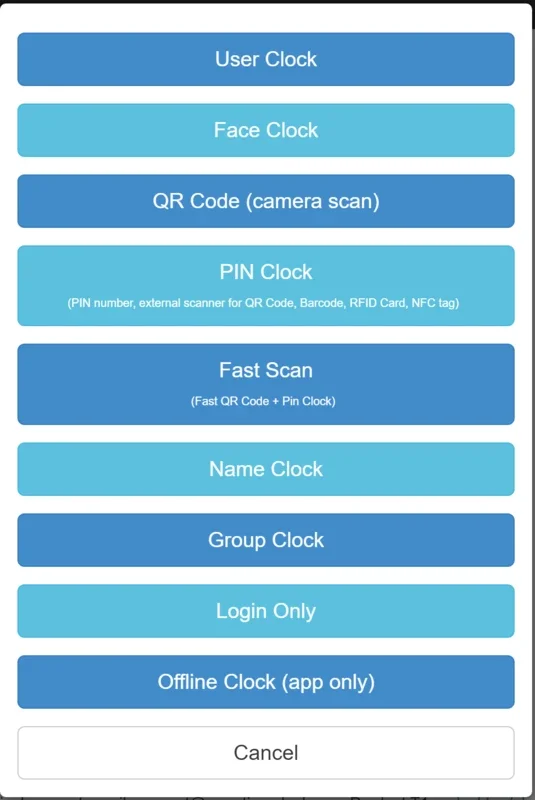OpenTimeClock App Introduction
OpenTimeClock is a revolutionary, free employee time clock software designed to streamline workforce management and payroll processing. Unlike many other time clock solutions that burden businesses with hefty subscription fees, OpenTimeClock offers a comprehensive suite of features completely free of charge. This makes it an ideal choice for small businesses, startups, and even larger organizations looking for a cost-effective yet powerful time tracking solution.
Key Features of OpenTimeClock
OpenTimeClock boasts a wide array of features designed to simplify time and attendance tracking, ensuring accuracy and efficiency. Here are some of its key highlights:
- Multiple Clock-In Options: OpenTimeClock offers unparalleled flexibility with its diverse clock-in methods. Employees can clock in using a username and password, facial recognition, PIN code, QR code, RFID card, group clock-in, or even offline clock-in for situations with limited internet access. This adaptability caters to various workplace environments and preferences.
- Accurate Time Tracking: The software meticulously records employee work hours, ensuring precise payroll calculations. It eliminates the need for manual timekeeping, reducing the risk of errors and saving valuable administrative time.
- Task-Specific Time Tracking: OpenTimeClock allows for detailed tracking of time spent on specific tasks or projects. This feature is particularly beneficial for businesses that bill clients based on project hours, providing accurate and transparent billing information.
- Web, Mobile, and Desktop Accessibility: Access OpenTimeClock from anywhere, anytime. The software is available as a browser-based web app, a smartphone app (for both Android and iOS), and a desktop app for Windows. This multi-platform availability ensures seamless integration into your existing workflow.
- Free Technical Support: OpenTimeClock provides comprehensive technical support at no extra cost. Reach out via toll-free phone, live chat, Zoom live demo, or email tickets for prompt assistance. This commitment to customer support ensures a smooth and hassle-free experience.
- Data Security: OpenTimeClock prioritizes data security, employing robust measures to protect sensitive employee information. Rest assured that your data is safe and secure.
- Payroll Integration: Seamlessly integrate OpenTimeClock with your payroll system for efficient and accurate payroll processing. This integration streamlines the entire process, saving time and reducing errors.
- Reporting and Analytics: Generate detailed reports and analytics to gain valuable insights into employee work patterns and productivity. This data-driven approach helps optimize workforce management and improve overall efficiency.
Comparison with Other Time Clock Software
OpenTimeClock stands out from its competitors by offering a comprehensive feature set completely free of charge. Many other time clock software solutions charge hefty monthly or annual subscription fees, limiting accessibility for smaller businesses. While some free options exist, they often lack the versatility and robust features found in OpenTimeClock. For example, many free alternatives may only offer basic time tracking capabilities, lacking the advanced features like task-specific time tracking and multiple clock-in methods provided by OpenTimeClock.
Here's a table comparing OpenTimeClock with some popular competitors:
| Feature | OpenTimeClock | Competitor A | Competitor B | Competitor C |
|---|---|---|---|---|
| Price | Free | Paid | Paid | Paid |
| Multiple Clock-In | Yes | No | Yes | No |
| Task Tracking | Yes | No | Yes | Limited |
| Mobile App | Yes | Yes | No | Yes |
| Customer Support | Free | Paid | Limited | Paid |
This comparison highlights OpenTimeClock's unique value proposition: a powerful, feature-rich time clock solution available at no cost.
Getting Started with OpenTimeClock
Implementing OpenTimeClock is straightforward. The user-friendly interface makes it easy to set up and manage employee accounts, configure clock-in methods, and generate reports. Detailed documentation and tutorials are available to guide you through the process. The software's intuitive design ensures a smooth transition from traditional timekeeping methods.
Conclusion
OpenTimeClock is a game-changer in the world of employee time clock software. Its combination of comprehensive features, free accessibility, and excellent customer support makes it an unparalleled solution for businesses of all sizes. By eliminating the financial burden of expensive software subscriptions, OpenTimeClock empowers businesses to focus on growth and profitability. If you're looking for a reliable, efficient, and cost-effective way to manage employee time and attendance, OpenTimeClock is the perfect choice.
This software is a powerful tool for businesses seeking to optimize their workforce management. Its free access and comprehensive features make it a valuable asset for any organization, regardless of size or budget.