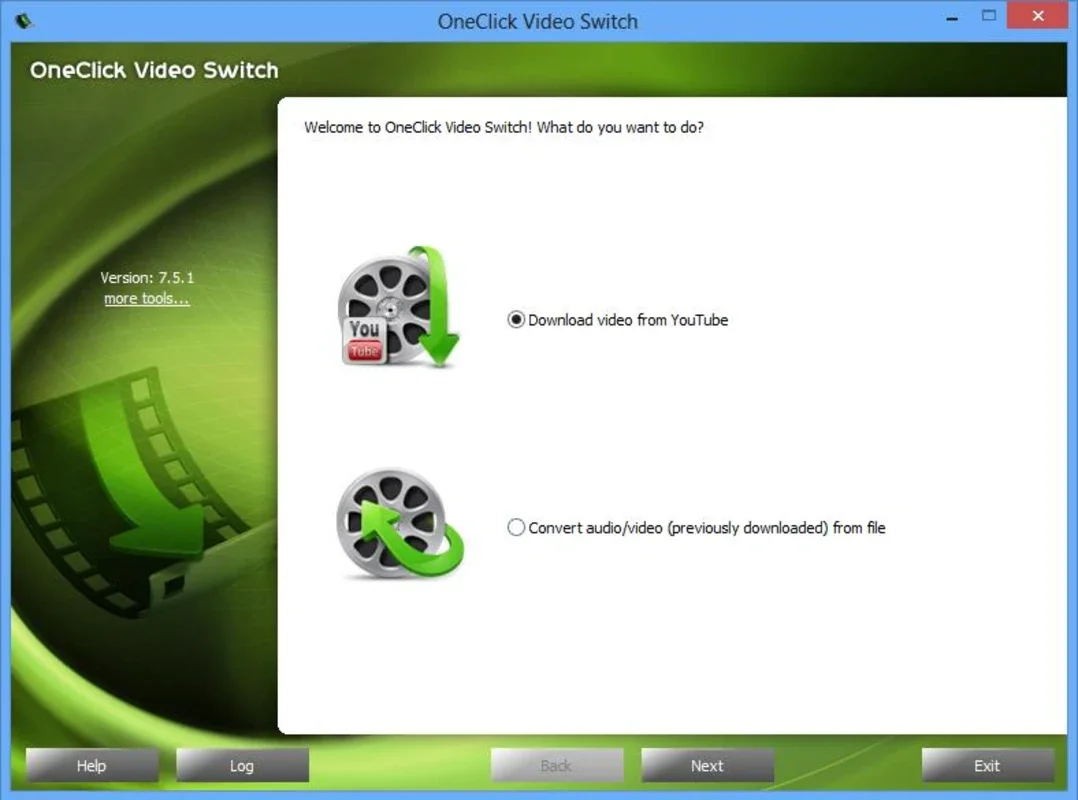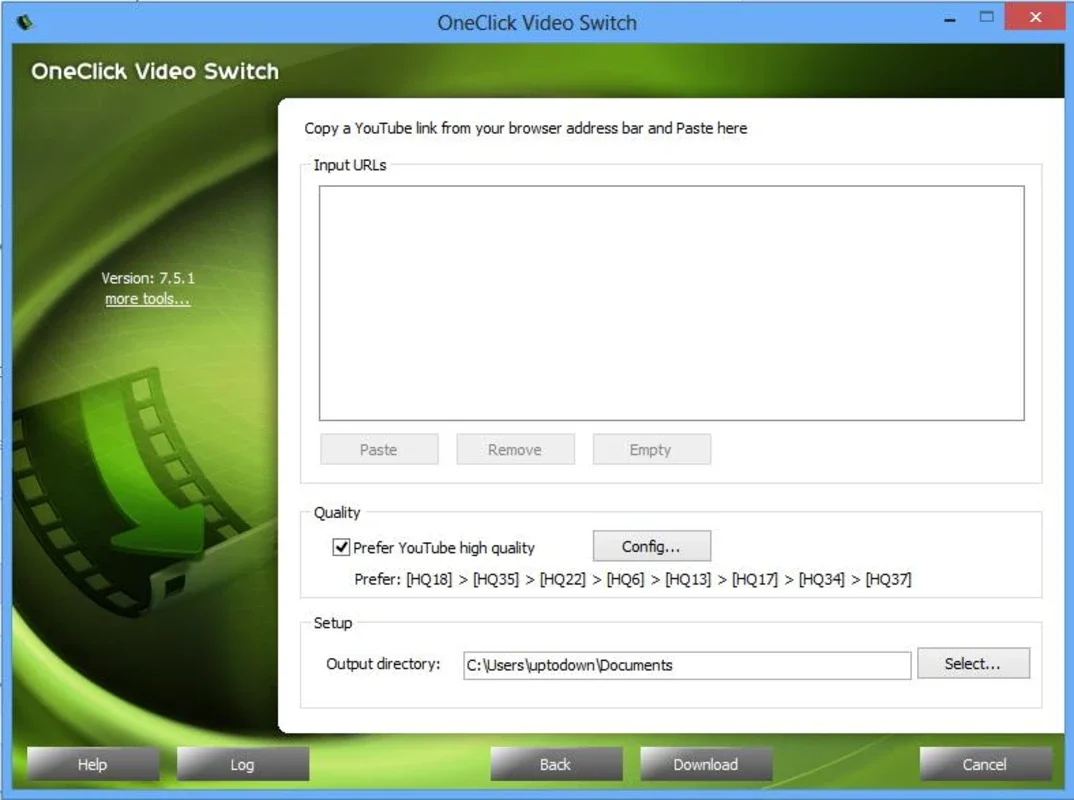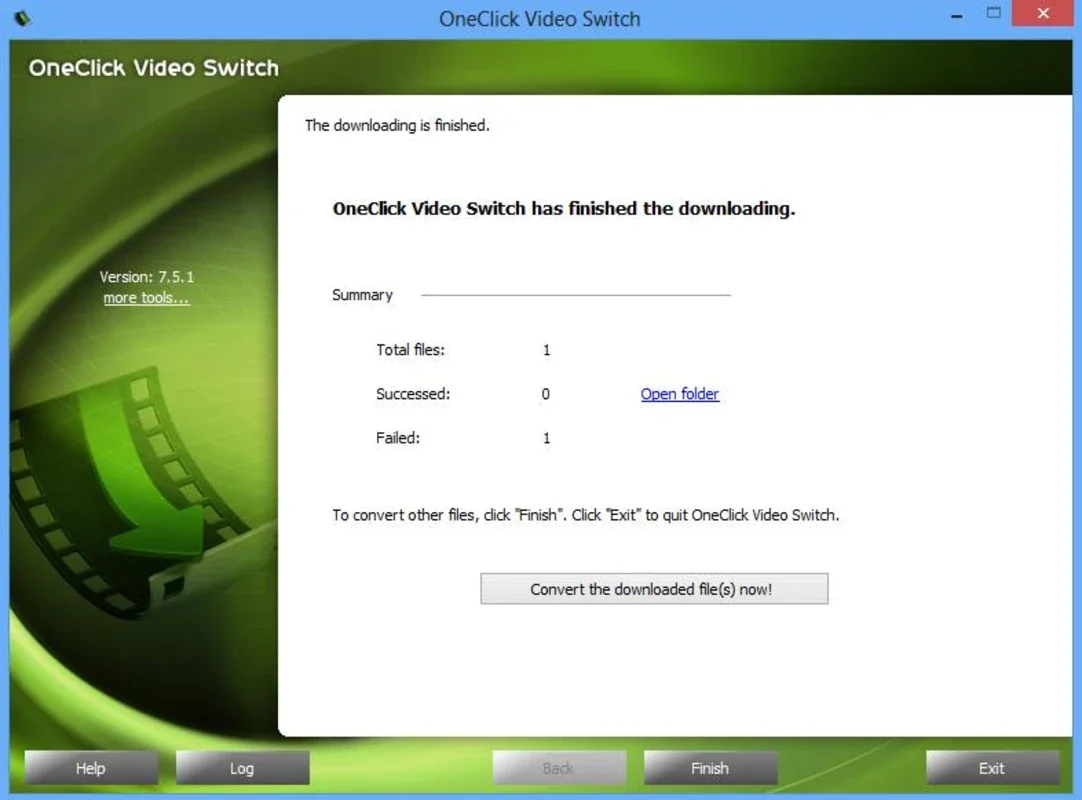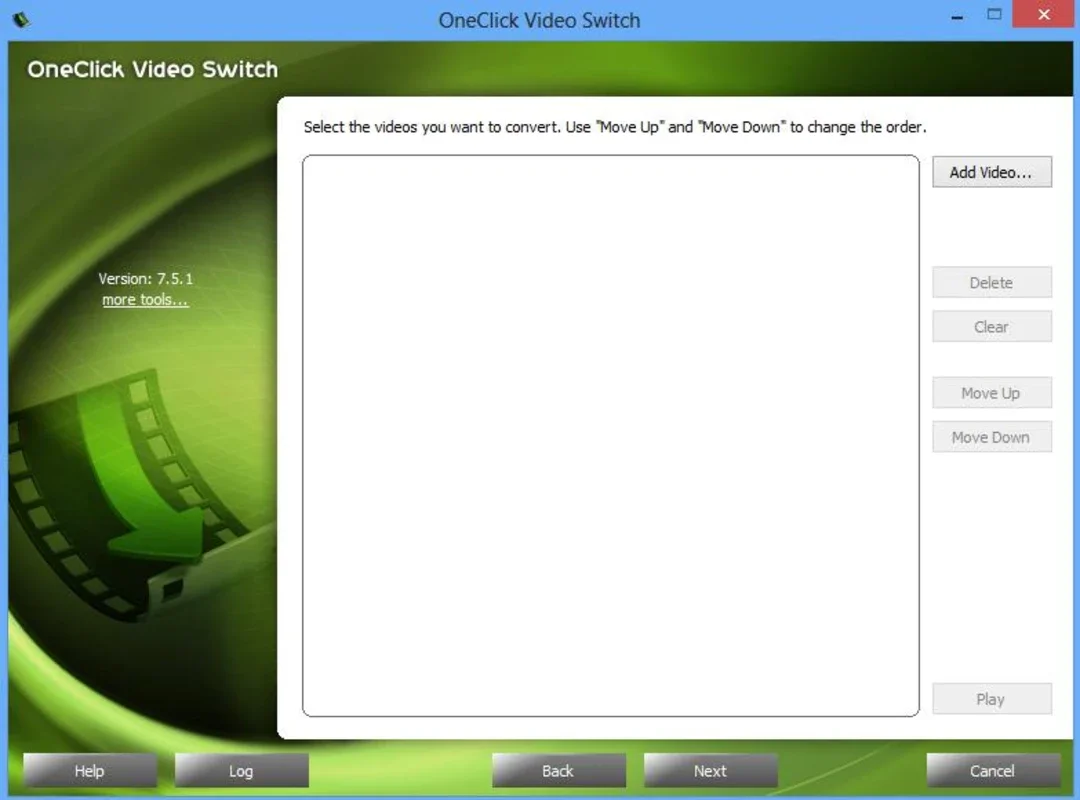OneClick Video Switch App Introduction
Introduction
OneClick Video Switch is a powerful application designed to convert your videos into any current format, including AVI, MP4, FLV, SWF, and WMV. It also allows you to convert videos into specific formats for mobile media players like iPod, iPhone, iPad, PSP, Blackberry, and other mobile phones. With its batch conversion feature, you can easily convert multiple files at once, saving you a lot of time and effort.
Key Features
- Wide Format Support: OneClick Video Switch can convert videos into a wide range of formats, ensuring that you can play your videos on any device. Whether you need to convert videos for your home media player or your mobile phone, this tool has got you covered.
- Batch Conversion: Say goodbye to converting videos one by one. With OneClick Video Switch, you can convert multiple files at once, making the whole process much faster and more efficient.
- Quality Preservation: When converting videos, OneClick Video Switch ensures that you don't lose any video quality. This is a significant advantage over other similar programs that often result in degraded video quality.
- Mobile Compatibility: The tool is designed to convert videos into formats that are compatible with various mobile media players. You can easily convert your videos for your iPhone, iPad, PSP, Blackberry, or any other mobile phone, and enjoy your favorite shows and movies on the go.
How to Use
Using OneClick Video Switch is incredibly easy. Simply follow these steps:
- Download and install the application on your Windows computer.
- Add the videos you want to convert to the program.
- Select the desired output format from the list of available options.
- Click the convert button and wait for the process to complete.
- Once the conversion is finished, you can play the converted videos on your preferred device.
Benefits
- Versatility: OneClick Video Switch offers unparalleled versatility, allowing you to convert videos into any format and play them on any device.
- Time-saving: With its batch conversion feature, you can save a lot of time and effort by converting multiple files at once.
- Quality Assurance: The tool ensures that you don't lose any video quality during the conversion process, giving you the best possible viewing experience.
- Mobile Compatibility: You can easily convert your videos for your mobile devices and enjoy your favorite content on the go.
Conclusion
OneClick Video Switch is a must-have tool for anyone who needs to convert videos or play them on different devices. With its wide format support, batch conversion feature, and quality preservation, it is the ultimate video conversion tool. Download OneClick Video Switch for Windows today and start converting your videos with ease.