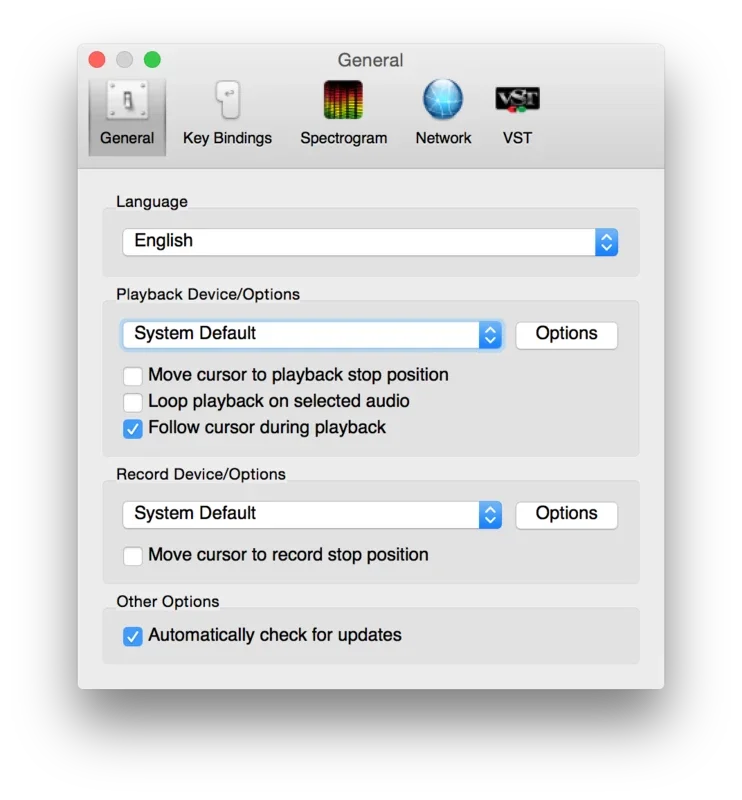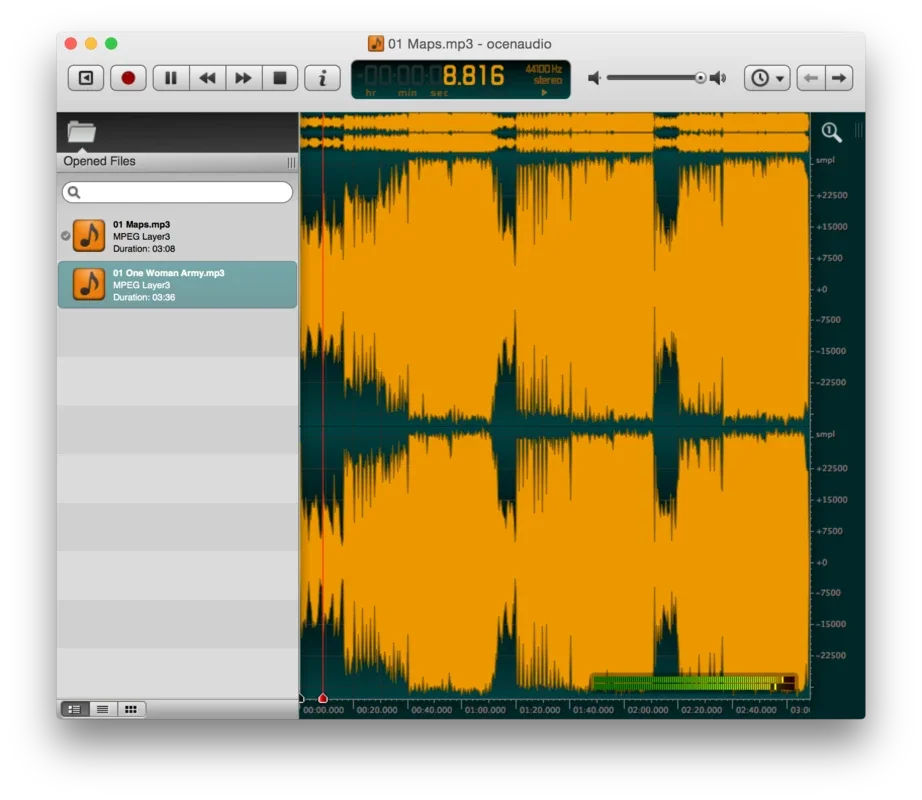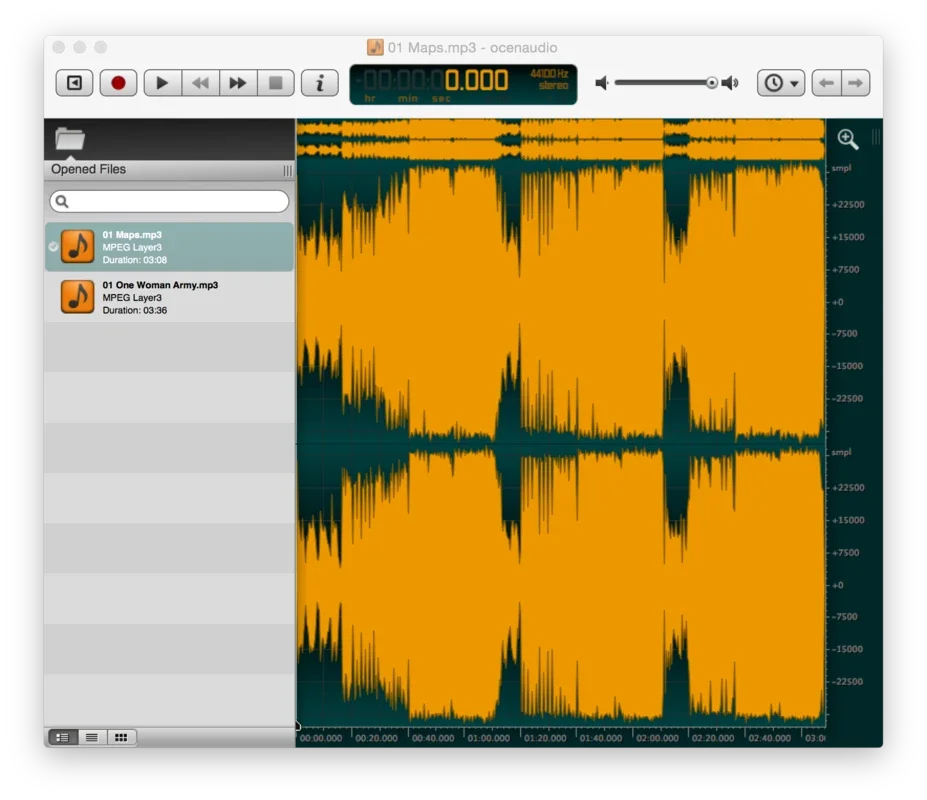Ocenaudio App Introduction
Introduction
Ocenaudio is a free and easy-to-use audio editor that stands out among other sound programs. It offers a wide range of features to meet all your audio editing needs.
Key Features
- Multiplatform Support: Works seamlessly on Windows, allowing you to edit and analyze audio tracks with ease.
- Intuitive Interface: The interface is designed to be user-friendly, with a control bar at the top for quick access to effects and corrections. Just select the parts you want to change with your mouse and apply the desired edits.
- Versatile Editing Options: You can play files, remove fragments to add effects, correct minor errors like noise, apply transitions, save new changes as separate files, or change the file format. The possibilities are endless.
- Waveform Visualization: Once you drag an audio track to the interface window, you'll see a graph of sound waves, enabling you to select, cut, copy, or edit as per your requirements.
- Simultaneous Editing: Work with two clips simultaneously, one at the top and the other at the bottom, for more advanced editing tasks.
Use Cases
Ocenaudio is suitable for a variety of applications, including music production, podcasting, voiceovers, and more. Whether you're a professional audio editor or a beginner, this tool has something to offer.
Comparison with Audacity
Although Ocenaudio is similar to Audacity, it has its own unique features. While Audacity is a popular choice, Ocenaudio provides a more streamlined experience with its intuitive interface and quick access to tools. It allows you to focus on your editing tasks without getting distracted by complex menus and settings.
Conclusion
In conclusion, Ocenaudio is a must-have tool for anyone who needs to edit audio files. Its free and easy-to-use nature makes it accessible to all, while its powerful features make it a favorite among professionals. Download Ocenaudio for Windows today and start editing your audio like a pro!