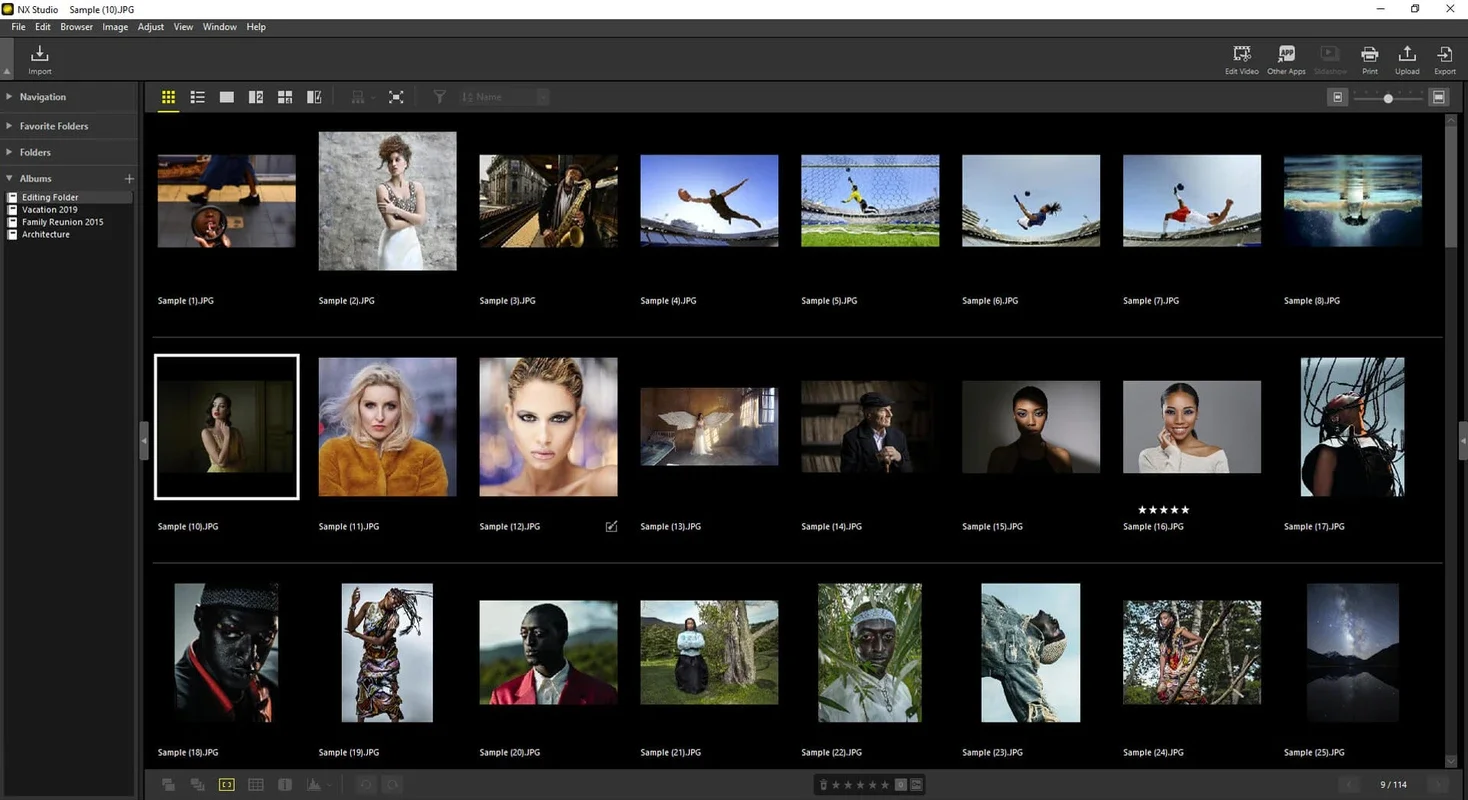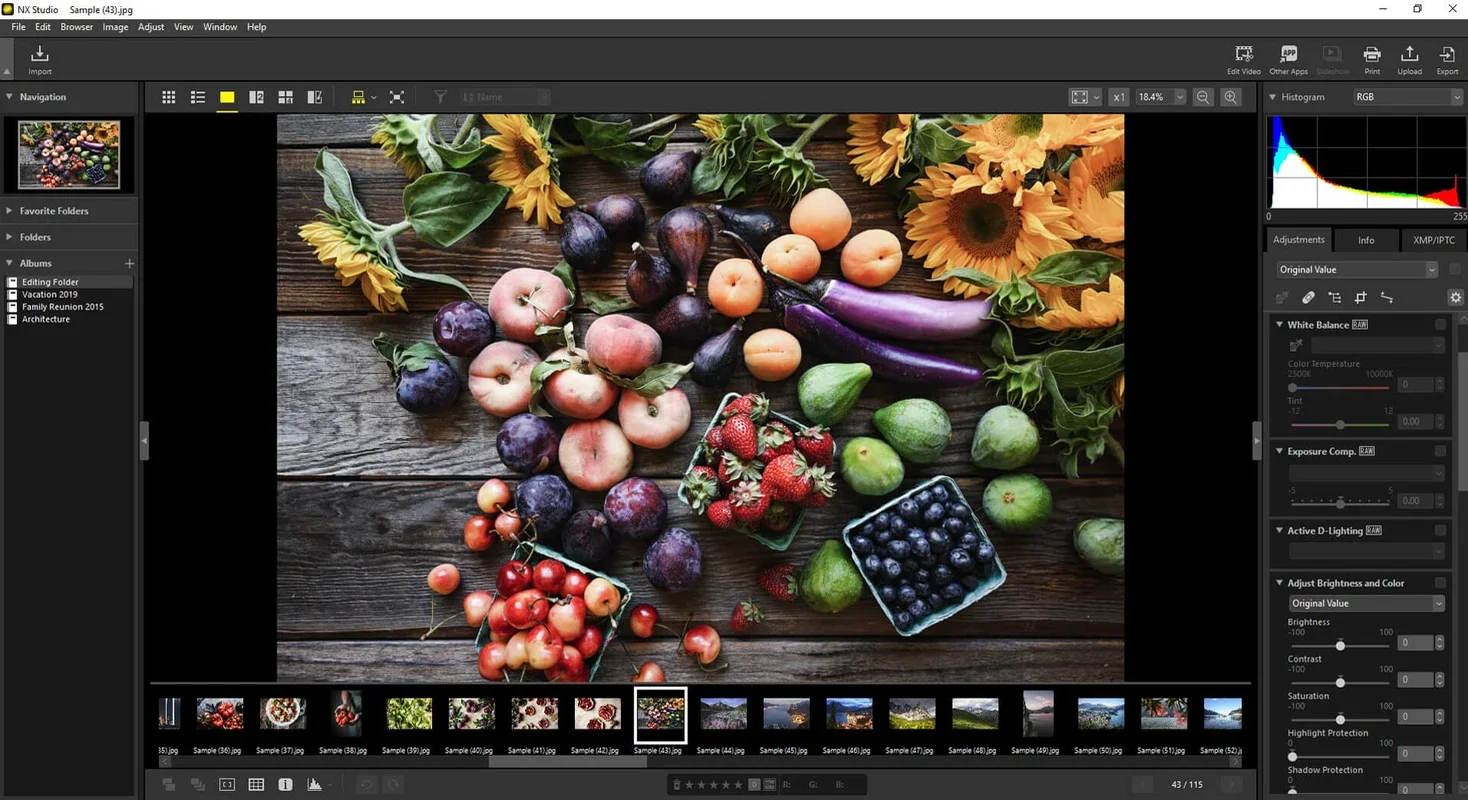NX Studio App Introduction
NX Studio is a powerful photo editing software designed specifically for Windows users. In this comprehensive article, we will explore the various features and benefits of NX Studio, as well as how it can enhance your photo editing experience.
Introduction to NX Studio
NX Studio is developed by Nikon Corporation, a renowned name in the photography industry. This software combines a user-friendly interface with advanced editing tools to meet the needs of both amateur and professional photographers.
Key Features of NX Studio
- Powerful Editing Tools: NX Studio offers a wide range of editing tools, including adjustments for color, contrast, and sharpness. Users can also apply filters and effects to create unique looks for their photos.
- RAW File Support: The software supports RAW image files, allowing users to make the most of the high-quality data captured by their cameras. This enables more detailed and accurate editing.
- Easy-to-Use Interface: The interface of NX Studio is designed to be intuitive and easy to navigate. Even beginners can quickly get started with photo editing without feeling overwhelmed.
- Batch Processing: Save time by batch processing multiple photos at once. This feature is especially useful for photographers who need to edit a large number of images.
Who is NX Studio Suitable For?
NX Studio is suitable for a wide range of users, including:
- Amateur photographers who want to enhance their photos and learn basic editing techniques.
- Professional photographers who need a reliable and powerful editing tool for their workflow.
- Enthusiasts who enjoy experimenting with different editing styles and effects.
How to Use NX Studio
Using NX Studio is straightforward. Here are the basic steps:
- Import your photos into the software.
- Select the photo you want to edit and start applying the desired editing tools and adjustments.
- Preview the changes and make further adjustments as needed.
- Once you are satisfied with the edits, save the photo in your desired format.
Comparison with Other Photo Editing Software
When comparing NX Studio with other photo editing software on the market, it stands out for its unique features and user-friendly interface. While other software may offer similar functionality, NX Studio's integration with Nikon cameras and its focus on providing a seamless editing experience make it a top choice for Nikon users.
In conclusion, NX Studio is a must-have software for Windows users who are passionate about photography. Its powerful features, easy-to-use interface, and support for RAW files make it a valuable tool for enhancing and transforming your photos. Give it a try and unlock your creativity in the world of photo editing.