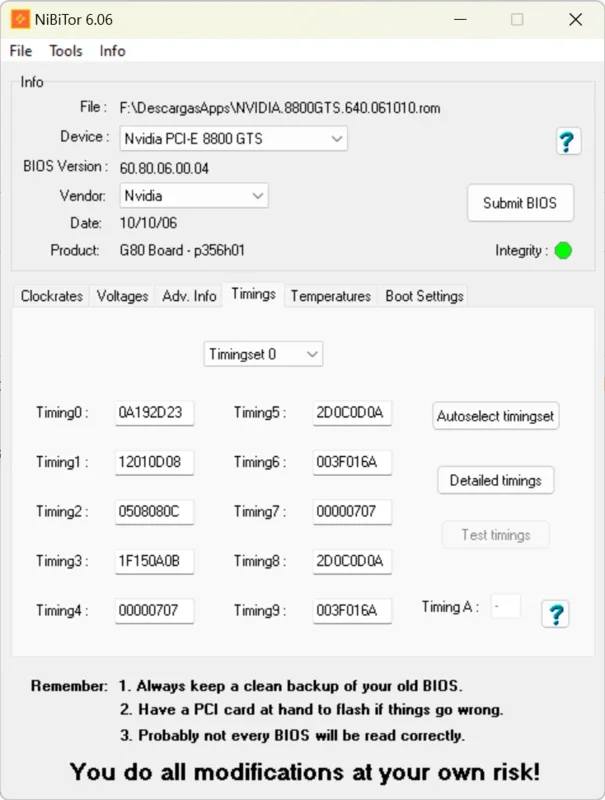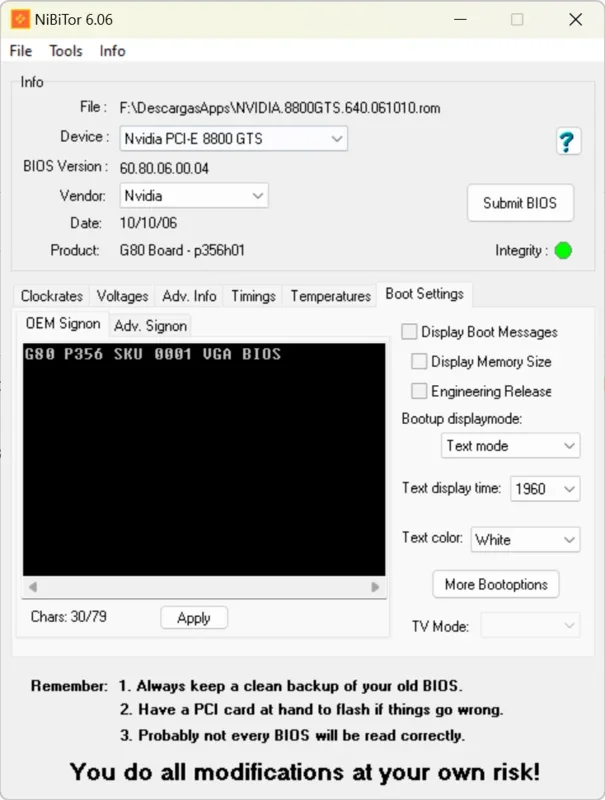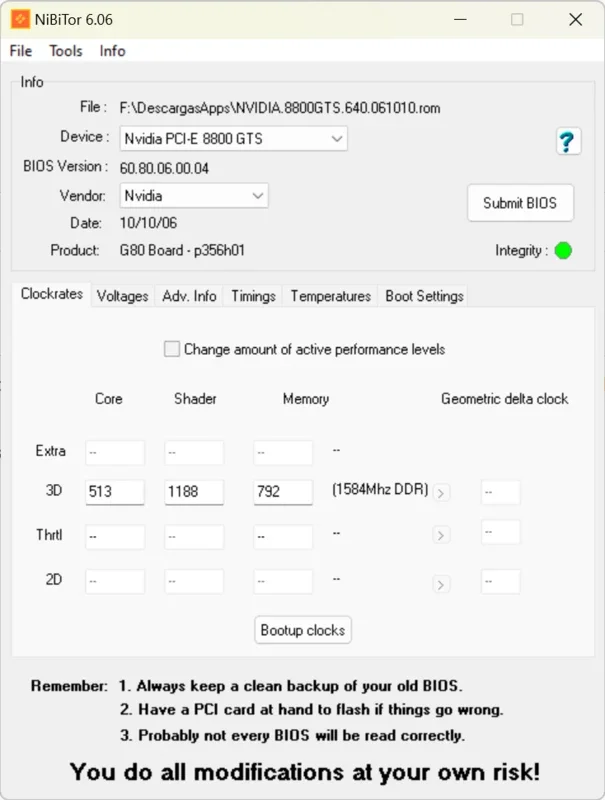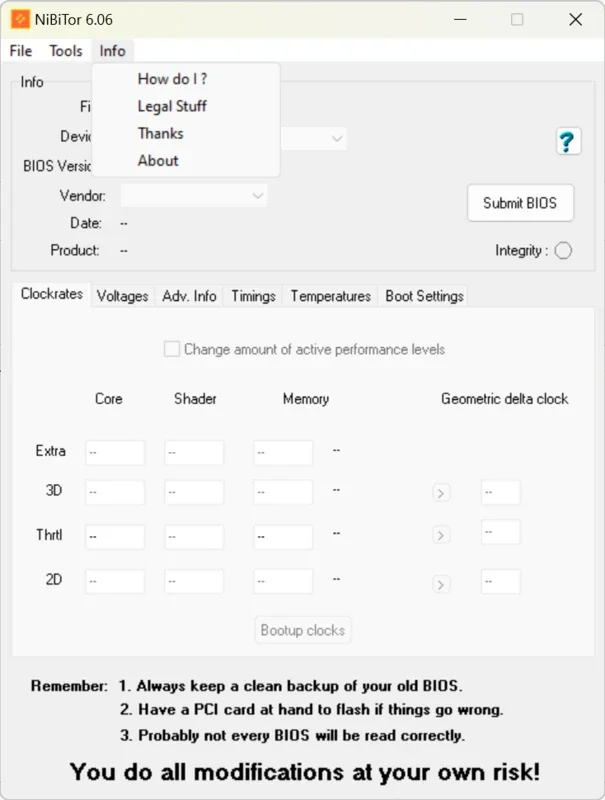NVIDIA BIOS Editor App Introduction
Introduction to NVIDIA BIOS Editor
NVIDIA BIOS Editor, also known as NiBiTor, is a remarkable software that provides users with the ability to edit the BIOS of NVIDIA GeForce and Quadro graphics cards. This lightweight program offers a range of capabilities that can be both useful and potentially risky if not used carefully.
Understanding the BIOS Information and Parameters
When you open the BIOS in NVIDIA BIOS Editor, a wealth of information is presented to you. You can immediately see the device ID, which is crucial for identifying the specific graphics card. The BIOS version and date are also visible, along with details about the GPU manufacturer. Additionally, the revision number of the motherboard where the card is inserted can be determined.
Moving further, there are various performance - related parameters that can be viewed. The GPU, shader, and memory frequencies are on display, along with voltages, memory timings, temperatures, fan speeds, and boot settings. For example, when it comes to fan speeds, you have the option to adjust the temperatures at which the fan's rotation speed begins to increase. This can be beneficial in optimizing the cooling of the graphics card based on your specific requirements.
The Risks Associated with Modifying Graphics Card BIOS
While the NVIDIA BIOS Editor offers the power to modify these settings, it is essential to approach this with great caution. Once you have made the desired modifications to the parameters in the NVIDIA BIOS Editor, you can directly submit the new BIOS to the graphics card. However, this is where the danger lies.
The graphics card is engineered to operate stably at a particular frequency and voltage. If these values are altered incorrectly, instabilities can occur. For instance, if you wrongly modify the voltage or frequency, you could potentially render the graphics card inoperable. This is because the card's components are designed to function within specific ranges, and any deviation from these can lead to overheating, performance issues, or even permanent damage to the device.
The Significance of NVIDIA BIOS Editor
Despite the risks, NVIDIA BIOS Editor has its merits. It allows advanced users and enthusiasts to fine - tune their graphics cards to achieve better performance. By carefully adjusting parameters such as memory frequencies and fan speeds, users may be able to enhance the overall performance of their NVIDIA graphics cards. It also gives users more control over the hardware, enabling them to customize settings according to their specific needs.
Conclusion
In conclusion, NVIDIA BIOS Editor is a powerful tool for those who understand the intricacies of graphics card BIOS. It offers the potential for performance optimization but comes with significant risks. Users must be well - informed and cautious when using this software to ensure the longevity and proper functioning of their NVIDIA graphics cards.