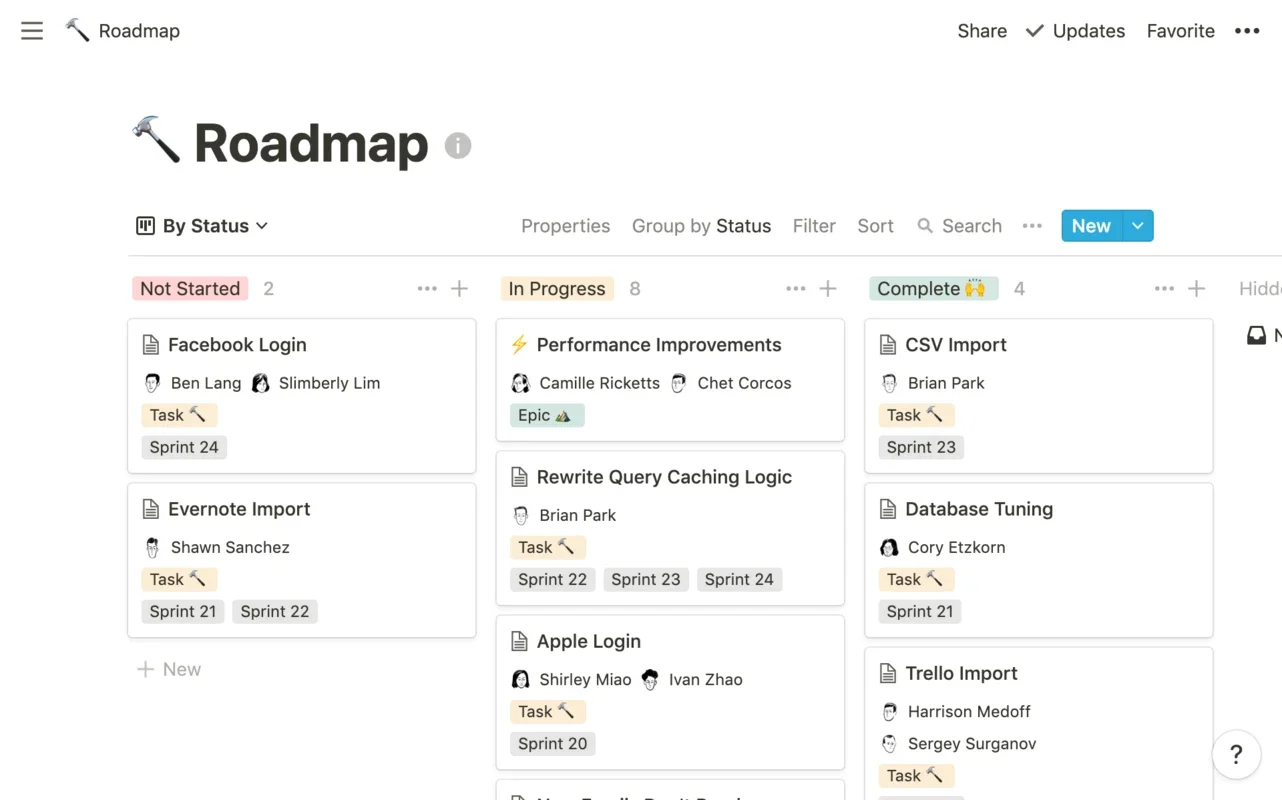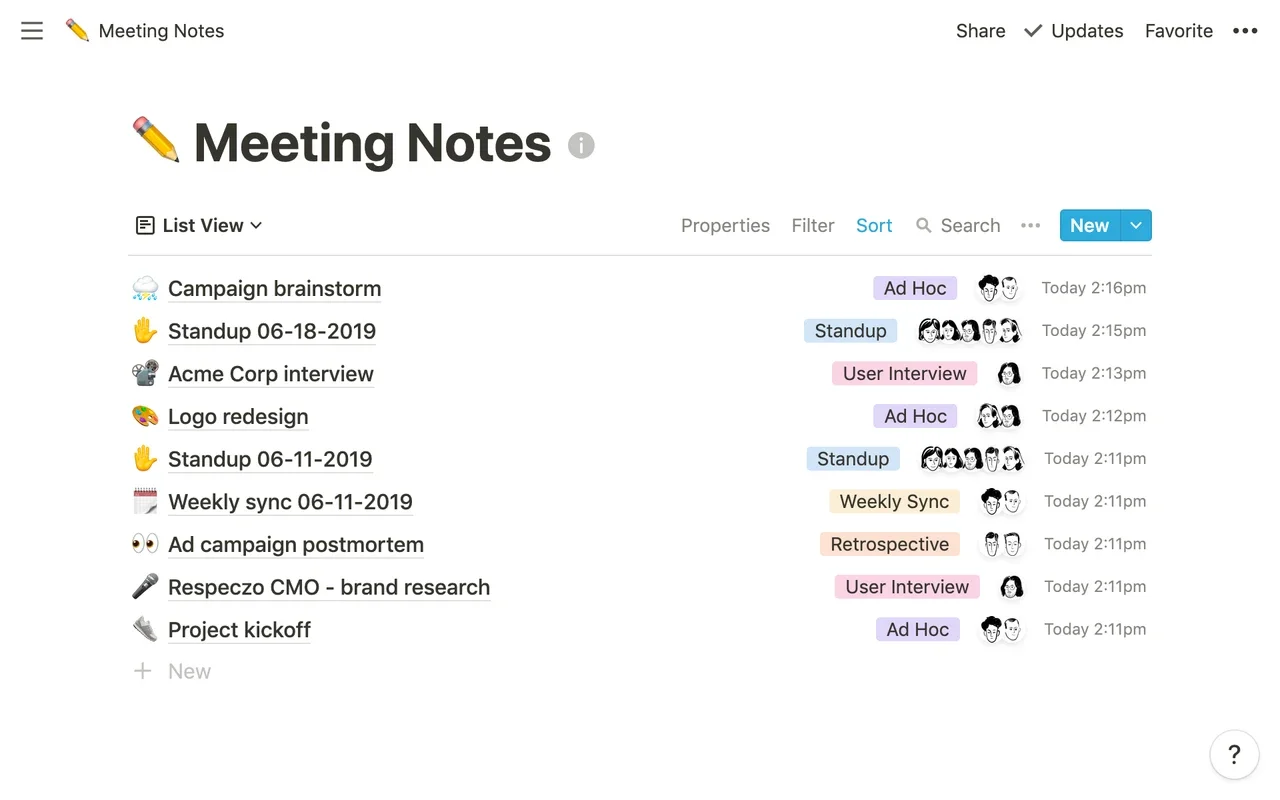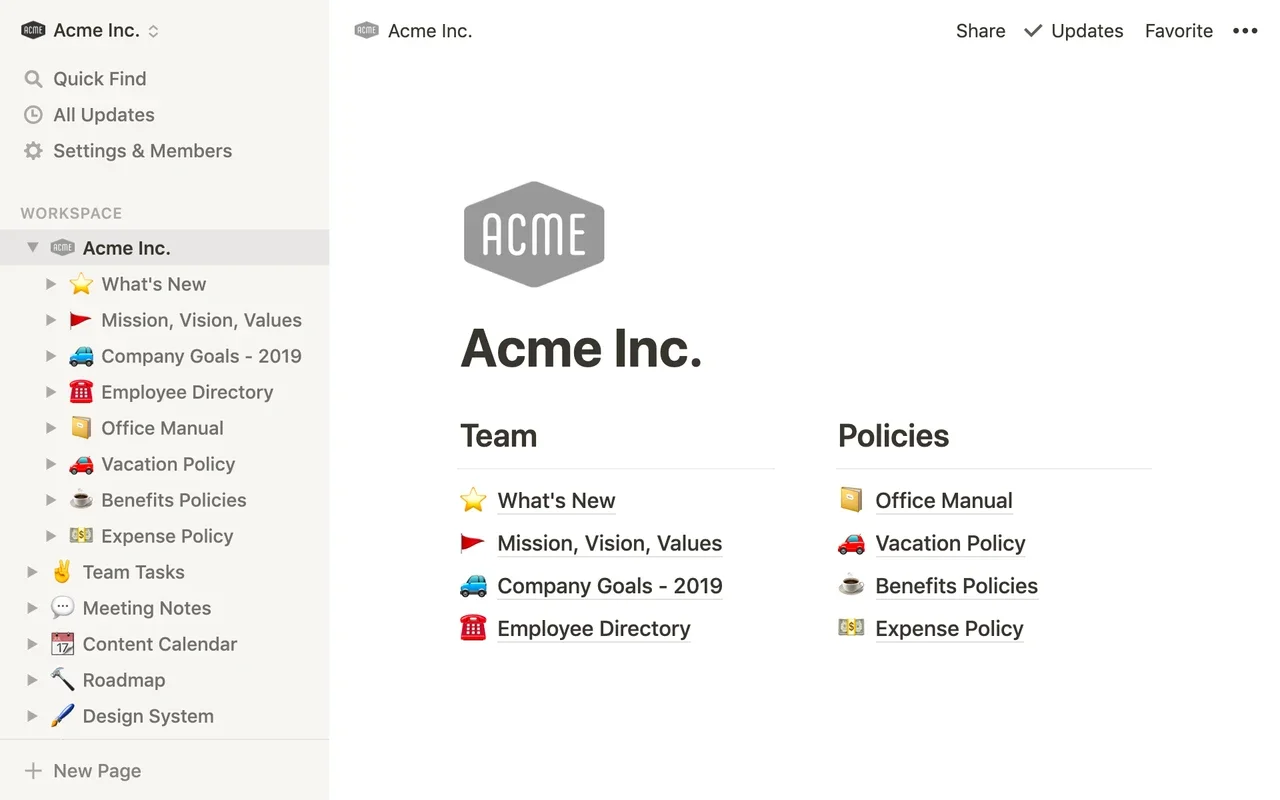Notion App Introduction
Notion for Mac is a versatile and powerful workspace that seamlessly integrates various tools for organizing documents, databases, audiovisual material, notes, meetings, and calendars. Unlike traditional siloed applications, Notion provides a unified platform, allowing users to manage all aspects of their work or personal life from a single, intuitive interface. Its collaborative features extend beyond the Mac ecosystem, enabling seamless sharing and synchronization with Android and Windows devices.
Streamlining Workflow: A Central Hub for All Your Needs
One of Notion's most compelling features is its ability to centralize information. Imagine having all your project resources, meeting notes, and research materials in one easily accessible location. This eliminates the frustration of searching across multiple applications and platforms. Notion empowers users to create a personalized wiki-like environment, meticulously organized to suit their specific needs. Whether you're a student managing coursework, a professional coordinating projects, or a team collaborating on a complex undertaking, Notion provides the structure and flexibility to streamline your workflow.
Building Your Personalized Knowledge Base
Notion's blank canvas approach allows for unparalleled customization. Users can start with a clean slate, gradually building their knowledge base by adding pages, databases, and linking related information. This iterative process fosters a deep understanding of the information architecture, resulting in a highly efficient and personalized system. The ability to create interconnected pages allows for the development of a rich, contextualized network of information, making it easy to navigate and retrieve specific details.
Beyond Simple Note-Taking: Advanced Organization Features
Notion transcends basic note-taking applications. Its robust database capabilities enable users to create structured information repositories, ideal for managing tasks, tracking progress, and analyzing data. The flexibility of Notion's database system allows for the creation of customized views, providing different perspectives on the same underlying data. This feature is particularly useful for visualizing complex information and identifying trends or patterns.
Enhanced Editing and Collaboration: Seamless Teamwork
Notion's intuitive text editor provides a range of formatting options, allowing users to create visually appealing and well-structured documents. The ability to embed multimedia content, such as images and videos, further enhances the richness and engagement of the workspace. Notion also offers a wide array of templates, providing pre-designed structures for various use cases, saving users valuable time and effort.
Sharing and Collaboration: Real-time Synchronization
Collaboration is a core aspect of Notion's functionality. Users can easily share specific pages or entire workspaces with others, fostering real-time collaboration and ensuring everyone is working with the most up-to-date information. This feature is particularly valuable for teams working on shared projects, allowing for seamless communication and efficient coordination. The ability to control access levels ensures that sensitive information remains protected.
Notion vs. Other Workspace Management Tools
Notion distinguishes itself from other workspace management tools through its unique combination of features. While tools like Evernote focus primarily on note-taking, and others like Trello emphasize task management, Notion integrates these functionalities and more into a single, cohesive platform. This integrated approach eliminates the need for multiple applications, simplifying workflow and improving efficiency.
Compared to Google Workspace, Notion offers a more customizable and flexible approach to information organization. While Google Workspace provides a suite of integrated applications, Notion's single platform approach allows for a more seamless and integrated user experience. The ability to create custom databases and views provides a level of granularity not found in many competing platforms.
Notion also stands out from other platforms by its ability to handle both personal and professional use cases effectively. Its flexibility allows users to adapt the platform to their specific needs, whether it's managing personal finances, coordinating a complex project, or maintaining a comprehensive knowledge base.
A Minimalist Interface for Maximum Productivity
Notion's minimalist interface is designed to enhance productivity by minimizing distractions. The clean and uncluttered design allows users to focus on their work without being overwhelmed by unnecessary features or complexities. This intuitive design makes Notion accessible to users of all technical skill levels, allowing anyone to quickly learn and utilize its powerful features.
Conclusion: Notion for Mac – Your All-in-One Workspace
Notion for Mac is more than just a note-taking application; it's a comprehensive workspace designed to streamline workflows, enhance collaboration, and empower users to manage their information effectively. Its versatility, customization options, and intuitive interface make it an ideal solution for individuals and teams seeking a powerful and efficient platform for organizing and managing their work and personal lives. The ability to integrate various tools and seamlessly share information across devices makes Notion a truly exceptional workspace solution.
This comprehensive platform offers a unique blend of features, setting it apart from other workspace management tools and solidifying its position as a leading solution for individuals and teams seeking to optimize their productivity and collaboration.