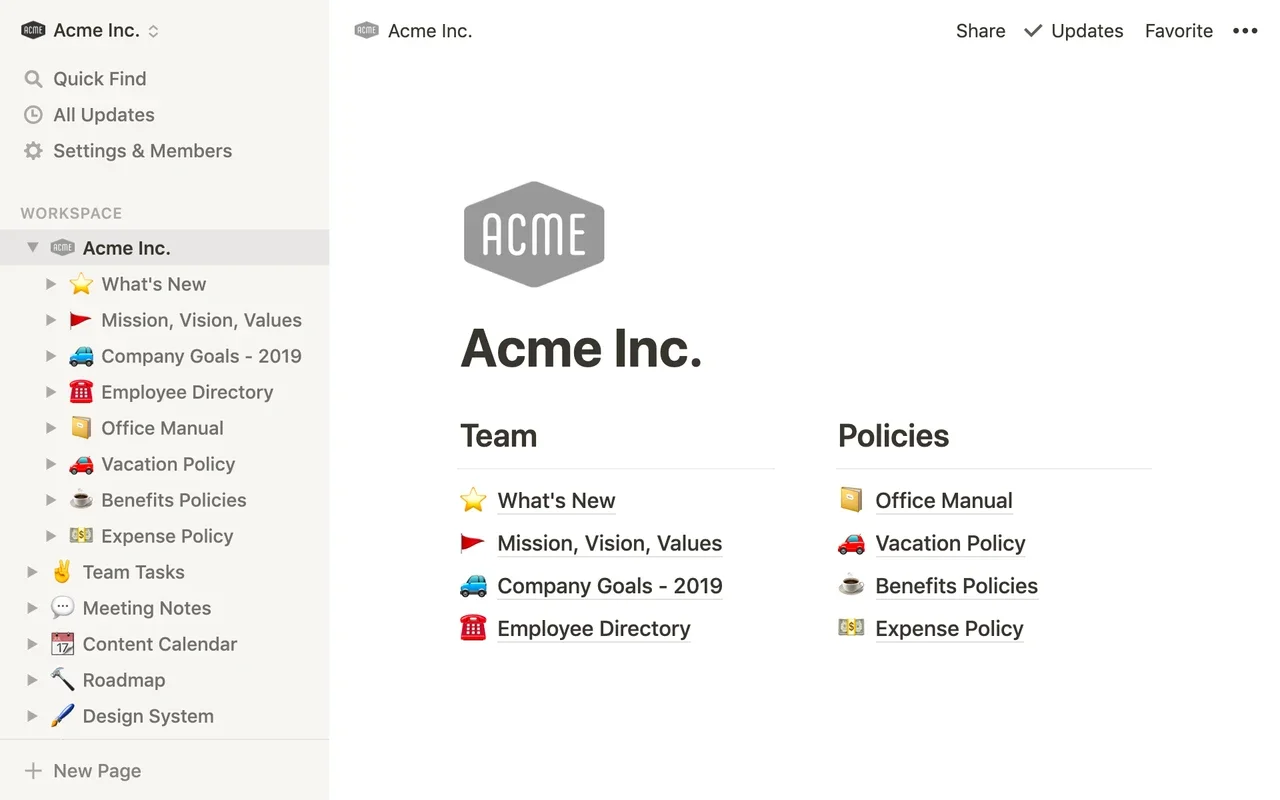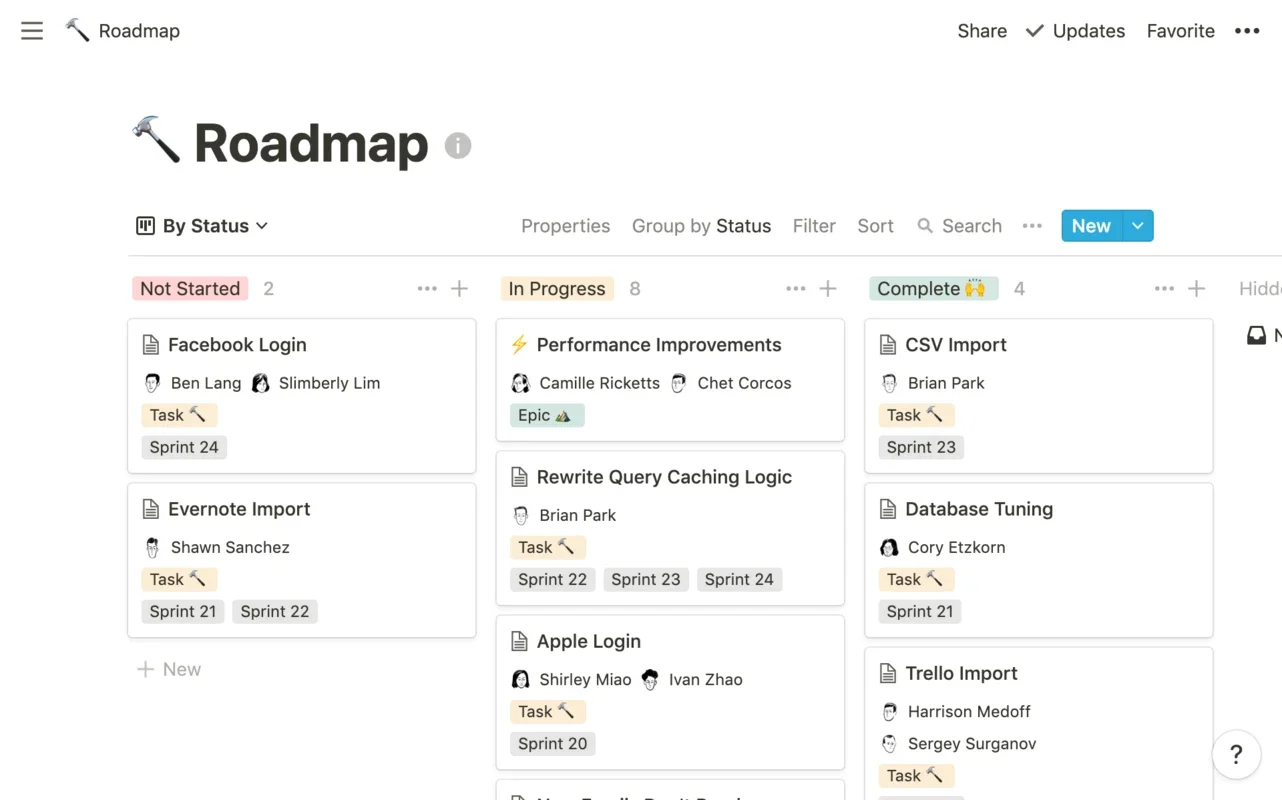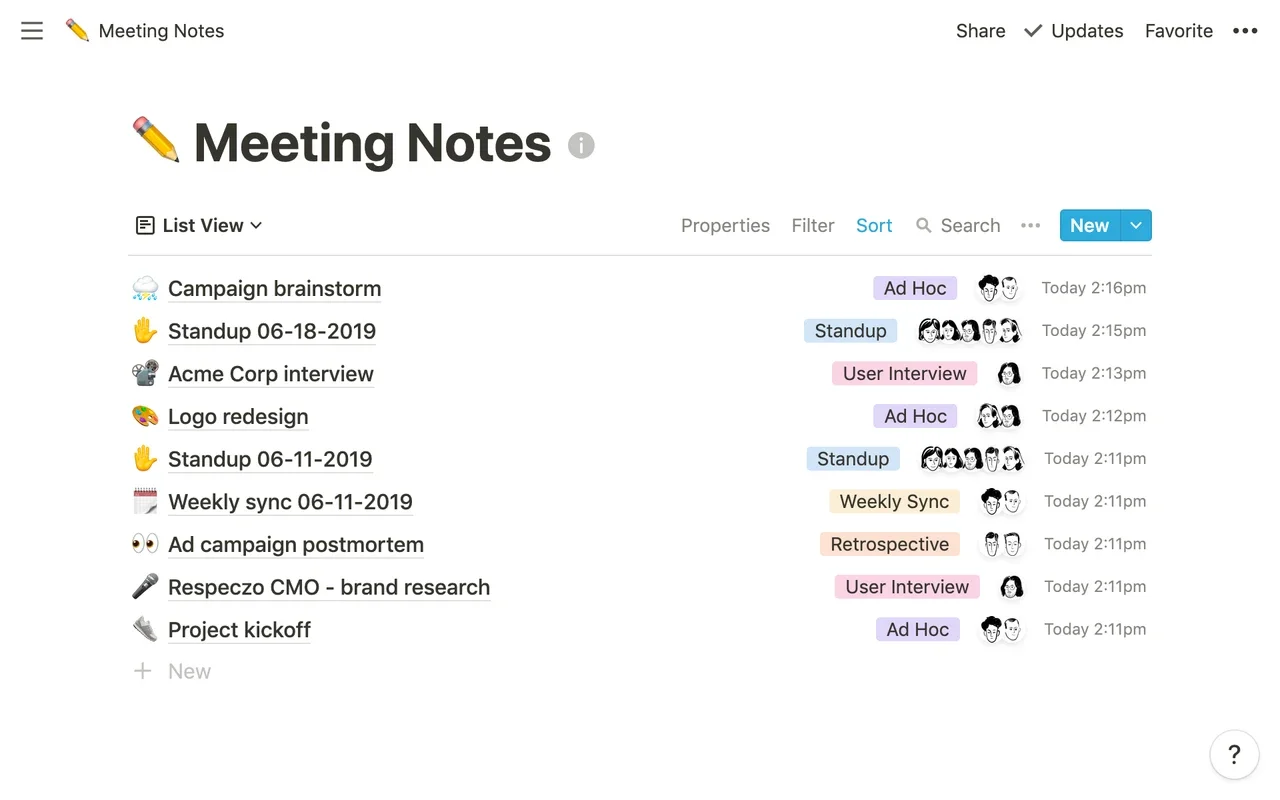Notion App Introduction
Notion for Mac is not just another software; it's a revolutionary tool that has transformed the way we organize and manage our work and personal life. In this comprehensive article, we will explore the numerous features and benefits that make Notion a standout choice for users.
1. Document Organization
Notion allows users to effortlessly organize their documents. With its intuitive interface, you can create, categorize, and store documents in a structured manner. Whether it's project reports, research papers, or personal notes, Notion provides a seamless experience for document management.
2. Database Management
One of the key features of Notion is its robust database functionality. You can create custom databases to manage various types of information, such as contacts, tasks, and inventory. The ability to filter, sort, and view data in different ways makes it a powerful tool for data-driven decision making.
3. Multimedia Integration
Not only does Notion handle text-based content well, but it also excels in integrating audiovisual material. You can embed videos, images, and audio files directly into your Notion workspace, making it a multimedia-rich environment for creative expression and content presentation.
4. Note-Taking and Meeting Management
Notion serves as an excellent note-taking tool, allowing you to capture ideas, thoughts, and important information. Additionally, it offers features for managing meetings, including scheduling, agenda creation, and note-taking during the meeting. This makes it a one-stop solution for all your note-taking and meeting-related needs.
5. Collaboration and Sharing
Collaboration is at the core of Notion's functionality. You can easily share any part of your workspace with other users, whether they are using Android or Windows devices. This enables seamless teamwork and ensures that everyone is on the same page, regardless of the device they are using.
6. Text Editing and Formatting
Notion provides a rich set of tools for editing and formatting text. You can apply various styles, headings, and formatting options to make your content more visually appealing and organized. Additionally, the ability to create tables and links to other pages adds depth and connectivity to your content.
7. Template Usage
Notion offers a wide range of templates that can save you time and effort. Whether you need a project management template, a to-do list template, or a blog post template, Notion has you covered. These templates can be customized to fit your specific needs, making it easy to get started with new projects.
8. Minimalist Interface
The minimalist interface of Notion is one of its key attractions. It provides a clutter-free environment that allows you to focus on your work without being distracted by unnecessary elements. The simplicity of the interface makes it easy to navigate and use, even for beginners.
In conclusion, Notion for Mac is a game-changer in the world of organization and productivity. Its comprehensive features, seamless collaboration capabilities, and user-friendly interface make it an essential tool for individuals and teams alike. Whether you are a student, professional, or entrepreneur, Notion can help you streamline your work and achieve your goals more efficiently.