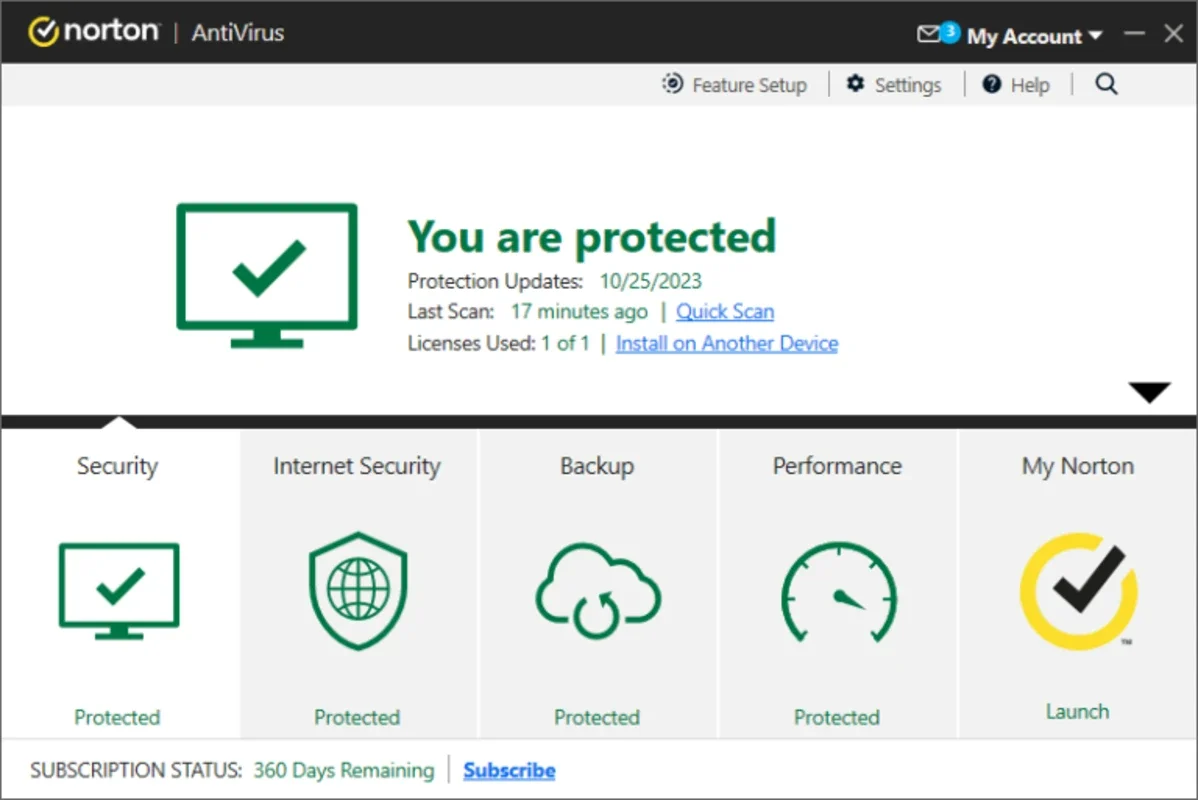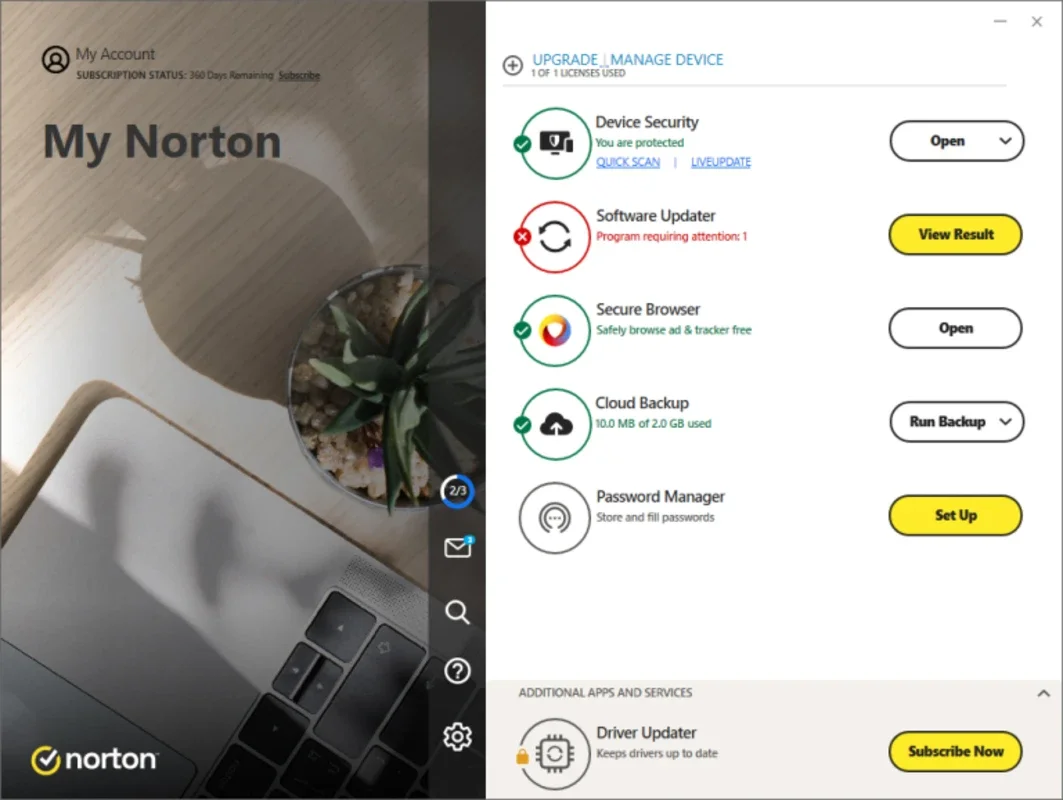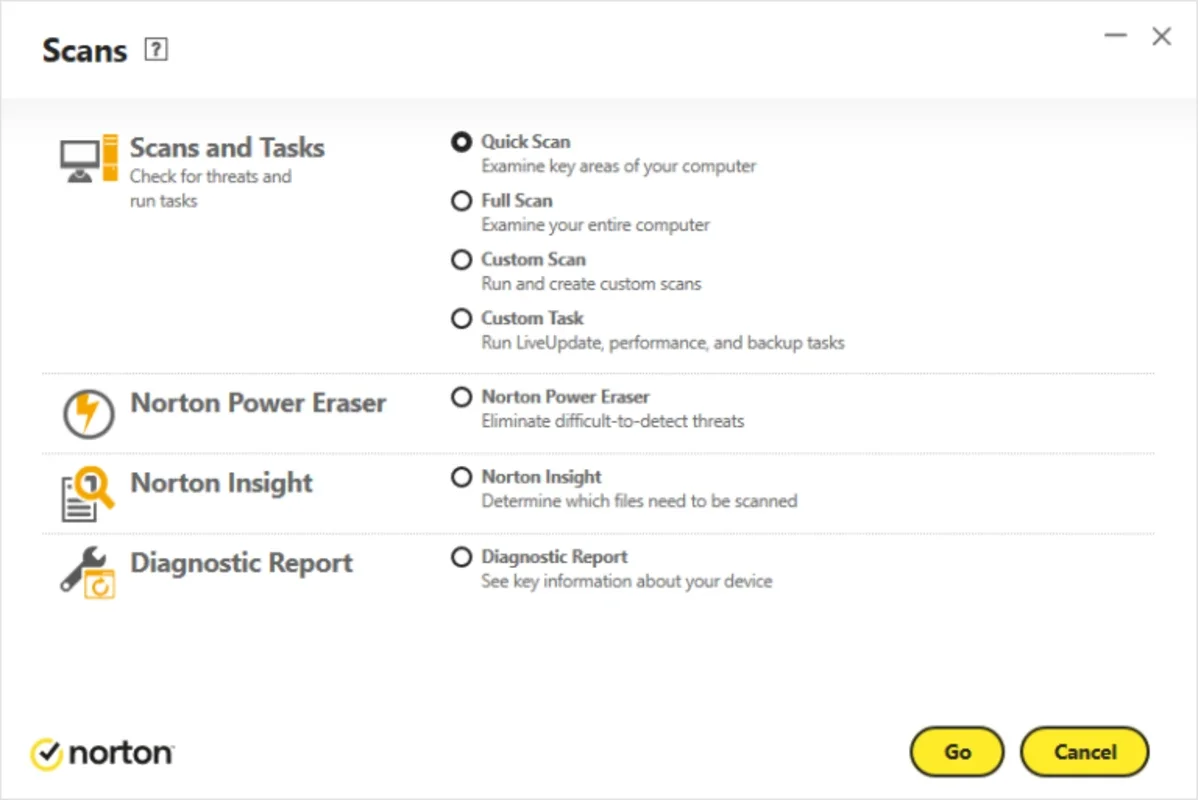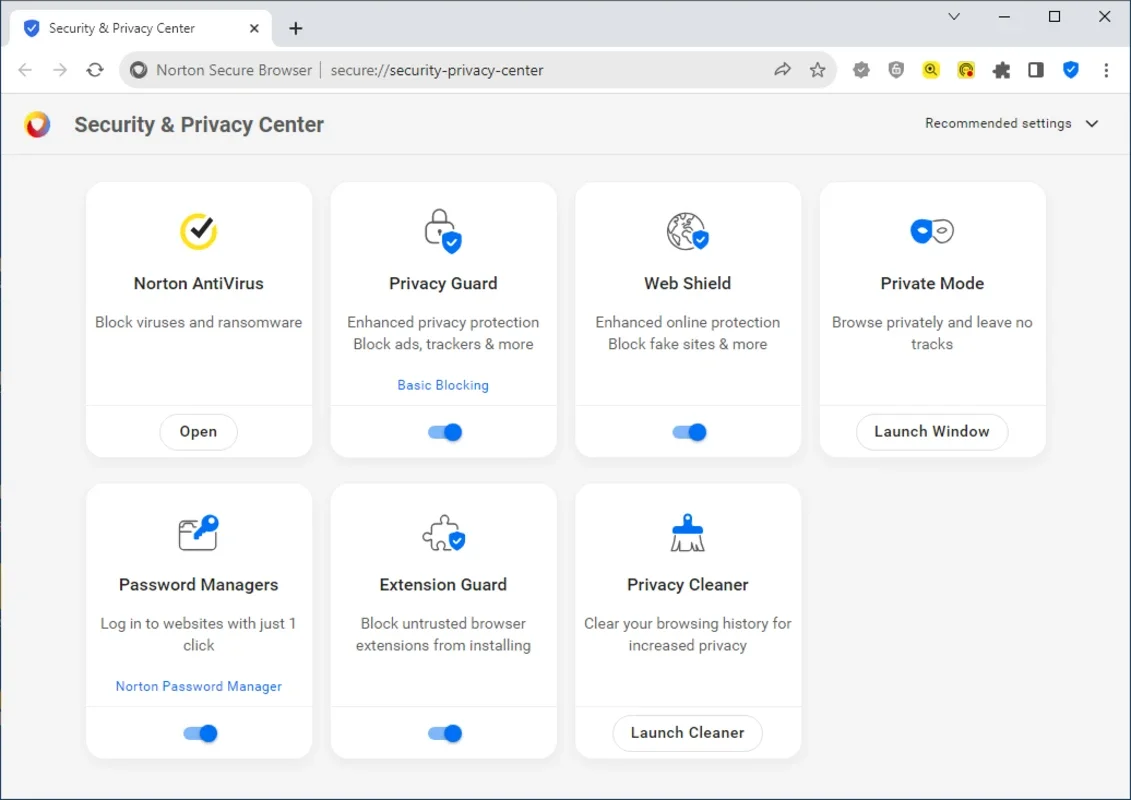Norton Antivirus App Introduction
Norton Antivirus, a stalwart in the cybersecurity landscape, has long been a trusted name in protecting computers from malware threats. Developed by NortonLifeLock (formerly Symantec), this software offers a robust suite of features designed to safeguard your Windows PC from viruses, spyware, Trojans, and other malicious entities. This in-depth review will explore its capabilities, strengths, and weaknesses, comparing it to other leading antivirus solutions.
Key Features and Functionality
Norton Antivirus boasts a range of features aimed at providing comprehensive protection:
- Real-time Protection: This core feature constantly monitors your system for suspicious activity, blocking threats before they can cause damage. It scans files in real-time as they are accessed, ensuring proactive defense against emerging threats.
- Virus and Malware Scanning: Norton Antivirus employs multiple scanning engines to detect and eliminate a wide spectrum of malware, including viruses, worms, Trojans, ransomware, and rootkits. It offers various scan options, including quick scans, full system scans, and custom scans, allowing users to tailor their scanning approach to their needs.
- Heuristic Analysis: Beyond signature-based detection, Norton Antivirus utilizes heuristic analysis to identify unknown threats based on their behavior. This proactive approach helps protect against zero-day exploits and newly emerging malware variants.
- Web Protection: The software integrates web protection features that safeguard against malicious websites and phishing attempts. It blocks access to dangerous sites and warns users about potentially harmful links.
- Email Protection: Norton Antivirus scans incoming and outgoing emails for malicious attachments and links, preventing malware from entering your system through email.
- File Protection: The software actively monitors file activity, preventing malicious files from executing or modifying system files.
- Firewall (In some versions): Some Norton Antivirus packages include a firewall, providing an additional layer of protection against network-based attacks. This feature helps to block unauthorized access to your system and prevent malicious traffic from entering.
Performance and System Impact
While Norton Antivirus provides robust protection, it's crucial to consider its impact on system performance. Some users have reported a slight decrease in system speed, especially during full system scans. However, NortonLifeLock has made significant improvements in recent years to minimize this impact. The performance impact varies depending on the system's specifications and the intensity of the scan.
Comparison with Other Antivirus Solutions
Norton Antivirus stands alongside other prominent antivirus programs like McAfee, Bitdefender, and Kaspersky. While all these solutions aim to provide comprehensive protection, they differ in their approaches and features. Norton's strength lies in its user-friendly interface and robust real-time protection. However, some users might find the price point higher compared to other options. Bitdefender, for instance, is often praised for its lightweight performance, while Kaspersky is known for its advanced features and threat detection capabilities. The best choice depends on individual needs and preferences.
User Experience and Interface
Norton Antivirus boasts a clean and intuitive interface, making it easy for users of all technical skill levels to navigate and manage its features. The software provides clear and concise information about the system's security status and allows users to easily schedule scans, manage settings, and access support resources.
Pricing and Subscription Models
Norton Antivirus is typically offered through subscription models, with varying levels of protection and features available at different price points. The pricing can vary depending on the length of the subscription and the specific features included. It's important to compare different subscription options to find the best value for your needs.
Strengths
- Excellent Real-time Protection: Norton consistently performs well in independent tests, demonstrating its effectiveness in blocking malware in real-time.
- User-Friendly Interface: The software is easy to use and navigate, even for users with limited technical expertise.
- Comprehensive Feature Set: Norton Antivirus offers a range of features designed to provide comprehensive protection against various threats.
- Strong Reputation: Norton has a long-standing reputation as a reliable and trusted security provider.
Weaknesses
- Potential Performance Impact: Some users have reported a slight decrease in system speed during scans.
- Price: Norton Antivirus can be more expensive than some competing antivirus solutions.
- Resource Intensive: The software can consume significant system resources, especially during scans.
Conclusion
Norton Antivirus remains a strong contender in the antivirus market. Its robust real-time protection, user-friendly interface, and comprehensive feature set make it a valuable option for users seeking reliable protection for their Windows PCs. However, potential users should consider the potential performance impact and price point before making a purchase decision. Comparing it to other leading antivirus solutions like McAfee, Bitdefender, and Kaspersky is recommended to find the best fit for individual needs and budget.
This review provides a comprehensive overview of Norton Antivirus, highlighting its key features, performance, user experience, and comparison with other leading antivirus software. Remember to always practice safe computing habits, regardless of the antivirus solution you choose.