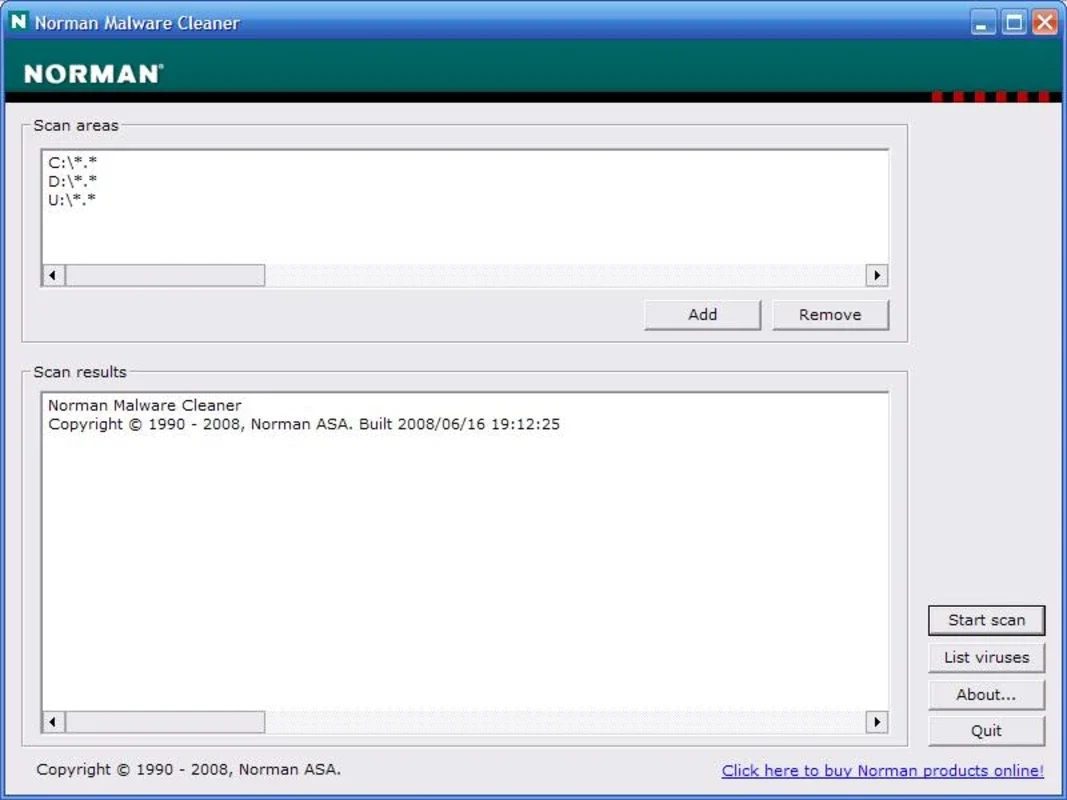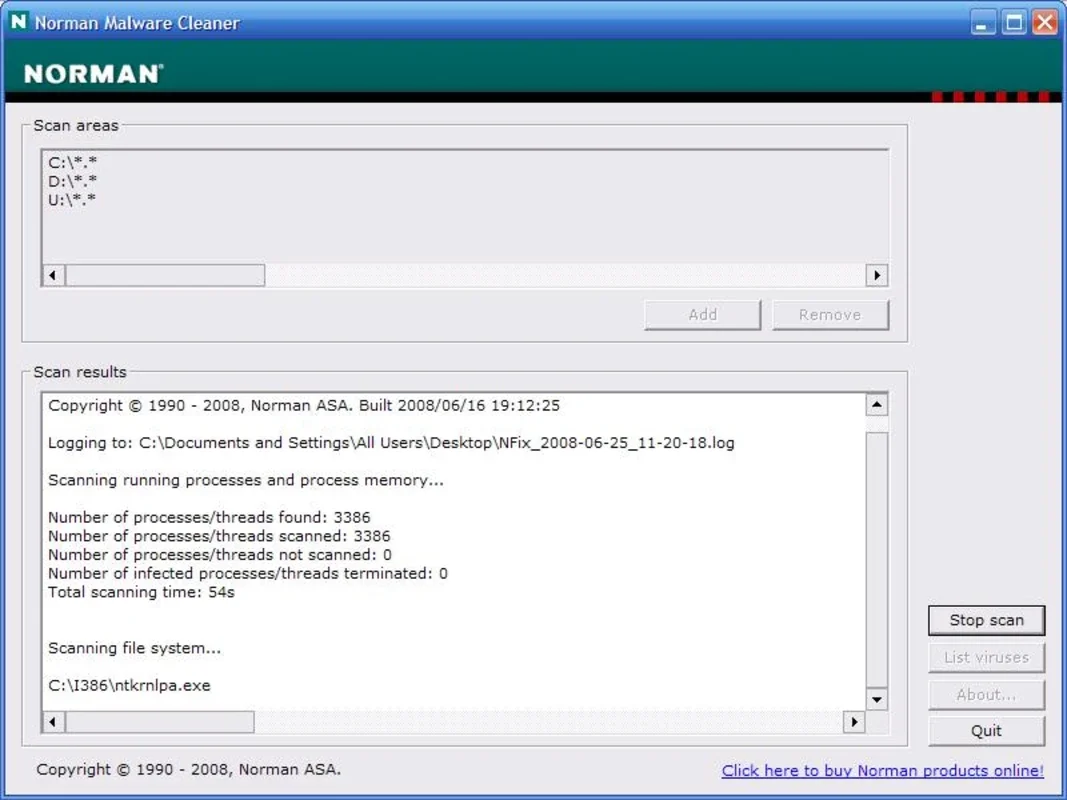Norman Malware Cleaner App Introduction
Norman Malware Cleaner is a free, powerful tool designed for Windows systems to detect and eliminate a wide range of malware. Unlike comprehensive security suites that offer preventative measures, Norman Malware Cleaner focuses solely on remediation. This means it's most effective after your system has already been compromised, acting as a crucial cleanup tool to remove persistent threats.
Key Features and Capabilities
Norman Malware Cleaner excels at identifying and removing various types of malware, including:
- Viruses: Targets a broad spectrum of viruses, from common strains to more sophisticated variants.
- Worms: Effectively eliminates worms that replicate and spread across networks.
- Trojans: Detects and removes Trojan horses, which often disguise themselves as legitimate software.
- Rootkits: A significant strength lies in its ability to uncover and neutralize rootkits, which are designed to hide their presence from the operating system.
- Spyware: Removes spyware that tracks user activity and steals sensitive information.
- Adware: Eliminates adware that displays unwanted advertisements.
- Ransomware (Limited): While not a primary focus, it may detect and assist in removing some types of ransomware, though complete recovery isn't guaranteed in all cases.
The software's effectiveness stems from its robust scanning engine and its ability to target various infection vectors:
- Infected Processes: It can terminate malicious processes running in the background.
- Disk Infections: Scans hard drives and other storage devices for malware.
- System Files: Identifies and removes malware embedded within system files.
- ActiveX Components: Detects and eliminates malicious ActiveX components that can compromise web browsers.
- Registry Entries: Corrects and restores corrupted registry values often manipulated by malware.
Enhanced Effectiveness in Safe Mode
For optimal results, running Norman Malware Cleaner in Safe Mode is highly recommended. This ensures that malicious processes are less likely to interfere with the scanning and removal process, leading to a more thorough and effective cleanup.
Comparison with Other Malware Removal Tools
Norman Malware Cleaner occupies a unique niche in the malware removal landscape. Unlike comprehensive antivirus solutions like McAfee or Norton, which provide real-time protection and preventative measures, Norman Malware Cleaner is a specialized tool focused solely on remediation. It's comparable to tools like Malwarebytes, which also excels at removing existing infections. However, Norman Malware Cleaner's strengths lie in its ability to target rootkits and deeply embedded malware, making it a valuable addition to a comprehensive security strategy.
Compared to free online virus scanners, Norman Malware Cleaner offers a more comprehensive and offline solution. Online scanners often lack the depth of analysis and removal capabilities that a dedicated application like Norman Malware Cleaner provides.
Limitations and Considerations
While Norman Malware Cleaner is a powerful tool, it's essential to acknowledge its limitations:
- No Real-Time Protection: It does not provide real-time protection against malware. It's a reactive tool, not a preventative one.
- Limited Ransomware Removal: While it may detect some ransomware, it's not guaranteed to fully recover all encrypted files.
- System Requirements: Ensure your system meets the minimum requirements before running the software.
- Regular Updates: Keep the software updated to ensure it has the latest malware definitions.
Best Practices for Using Norman Malware Cleaner
To maximize the effectiveness of Norman Malware Cleaner, follow these best practices:
- Run in Safe Mode: Boot your computer into Safe Mode before running the scan.
- Update Definitions: Ensure you have the latest malware definitions installed.
- Back Up Important Data: Before running a scan, back up any crucial data to prevent accidental loss.
- Complete Scan: Allow the scan to complete without interruption.
- Restart Your Computer: After the scan, restart your computer to ensure all changes take effect.
- Consider Additional Security: Use Norman Malware Cleaner in conjunction with a comprehensive antivirus solution for ongoing protection.
Conclusion
Norman Malware Cleaner is a valuable tool for cleaning up malware infections on Windows systems. Its focus on remediation, coupled with its ability to target deeply embedded threats like rootkits, makes it a powerful addition to any cybersecurity toolkit. However, it's crucial to remember that it's a reactive tool and should be used in conjunction with a robust preventative security strategy. By understanding its strengths and limitations, users can effectively leverage Norman Malware Cleaner to restore their systems to a healthy state after a malware infection.