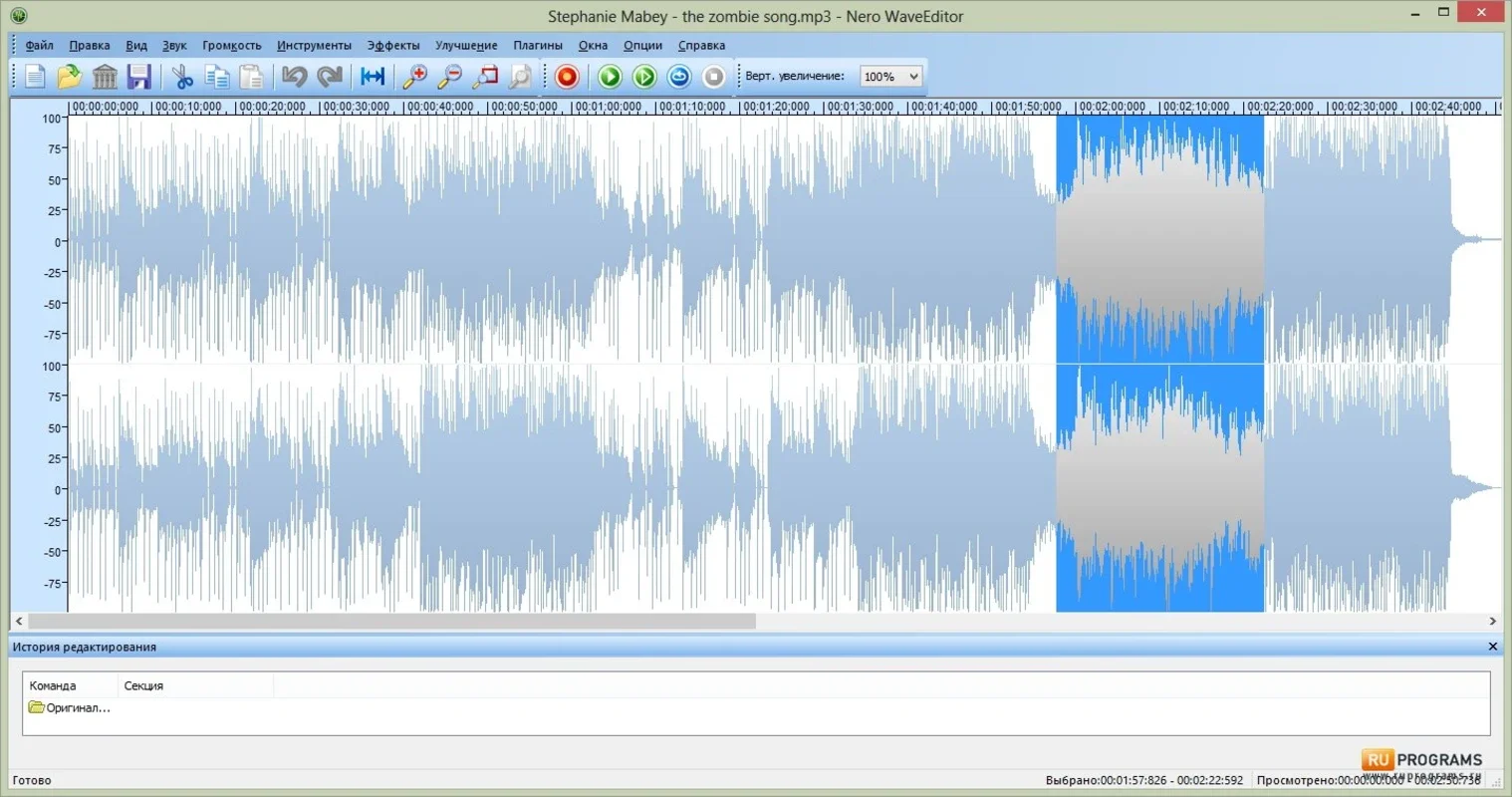Nero WaveEditor App Introduction
Introduction
Nero WaveEditor is a powerful and intuitive software designed to handle all types of audio files with utmost precision. It allows users to cut, paste, edit segments, add silences, and mix files without any damage to the original sound quality. Whether you are a professional audio editor or a novice, Nero WaveEditor provides a user-friendly interface that makes audio editing a breeze.
User-Friendly Interface
The interface of Nero WaveEditor is designed according to the most basic usability parameters for editing audio tracks. Even those without prior experience can easily navigate through the software and start editing their audio files. You can add as many audio files as you want, and when you insert the clip you're going to edit, Nero WaveEditor will show you its sound waves. This visual representation allows you to easily define and view the entire sequence of sound, making it simple to select specific sections for editing.
Editing Options
With Nero WaveEditor, you have a wide range of editing options at your fingertips. By just clicking and dragging, you can remove parts, mute them, move them to the beginning, or layer them over other audio files. The software also offers advanced features such as filtering and equalization, which allow you to enhance the sound of your audio files. Whether you want to remove background noise, boost the volume, or add special effects, Nero WaveEditor has got you covered.
Saving Options
Once you've edited the file to your liking, Nero WaveEditor allows you to save the result in many popular formats. You can save your edited audio files in WAV, MP3, and WMA formats, which are compatible with most media players. Additionally, you can keep your edited file as a Nero project, which allows you to continue working on it at a later time. This flexibility makes Nero WaveEditor a convenient tool for both short-term and long-term audio editing projects.
Quality Assurance
One of the key features of Nero WaveEditor is its ability to maintain the audio quality despite various editing operations. The software uses advanced algorithms to ensure that the sound quality remains intact, even after cutting, pasting, or adding effects to the audio files. This makes Nero WaveEditor one of the best options for creating complex audio without sacrificing quality.
Conclusion
Nero WaveEditor is a must-have tool for anyone who wants to edit audio files with ease and precision. With its user-friendly interface, wide range of editing options, and quality assurance features, Nero WaveEditor stands out as one of the top audio editing software available in the market. Whether you are a professional audio editor or a casual user, Nero WaveEditor is sure to meet your needs and exceed your expectations.