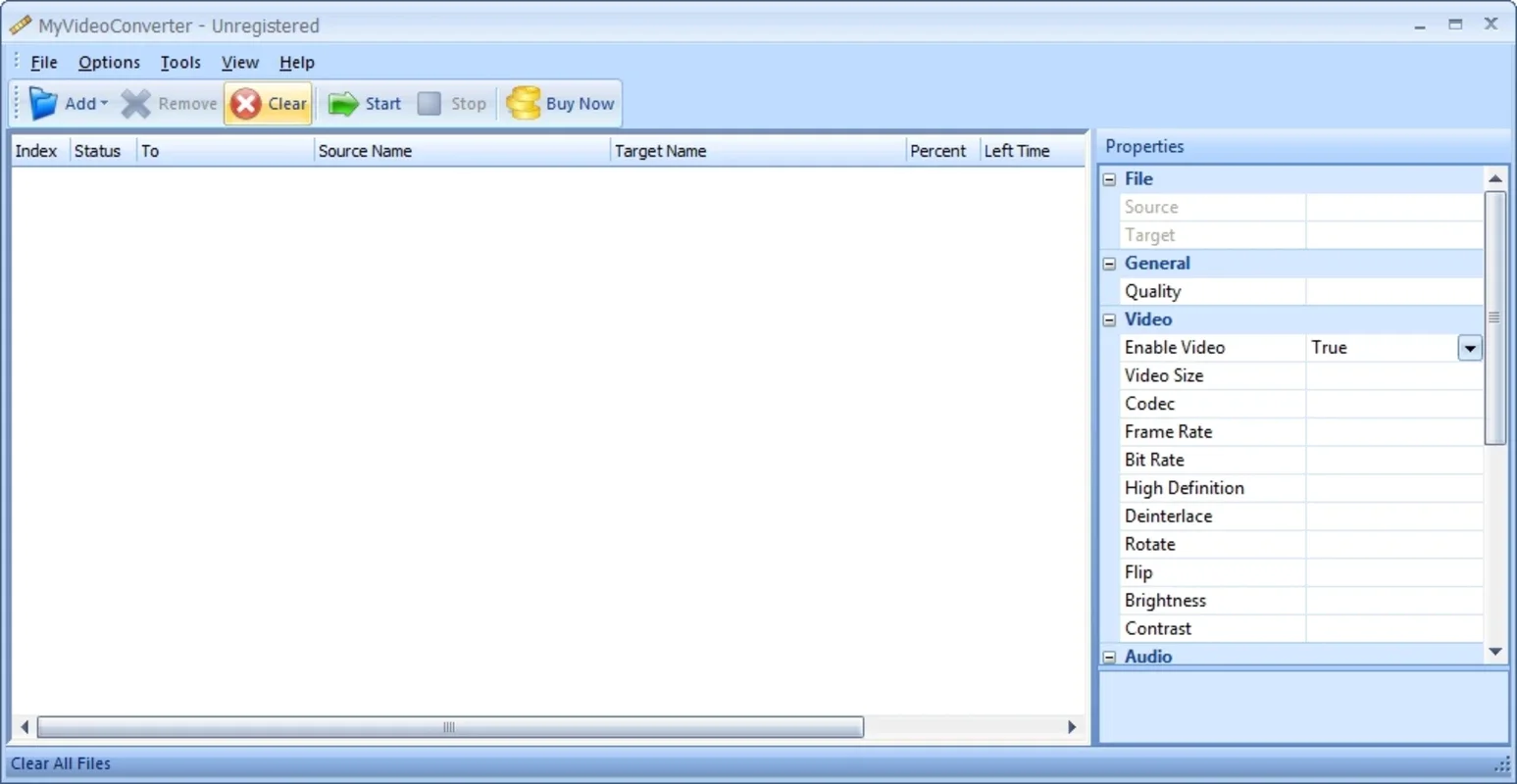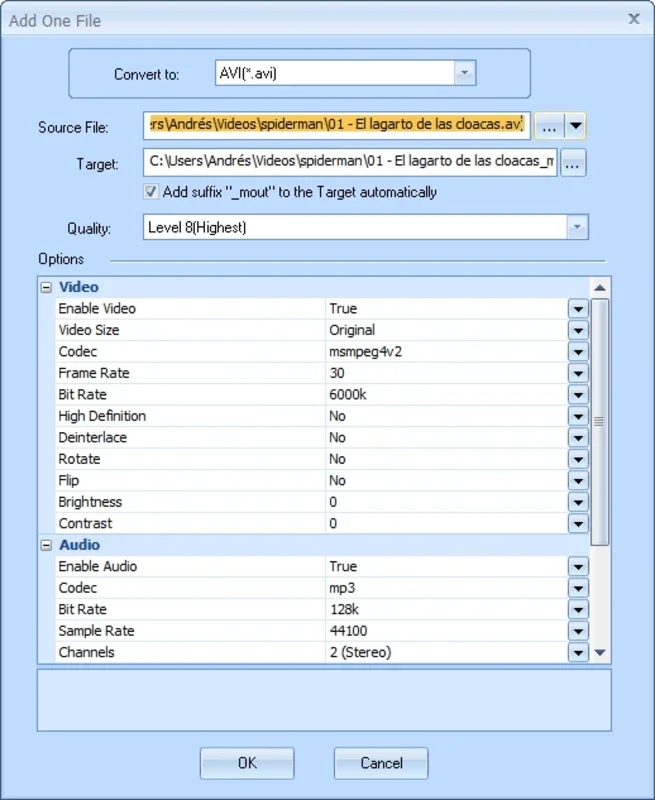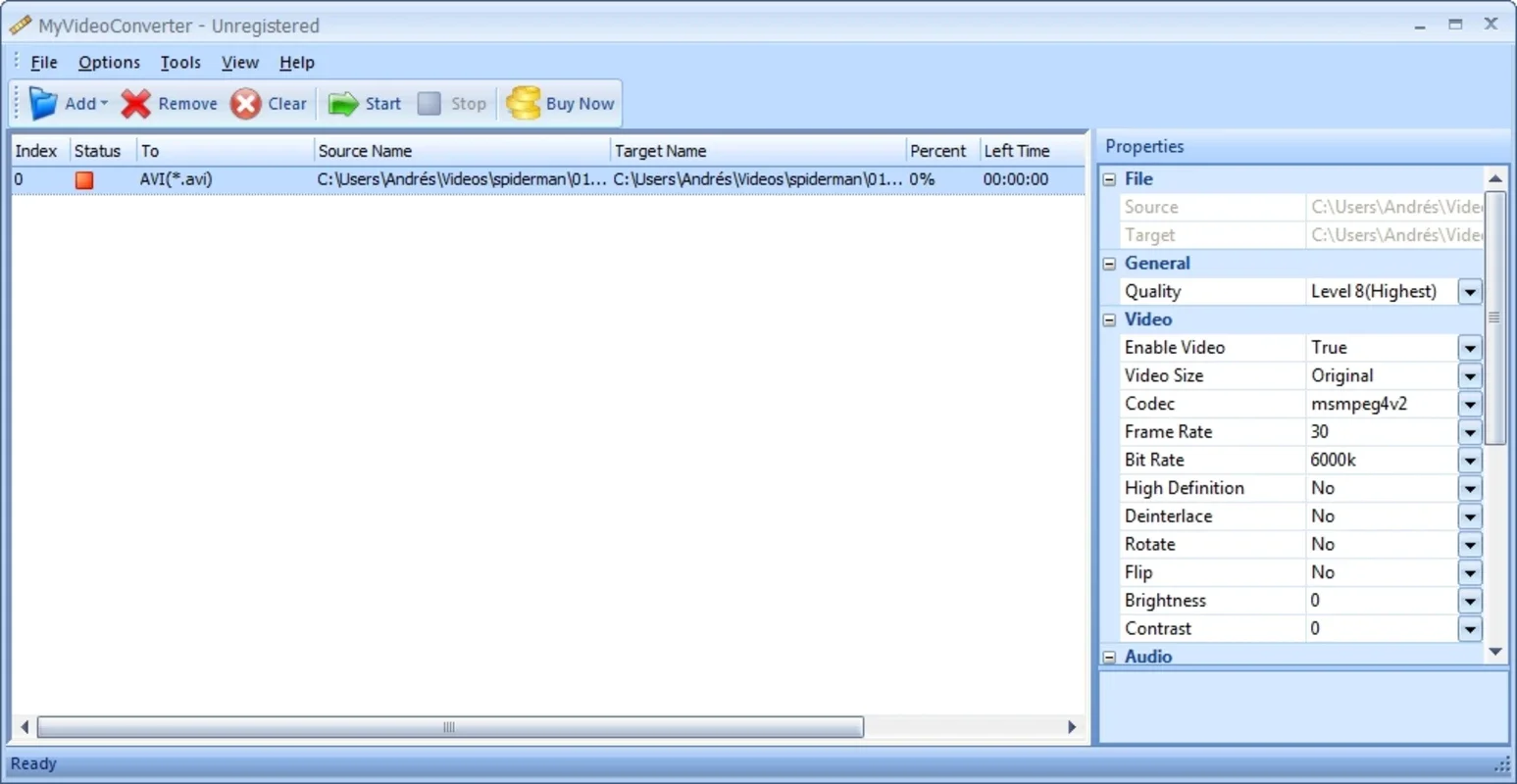MyVideoConverter App Introduction
Introduction
MyVideoConverter is a powerful video conversion application that offers a wide range of features to meet all your video conversion needs. Whether you need to convert videos to AVI, FLV, WMV, or MP4, or you want to merge and divide videos easily, MyVideoConverter has got you covered.
Key Features
- Versatile Format Conversion: Convert videos to various formats with ease. Convert your videos to AVI, FLV, WMV, or MP4 and enjoy seamless playback on different devices.
- Video Merging and Dividing: Easily merge multiple videos into one or divide a single video into multiple parts. This feature is especially useful when you want to create a compilation or split a long video.
- iPod Touch and iPhone Compatibility: If you own an iPod Touch or iPhone, MyVideoConverter allows you to convert videos to make them compatible with your Apple device. You can enjoy your favorite videos on the go without any compatibility issues.
How to Use
Using MyVideoConverter is simple and intuitive. Just follow these steps:
- Launch the application and add the videos you want to convert. You can select multiple videos at once.
- Choose the output format from the available options (AVI, FLV, WMV, or MP4).
- If you want to merge or divide videos, select the appropriate option and follow the on-screen instructions.
- Click the convert button and wait for the process to complete. MyVideoConverter will convert your videos quickly and efficiently.
Benefits
- Free to Use: MyVideoConverter is available for free, allowing you to convert videos without spending a dime. You can save money and still get high-quality video conversions.
- Easy to Use: With its user-friendly interface, MyVideoConverter is easy to use even for beginners. You don't need to be a technical expert to convert videos with this application.
- Save Time: Converting videos can be a time-consuming process, but MyVideoConverter speeds up the process significantly. You can convert multiple videos in a matter of minutes, saving you valuable time.
Conclusion
If you need to convert videos and don't want to spend any money, MyVideoConverter is a great choice. With its versatile features and easy-to-use interface, it makes video conversion a breeze. Download MyVideoConverter for Windows today and start converting your videos in no time!