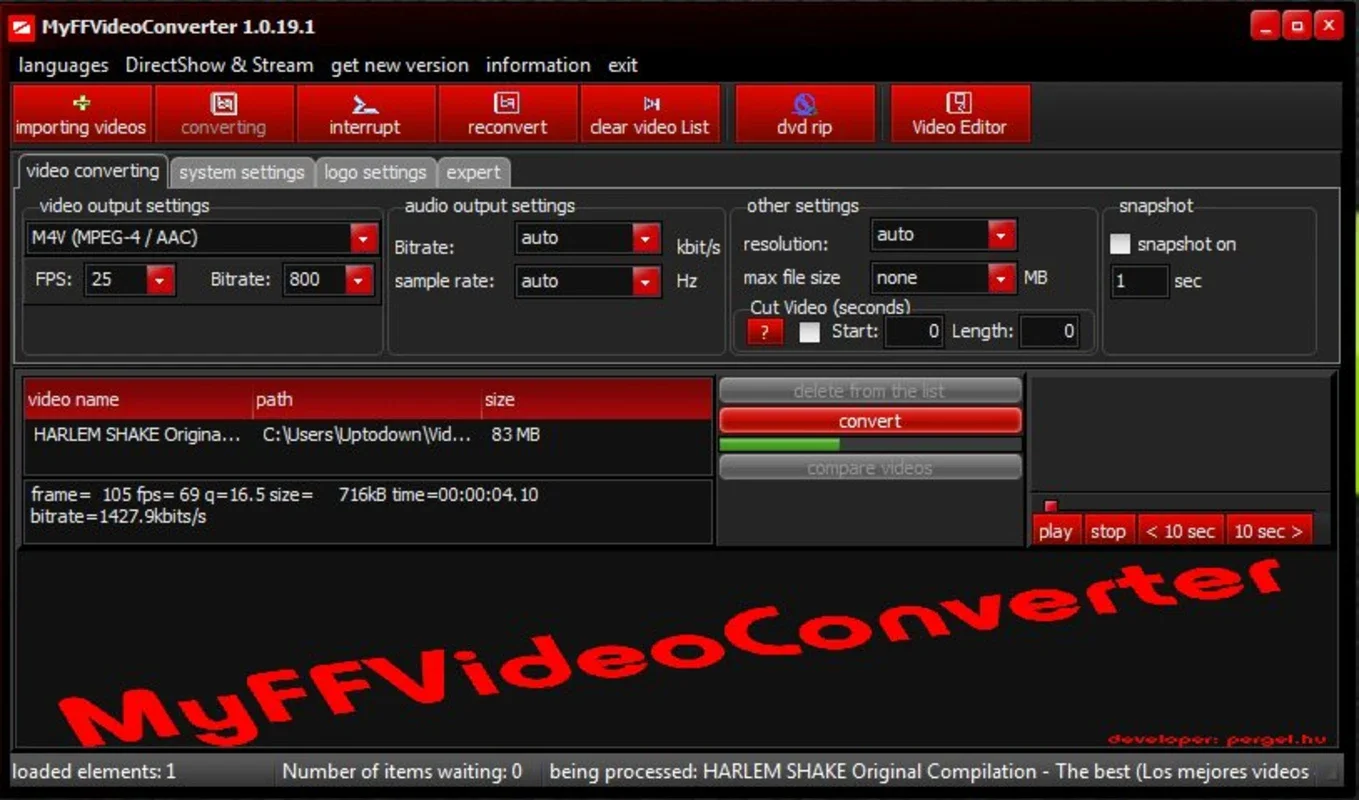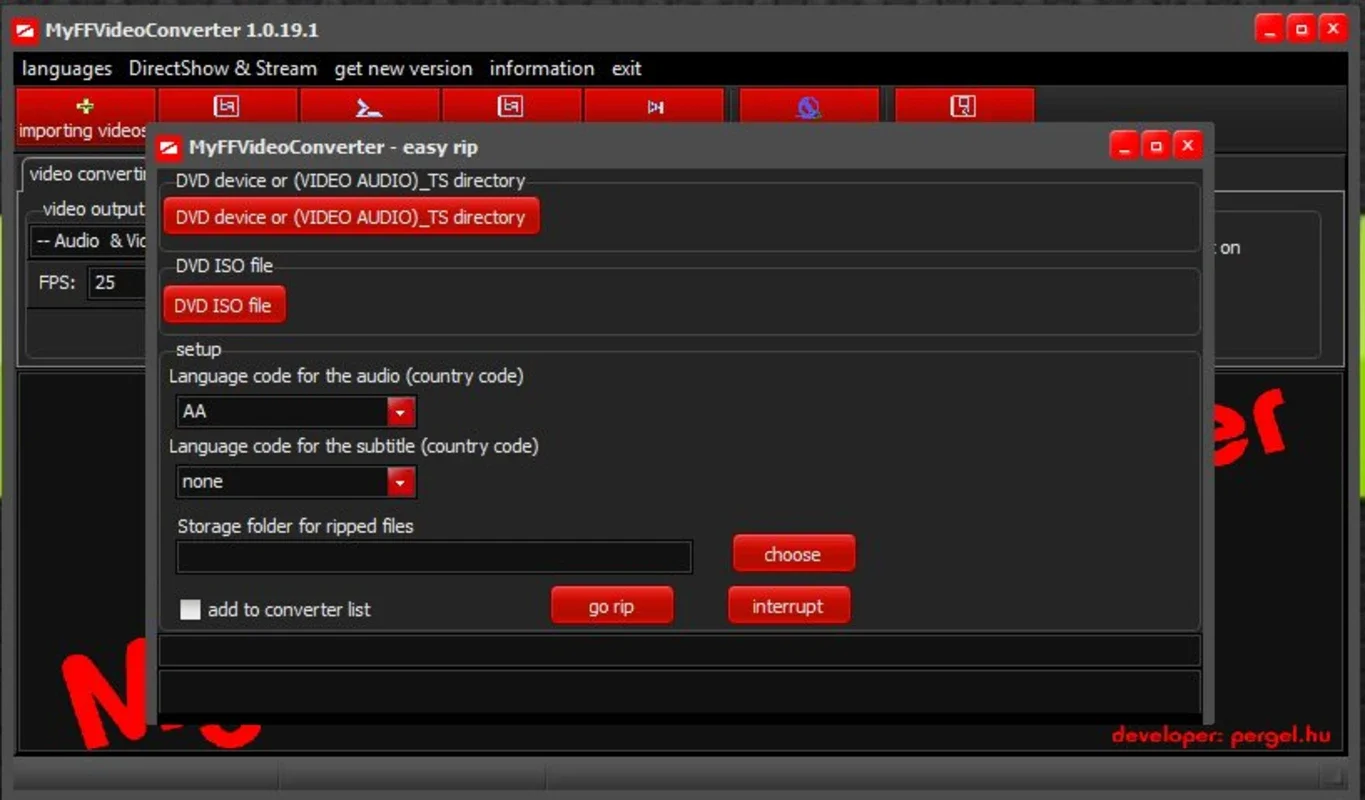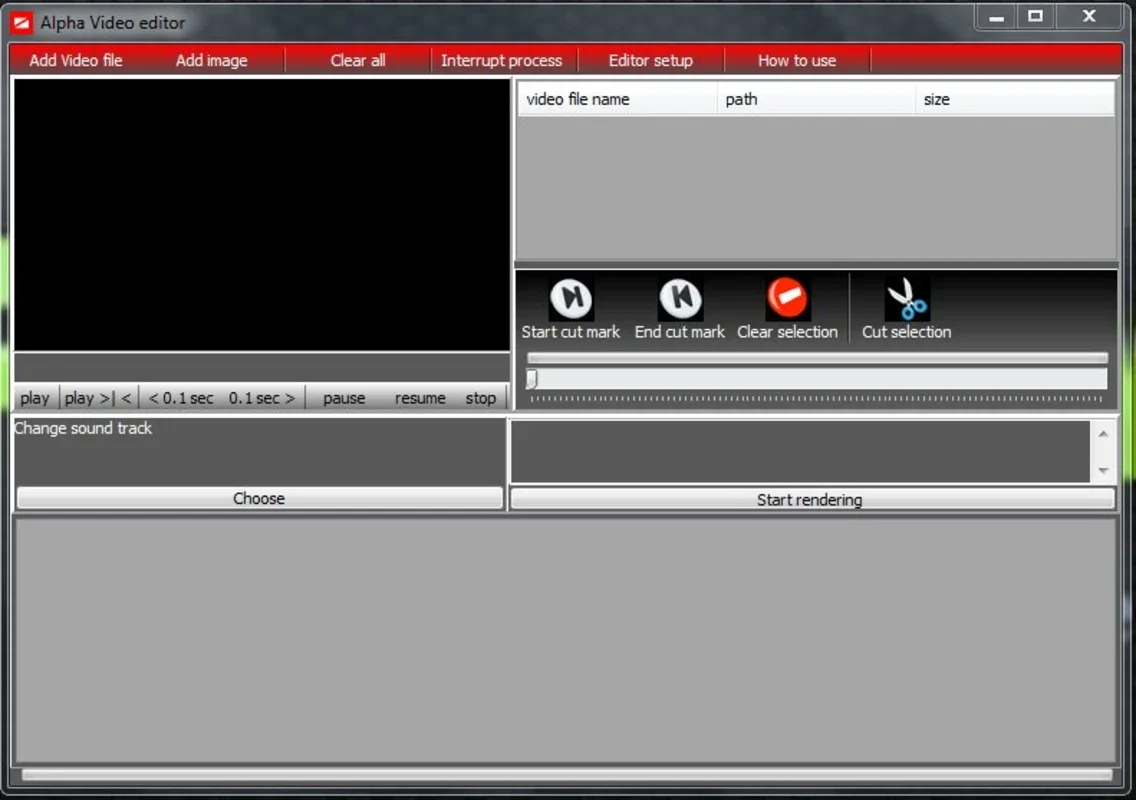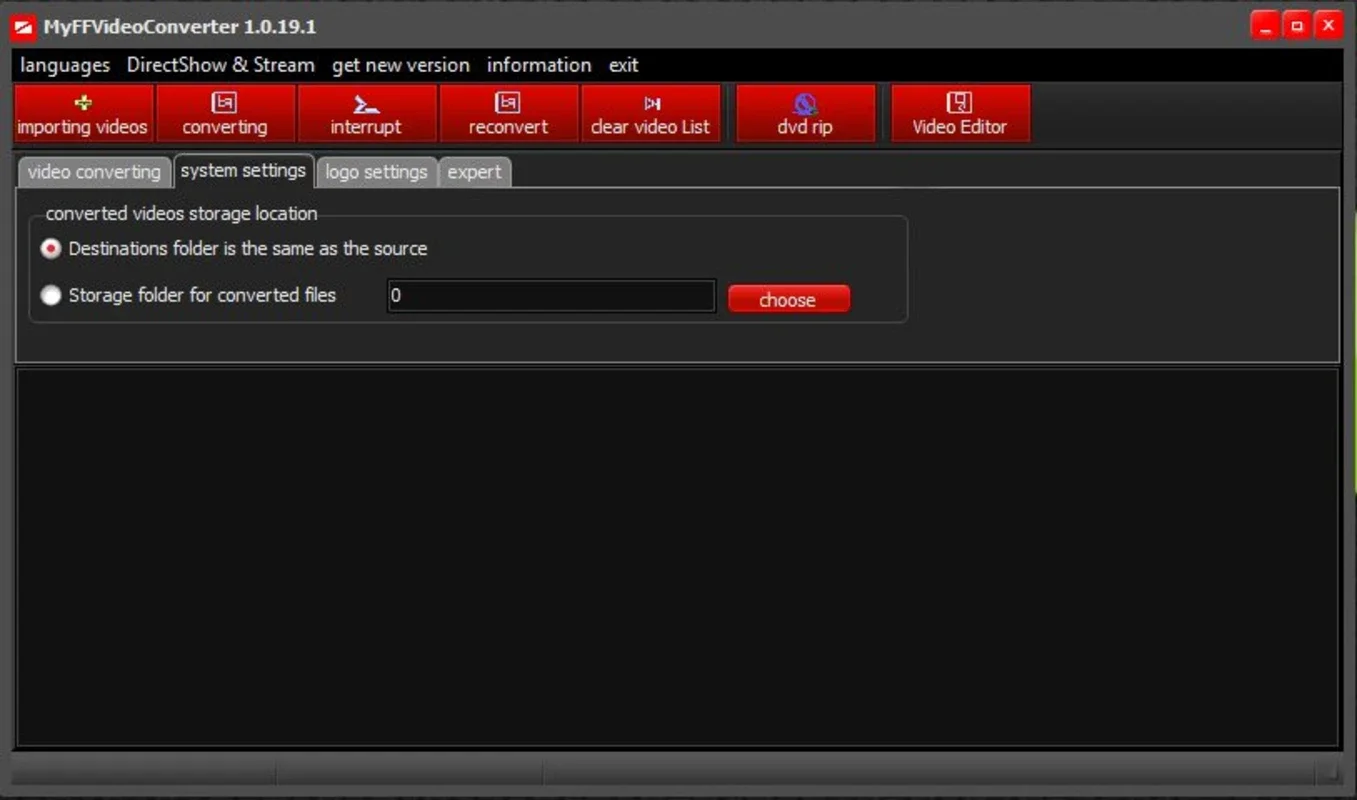MyFFVideoConverter App Introduction
MyFFVideoConverter is a comprehensive and user-friendly multi-format video converter designed specifically for Windows users. This powerful tool offers a wide range of features that make video conversion and manipulation a breeze.
1. File Compression and Format Conversion
With MyFFVideoConverter, you can effortlessly convert and compress video files in a matter of seconds. It supports all popular video formats, allowing you to convert your videos to the format of your choice. You can also configure the file compression, resolution, and framerate of the resulting file, ensuring that your videos are optimized for your specific needs. Whether you need to convert a video to HD format or OGG, MyFFVideoConverter has you covered.
2. Batch Conversion
One of the standout features of MyFFVideoConverter is its batch conversion capability. Say goodbye to the hassle of converting videos one by one. With this tool, you can convert multiple videos simultaneously, saving you time and effort.
3. Watermark Function
MyFFVideoConverter also comes with a watermark function, allowing you to add a personalized touch to your videos. Whether you want to add your logo or a text watermark, this feature gives you the flexibility to brand your videos.
4. Video Preview
The software enables you to preview the video as a thumbnail, giving you a quick overview of the video content before you convert it. This feature helps you ensure that you are converting the right video and that the conversion settings are correct.
5. Video Editing
In addition to conversion, MyFFVideoConverter offers basic video editing capabilities. You can cut masks and sections of the video, allowing you to create custom edits and tailor the video to your specific requirements.
6. DVD Ripping
Another useful feature of MyFFVideoConverter is its DVD ripping functionality. You can easily rip DVDs and convert the video content to a digital format that you can play on your Windows device.
7. DirectShow Recording Camera
Finally, MyFFVideoConverter includes a DirectShow recording camera feature. This allows you to capture video directly from your camera and convert it to the desired format.
In conclusion, MyFFVideoConverter is a must-have tool for Windows users who need to convert, compress, and edit videos. With its user-friendly interface and powerful features, it makes video conversion and manipulation a seamless process.