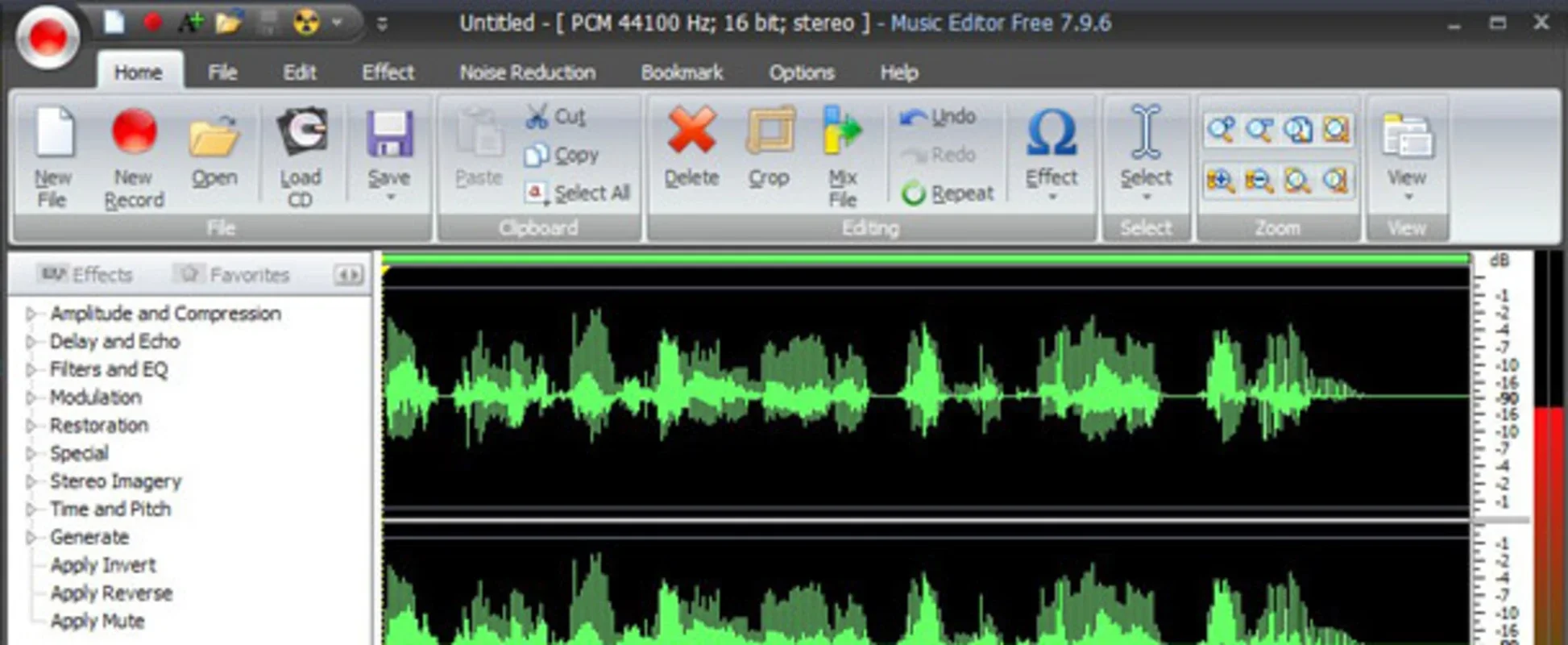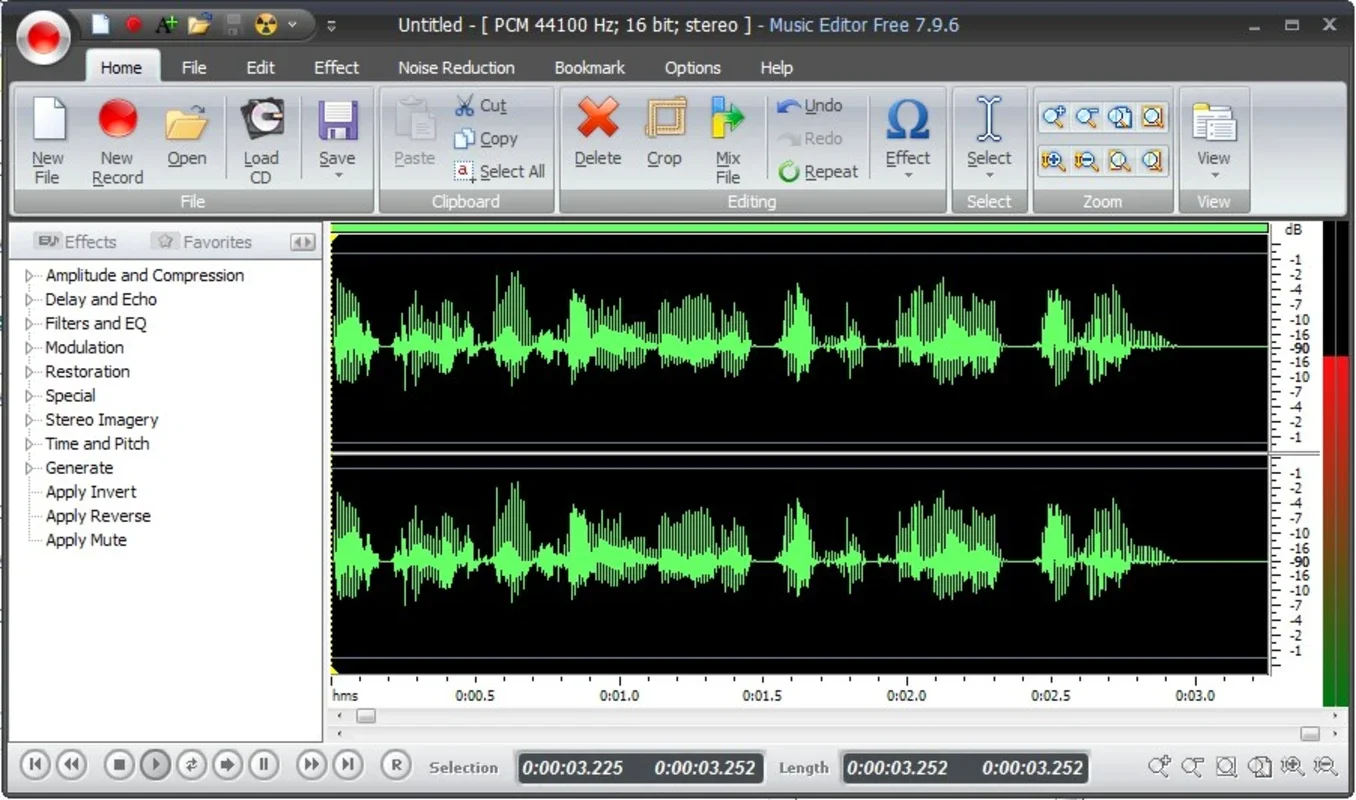Music Editor Free App Introduction
Music Editor Free is a remarkable software that caters specifically to novice users who need a simple yet powerful music editing solution.
Intuitive Interface
The software features a highly intuitive interface that allows users to perform both basic and advanced modifications with ease. Whether you're a complete beginner or have some experience in music editing, you'll find the interface straightforward and user-friendly.
Basic Editing Features
With Music Editor Free, you can easily select the part of the song you want to edit. Once selected, you have the option to cut, copy, or paste a specific section. This basic functionality is essential for making quick edits and enhancing your music creations.
Advanced Editing Options
Despite its simplicity, the software also offers advanced options. You can apply various effects such as amplification, normalization, equalization, envelope, reverb, echo, reverse, and sample rate conversion. These effects allow you to take your music editing to the next level and add a professional touch.
Recording Functionality
If you need to record music or sounds, Music Editor Free has you covered. The recording feature enables you to capture your musical ideas and performances directly within the software.
Built-in Burning Application
One of the standout features of Music Editor Free is the built-in burning application. Once you've finished editing your music, you can directly burn your creation onto a CD or other storage media without the need for a third-party program. This saves time and ensures a seamless workflow.
In conclusion, Music Editor Free is an excellent choice for anyone who needs a basic and easy-to-use music editor. Its intuitive interface, combined with its advanced features and recording capabilities, makes it a valuable tool for both novice and experienced users. Whether you're a hobbyist or a professional, this software can help you bring your musical ideas to life.