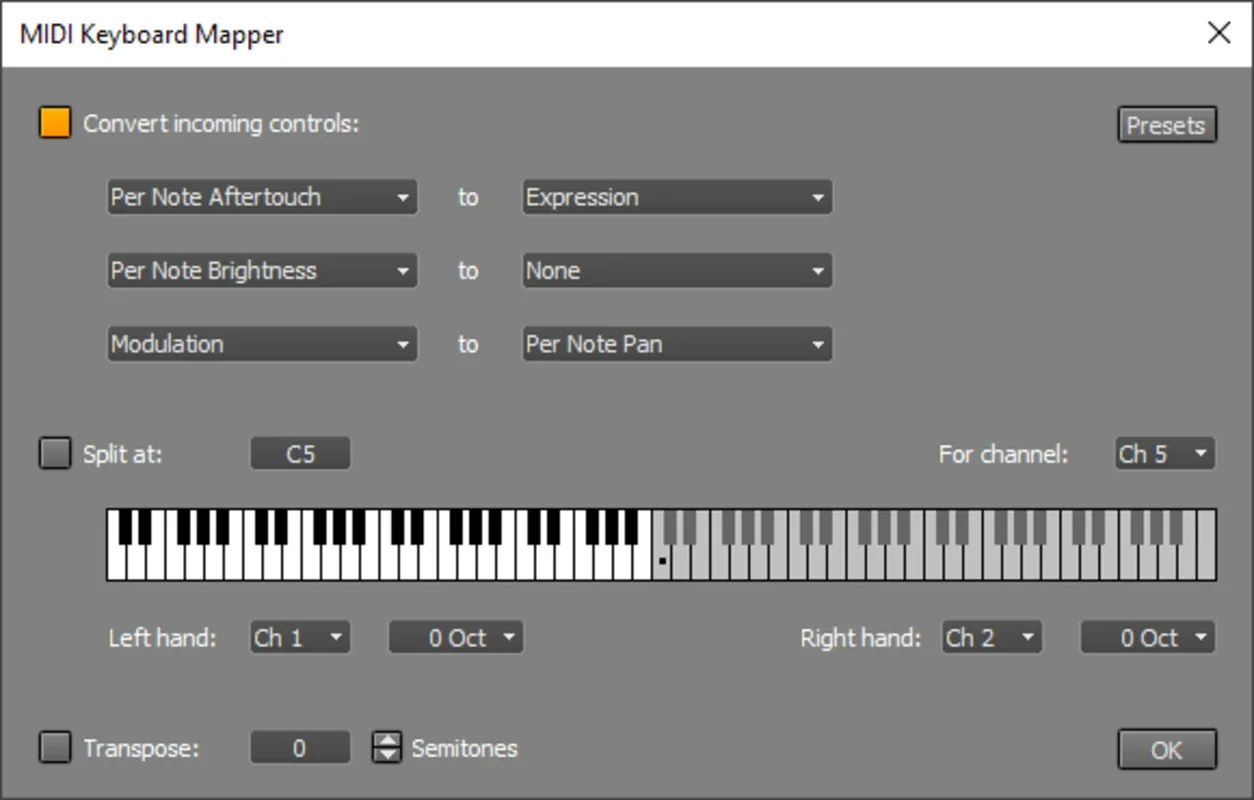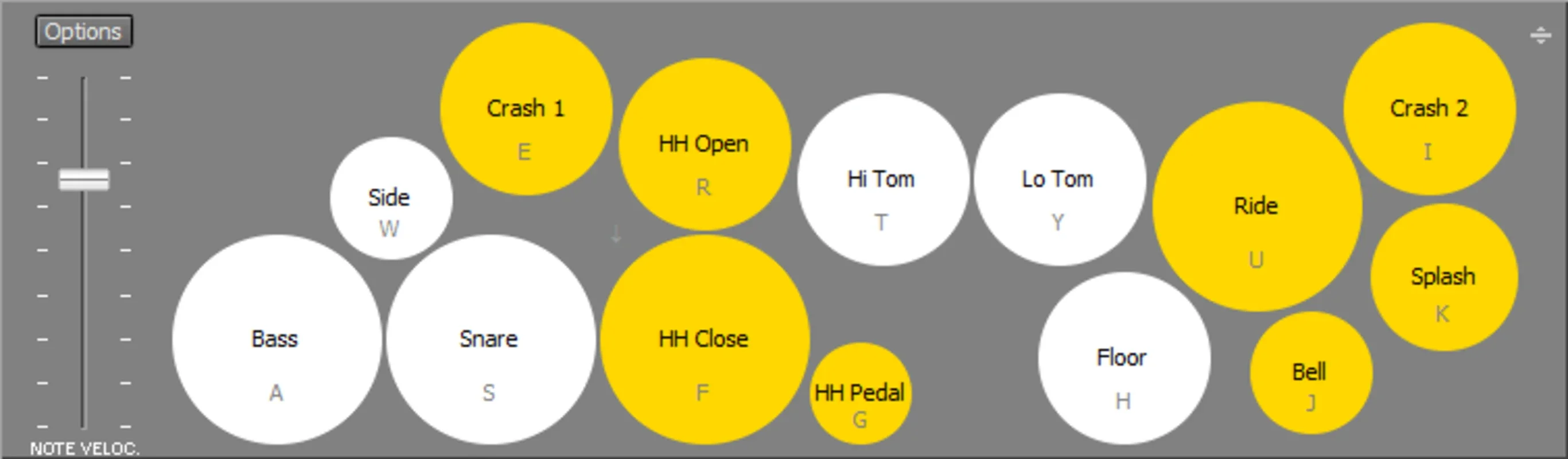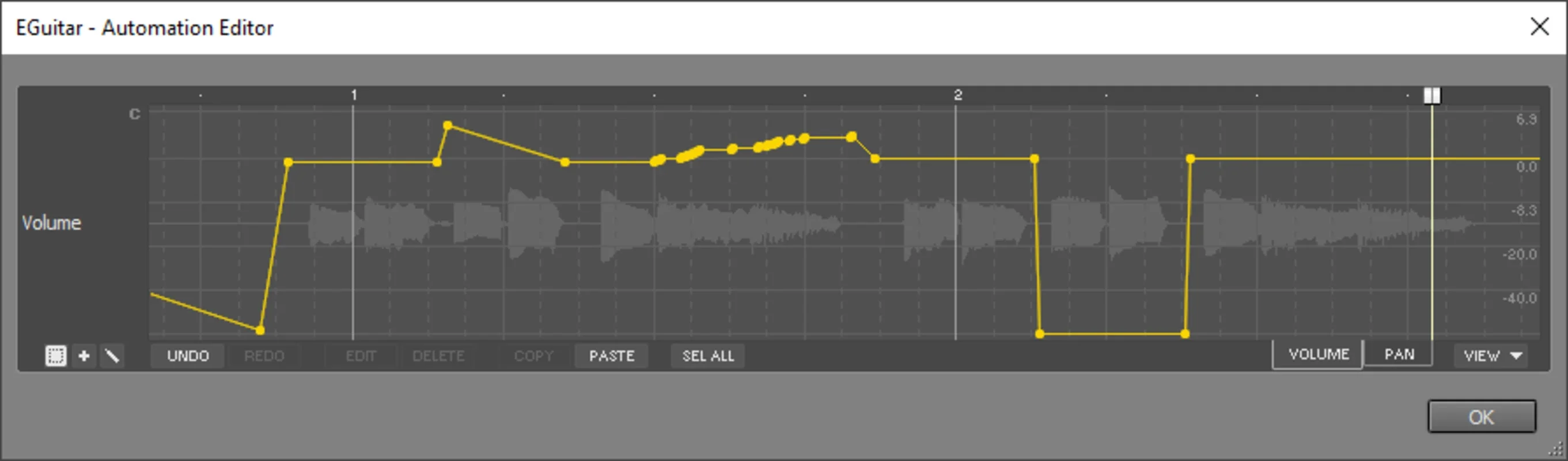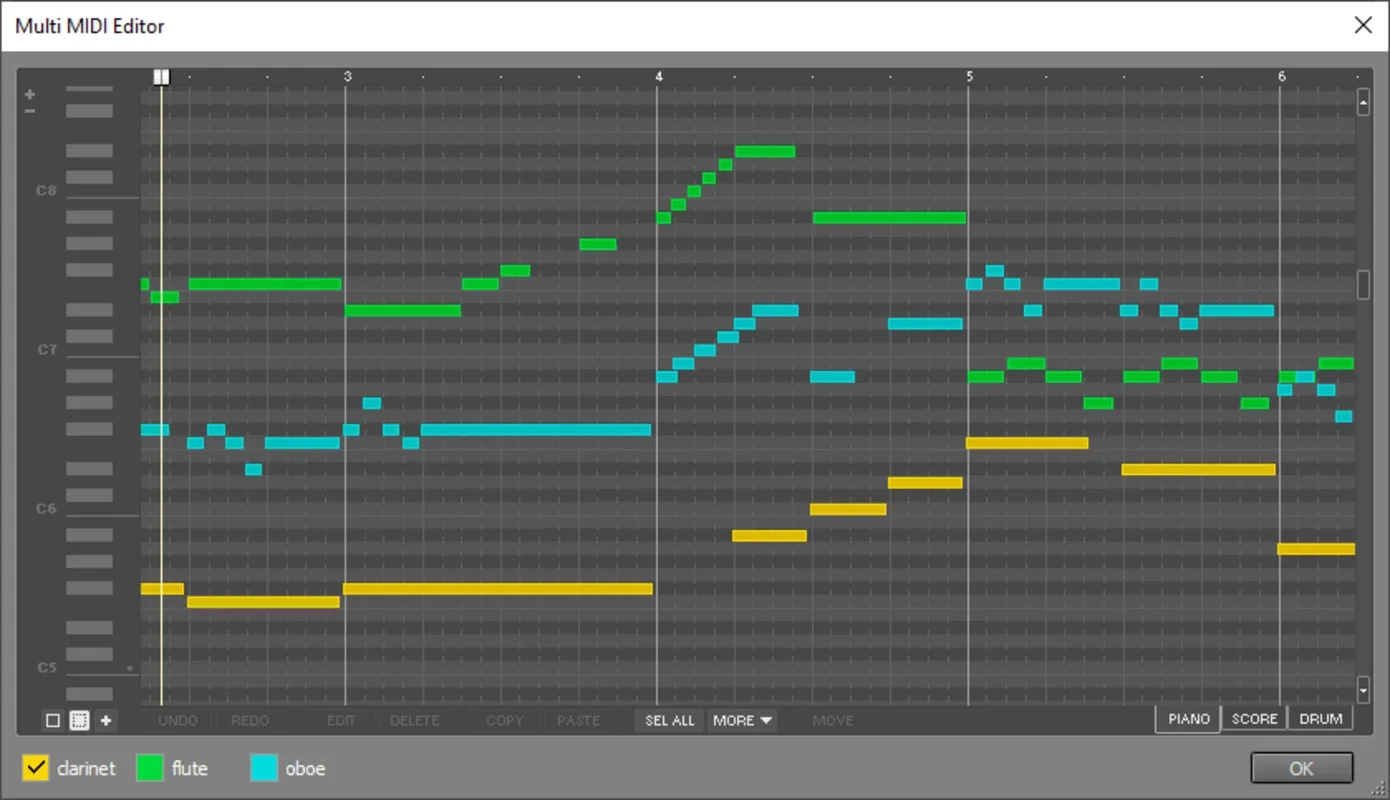MultitrackStudio Lite App Introduction
MultitrackStudio Lite for Mac is a remarkable audio editing software that has gained popularity among both amateur and professional musicians. In this comprehensive article, we will explore the various features and capabilities of this software, as well as its benefits for users of all skill levels.
1. Introduction to MultitrackStudio Lite
MultitrackStudio Lite is developed by Bremmers Audio Design, a company known for its expertise in audio software. This lite version of the software offers a subset of the features found in the full version, making it an ideal choice for those who are just starting out with audio editing or who have more basic needs.
2. Key Features of MultitrackStudio Lite
- Multitrack Recording: Record multiple audio tracks simultaneously, allowing you to create complex compositions.
- Editing Tools: Trim, cut, copy, and paste audio clips with ease. Adjust volume, pan, and other parameters to fine-tune your tracks.
- Effects and Plugins: Apply a wide range of effects such as reverb, delay, EQ, and compression to enhance the sound of your recordings.
- MIDI Support: Compose and edit MIDI tracks, integrating them with your audio recordings for a more comprehensive musical production.
3. Who is MultitrackStudio Lite Suitable For?
This software is suitable for a wide range of users, including:
- Musicians and Bands: Record and produce your own music, whether it's for demos, albums, or live performances.
- Podcasters and Audio Content Creators: Edit and enhance your audio podcasts, adding music, sound effects, and improving the overall audio quality.
- Sound Designers: Create unique soundscapes and audio effects for various projects, such as films, games, and multimedia presentations.
4. How to Use MultitrackStudio Lite
Getting started with MultitrackStudio Lite is straightforward. Here's a basic overview of the workflow:
- Launch the software and create a new project.
- Set up your audio input devices and configure the recording settings.
- Start recording your audio tracks, either by playing an instrument or singing into a microphone.
- Once the recording is complete, you can begin editing the tracks using the various editing tools available.
- Add effects and plugins to enhance the sound of your tracks.
- Mix and balance the tracks to create a cohesive final mix.
5. Comparisons with Other Audio Editing Software
When comparing MultitrackStudio Lite to other audio editing software on the market, it stands out for its user-friendly interface and comprehensive feature set. While some competitors may offer more advanced features in their premium versions, MultitrackStudio Lite provides a solid foundation for beginners and offers enough functionality to meet the needs of many users without breaking the bank.
6. Conclusion
MultitrackStudio Lite for Mac is a powerful and versatile audio editing software that offers a great balance of features and ease of use. Whether you're a musician, podcaster, or sound designer, this software can help you take your audio projects to the next level. With its intuitive interface and wide range of capabilities, it's definitely worth checking out.
In conclusion, MultitrackStudio Lite for Mac is a valuable tool for anyone involved in audio production. Its combination of functionality, affordability, and user-friendliness makes it a top choice for both beginners and experienced users alike.