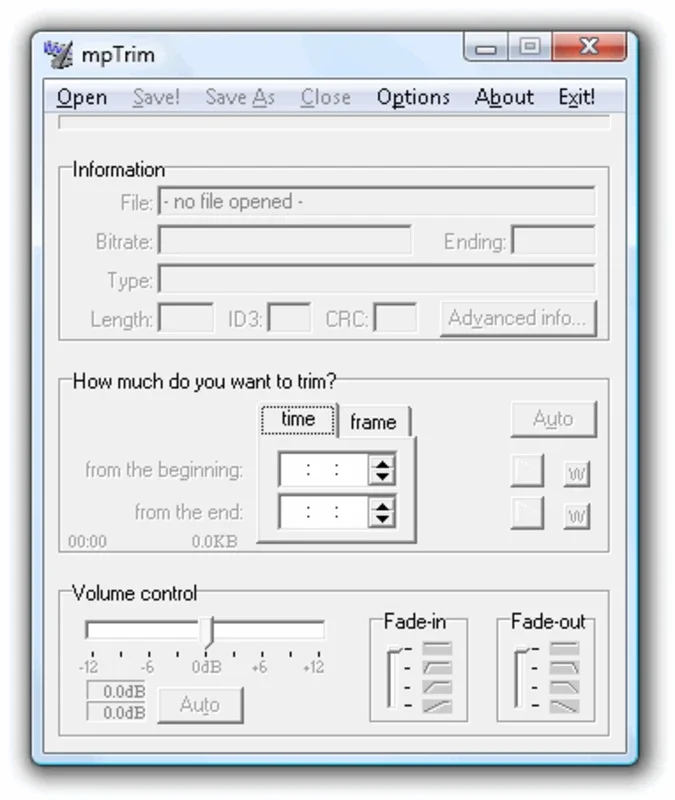mpTrim App Introduction
mpTrim is a remarkable software designed specifically for Windows users who are passionate about managing their MP3 collections. This powerful tool offers a plethora of features that make editing and enhancing MP3 files a breeze.
Editing Made Easy
With mpTrim, users can effortlessly edit and adjust their music files. One of the standout features is the ability to remove silence or unwanted parts of MP3 audio files. This ensures that your favorite tracks are streamlined and free from any unnecessary sections, providing a more enjoyable listening experience.
Volume Adjustment Options
The software also allows users to fine-tune the volume level of their MP3s. Whether you prefer to manually adjust the volume or use the normalization feature, mpTrim has you covered. This gives you the control to create a balanced audio output that suits your preferences.
Fade In/Out Functionality
Adding a professional touch to your MP3 files is made possible with the fade in/out feature. This allows for smooth transitions between tracks or within a single file, enhancing the overall audio quality.
Preserving Sound Quality
One of the key advantages of mpTrim is that it works directly in the MP3 format without the need for decoding and re-encoding. This ensures that the sound quality of your files remains intact, maintaining the integrity of your music collection.
Speed and Efficiency
Not only is mpTrim feature-rich, but it also operates with remarkable speed. In just a few seconds, you can make the necessary edits to your MP3 files, saving you time and effort.
In conclusion, mpTrim is an indispensable tool for anyone looking to take their MP3 editing to the next level. Its user-friendly interface and powerful features make it a top choice for both novice and experienced users. Say goodbye to cumbersome audio editing processes and hello to seamless MP3 management with mpTrim.