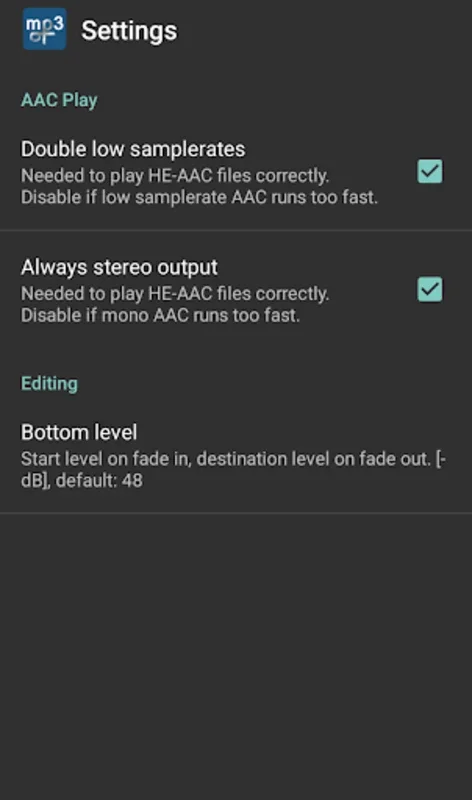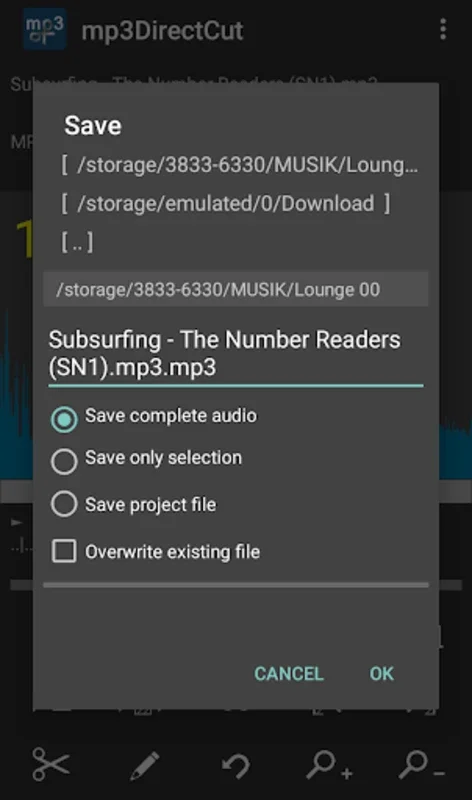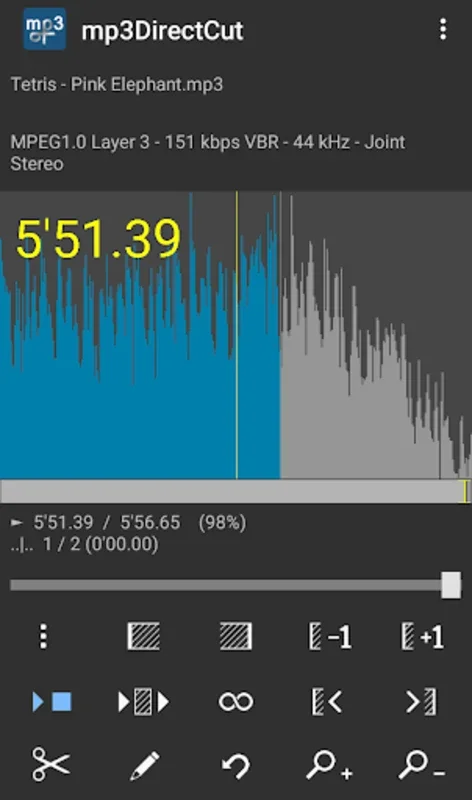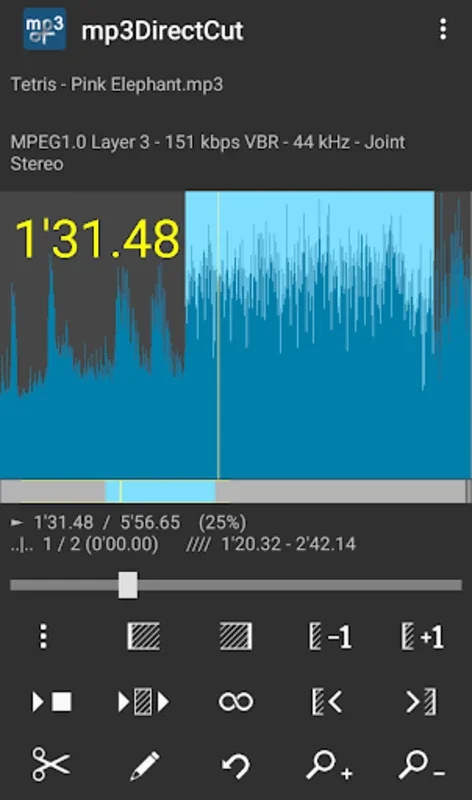mp3DirectCut App Introduction
Introduction to mp3DirectCut
mp3DirectCut is a remarkable audio editing application designed specifically for Android devices. It has been crafted with the aim of providing users with a seamless and efficient audio editing experience without sacrificing the quality of the sound. This app is a go - to choice for those who are looking for a reliable tool to handle MP3 and AAC files.
The Importance of Lossless Editing
One of the standout features of mp3DirectCut is its ability to perform lossless editing. In the world of audio, lossless editing is crucial as it ensures that the original quality of the audio file is maintained throughout the editing process. When you cut, crop, extract, or join audio tracks using mp3DirectCut, you don't have to worry about any degradation in the sound quality. This is especially important for audiophiles and professionals who demand the highest quality in their audio projects.
User - Friendly Interface
Intuitive Navigation
The user interface of mp3DirectCut is designed to be straightforward and easy to use. With a single - view display, users can effortlessly navigate through long audio tracks. The use of intuitive swipe motions makes it simple to move around the track and select the specific parts that need to be edited. This kind of interface design is a great advantage as it reduces the learning curve for new users and allows for quick and efficient editing.
Audio Selection and Trimming Features
The app also offers features that enhance the audio selection and trimming process. For example, the pre - listening as a cut or loop feature allows users to preview how the audio will sound after the edit before actually making the changes. This helps in getting the desired result without having to redo the edits multiple times. Additionally, the app is compatible with MP3, AAC, and MP2 formats on specific devices, which further adds to its versatility in handling different types of audio files.
Storage and Performance
Compact and Ad - Free
mp3DirectCut is a compact app that doesn't take up a lot of space on your Android device. Moreover, it operates without any ads, which means that users can focus on their audio editing tasks without any distractions. This is a great advantage as it provides a clean and uninterrupted working environment.
Direct File Access
The app accesses audio tracks directly from the file paths in your folder structure rather than relying on the media database. This method of file access ensures a more direct and organized file management experience. It also allows for faster access to the files, which in turn improves the overall performance of the app. Users can rely on the app's efficiency and reliability to get their audio editing tasks done quickly and without any unnecessary interruptions.
Additional Features and Support
Matching Parameters for Appended Tracks
When appending audio tracks, mp3DirectCut requires that the tracks have matching parameters. This is an important feature as it ensures that the combined audio will play smoothly without any glitches. If there are any discrepancies in the parameters, the app will inform the user, allowing them to make the necessary adjustments.
Handling Technical Issues
Like any app, mp3DirectCut may encounter technical issues such as crashes or bugs. However, the developers encourage users to provide feedback so that they can improve the functionality of the app. This open - ended approach to user feedback helps in making the app more stable and reliable over time.
Desktop - Version Parallels
The app has a lot in common with its desktop version. This means that users who are familiar with the desktop version will find it easy to transition to the Android app. It also implies that the Android app offers a comprehensive array of features for audio editing, similar to what is available on the desktop. This makes it a great option for those who need to do audio editing on - the - go.
Conclusion
mp3DirectCut is an excellent audio editing app for Android. It offers a range of features that are designed to meet the needs of both casual and professional users. With its lossless editing capabilities, user - friendly interface, efficient storage and performance, and additional features and support, it is a valuable addition to the world of audio editing on mobile devices.