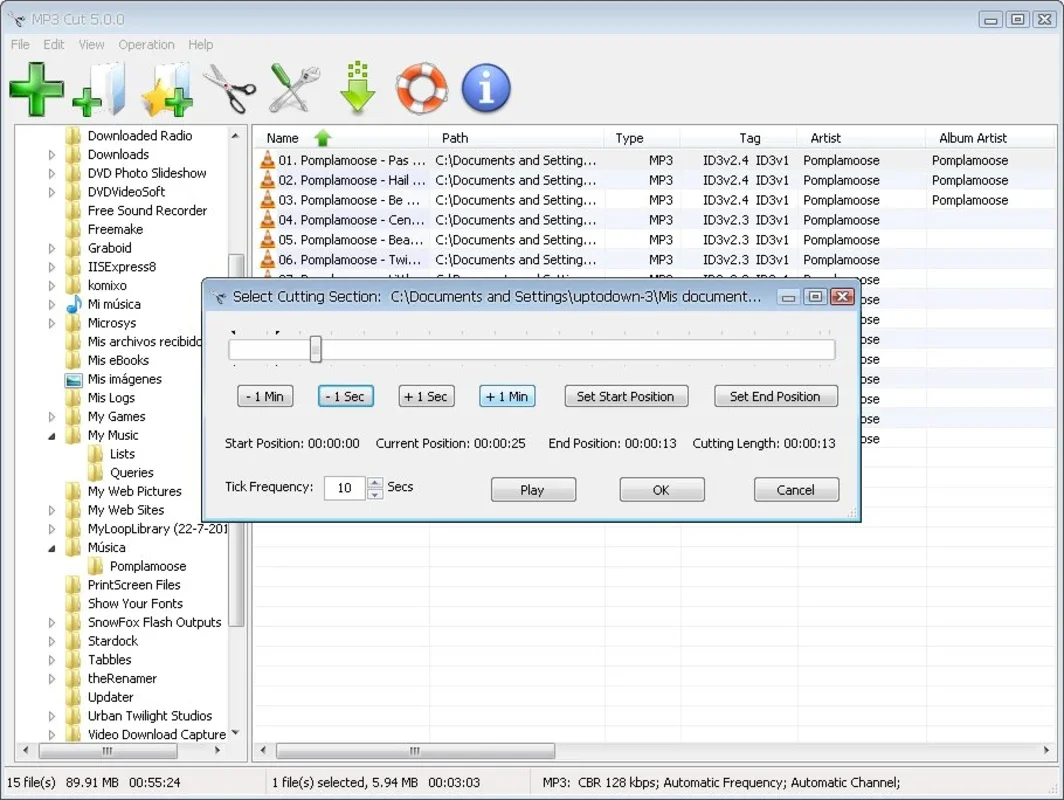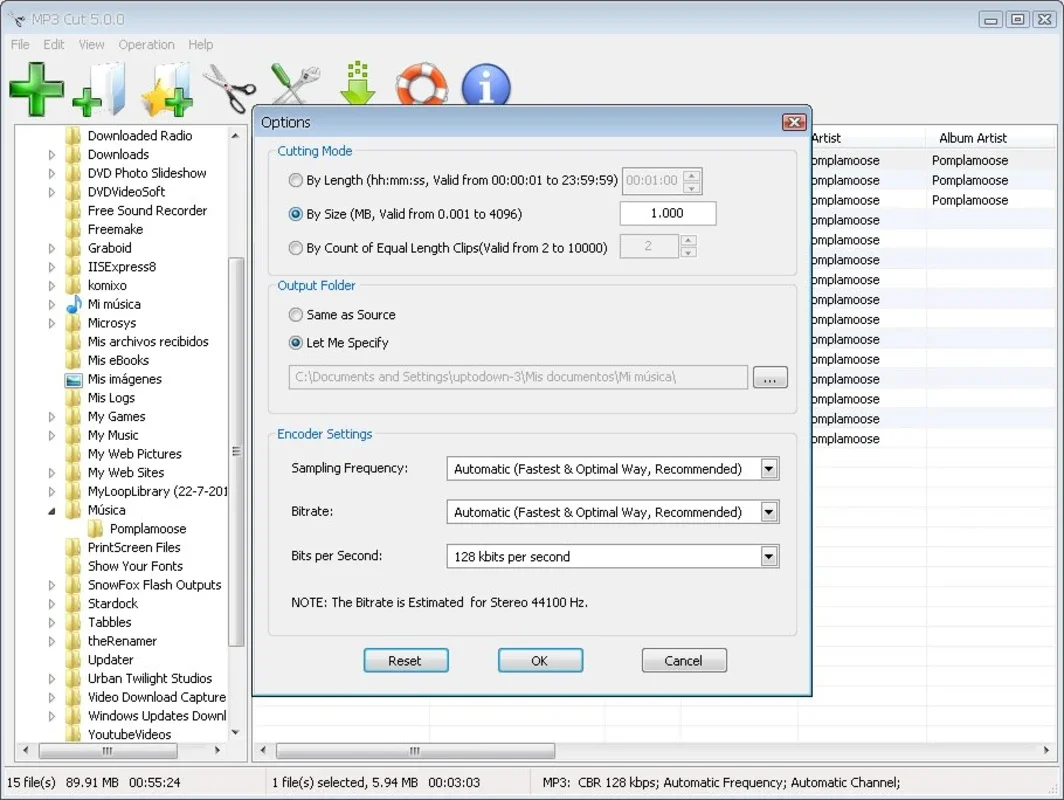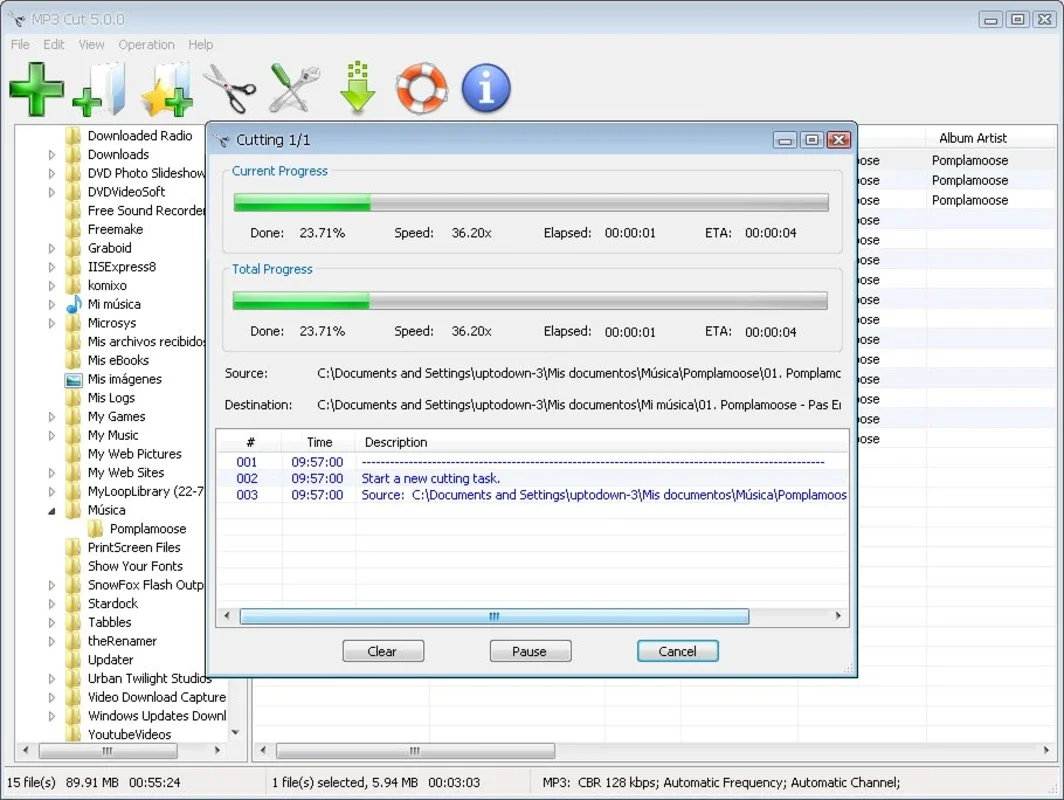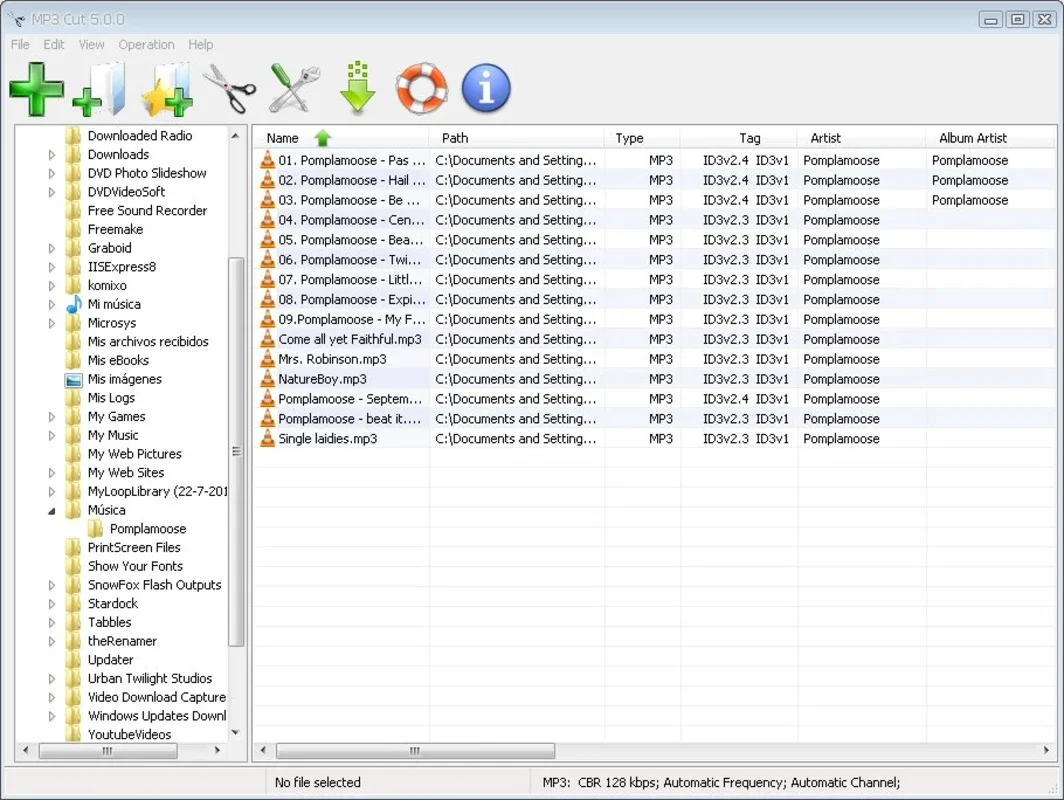MP3 Cut App Introduction
MP3 Cut is a remarkable software designed specifically for Windows users who are in need of a straightforward and efficient tool to edit their MP3 files. This application stands out for its user-friendly interface and powerful functionality, making it an ideal choice for both novice and experienced users.
1. Intuitive Interface
The software boasts an intuitive interface that makes the process of cutting MP3 files a breeze. Users simply need to select the audio file, and it will be displayed in a timeline. From there, they can easily select the parts they want to keep and delete the rest of the track. This straightforward approach ensures that even those with limited technical knowledge can quickly and easily edit their MP3 files.
2. Batch Editing
One of the standout features of MP3 Cut is its support for batch editing. This is particularly useful for users who need to edit multiple MP3 files at once. Whether you want to keep the openings of many tracks or perform other batch operations, MP3 Cut makes the process efficient and hassle-free.
3. Optimization and Performance
MP3 Cut is highly optimized, ensuring fast and efficient performance. It is designed to handle MP3 files with ease, without sacrificing speed or quality. This means that users can complete their editing tasks quickly, without having to wait for long processing times.
In conclusion, MP3 Cut is an excellent choice for Windows users looking for a simple yet powerful MP3 file editing solution. Its intuitive interface, batch editing capabilities, and optimized performance make it a top contender in the market. Whether you're a music enthusiast or a professional in need of MP3 editing tools, MP3 Cut is sure to meet your needs.