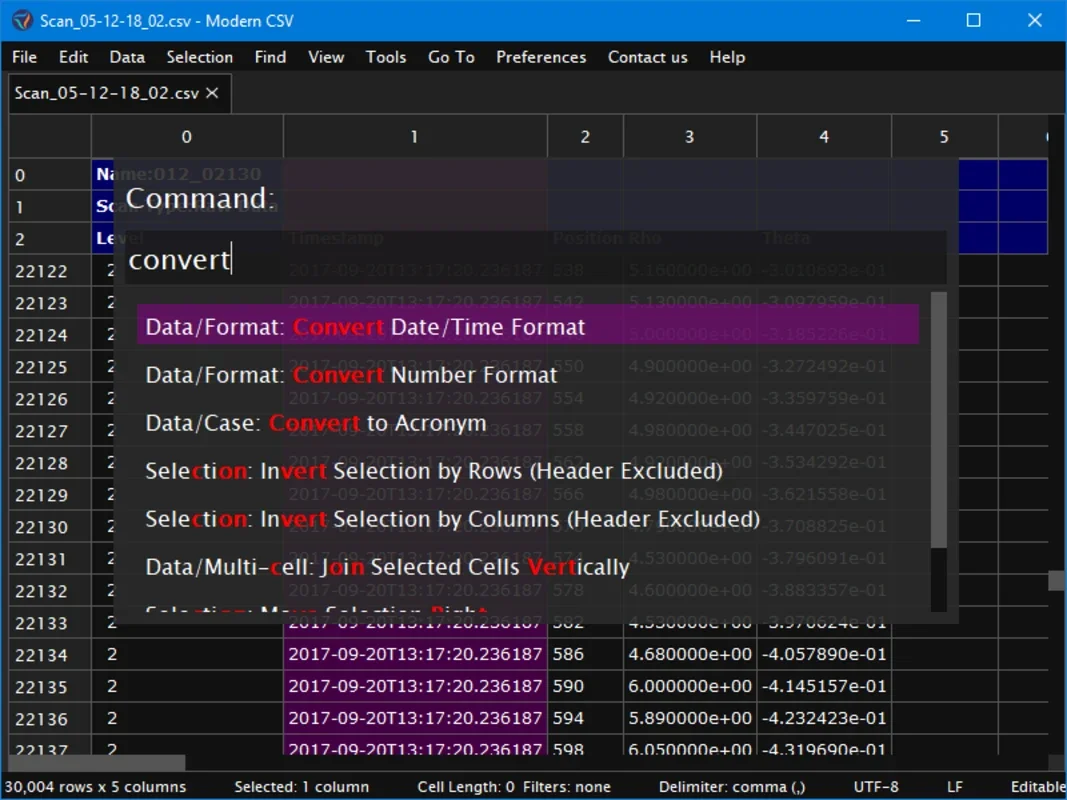Modern CSV for Windows App Introduction
Modern CSV for Windows is a revolutionary tabular file editor and viewer designed to overcome the limitations of traditional spreadsheet software when handling CSV files. It seamlessly blends the speed and efficiency of advanced text editors with the intuitive functionality expected from a modern data management tool. This comprehensive guide will explore its key features, benefits, and how it compares to other popular solutions.
Key Features and Benefits
Modern CSV for Windows stands out from the competition due to its powerful and efficient features, designed to streamline your workflow and enhance your productivity. Here's a closer look:
Effortless Editing
The software prioritizes ease of use. Complex tasks like column rearrangement, row duplication, cell splitting, and date/time format conversion are accomplished with single commands. This efficiency extends to bulk operations, allowing you to modify multiple rows, columns, or cells simultaneously. Customizable keyboard shortcuts further accelerate your workflow.
Advanced Search and Sorting
Modern CSV for Windows offers robust search and sorting capabilities. Its find/replace function supports regular expressions, enabling precise searches and replacements. Users can highlight matches, limit searches to specific cell ranges, and preview replacements before committing changes. The stable sort algorithm preserves the order of other columns as much as possible, ensuring data integrity.
Powerful Filtering
The software's filtering system employs a sophisticated yet user-friendly syntax, clearly documented within the application. This allows for complex filtering operations, enabling you to quickly isolate the data you need. You can also manually hide rows or columns for a customized view.
High-Performance Large File Handling
Modern CSV for Windows excels in handling large CSV files. Its read-only mode ensures quick loading times and minimal memory consumption, using only a fraction of the file size. This is a significant advantage over other applications, with benchmark tests showing loading speeds up to 11 times faster than Microsoft Excel.
Customizable Interface
The software provides a customizable interface, allowing users to tailor the application to their specific needs and preferences. This includes the ability to customize keyboard shortcuts, making the software even more efficient for power users.
Comparison with Other Software
Compared to other CSV editors and spreadsheet programs, Modern CSV for Windows offers a unique combination of speed, efficiency, and advanced features. While spreadsheet programs like Microsoft Excel or LibreOffice Calc can handle CSV files, they often lack the speed and specialized features for efficient CSV manipulation. Other dedicated CSV editors may offer some advanced features, but often lack the user-friendly interface and robust large file handling capabilities of Modern CSV.
Modern CSV for Windows outperforms many competitors in terms of loading speed, particularly with large datasets. Its regular expression support for find/replace operations provides a level of precision not found in many simpler CSV editors. The combination of these features makes Modern CSV a powerful tool for anyone working extensively with CSV data.
Use Cases
Modern CSV for Windows is suitable for a wide range of users and applications, including:
- Data Scientists and Analysts: The software's speed and advanced features are ideal for processing and manipulating large datasets.
- Database Administrators: Modern CSV can be used for efficient data import and export operations.
- Software Developers: The software's command-line interface and scripting capabilities make it suitable for automating data processing tasks.
- Business Professionals: Modern CSV simplifies the management and analysis of business data.
- Researchers: The software's powerful filtering and sorting capabilities are valuable for analyzing research data.
Getting Started
Modern CSV for Windows is designed for ease of use. The intuitive interface and comprehensive documentation make it easy to get started, even for users with limited experience with CSV files. The software's powerful features can be accessed through a combination of menu options and keyboard shortcuts, allowing for a highly efficient workflow.
Conclusion
Modern CSV for Windows is a powerful and versatile tool for anyone working with CSV data. Its combination of speed, efficiency, and advanced features makes it a superior alternative to traditional spreadsheet software and many other CSV editors. Whether you're a data scientist, database administrator, software developer, or business professional, Modern CSV for Windows can significantly improve your productivity and streamline your workflow. Its focus on ease of use and powerful features makes it an essential tool for anyone who regularly works with CSV files.
This software represents a significant advancement in CSV data management, offering a blend of power and user-friendliness that sets it apart from the competition. Its ability to handle large files efficiently, coupled with its advanced editing and search capabilities, makes it an invaluable asset for anyone working with tabular data.