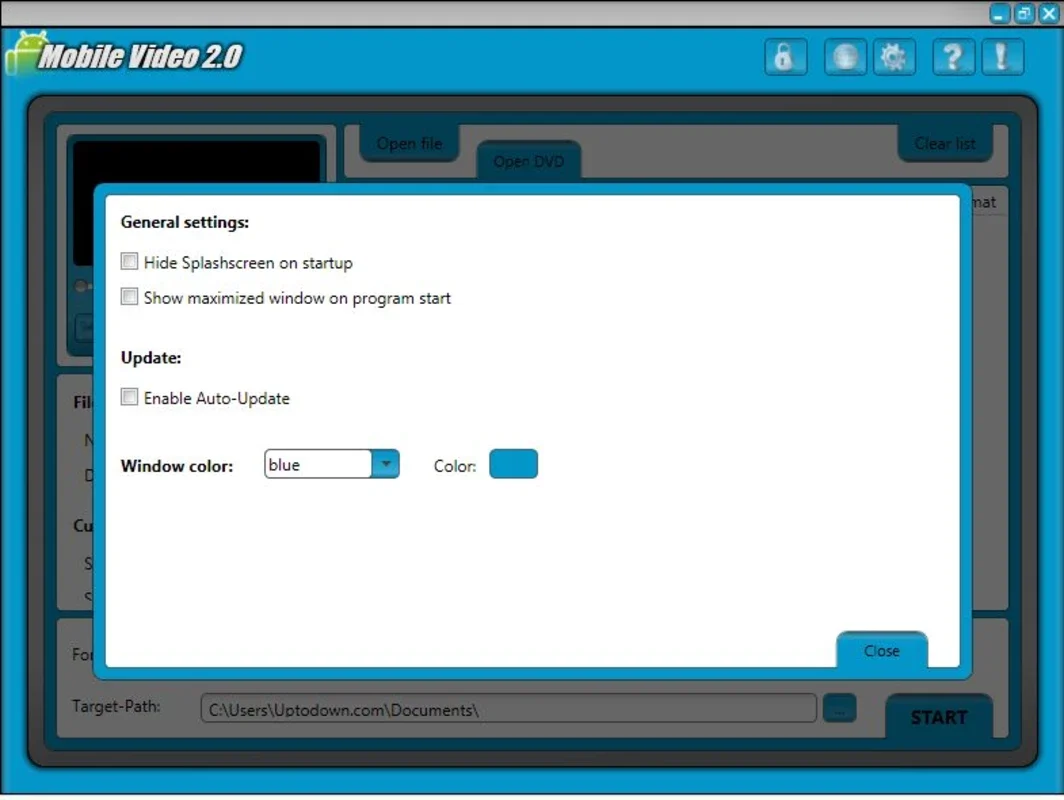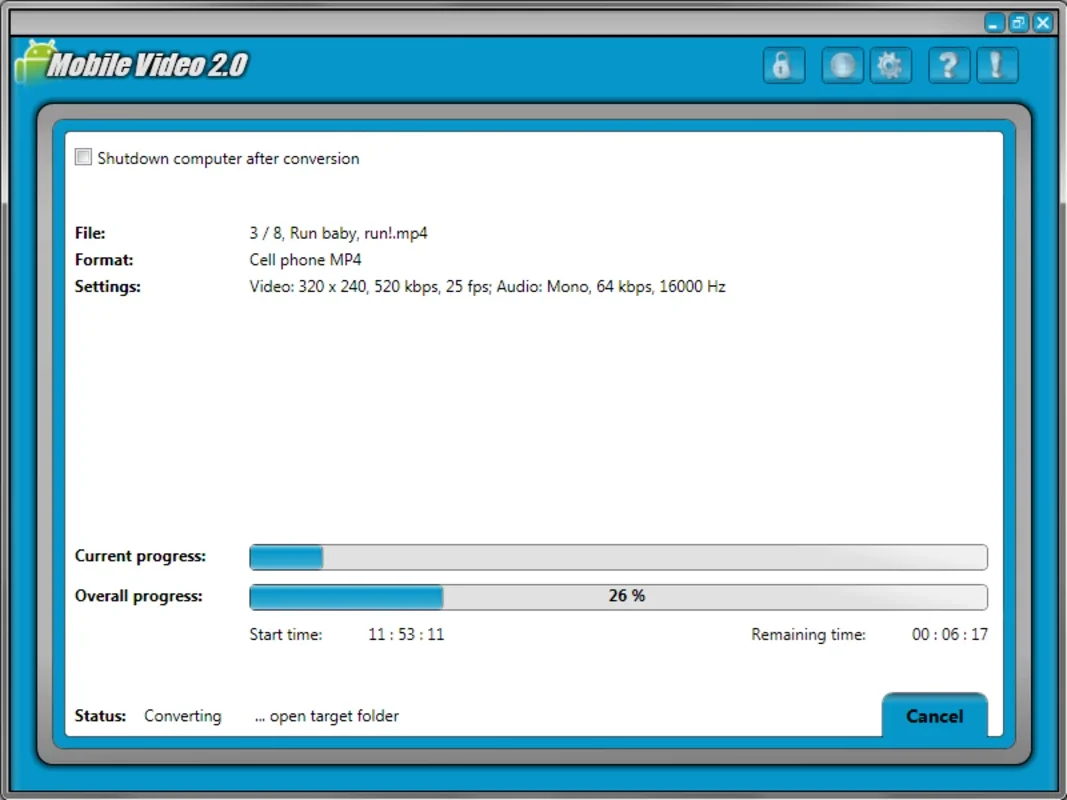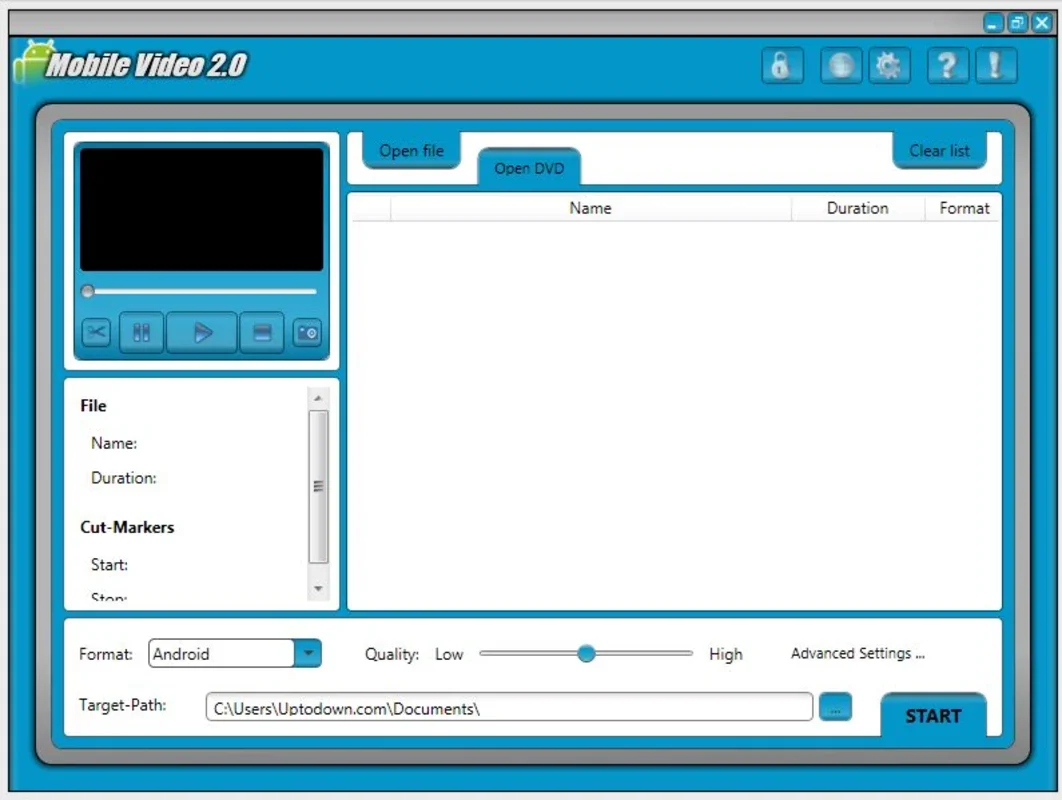MobileVideo App Introduction
Introduction
MobileVideo is a powerful software that allows you to convert video files into the formats used by various cellphones, portable devices, consoles, and pocket PCs. It supports popular devices like Sony PSP, Microsoft Zune, Apple iPod Touch, and iPhone. With its easy-to-use and intuitive interface, you can quickly convert your videos into the exact formats and resolutions you need.
Features
- Wide Format Support: MobileVideo can recode any current video format, such as DivX, AVI, Xvid, or MPG, into other formats used on portable or mobile devices, like 3GP, MP4, and H.264. It ensures seamless conversion without losing any quality.
- User-Friendly Interface: The software's intuitive design makes it accessible even for beginners. You can easily navigate through the conversion process and customize settings according to your requirements.
- Device Compatibility: MobileVideo is compatible with a wide range of cellphones and portable devices, providing you with the flexibility to convert videos for different platforms.
How to Use
Using MobileVideo is a breeze. Simply follow these steps:
- Launch the software and add the video files you want to convert. You can select multiple files at once.
- Choose the target device or format from the available options. MobileVideo provides a comprehensive list of supported devices and formats.
- Customize the conversion settings, such as resolution, bitrate, and frame rate, to meet your specific needs.
- Click the convert button and wait for the process to complete. MobileVideo will convert the videos quickly and efficiently.
Benefits
- Save Time and Effort: Instead of manually converting video files for each device, MobileVideo does it all in one go. It saves you valuable time and effort, allowing you to focus on other tasks.
- Preserve Video Quality: With MobileVideo, you don't have to worry about losing video quality during the conversion process. The software ensures that the converted videos retain their original quality.
- Compatible with Multiple Devices: Whether you have a Sony PSP, Microsoft Zune, Apple iPod Touch, or iPhone, MobileVideo can convert your videos for it. You don't need to use different software for each device.
Conclusion
MobileVideo is a must-have tool for anyone who needs to convert video files for cellphones or portable devices. Its easy-to-use interface, wide format support, and high-quality conversions make it the ideal choice. Download MobileVideo for Windows for free and start converting your videos today!