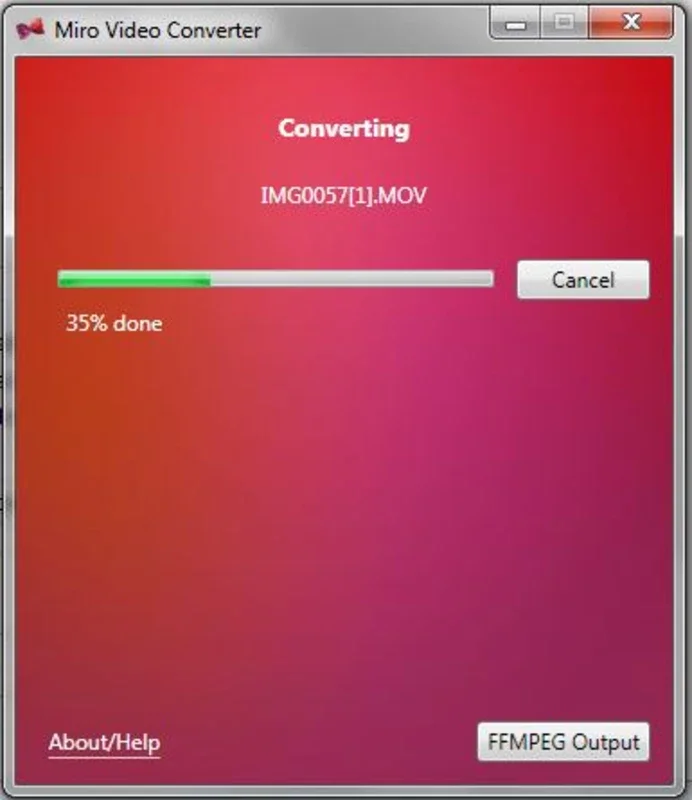Miro Video Converter App Introduction
Introduction
Miro Video Converter, developed by the same team behind Miro Media player, has made its mark in the Windows ecosystem. It aims to address compatibility issues and enhance the media experience.
Key Features
- Free and Efficient: This converter is completely free, offering excellent results when converting between various video formats.
- User-Friendly Process: The process is incredibly simple. Just run the software, select the output format (either based on the device or the format itself), drag and drop the file to convert, and click the Convert button. It's that easy!
- Quick Conversion: Depending on the length of the video, the conversion process takes only seconds or minutes, saving you valuable time.
Compatibility
It is specifically designed for Windows systems, ensuring seamless integration and optimal performance on this platform.
Usage Examples
Let's say you have a video in one format but need it to be compatible with a specific device. With Miro Video Converter, you can effortlessly convert it to the desired format. Or, if you simply want to convert a video for storage or sharing purposes, this tool gets the job done quickly and efficiently.
Conclusion
Miro Video Converter is a must-have for Windows users who need a reliable and easy-to-use video conversion solution. Say goodbye to compatibility issues and enjoy your videos in the format you need with Miro Video Converter.