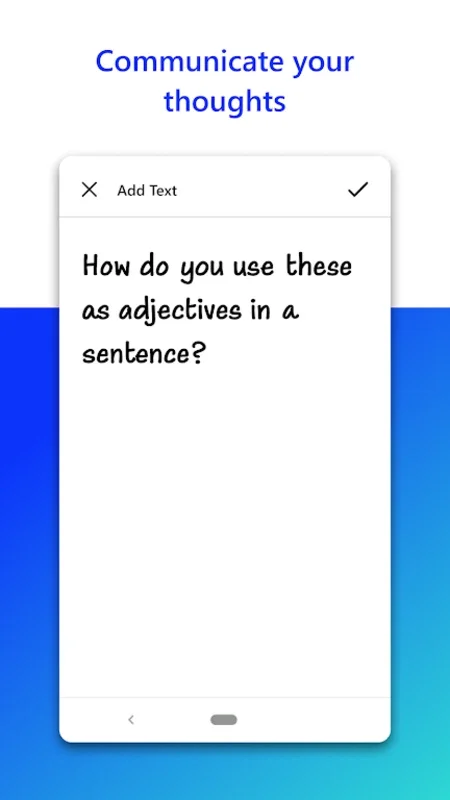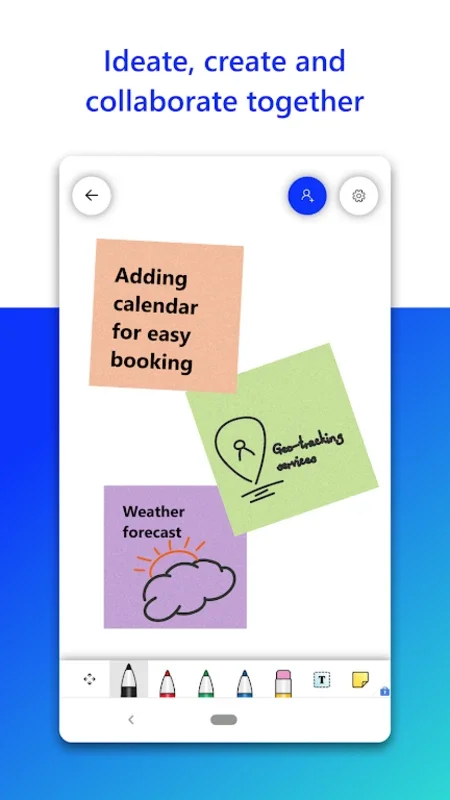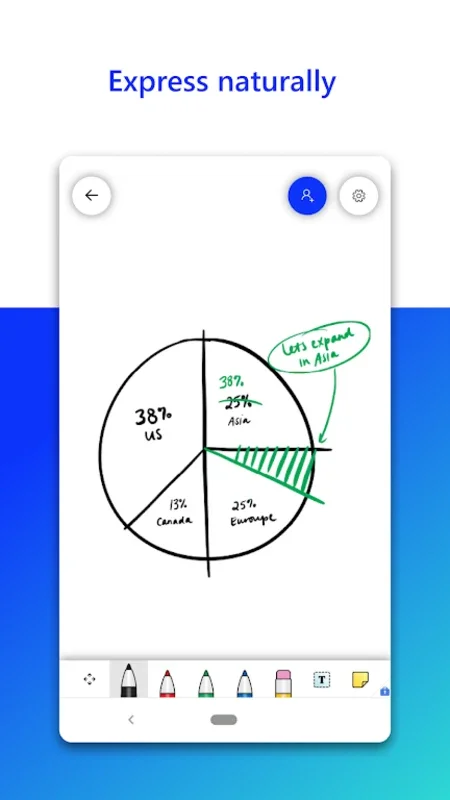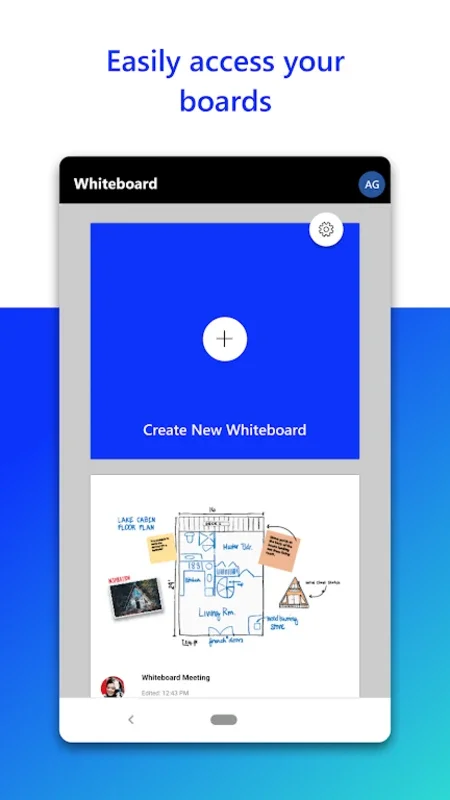Microsoft Whiteboard App Introduction
Microsoft Whiteboard is a powerful digital whiteboard application that transcends the limitations of traditional whiteboards, offering a collaborative and versatile platform for brainstorming, planning, and idea generation. Available on Windows, this application allows users to jot down ideas, sketch diagrams, and collaborate seamlessly with others, all within a digital environment.
Key Features and Functionality
Microsoft Whiteboard's intuitive interface and rich feature set make it a compelling tool for individuals and teams alike. Here's a closer look at its core functionalities:
- Intuitive Interface: The application boasts a clean and user-friendly interface, making it easy for users of all technical skill levels to navigate and utilize its features. The familiar pen-and-paper feel ensures a smooth transition from traditional note-taking to the digital realm.
- Versatile Tools: A comprehensive suite of tools is available, including pens, pencils, highlighters, and shapes, allowing users to express their ideas with precision and creativity. The ability to adjust line thickness and color further enhances the user experience.
- Unlimited Canvas: Unlike physical whiteboards, Microsoft Whiteboard offers an expansive digital canvas, eliminating the constraints of limited space. Users can freely expand their workspace as needed, accommodating even the most complex projects.
- Collaboration Features: Real-time collaboration is a cornerstone of Microsoft Whiteboard. Multiple users can simultaneously access and edit the same whiteboard, fostering seamless teamwork and efficient idea sharing. This feature is particularly valuable for remote teams and collaborative projects.
- Content Integration: Microsoft Whiteboard seamlessly integrates with other Microsoft applications, such as OneNote and Teams. This integration allows users to effortlessly import and export content, streamlining workflows and enhancing productivity. The ability to embed images, documents, and other media further enhances the versatility of the application.
- Organization and Management: The application provides robust organization and management tools, allowing users to create and manage multiple whiteboards, categorize them, and easily access previously saved work. This feature is crucial for maintaining a well-organized digital workspace.
- Accessibility: Microsoft Whiteboard is designed with accessibility in mind, offering features such as text-to-speech and screen reader compatibility. This ensures that users with disabilities can fully utilize the application's capabilities.
Comparing Microsoft Whiteboard to Other Digital Whiteboard Solutions
Microsoft Whiteboard stands out among its competitors due to its seamless integration within the Microsoft ecosystem. Unlike standalone applications, Microsoft Whiteboard leverages the power of other Microsoft products, creating a cohesive and efficient workflow. While other digital whiteboards offer similar features, Microsoft Whiteboard's integration with applications like Teams and OneNote provides a significant advantage for users already invested in the Microsoft ecosystem.
Compared to Google Jamboard, Microsoft Whiteboard offers a more streamlined and intuitive user experience, particularly for users familiar with other Microsoft applications. While Google Jamboard provides robust collaboration features, Microsoft Whiteboard's integration with other Microsoft tools often proves more efficient for users within that ecosystem.
In contrast to Miro, a more comprehensive visual collaboration platform, Microsoft Whiteboard focuses specifically on whiteboard functionality. Miro offers a wider array of features and templates, but this can lead to a steeper learning curve. Microsoft Whiteboard's simplicity and ease of use make it ideal for users who prioritize ease of access and intuitive functionality.
Use Cases and Applications
Microsoft Whiteboard's versatility makes it suitable for a wide range of applications, including:
- Brainstorming and Idea Generation: The application's intuitive interface and collaborative features make it ideal for brainstorming sessions, allowing teams to generate and refine ideas efficiently.
- Project Planning and Management: Microsoft Whiteboard can be used to visualize project timelines, assign tasks, and track progress, providing a clear and concise overview of project status.
- Education and Training: Educators can use Microsoft Whiteboard to create interactive lessons, engage students in collaborative activities, and facilitate knowledge sharing.
- Remote Collaboration: The application's real-time collaboration features are particularly valuable for remote teams, enabling seamless communication and efficient project execution.
- Presentation Preparation: Microsoft Whiteboard can be used to create visual aids for presentations, enhancing engagement and clarity.
Conclusion
Microsoft Whiteboard is a powerful and versatile digital whiteboard application that offers a compelling alternative to traditional whiteboards. Its intuitive interface, robust feature set, and seamless integration with other Microsoft applications make it a valuable tool for individuals and teams seeking a collaborative and efficient platform for brainstorming, planning, and idea generation. Whether you're a student, educator, or professional, Microsoft Whiteboard offers a digital canvas to unleash your creativity and enhance your productivity.