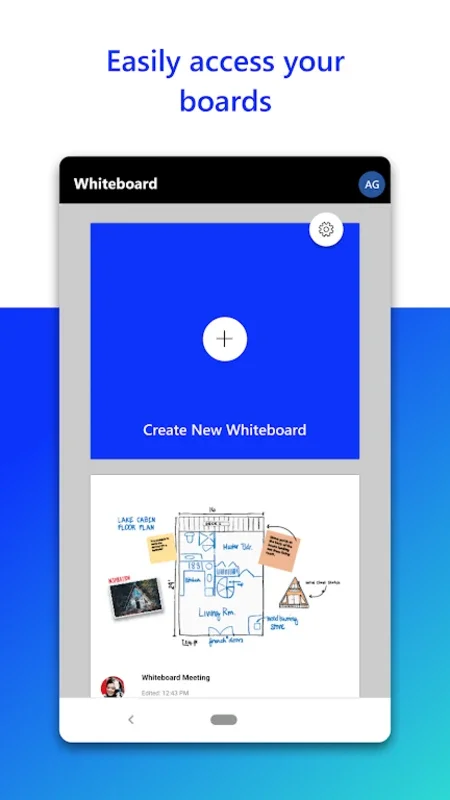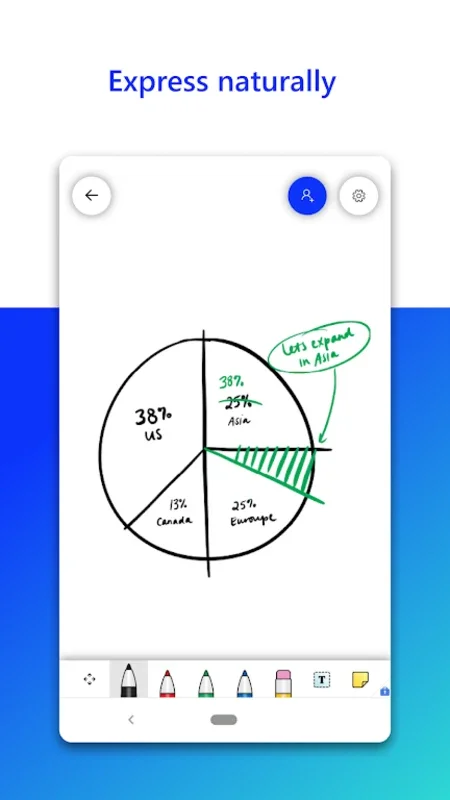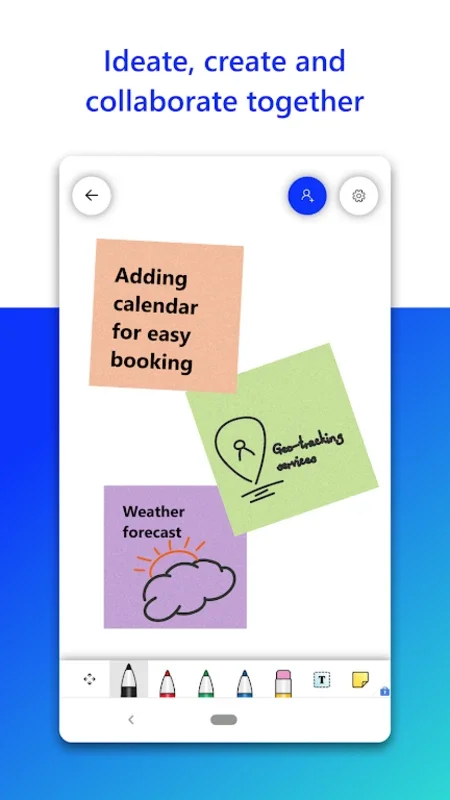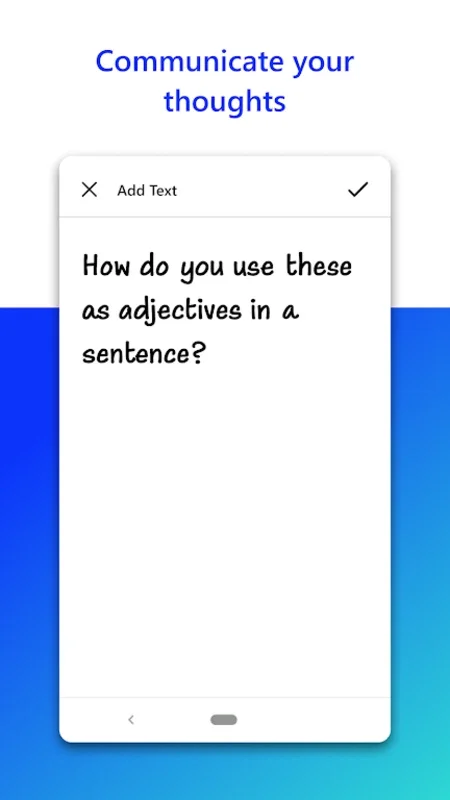Microsoft Whiteboard App Introduction
Introduction
Microsoft Whiteboard is a remarkable tool that has revolutionized the way we jot down ideas and concepts. In today's fast - paced world, where digital solutions are becoming increasingly important, Microsoft Whiteboard stands out as a virtual whiteboard that offers a plethora of features.
The Basics of Microsoft Whiteboard
At its core, Microsoft Whiteboard provides users with virtual boards. These boards serve as a canvas for users to plan and store their concepts. Just like a traditional whiteboard, it allows you to write down your thoughts, but with the added advantage of being digital. You can access these boards whenever you need, making it a convenient tool for those who are constantly on the go or need to refer back to their ideas at a later time.
The toolbar in Microsoft Whiteboard is a key feature. It offers a variety of options for writing utensils such as different types of paintbrushes, pens, and pencils. This allows users to customize their note - taking experience. The notes made on the whiteboard look remarkably similar to those made on a real pad of paper, providing a sense of familiarity while still being in a digital environment.
Collaboration Features
One of the most significant aspects of Microsoft Whiteboard is its collaboration capabilities. You can upload your notes, which enables other people to collaborate on them. This is especially useful in a work or educational setting. For example, in a workplace, colleagues can comment on and edit the notes. They can add text or lines to clarify ideas further. In an educational center, students and teachers can work together on projects or assignments. This collaborative feature promotes teamwork and the exchange of ideas, which is essential in both professional and academic environments.
Advantages of Using Microsoft Whiteboard
Microsoft Whiteboard offers several advantages. Firstly, it allows you to create virtual notes with great ease. There is no need to fumble with pen and paper, as everything is digitized. This means that your ideas can be shared instantly with your colleagues. This instant sharing can significantly speed up processes during a working or study day. For instance, in a business meeting, ideas can be quickly presented and discussed without the need for physical copies of notes.
Secondly, from the main menu, you have easy access to all the whiteboards you have created. This ensures that you can always return to any information you might need. Whether it's an old project idea or a note from a previous meeting, it's all readily available at your fingertips.
Comparison with Traditional Whiteboards
When compared to traditional whiteboards, Microsoft Whiteboard has some distinct advantages. Traditional whiteboards are limited in terms of storage and sharing capabilities. Once you erase something on a traditional whiteboard, it's gone. With Microsoft Whiteboard, your notes are stored and can be retrieved at any time. Also, traditional whiteboards are not as conducive to collaboration as Microsoft Whiteboard. In a traditional setting, only those present in the room can view and contribute to the whiteboard, whereas with Microsoft Whiteboard, people from different locations can collaborate simultaneously.
Conclusion
In conclusion, Microsoft Whiteboard is a powerful tool that offers a wide range of features. It combines the simplicity of a traditional whiteboard with the power of digital technology. Whether you're in a professional or academic setting, it can enhance your productivity and promote collaboration. With its easy - to - use interface and useful features, it's no wonder that Microsoft Whiteboard has become a popular choice for those looking to express and share their ideas in a digital age.
Future Prospects
As technology continues to evolve, we can expect Microsoft Whiteboard to improve even further. There may be more advanced collaboration features, enhanced note - taking capabilities, and better integration with other Microsoft products. The potential for growth and development is vast, and it will be interesting to see how Microsoft Whiteboard adapts to the changing technological landscape.
User Experience
The overall user experience of Microsoft Whiteboard is quite positive. The interface is intuitive, making it easy for new users to get started. The ability to customize the writing utensils and the appearance of the notes adds a personal touch. The seamless integration of the collaboration features also enhances the user experience, as it allows for smooth interaction between users.
Security and Privacy
In terms of security and privacy, Microsoft has a reputation for taking these aspects seriously. Since Microsoft Whiteboard is part of the Microsoft ecosystem, users can expect a certain level of security. Their data is likely to be protected, and there are probably measures in place to ensure that only authorized users can access and collaborate on the whiteboards.
Accessibility
Microsoft Whiteboard is also likely to be accessible to a wide range of users. It can be used on different devices, which makes it convenient for those who use multiple devices for work or study. Whether it's a desktop computer, a laptop, or a mobile device, users can access their whiteboards and continue their work without interruption.