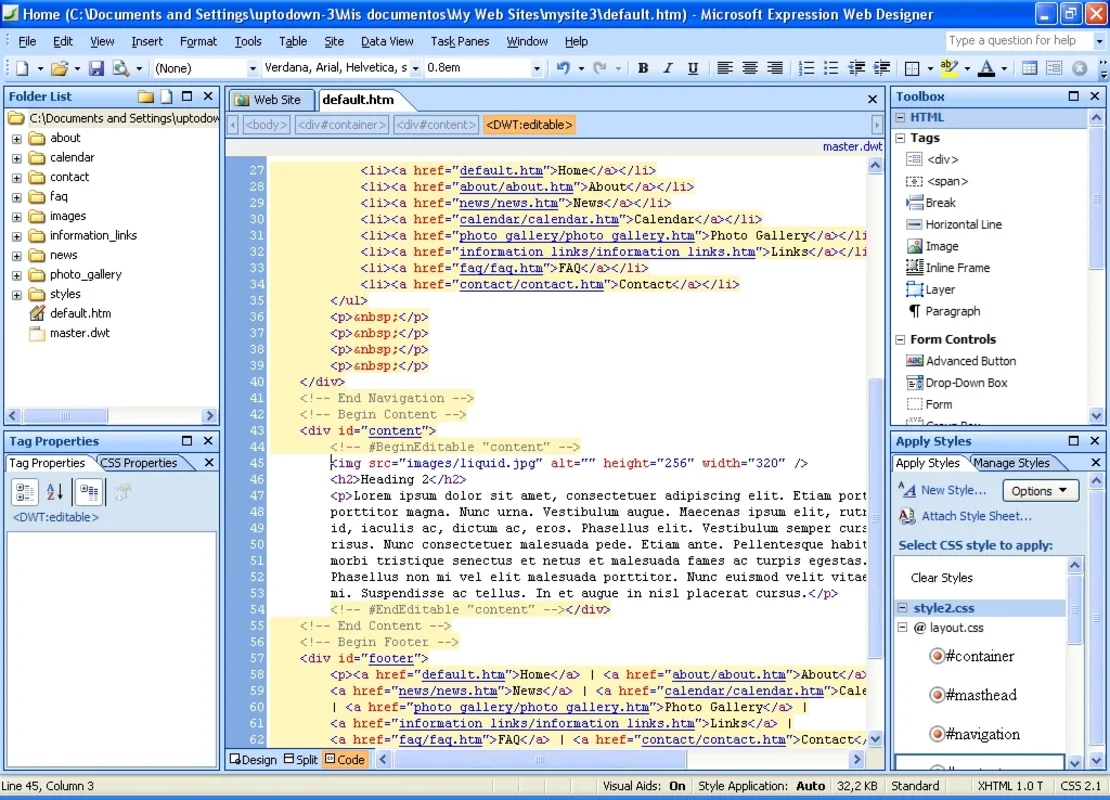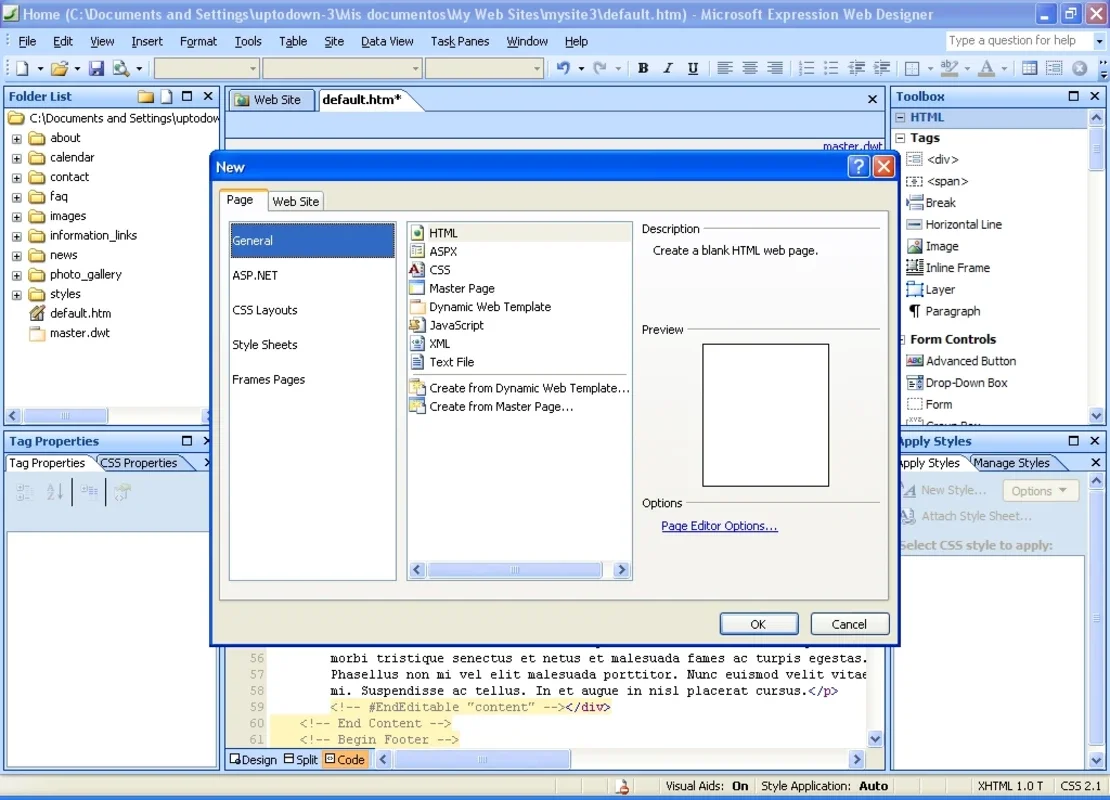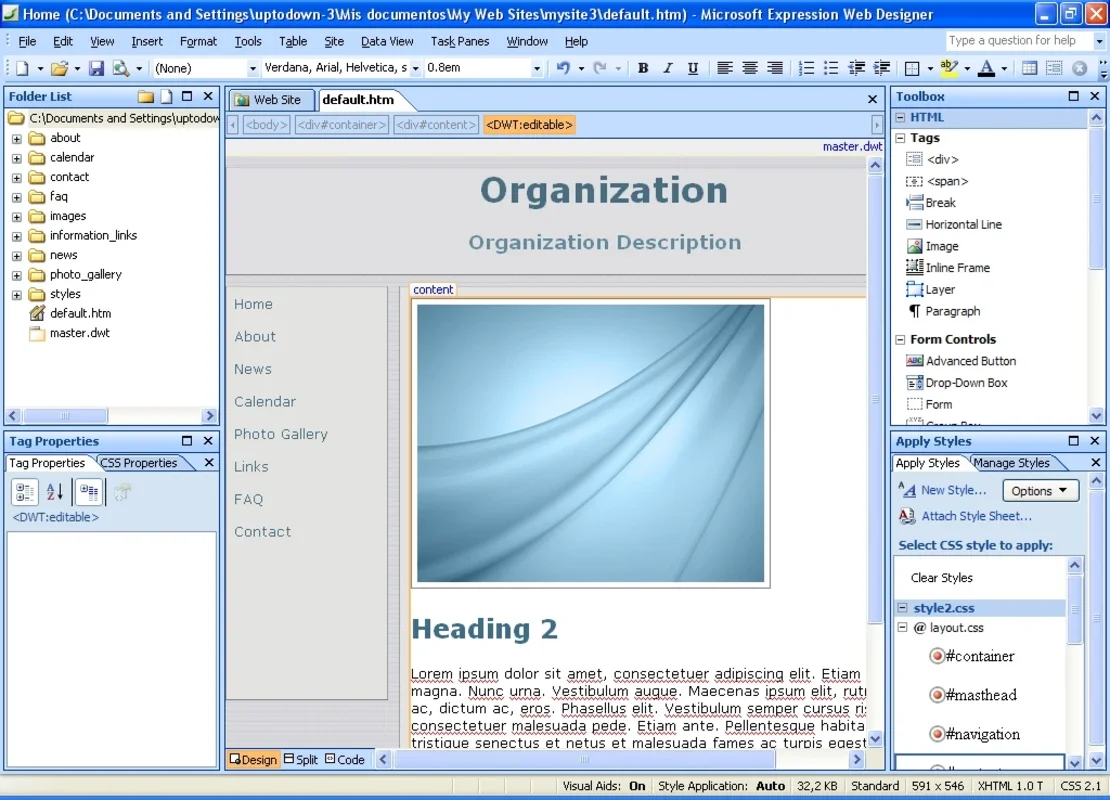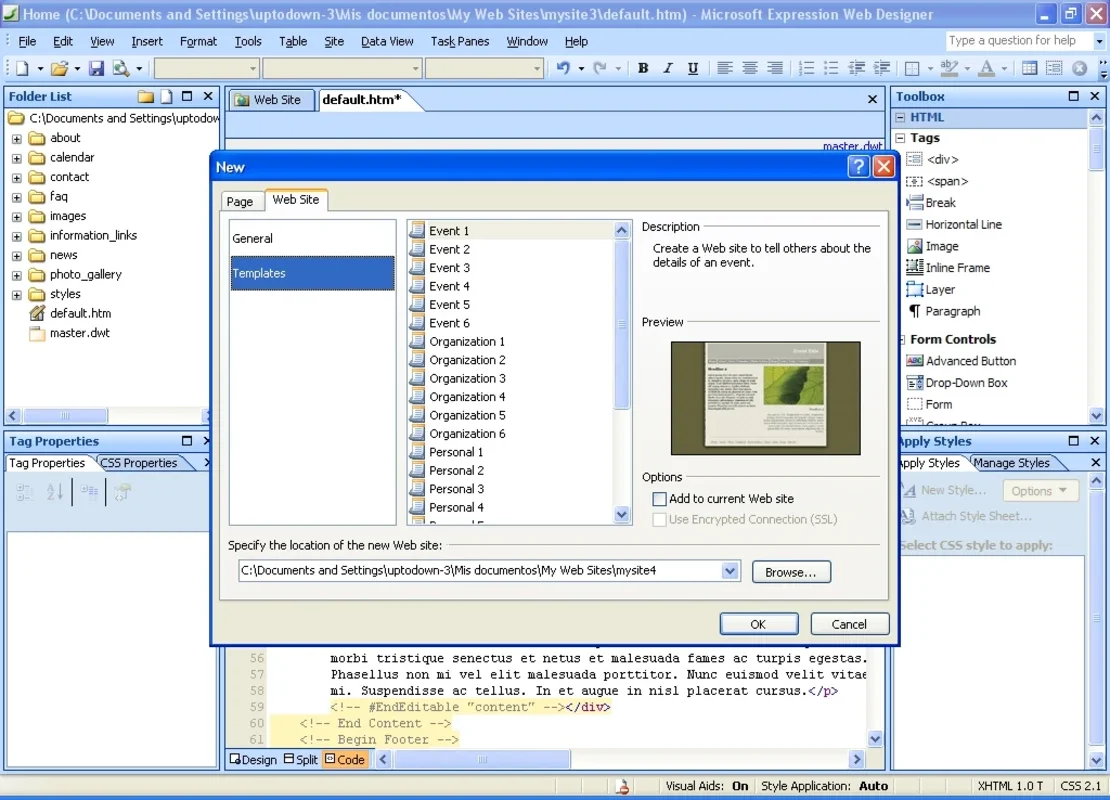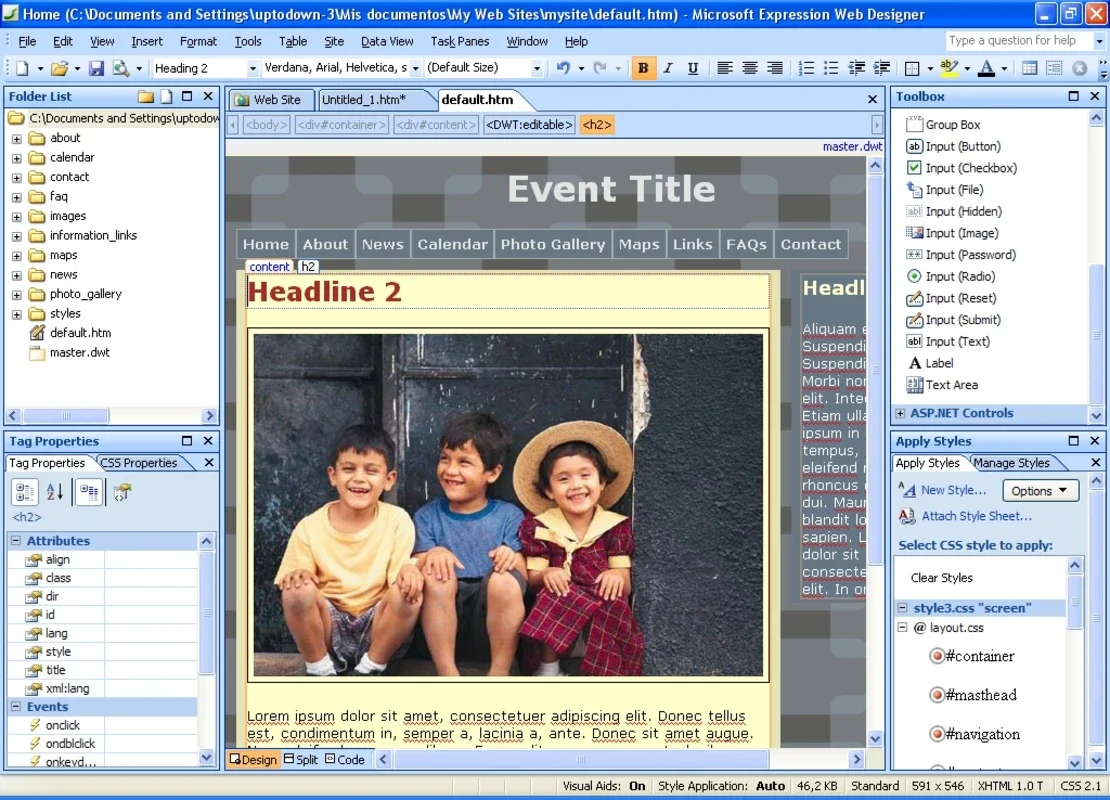Microsoft Expression Web App Introduction
Microsoft Expression Web, a discontinued web design software, was a powerful tool for creating and managing websites. While no longer supported, understanding its capabilities provides valuable insight into the evolution of web development tools. This guide explores its features, strengths, and limitations, comparing it to modern alternatives.
Interface and Features
Expression Web boasted a significantly improved interface compared to its predecessor, Microsoft FrontPage. Its intuitive design made website creation more accessible, even for beginners. Key features included:
- Enhanced CSS Support: Expression Web offered robust support for Cascading Style Sheets (CSS), allowing developers to create visually appealing and well-structured websites with ease. This was a significant advancement over FrontPage's limited CSS capabilities.
- Integrated Development Environment (IDE): The software functioned as a full-fledged IDE, providing tools for managing various web technologies such as ASP.NET 2.0, PHP, HTML/XHTML, CSS, JavaScript, and ASP.NET AJAX. This all-in-one approach streamlined the development process.
- Drag-and-Drop Functionality: The introduction of drag-and-drop functionality for inserting elements like lines, divisions, and forms revolutionized the user experience. This simplified the process of adding components to web pages.
- Server and User Control Support: Built-in support for both server and user controls facilitated the development of dynamic and interactive websites. Developers could easily integrate various functionalities into their projects.
- Testing Capabilities: Expression Web included built-in testing features, allowing users to check for accessibility issues, browser compatibility problems, and style sheet errors. This ensured that websites were functional and accessible across different platforms.
- User Account Management: The software aided in managing user accounts, providing tools for data access and validation. This was particularly useful for creating secure and user-friendly websites.
Comparison with Modern Alternatives
While Expression Web was a significant improvement over FrontPage, modern web development tools offer far more advanced features and capabilities. Let's compare it to some popular alternatives:
- Visual Studio Code: VS Code is a free, open-source code editor that has become incredibly popular among web developers. It supports a vast array of extensions, providing functionality for virtually every aspect of web development, including debugging, version control, and intelligent code completion. Unlike Expression Web's integrated approach, VS Code's extensibility allows for a highly customized development environment.
- Adobe Dreamweaver: Dreamweaver, a commercial web development tool, offers a visual interface similar to Expression Web but with more advanced features, including live view editing and robust support for modern web technologies. It's a more comprehensive solution for professional web design.
- Webflow: Webflow is a cloud-based website builder that allows users to create responsive websites without writing code. It's a user-friendly option for those who prefer a visual, no-code approach to web development. While it lacks the granular control of Expression Web, it's ideal for rapid prototyping and simpler website projects.
Expression Web's integrated approach, while convenient, lacks the flexibility and extensibility of modern tools like VS Code. The drag-and-drop interface, while intuitive, can sometimes limit control over the underlying code. Modern tools offer greater control and customization, catering to a wider range of development needs.
Strengths and Weaknesses
Strengths:
- User-friendly interface: Expression Web's interface was relatively easy to learn and use, making it accessible to a broader range of users.
- Integrated development environment: Having all the necessary tools in one place streamlined the development process.
- Good CSS support: For its time, Expression Web offered strong support for CSS, allowing for the creation of well-structured and visually appealing websites.
Weaknesses:
- Discontinued support: The software is no longer supported by Microsoft, meaning there are no updates or security patches.
- Limited extensibility: Compared to modern tools, Expression Web's capabilities were limited, and it lacked the flexibility to adapt to evolving web technologies.
- Performance issues: Some users reported performance issues, particularly when working on large or complex websites.
Conclusion
Microsoft Expression Web played a significant role in the history of web development, bridging the gap between FrontPage and modern tools. While it's no longer a viable option for current web development projects due to its discontinued support, understanding its features and limitations provides valuable context for appreciating the advancements in web development technology. Modern alternatives offer far greater flexibility, extensibility, and support for the latest web standards, making them the preferred choice for today's web developers.