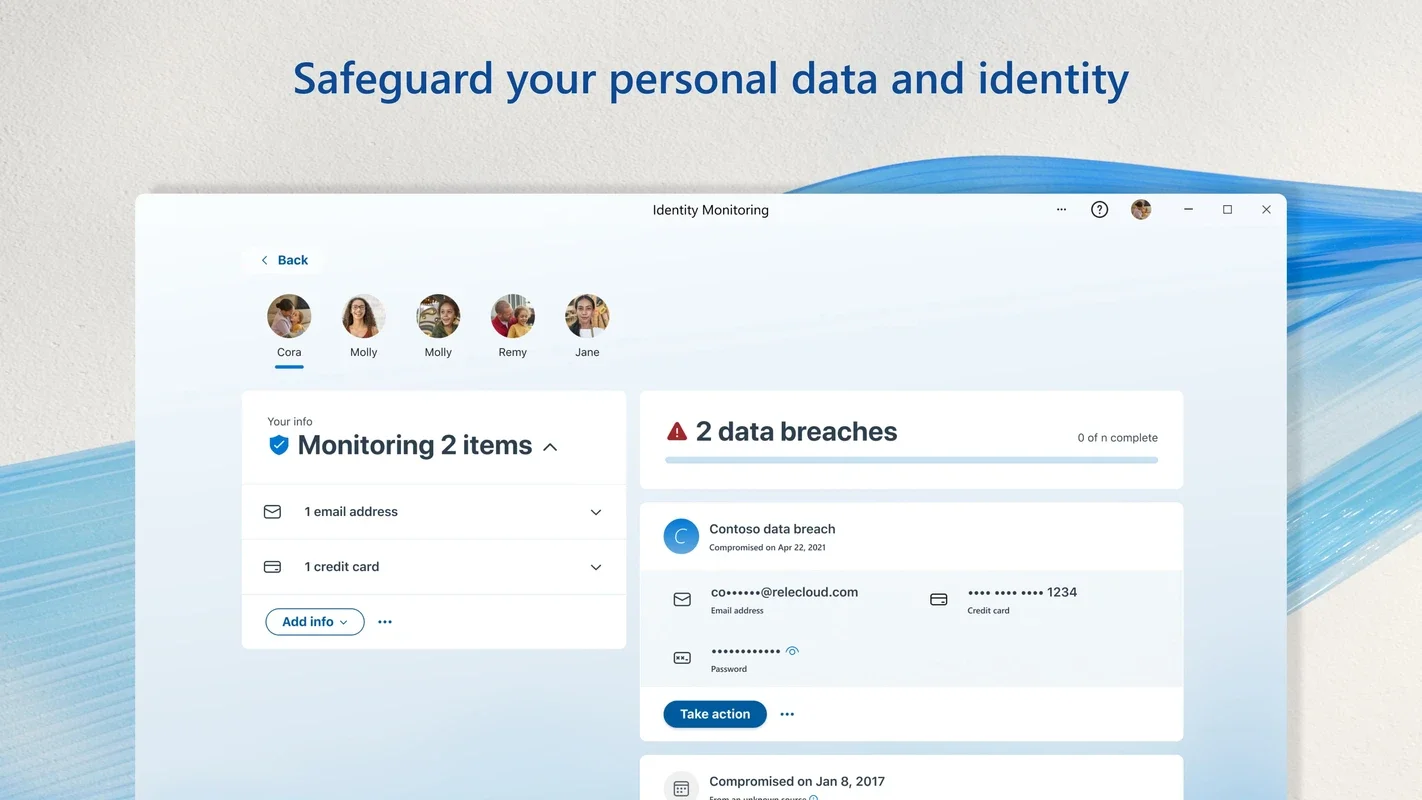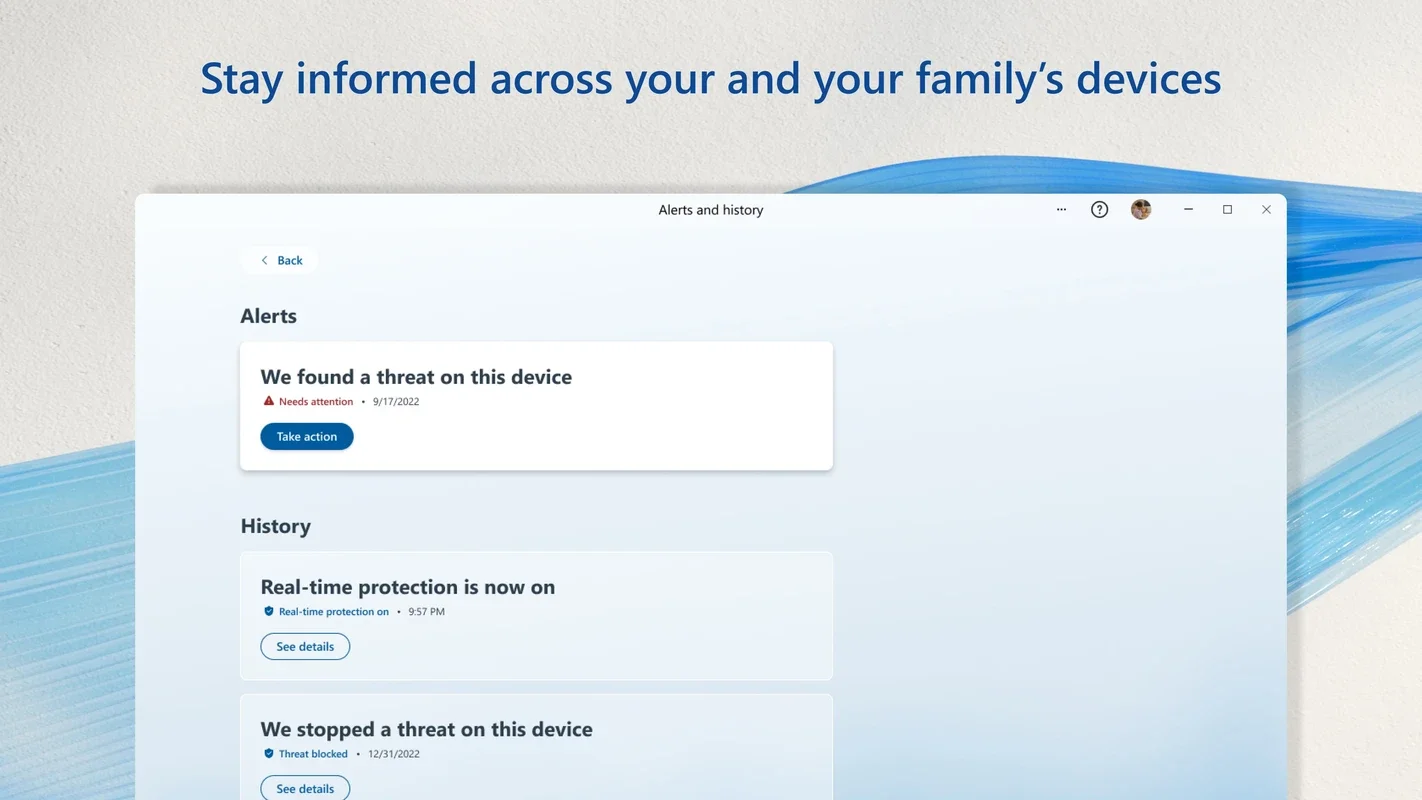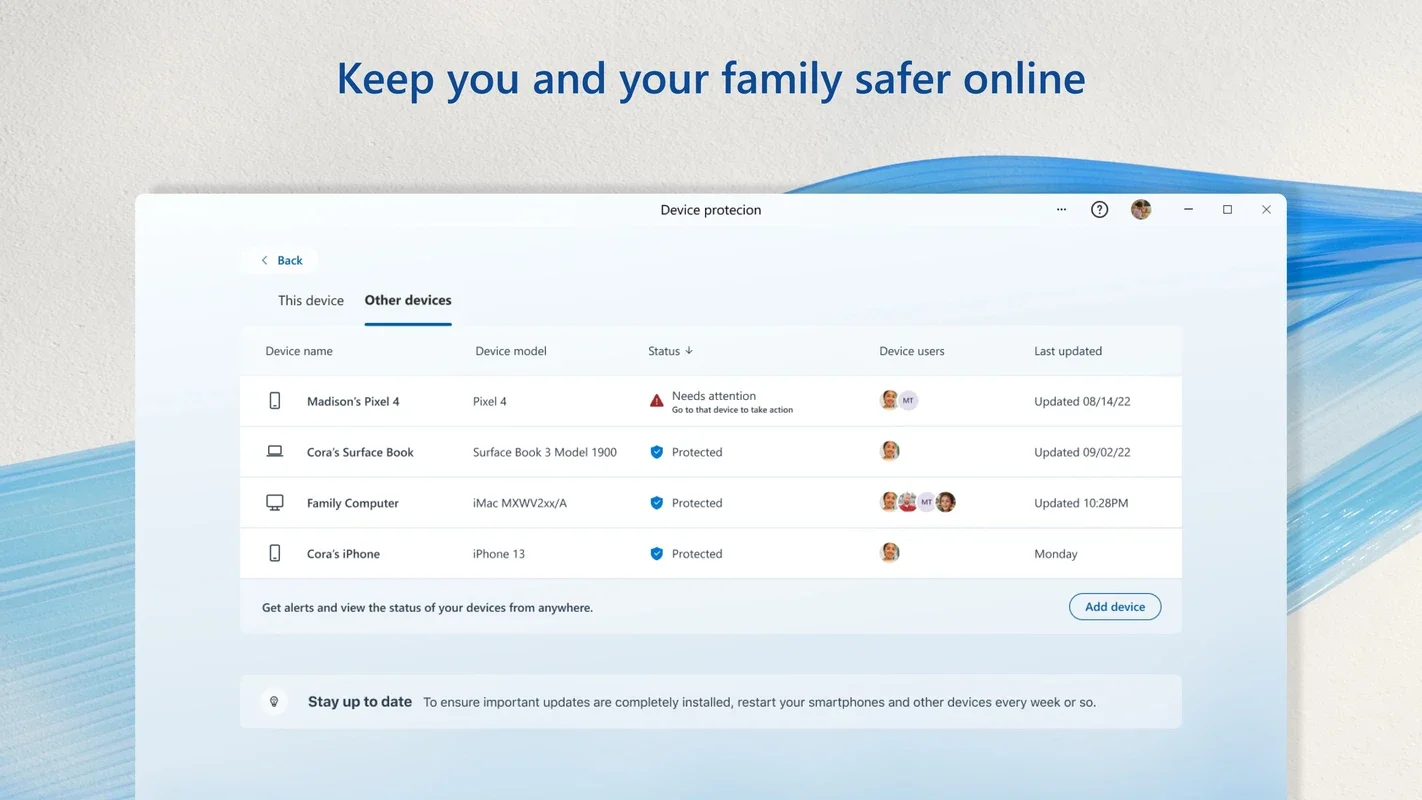Microsoft Defender App Introduction
Microsoft Defender, formerly known as Windows Defender, has evolved into a robust security suite that extends beyond its initial antivirus capabilities. This comprehensive guide delves into its features, functionality, and overall effectiveness in safeguarding your digital assets across multiple platforms.
Understanding Microsoft Defender's Role
Microsoft Defender is more than just an antivirus; it's a comprehensive security solution designed to protect your devices and data from a wide range of threats. It actively monitors your system, detecting and responding to malware, phishing attempts, and other malicious activities. Its capabilities extend beyond traditional antivirus functions, encompassing features like real-time protection, threat detection, and vulnerability assessment.
While the name might be confusing due to its previous association with the Windows 10 built-in antivirus (now called Windows Security), Microsoft Defender is the overarching security management application included with Microsoft 365 subscriptions. This allows for centralized management and monitoring of security across multiple devices, including Windows PCs, Android phones, iOS devices, and Macs.
Key Features and Functionality
Microsoft Defender's core functionality revolves around providing comprehensive protection against various cyber threats. Here's a breakdown of its key features:
- Real-time Protection: Constantly monitors your system for malicious activity, blocking threats before they can cause harm. This includes scanning files, applications, and network traffic for suspicious behavior.
- Threat Detection: Utilizes advanced algorithms and machine learning to identify and classify threats, providing detailed information about the nature and severity of each detected threat.
- Vulnerability Assessment: Identifies potential security weaknesses in your system, such as outdated software or misconfigured settings, allowing you to address them proactively.
- Multi-Device Protection: With a Microsoft 365 subscription, you can manage and monitor the security of multiple devices from a central dashboard. This provides a unified view of your security posture across all your connected devices.
- Data Breach Monitoring: Monitors your email accounts and credit card numbers for signs of data breaches, alerting you to potential compromises of your personal information.
- Protection History: Maintains a detailed log of all detected threats and actions taken, providing transparency and accountability in the security process.
- Customizable Settings: Allows you to tailor the level of protection to your specific needs and preferences, adjusting settings for scanning frequency, notification preferences, and other security parameters.
Comparison with Other Security Solutions
Microsoft Defender stands up well against other popular security solutions in the market. While it might not offer the same breadth of features as some third-party antivirus suites, it provides a solid level of protection that's often sufficient for everyday users. Its integration with the Microsoft ecosystem is a significant advantage, providing seamless protection across multiple devices and platforms.
Compared to solutions like Norton 360 or McAfee, Microsoft Defender might lack some advanced features such as dedicated password managers or VPN services. However, its simplicity and ease of use make it a compelling option for users who prioritize ease of management over an extensive feature set. The performance impact is generally minimal, ensuring smooth system operation without significant resource consumption.
System Requirements and Compatibility
Microsoft Defender is compatible with a wide range of devices and operating systems, including:
- Windows (various versions)
- Android
- iOS
- macOS
Specific system requirements may vary depending on the platform and version of Microsoft Defender being used. Generally, it requires a minimum amount of processing power, memory, and storage space to function effectively.
Installation and Setup
The installation process for Microsoft Defender varies depending on the platform. On Windows devices, it's often pre-installed and activated as part of the operating system. For other platforms, you may need to download and install the application from the respective app store. The setup process is typically straightforward and requires minimal user intervention.
Pricing and Availability
Microsoft Defender is included with Microsoft 365 subscriptions. Therefore, access to its full suite of features requires a paid subscription to Microsoft 365. This subscription model provides a cost-effective way to protect multiple devices with a single license.
Conclusion
Microsoft Defender provides a reliable and comprehensive security solution for protecting your devices and data. Its integration with the Microsoft ecosystem, user-friendly interface, and robust protection capabilities make it a strong contender in the cybersecurity landscape. While it might not boast every advanced feature found in some third-party solutions, its simplicity, effectiveness, and inclusion with Microsoft 365 make it a compelling choice for many users. For those seeking a streamlined and integrated security solution, Microsoft Defender is a worthy consideration.