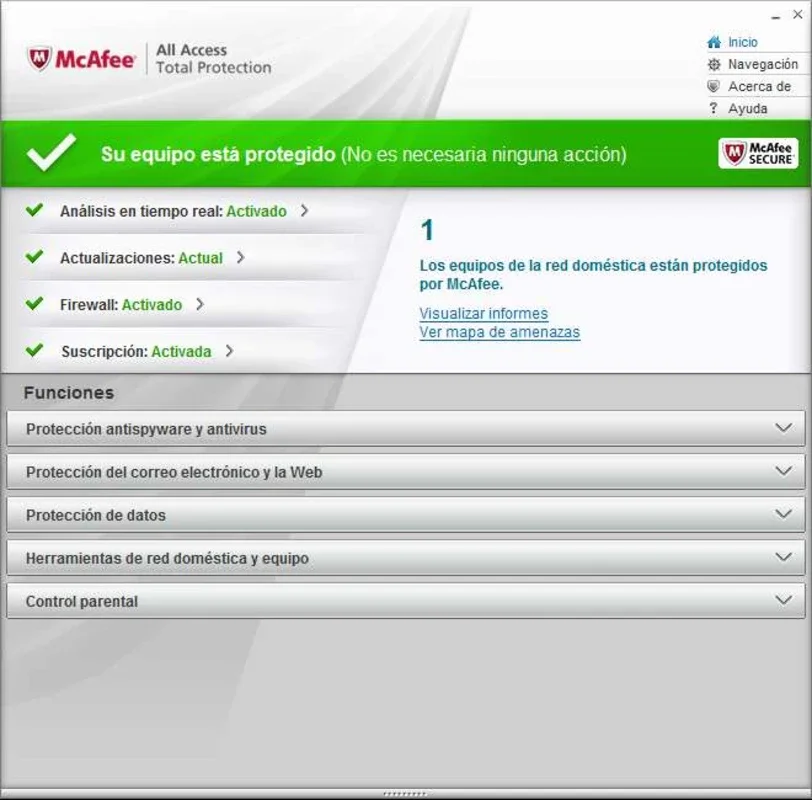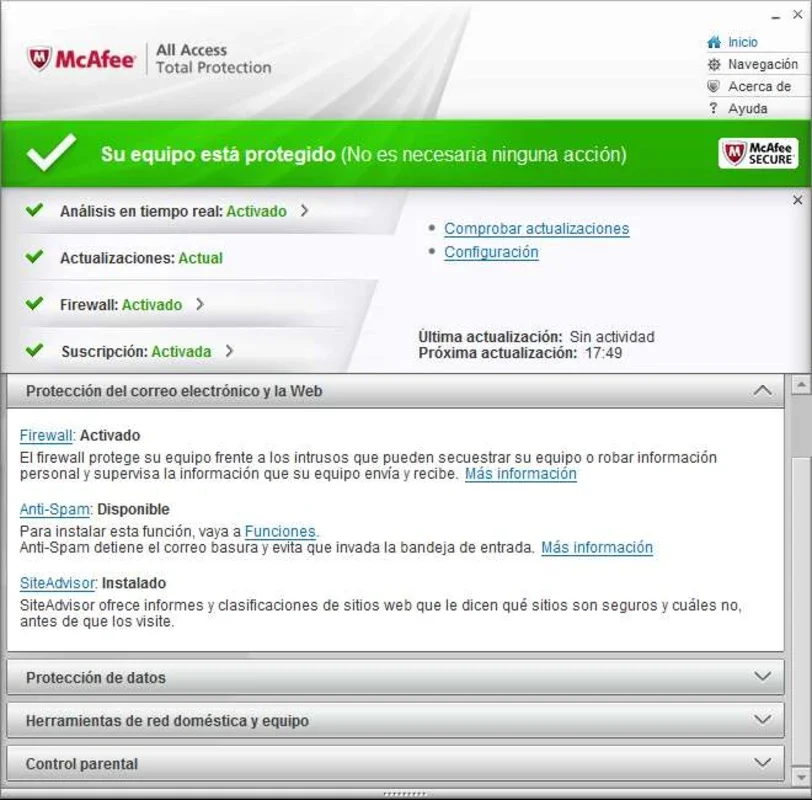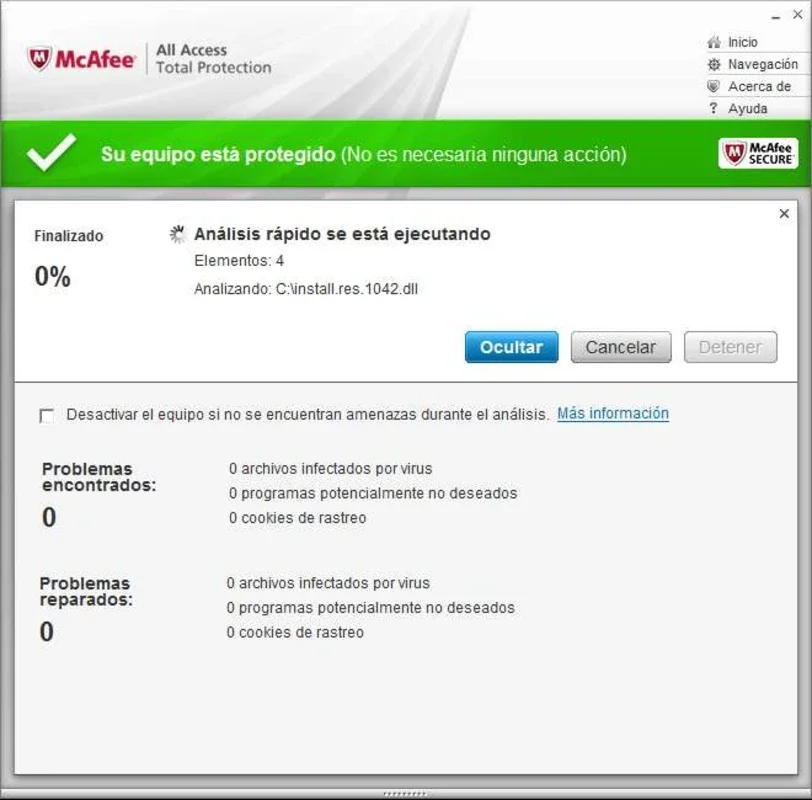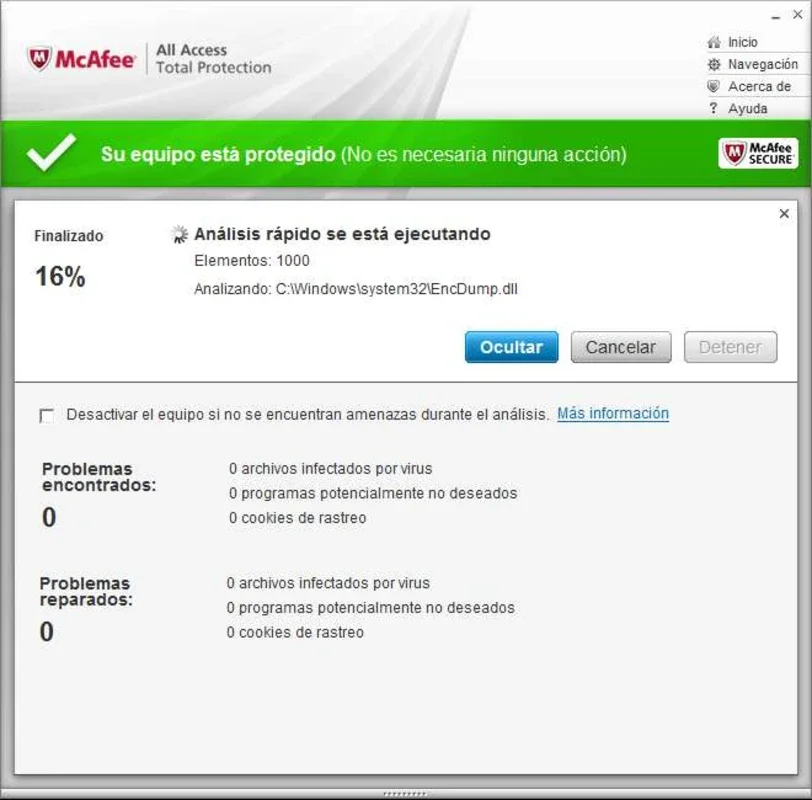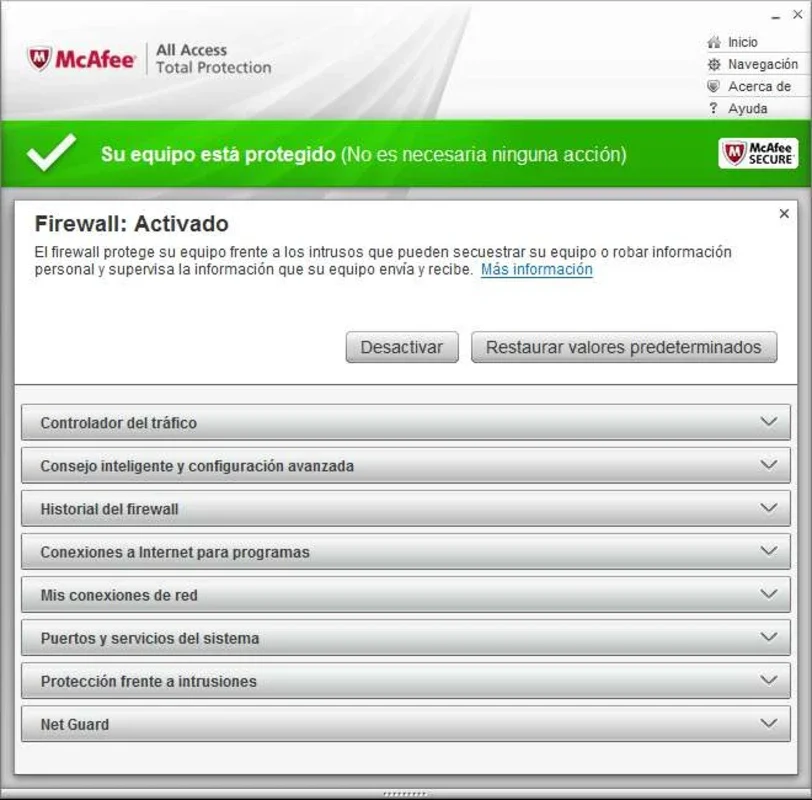McAfee All Access App Introduction
McAfee All Access is a robust security suite designed to provide comprehensive protection for your Windows computer. It goes beyond basic antivirus functionality, offering a multi-layered approach to safeguard your system from a wide range of threats, including viruses, malware, spyware, phishing attempts, and ransomware. This in-depth review will explore its features, performance, and overall value proposition.
Key Features of McAfee All Access
McAfee All Access bundles several essential security tools into a single, user-friendly package. These features work together to create a strong defense against modern cyber threats:
- Antivirus Protection: The core of the suite, McAfee's antivirus engine, utilizes advanced techniques to detect and remove known and emerging viruses, Trojans, and other malicious software. It employs real-time scanning, scheduled scans, and on-demand scans to ensure continuous protection.
- Anti-Spyware: This component actively seeks out and eliminates spyware, which can secretly track your online activity and steal sensitive information. It complements the antivirus protection by targeting a specific class of threats.
- Firewall: A robust firewall monitors network traffic, blocking unauthorized connections and preventing malicious actors from accessing your system. It helps to protect against both inbound and outbound attacks.
- Email Protection: McAfee All Access includes email protection to filter out spam and phishing emails, which are often used to deliver malware or trick users into revealing personal data. It analyzes incoming emails for suspicious content and flags or blocks them accordingly.
- Data Backup and Protection: This feature allows you to back up important files and documents to a secure location, protecting them from data loss due to hard drive failure, ransomware attacks, or other unforeseen events. This is a crucial component for data recovery and peace of mind.
- Web Protection: McAfee All Access actively scans websites and web links for malicious content, preventing you from accidentally visiting dangerous sites that could infect your computer. This helps to protect against drive-by downloads and other online threats.
- Identity Protection: (If applicable) Some versions of McAfee All Access may include identity protection features, monitoring your personal information online for signs of identity theft and alerting you to potential risks.
User Interface and Ease of Use
McAfee All Access boasts a clean and intuitive interface, making it easy to navigate and use, even for users with limited technical expertise. The main dashboard provides a clear overview of your security status, allowing you to quickly access key features and perform essential tasks such as running a quick scan or checking for updates.
Performance and System Impact
While comprehensive security suites can sometimes impact system performance, McAfee All Access is designed to minimize its footprint. It uses optimized scanning techniques and resource management to avoid significant slowdowns. However, performance may vary depending on your computer's specifications and the level of protection enabled.
Comparison with Other Security Suites
Compared to other leading security suites like Norton 360 and Bitdefender Total Security, McAfee All Access offers a competitive feature set. While the specific features and performance may vary slightly, all three provide comprehensive protection against a wide range of threats. The choice often comes down to personal preference, pricing, and specific needs.
McAfee All Access generally performs well in independent testing, consistently achieving high detection rates and demonstrating effective protection against various malware samples. However, it's important to note that no security software is perfect, and occasional false positives or missed threats are possible.
Pricing and Value
McAfee All Access offers different subscription plans to cater to various needs and budgets. The pricing is generally competitive with other leading security suites, offering good value for the comprehensive protection it provides. Consider the number of devices you need to protect and the specific features you require when choosing a plan.
Conclusion
McAfee All Access is a strong contender in the crowded market of security suites. Its comprehensive feature set, user-friendly interface, and generally good performance make it a solid choice for users seeking robust protection for their Windows computers. While individual preferences and specific needs may influence your decision, McAfee All Access consistently delivers on its promise of comprehensive security.
Remember to always keep your security software updated to benefit from the latest protection against emerging threats. Regular system scans and responsible online habits are also crucial for maintaining a secure computing environment.