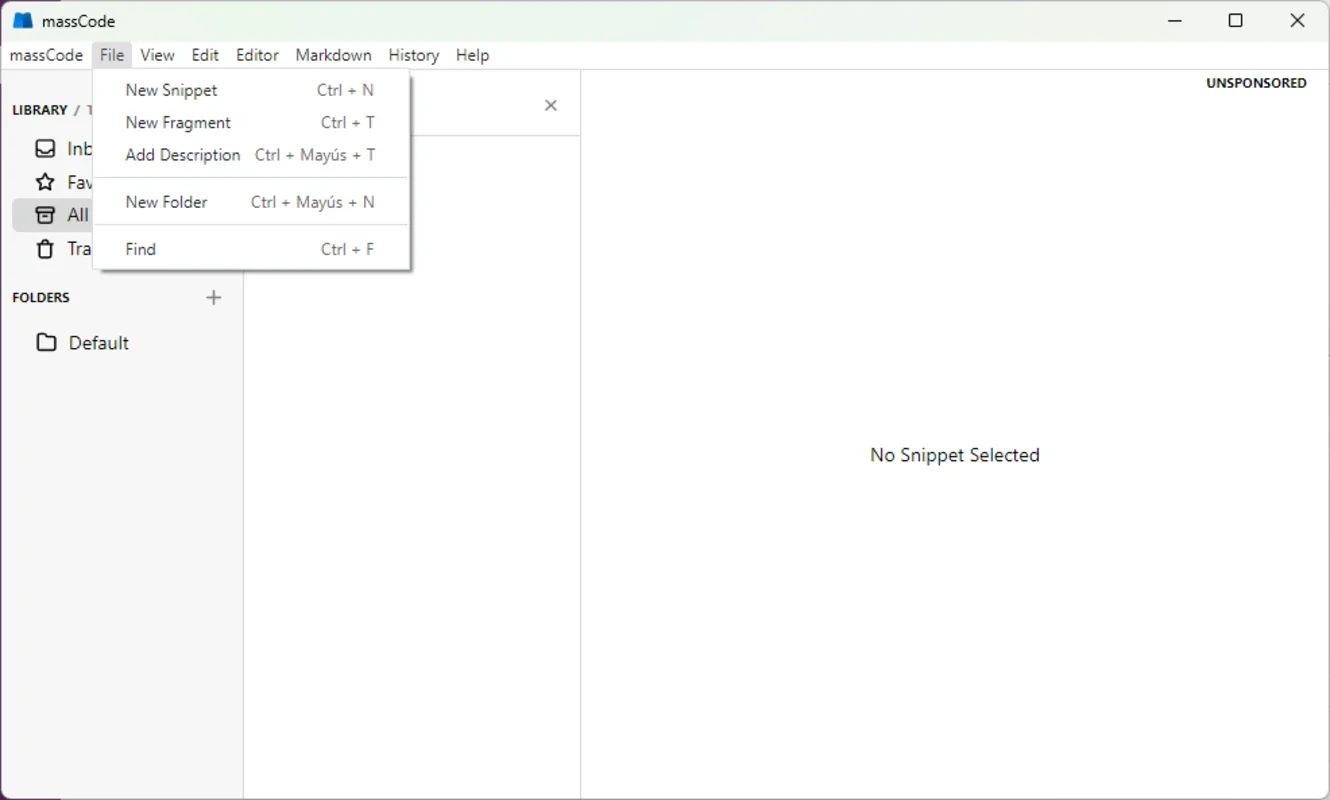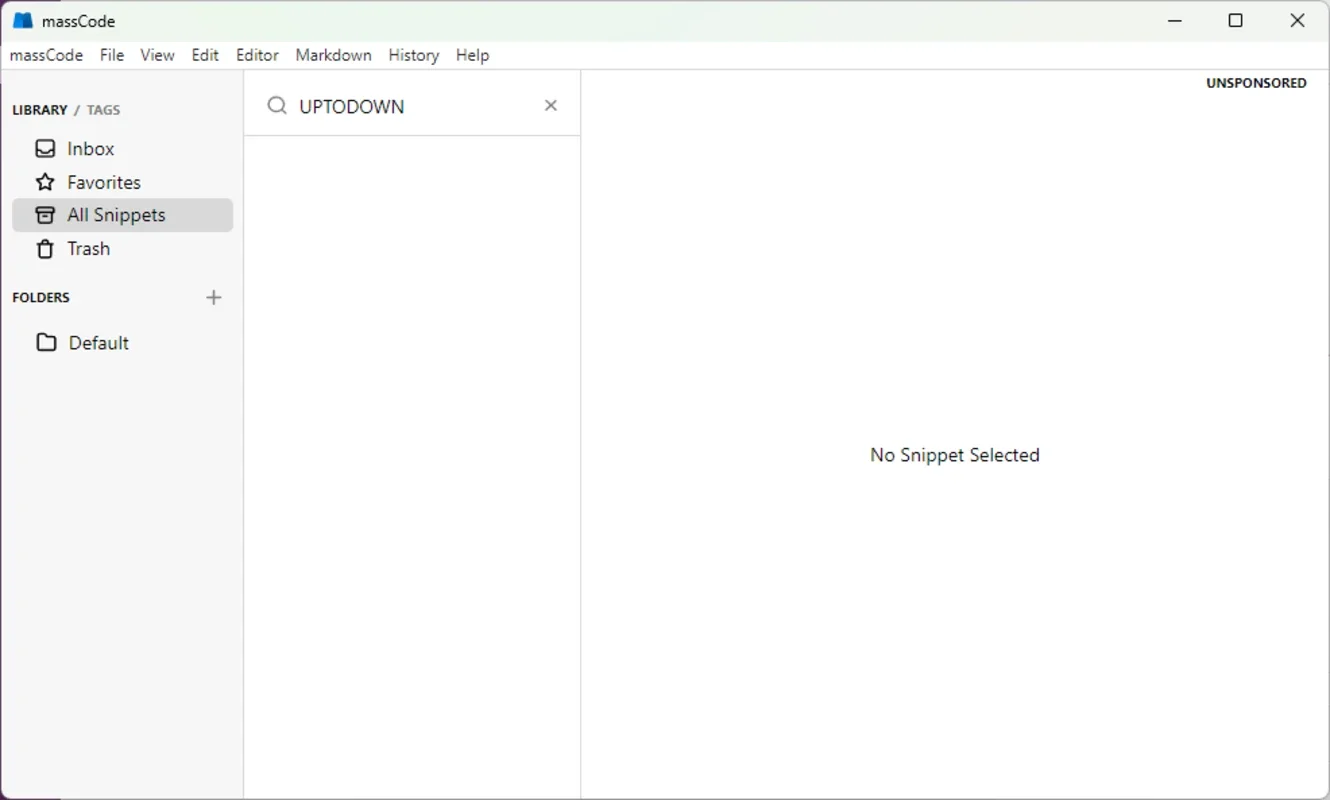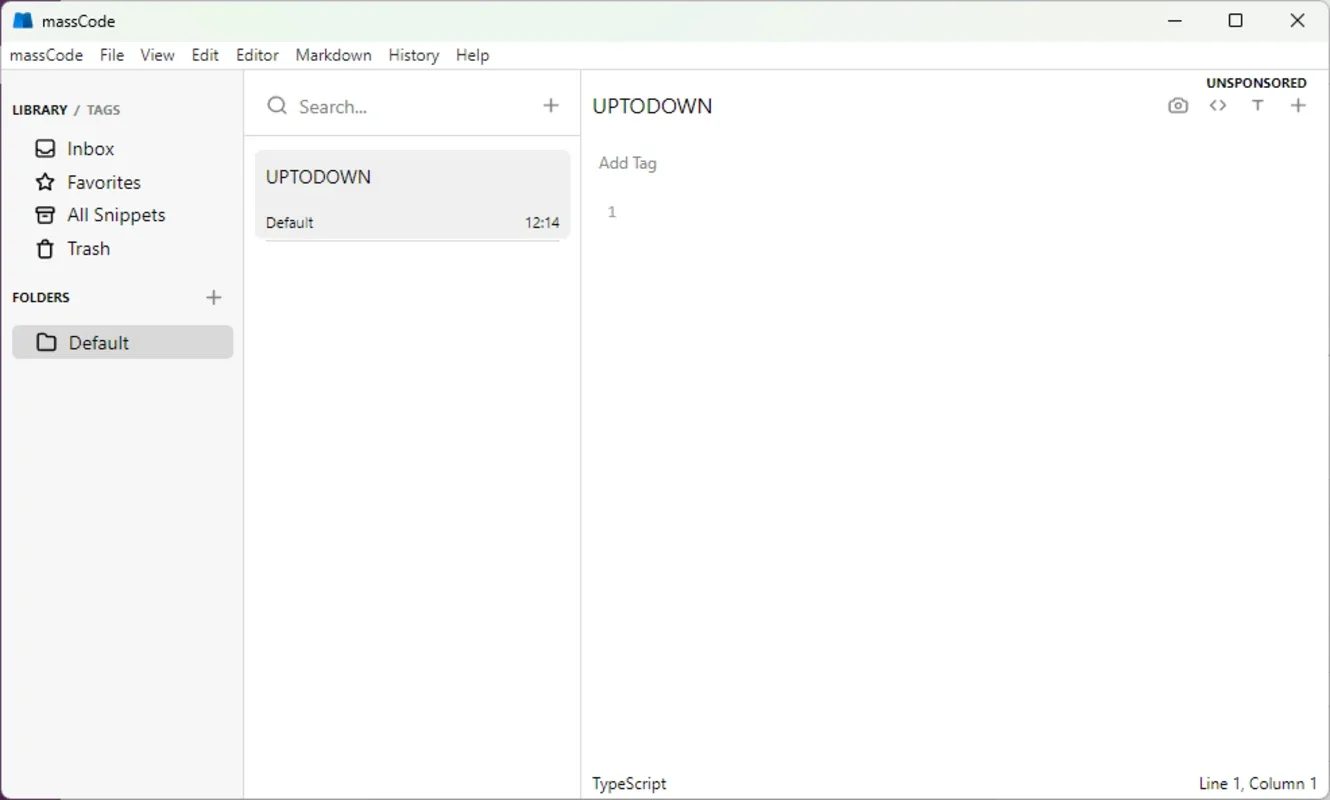massCode App Introduction
Introduction to massCode
massCode is a remarkable code snippet management tool specifically designed for the Windows platform. It caters to the needs of developers by providing a comprehensive set of features that enhance their productivity and efficiency in handling code snippets.
Organizing Code Snippets with massCode
One of the primary functions of massCode is to offer a unified platform for developers to organize their code snippets. In the world of software development, code snippets are like building blocks. Having them scattered across multiple files and documents can be a nightmare. massCode simplifies this by allowing developers to create folders and labels for categorization. This means that instead of rummaging through a chaotic mess of files, developers can quickly access the snippets they need. For example, a developer working on a web application can have separate folders for front - end and back - end code snippets. This level of organization not only saves time but also reduces the chances of errors.
Synchronization and Backup Features
massCode also shines in its ability to synchronize and backup code snippets. In today's digital age, data loss can be catastrophic. With massCode, developers can use cloud storage services such as Dropbox and Google Drive to ensure that their code snippets are always safe and accessible. Imagine a scenario where a developer's computer crashes. Without proper backup, all the valuable code snippets could be lost. However, with massCode's synchronization and backup features, the snippets are stored in the cloud and can be retrieved easily. Additionally, this feature also promotes collaboration within development teams. Team members can share specific code snippets by generating links, which is a great way to pool resources and knowledge.
Efficient Search Functionality
The search function in massCode is a powerful asset. It enables developers to quickly locate the code snippets they require. Whether it's through keywords, tags, or the actual content of the snippets, massCode can find what you're looking for in a matter of seconds. This is especially useful when dealing with a large number of snippets. For instance, if a developer is looking for a specific function related to database connectivity, they can simply type in relevant keywords and massCode will present the relevant snippets. This saves a significant amount of time compared to manual searching.
massCode and Productivity
Overall, massCode plays a crucial role in enhancing the productivity of developers. By providing a streamlined way to manage code snippets, it allows developers to focus more on the actual development process rather than getting bogged down in administrative tasks. It supports multiple programming languages, which means that developers working on different projects can use it without any hassle. The advanced code editor within massCode also provides a convenient environment for making quick edits to the snippets. In conclusion, massCode is a must - have tool for any Windows - based developer who wants to optimize their workflow and increase their efficiency.
massCode vs. Other Snippet Management Tools
When compared to other code snippet management tools, massCode stands out in several ways. Some tools may offer basic organization features but lack the seamless synchronization and backup capabilities that massCode provides. Others may have a good search function but not support as many programming languages. massCode strikes a balance between all these aspects, making it a more comprehensive and user - friendly option. For example, some competing tools may not have an intuitive interface like massCode, which can make it difficult for developers to navigate and use effectively.
Future Prospects of massCode
As the field of software development continues to evolve, massCode has the potential to grow and adapt. With the increasing importance of code reuse and efficient development processes, the demand for such a tool is likely to rise. massCode could potentially integrate with more cloud storage services in the future, providing even more options for synchronization and backup. It could also enhance its search functionality further, perhaps by incorporating artificial intelligence - based algorithms to predict the snippets that a developer might need based on their previous usage patterns.
Conclusion
In summary, massCode is a powerful and efficient code snippet management tool for Windows. Its features such as organization, synchronization, backup, and search functionality make it an invaluable asset for developers. Whether you're a solo developer or part of a large development team, massCode can significantly improve your productivity and streamline your development process. It is a tool that is well - worth considering for anyone involved in Windows - based software development.