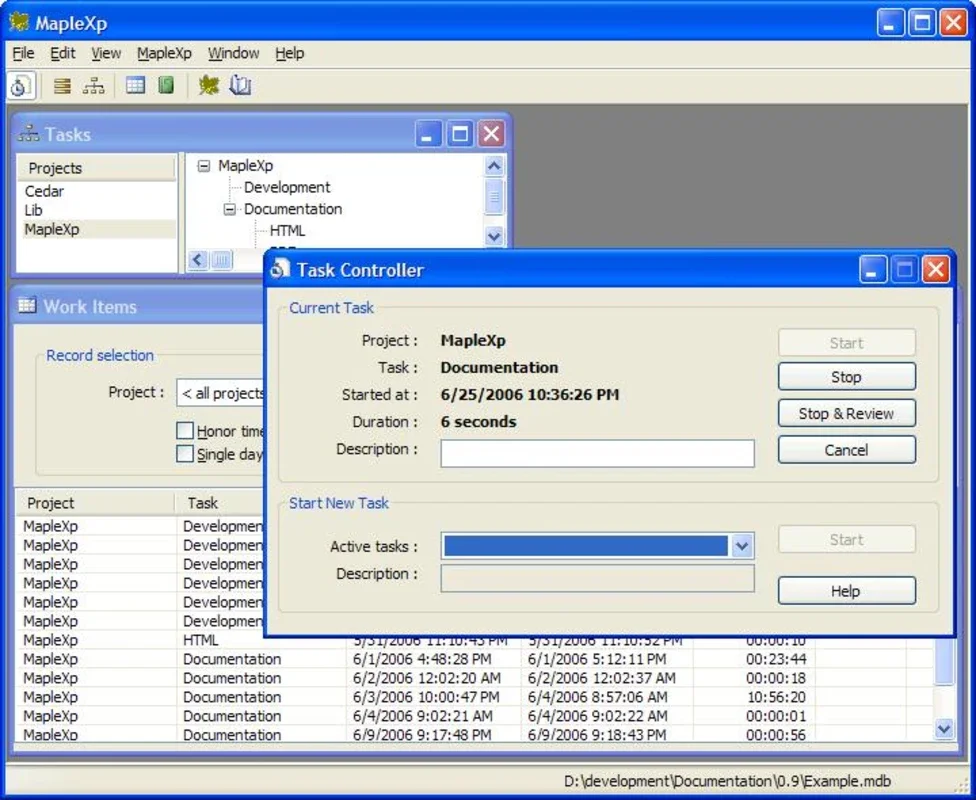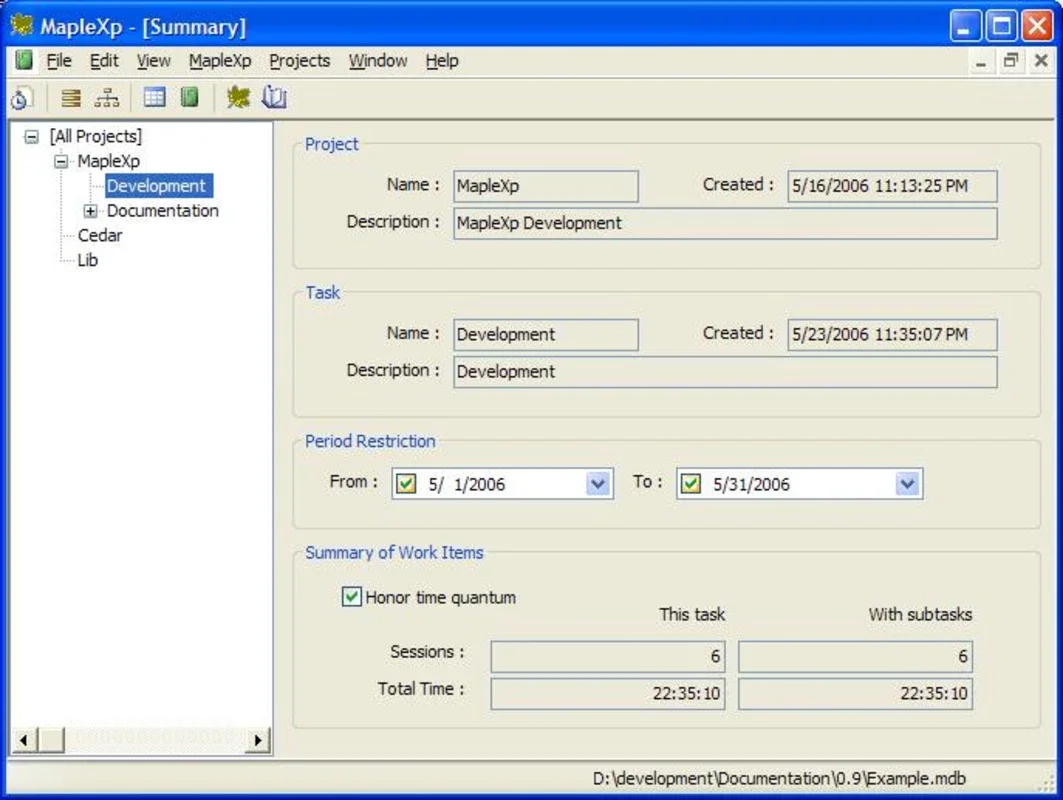MapleXP App Introduction
Introduction
Knowing the time needed for a project is crucial for cost optimization and work timetable organization. MapleXP comes to the rescue when you don't know the calculation methods.
How it Works
Elaborate a hierarchical structure including all job steps and phases, with estimated times for each. Once the plan is complete, MapleXP automatically calculates individual tasks, groups, or the total time, saving you the hassle of manual counting.
Benefits
With MapleXP, you can have a clear overview of your project timings, enabling better planning and resource allocation. It simplifies the complex task of time calculation, making it accessible to everyone.
Use Cases
Whether you're working on a small or large project, MapleXP is adaptable. It can be used in various industries such as software development, construction, and marketing to accurately estimate and manage time.
Comparison with Other Tools
Unlike some other time-tracking tools that are complex and difficult to use, MapleXP offers a user-friendly interface. It provides quick and accurate results without the need for extensive training. It stands out as a reliable and efficient solution for project time management.
Conclusion
In conclusion, MapleXP is a valuable tool for anyone looking to accurately calculate the total time of their projects. It simplifies the process and saves time, allowing you to focus on the actual work. Download MapleXP for Windows today and start optimizing your projects.