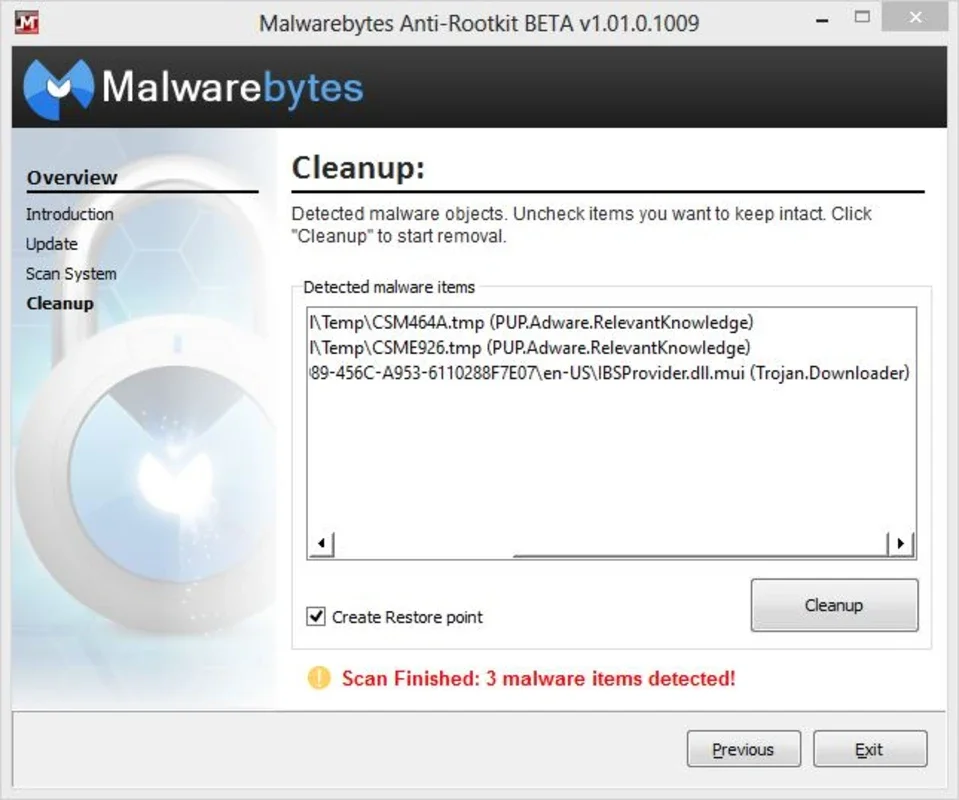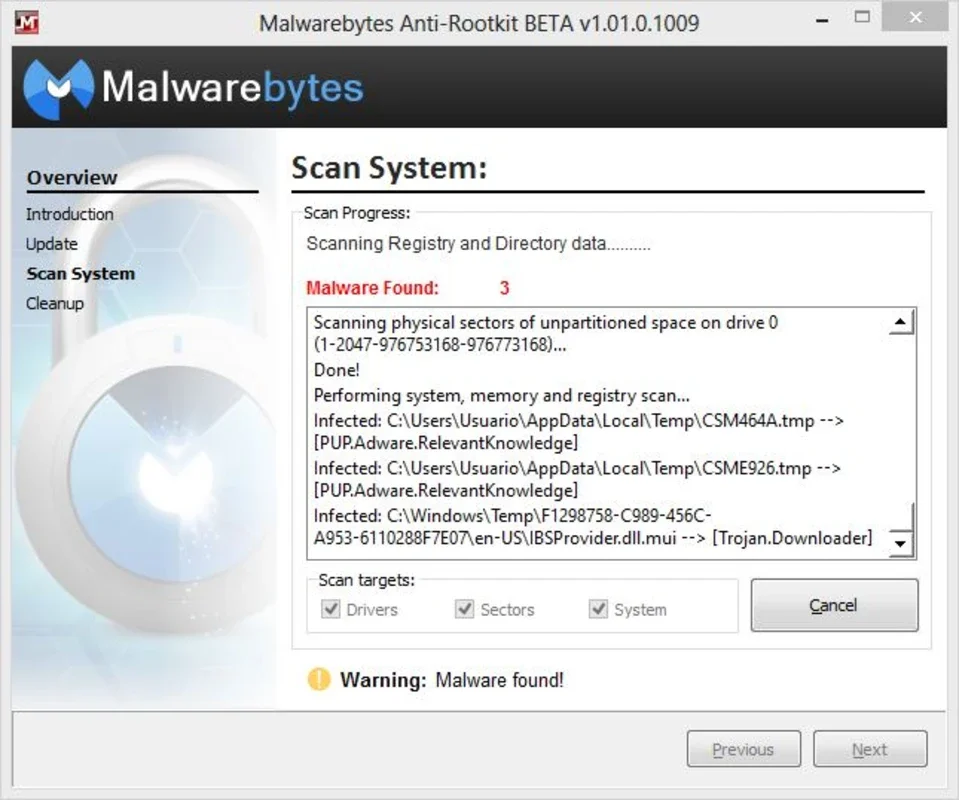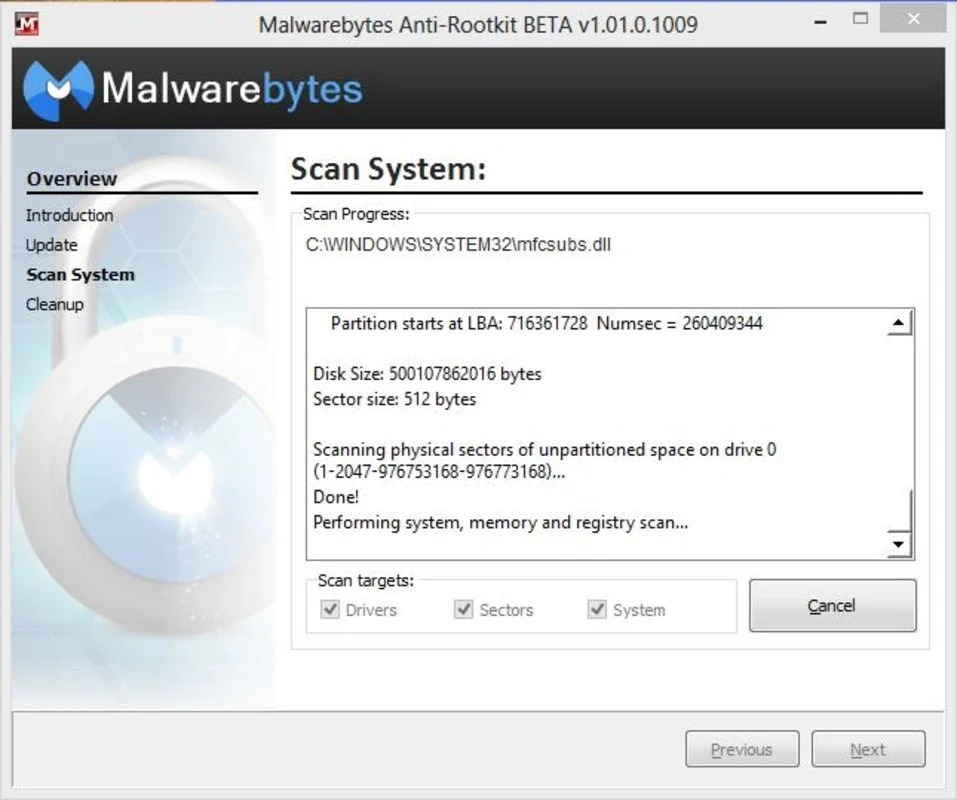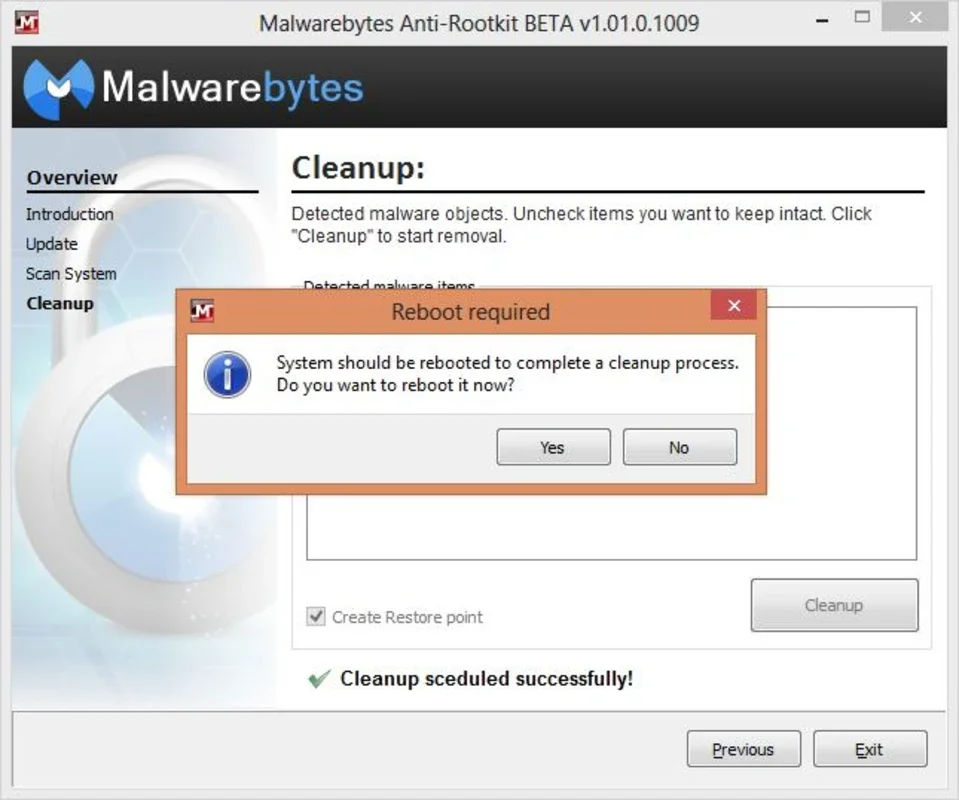Malwarebytes Anti-Rootkit App Introduction
Malwarebytes Anti-Rootkit is a specialized tool designed to detect and eliminate rootkits, those insidious threats that often evade traditional antivirus software. Rootkits are particularly dangerous because they hide their presence, making them difficult to detect and remove. This comprehensive guide delves into the capabilities of Malwarebytes Anti-Rootkit, its strengths, weaknesses, and how it compares to other security solutions.
Understanding Rootkits and Their Dangers
Before exploring Malwarebytes Anti-Rootkit, it's crucial to understand the nature of rootkits. These malicious programs install themselves deeply within a computer's operating system, often gaining administrator-level privileges. Their primary goal is to remain undetected, allowing attackers to maintain persistent access to the system, steal data, or carry out other malicious activities.
Traditional antivirus software often struggles to detect rootkits due to their advanced techniques of concealment. Rootkits can modify system files, manipulate registry entries, and even hook into operating system functions to hide their presence from standard security scans.
Malwarebytes Anti-Rootkit: A Targeted Approach
Malwarebytes Anti-Rootkit takes a targeted approach to rootkit detection. Unlike comprehensive antivirus suites that scan for a wide range of threats, Malwarebytes Anti-Rootkit focuses specifically on identifying and removing rootkits. This specialized focus allows it to employ advanced techniques to uncover even the most deeply hidden threats.
Key Features and Capabilities:
- Deep System Scan: Malwarebytes Anti-Rootkit performs a thorough scan of the system's core components, including the boot sector, system files, and registry, to identify rootkits that might be hiding in these critical areas.
- Heuristic Analysis: In addition to signature-based detection, Malwarebytes Anti-Rootkit uses heuristic analysis to identify suspicious behavior that might indicate the presence of a rootkit, even if it hasn't been seen before.
- Real-time Protection (Optional): While primarily a scanner, some versions of Malwarebytes Anti-Rootkit offer real-time protection to prevent rootkits from installing in the first place.
- Removal Capabilities: The software doesn't just detect rootkits; it also provides the tools to remove them safely and effectively.
- Regular Updates: Regular updates ensure that the software remains effective against the latest rootkit variations.
Malwarebytes Anti-Rootkit vs. Other Security Solutions
Malwarebytes Anti-Rootkit isn't a replacement for a comprehensive antivirus solution. Instead, it's a valuable addition to a layered security strategy. While a full-fledged antivirus program provides broad protection against various threats, Malwarebytes Anti-Rootkit excels at detecting and removing the particularly elusive rootkits.
Consider the following comparisons:
- Compared to Windows Defender: Windows Defender provides built-in antivirus and anti-malware protection. However, its rootkit detection capabilities might not be as comprehensive as Malwarebytes Anti-Rootkit's specialized approach.
- Compared to other antivirus suites (e.g., Norton, McAfee, Bitdefender): Many antivirus suites include rootkit detection, but Malwarebytes Anti-Rootkit often provides a deeper level of analysis and removal capabilities specifically targeted at rootkits.
- Compared to dedicated rootkit scanners (if any exist): The market for dedicated rootkit scanners is relatively niche. Malwarebytes Anti-Rootkit holds a strong position in this area, offering a balance of effectiveness and ease of use.
How to Use Malwarebytes Anti-Rootkit
Using Malwarebytes Anti-Rootkit is generally straightforward. The process typically involves downloading the software, installing it, and then running a scan. The software will then identify any potential rootkits and provide options for removal. Always follow the on-screen instructions carefully during the removal process.
Strengths and Weaknesses
Strengths:
- Specialized Focus: Its primary focus on rootkits allows for more effective detection and removal.
- Ease of Use: The software is generally user-friendly, even for those without extensive technical expertise.
- Regular Updates: Keeps the software current against the latest threats.
Weaknesses:
- Not a Full Antivirus Solution: It doesn't replace the need for a comprehensive antivirus program.
- Resource Intensive: Scanning can be resource-intensive, potentially slowing down the system during the scan.
Conclusion
Malwarebytes Anti-Rootkit is a powerful tool for detecting and removing rootkits, a type of malware that often evades traditional antivirus software. While it's not a replacement for a full security suite, it's a valuable addition to a layered security strategy, providing an extra layer of protection against these particularly dangerous threats. Its specialized focus, ease of use, and regular updates make it a strong contender in the world of rootkit detection and removal for Windows systems. Remember to always use it in conjunction with a robust antivirus program for complete system protection.