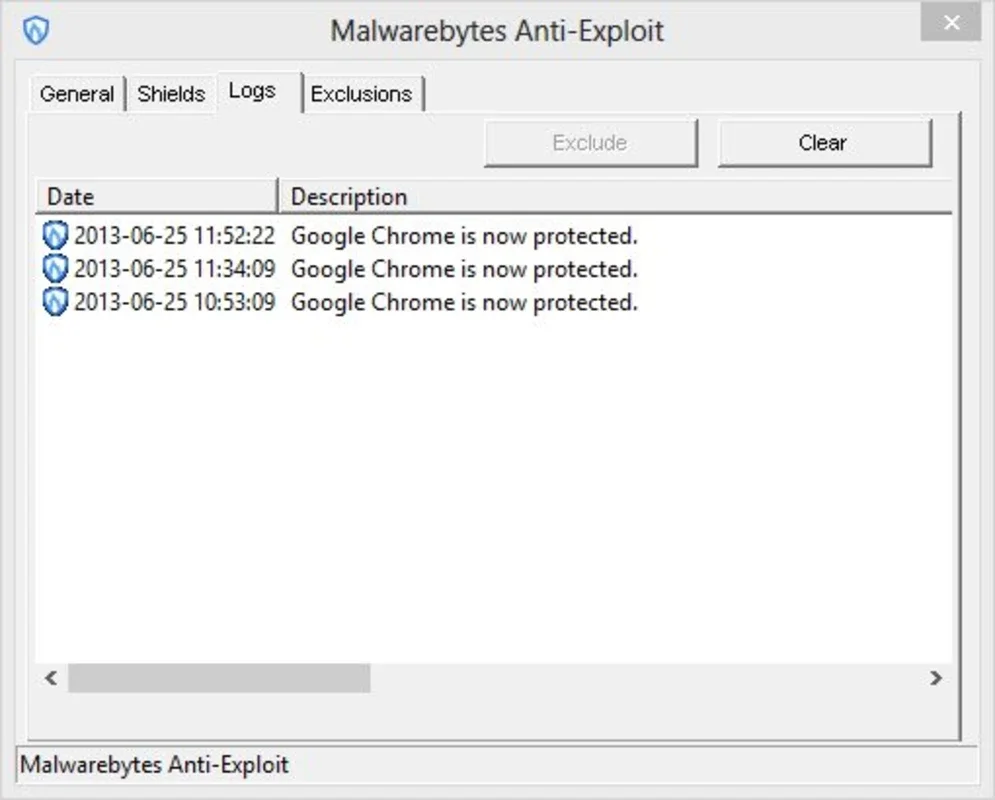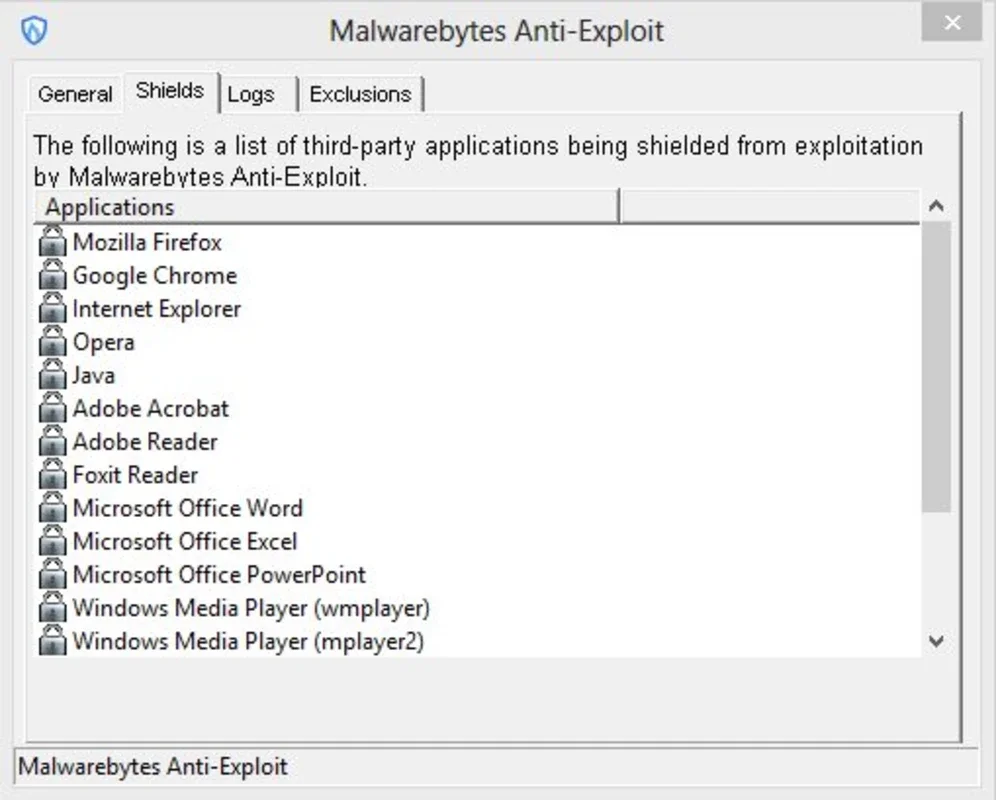Malwarebytes Anti-Exploit App Introduction
Malwarebytes Anti-Exploit is a robust security tool designed to fortify your Windows system against a wide range of exploits targeting popular applications and browser vulnerabilities. Unlike traditional antivirus software, Malwarebytes Anti-Exploit focuses on preventing attacks before they can execute, acting as a crucial layer of defense against zero-day threats and known vulnerabilities.
How Malwarebytes Anti-Exploit Works
This software employs advanced exploit prevention techniques to identify and neutralize malicious attempts to compromise your system. It achieves this by monitoring critical system processes and applications, such as web browsers (Chrome, Firefox, Edge), Java, Adobe Reader, and Flash, for suspicious activity. When it detects an attempt to exploit a known vulnerability or employs an unusual technique, Malwarebytes Anti-Exploit intervenes, preventing the attack from succeeding.
The software operates by analyzing system calls and memory access patterns, identifying deviations from normal behavior that often indicate malicious code execution. This proactive approach makes it particularly effective against zero-day exploits, which haven't been identified by traditional signature-based antivirus solutions.
Key Features and Benefits
- Proactive Exploit Prevention: Malwarebytes Anti-Exploit doesn't rely solely on signatures; it actively monitors for suspicious behavior, making it effective against new and unknown threats.
- Real-time Protection: The software runs in the background, constantly monitoring your system for malicious activity, providing continuous protection.
- Lightweight and Efficient: Malwarebytes Anti-Exploit is designed to be resource-friendly, minimizing its impact on system performance.
- Easy Installation and Use: The software is straightforward to install and requires minimal configuration, making it accessible to users of all technical skill levels.
- Compatibility: It's designed to work seamlessly with other security software, such as firewalls and antivirus programs, providing an additional layer of protection.
- Regular Updates: Malwarebytes Anti-Exploit receives regular updates to ensure it remains effective against the latest threats.
Comparison with Other Security Software
While Malwarebytes Anti-Exploit excels at preventing exploits, it's not a replacement for a comprehensive antivirus or firewall. Think of it as a specialized shield focusing on a specific type of threat. A robust antivirus solution will detect and remove malware that has already infiltrated your system, while a firewall controls network traffic, preventing unauthorized access. Malwarebytes Anti-Exploit works best in conjunction with these other security measures, providing a multi-layered defense strategy.
Consider the following comparison:
| Feature | Malwarebytes Anti-Exploit | Traditional Antivirus | Firewall |
|---|---|---|---|
| Primary Function | Exploit Prevention | Malware Detection & Removal | Network Traffic Control |
| Approach | Proactive, Behavior-Based | Reactive, Signature-Based | Rule-Based |
| Strengths | Zero-day threat protection | Known malware removal | Network intrusion prevention |
| Weaknesses | Doesn't replace AV/Firewall | Slow against zero-day threats | Can be complex to configure |
System Requirements and Installation
Malwarebytes Anti-Exploit is designed for Windows systems and requires minimal system resources. The installation process is simple and straightforward, typically involving a few clicks. After installation, the software automatically starts protecting your system without requiring any further configuration.
Conclusion
Malwarebytes Anti-Exploit is a valuable addition to any Windows user's security arsenal. Its proactive approach to exploit prevention, coupled with its lightweight design and ease of use, makes it an excellent choice for enhancing your overall system security. By combining it with a comprehensive antivirus and firewall, you can create a robust, multi-layered defense against a wide range of cyber threats. Remember, a layered security approach is the most effective way to protect your valuable data and ensure the ongoing health of your Windows PC.