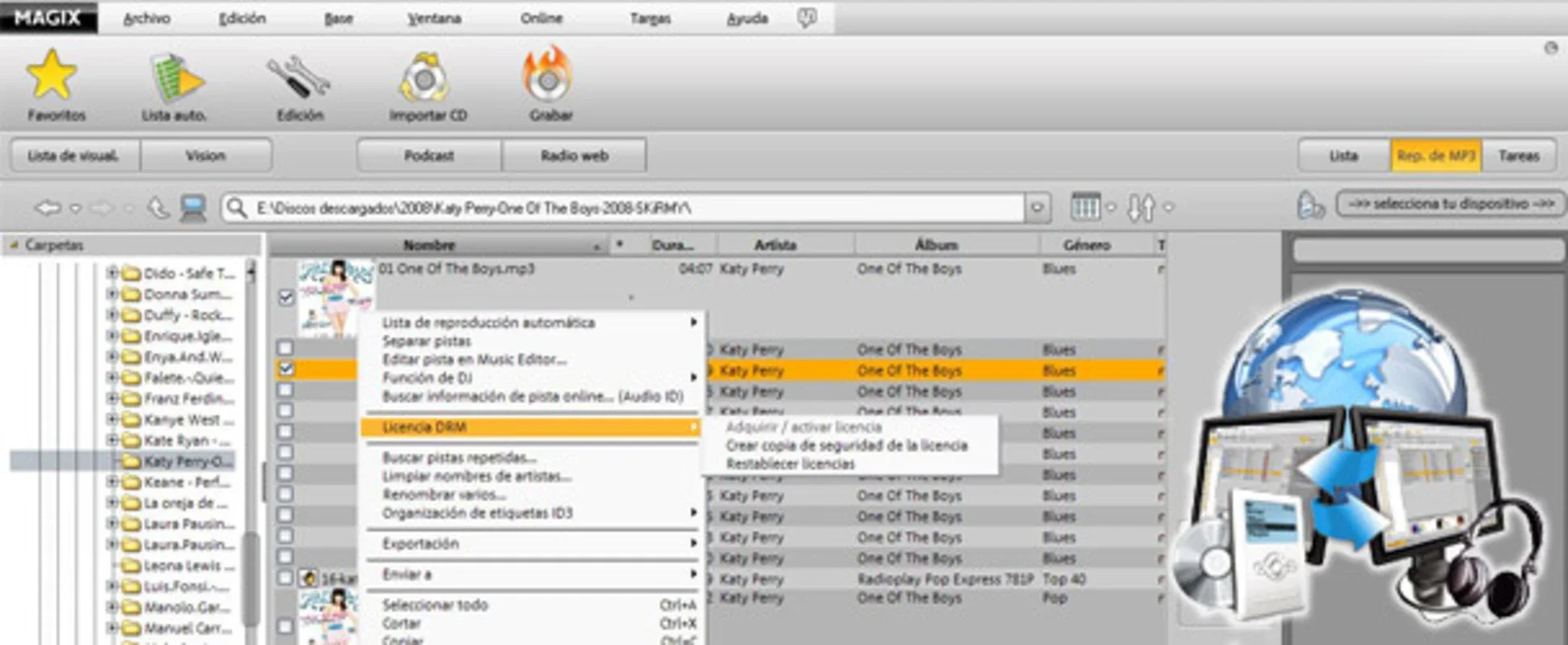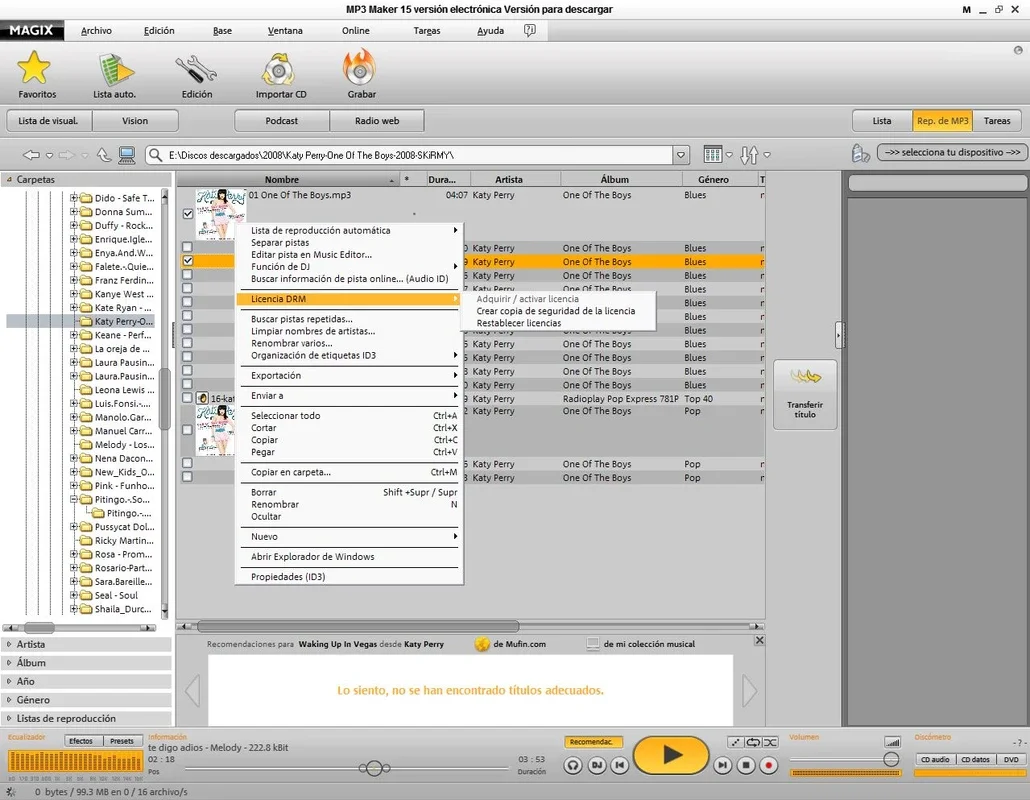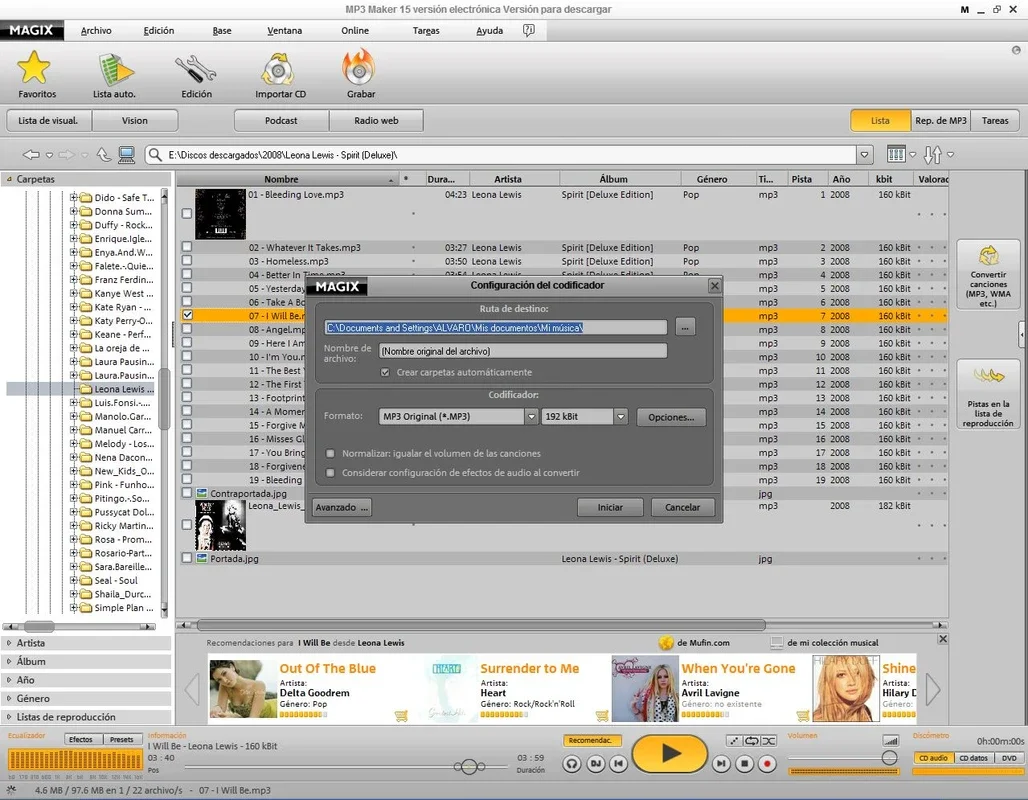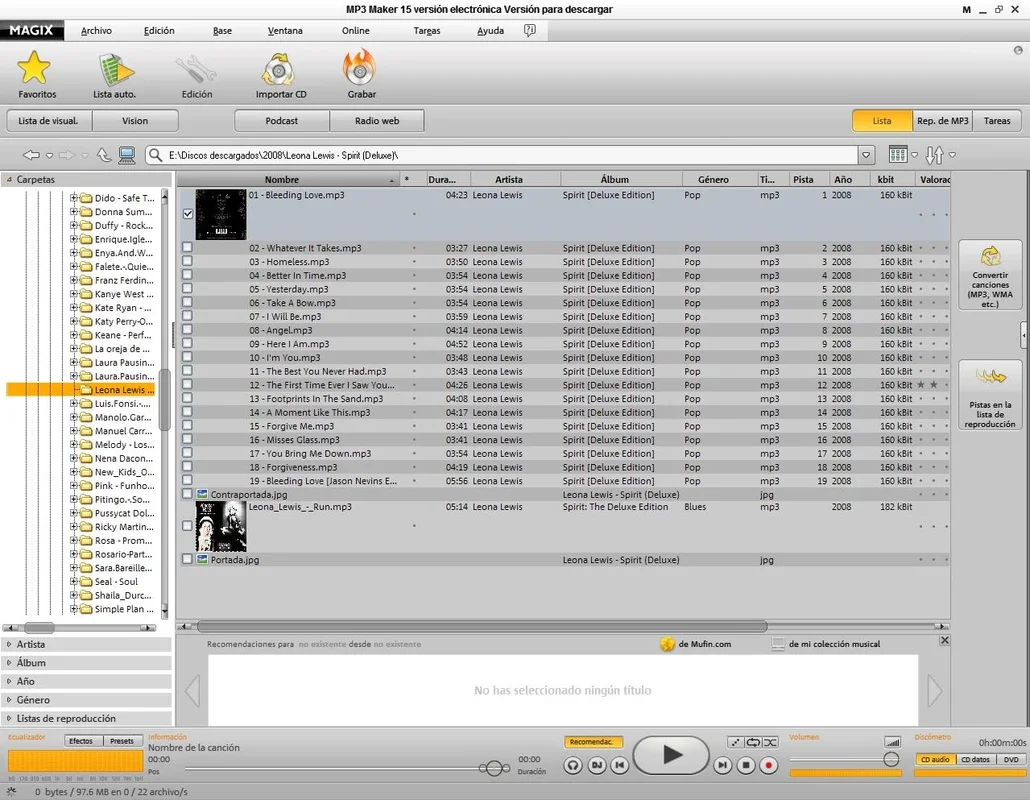MAGIX MP3 Maker App Introduction
Introduction
MAGIX MP3 Maker is a powerful and comprehensive application designed to meet all your audio management needs. With its full-featured interface and a wide range of tools, it simplifies the process of managing and using your mp3 music collection.
Key Features
- All-in-One Interface: The program offers a unified interface that combines various utilities, allowing you to access advanced options without the need for secondary installations. This saves time and ensures a seamless user experience.
- Audio File Management: Easily explore and find all audio files on your PC. Play them directly or add them to custom playlists for convenient access.
- DJ Mode: Mix two tracks in a professional yet easy way using the DJ mode. Create unique audio combinations and have fun with your music.
- Format Conversion: Convert your audio files to popular formats such as MP3, WMA, WAV, MP4, or FLAC. This gives you the flexibility to play your music on different devices.
- Burn to CDs and DVDs: Burn your playlists to AudioCDs, Data CDs, or DVDs. Share your music with others or create your own audio compilations.
- Duplicate File Search: Find and remove duplicate files in your music collection. Keep your library clean and organized.
- AudioCD Rip: Rip AudioCDs and convert them to digital formats for easy storage and playback.
- ID3 Info Editing: Edit ID3 info of your audio files to add tags, descriptions, and other metadata. Make your music collection more organized and searchable.
- Playlist Automation: Create playlists automatically based on your preferences or music genres. Discover new music and enjoy personalized listening experiences.
- Radio Station Tuning: Tune into more than 5,000 free radio stations available. Stay updated with the latest music and discover new artists.
- Portable Music Player Management: Manage your music within a portable music player. Sync your playlists and enjoy your favorite music on the go.
- Online Music Purchase: Buy music online directly from within the application. Expand your music collection with just a few clicks.
Usage Examples
Let's say you have a large collection of mp3 files on your PC. With MAGIX MP3 Maker, you can easily find and play any song you want. You can create custom playlists and add your favorite tracks to them. Then, if you want to share these playlists with friends or family, you can burn them to a CD or DVD.
If you come across duplicate files in your collection, MAGIX MP3 Maker's duplicate file search feature will help you identify and remove them. This saves disk space and keeps your library organized.
You can also use the DJ mode to mix two tracks and create your own remixes. It's a fun way to explore different musical combinations and express your creativity.
Conclusion
MAGIX MP3 Maker is a must-have application for anyone who loves music and wants to manage their mp3 files with ease. With its extensive features and user-friendly interface, it simplifies the process of audio management and provides endless possibilities for music lovers. Download MAGIX MP3 Maker for Windows today and start enjoying your music like never before.