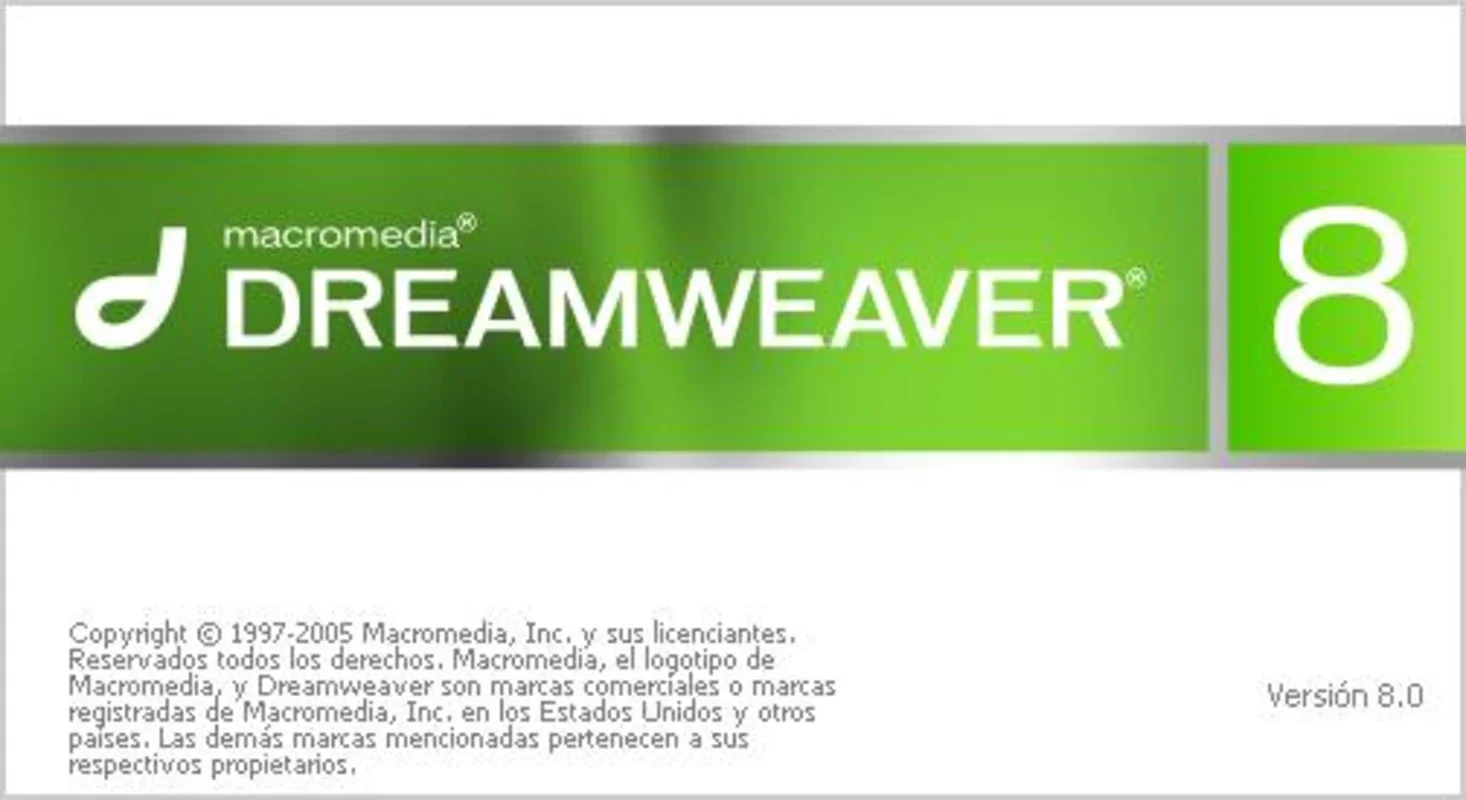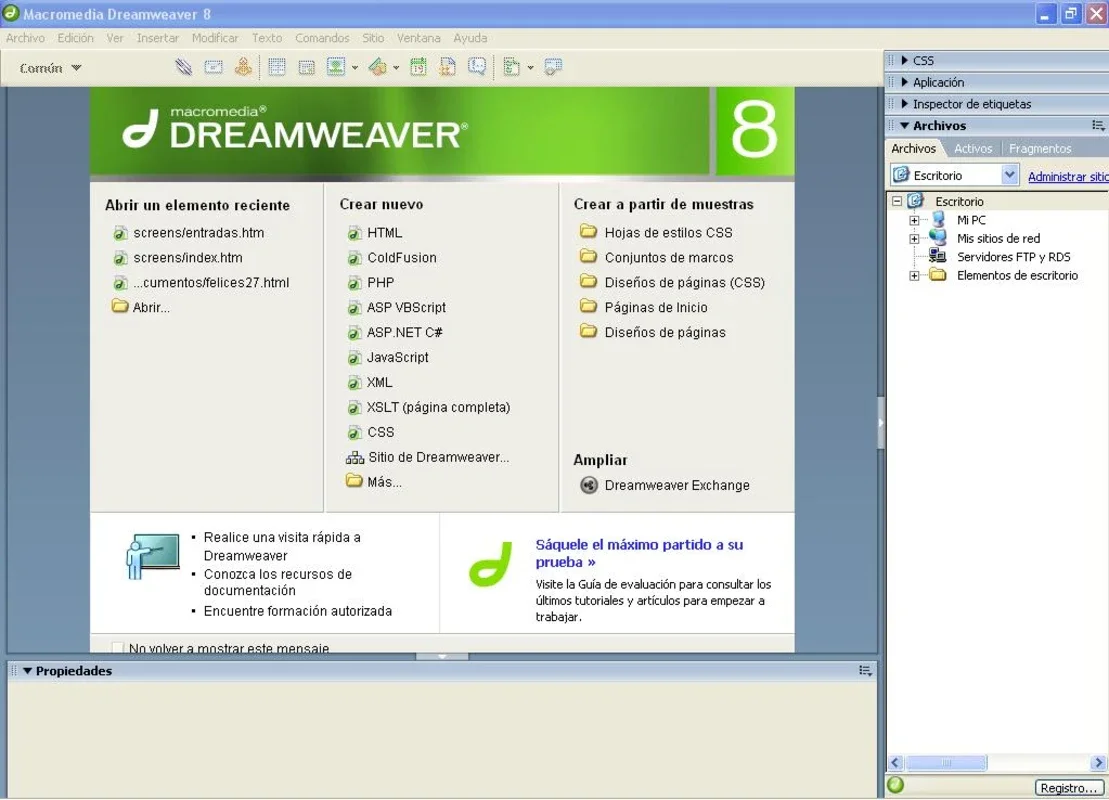Macromedia DreamWeaver App Introduction
Macromedia Dreamweaver, a name synonymous with ease and efficiency in web design, revolutionized how websites were created. This software provided a visual interface for building complex, structured websites, allowing users to design graphically while simultaneously observing the generated code. This comprehensive guide delves into the features, functionalities, and impact of Macromedia Dreamweaver, exploring its significance in the history of web development.
Understanding Macromedia Dreamweaver's Role in Web Development
Before the advent of intuitive visual editors, web development was largely a text-based process. Programmers wrote HTML, CSS, and JavaScript code directly, requiring a deep understanding of these languages. Dreamweaver changed this paradigm by introducing a WYSIWYG (What You See Is What You Get) editor. This allowed users to visually manipulate website elements, such as text, images, and tables, while Dreamweaver handled the underlying code generation. This simplified the process significantly, making web development accessible to a broader audience.
Key Features and Functionalities
Macromedia Dreamweaver boasted a rich set of features that made it a powerful tool for web developers:
- Visual Editing: The core strength of Dreamweaver was its visual editor. Users could drag and drop elements, adjust layouts, and format text without needing to write extensive code. This significantly sped up the development process.
- Code Editing: While visual editing was a primary feature, Dreamweaver also provided a robust code editor with syntax highlighting and code completion for various languages like HTML, CSS, JavaScript, and PHP. This allowed experienced developers to fine-tune the generated code or write custom scripts.
- Table Creation: Creating well-structured tables was simplified with Dreamweaver's intuitive table tools. Users could easily add, delete, and modify table rows and columns, ensuring proper alignment and formatting.
- Integration with Other Technologies: Dreamweaver seamlessly integrated with other technologies like Flash and JavaScript. Developers could easily embed Flash animations and interactive JavaScript elements into their websites.
- PHP Support: For developers working with PHP, Dreamweaver offered features like syntax highlighting and server-side testing. This allowed for efficient development and debugging of PHP-based web applications.
- Site Management: Dreamweaver's site management capabilities helped organize large web projects. Users could manage files, upload content to servers, and preview their websites locally before publishing.
Comparison with Modern Web Development Tools
While Macromedia Dreamweaver played a crucial role in shaping web development, modern tools offer enhanced capabilities and functionalities. Contemporary web development often involves frameworks like React, Angular, and Vue.js, which provide more structured and component-based approaches to building websites. These frameworks often integrate with build tools and package managers, offering greater control over the development process. However, Dreamweaver's visual editing capabilities remain a valuable asset for beginners and those focusing on simpler website designs.
Dreamweaver's visual approach contrasts with the more code-centric approach of modern frameworks. While modern frameworks offer greater scalability and maintainability for large projects, Dreamweaver's visual interface provides a gentler learning curve for those new to web development. The choice between Dreamweaver and modern frameworks depends on the project's complexity, the developer's skill level, and the desired level of control over the code.
Macromedia Dreamweaver's Legacy
Macromedia Dreamweaver's impact on web development is undeniable. It democratized web design by making it accessible to a wider range of users. Its visual editing capabilities significantly reduced the time and effort required to create websites, accelerating the growth of the internet. While modern tools have evolved, Dreamweaver's legacy continues to inspire the design of user-friendly web development interfaces.
Conclusion
Macromedia Dreamweaver stands as a landmark in the history of web development. Its intuitive visual editor and robust code editing capabilities empowered countless individuals and businesses to create websites. While modern tools have surpassed its capabilities in certain areas, Dreamweaver's contribution to simplifying web development remains significant and its impact continues to be felt today. Its legacy serves as a reminder of the importance of user-friendly tools in making technology accessible to a broader audience.