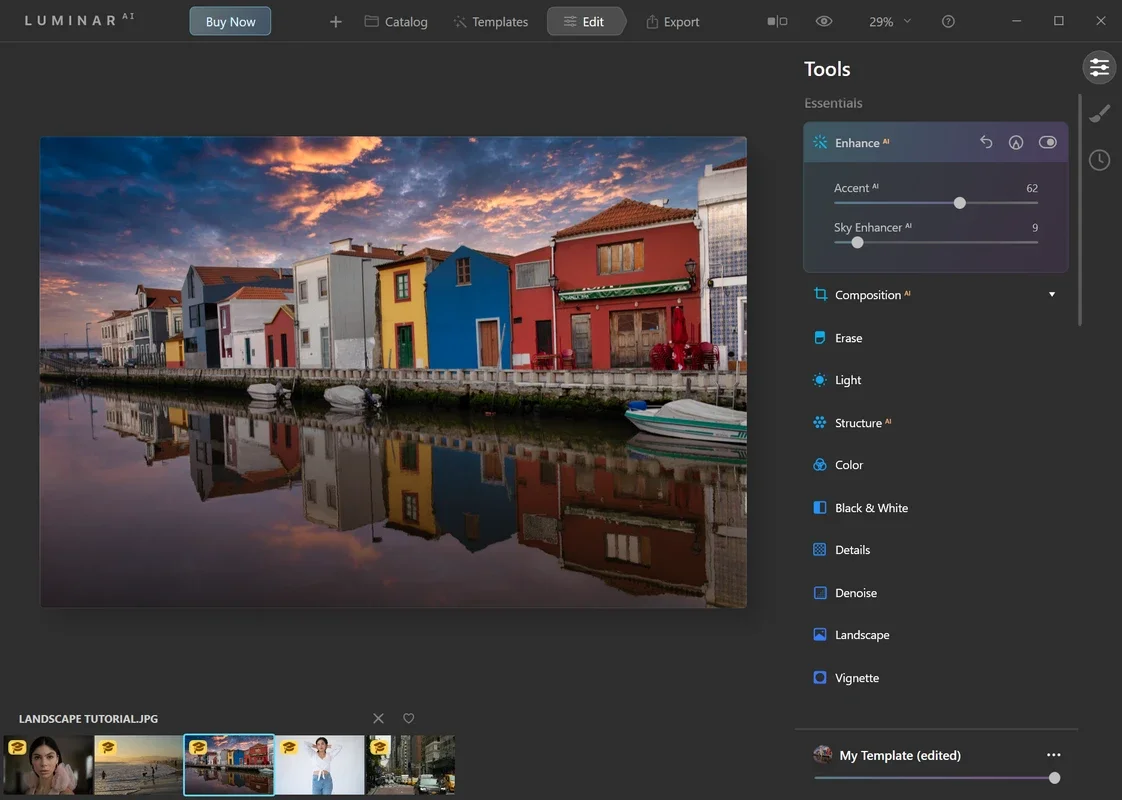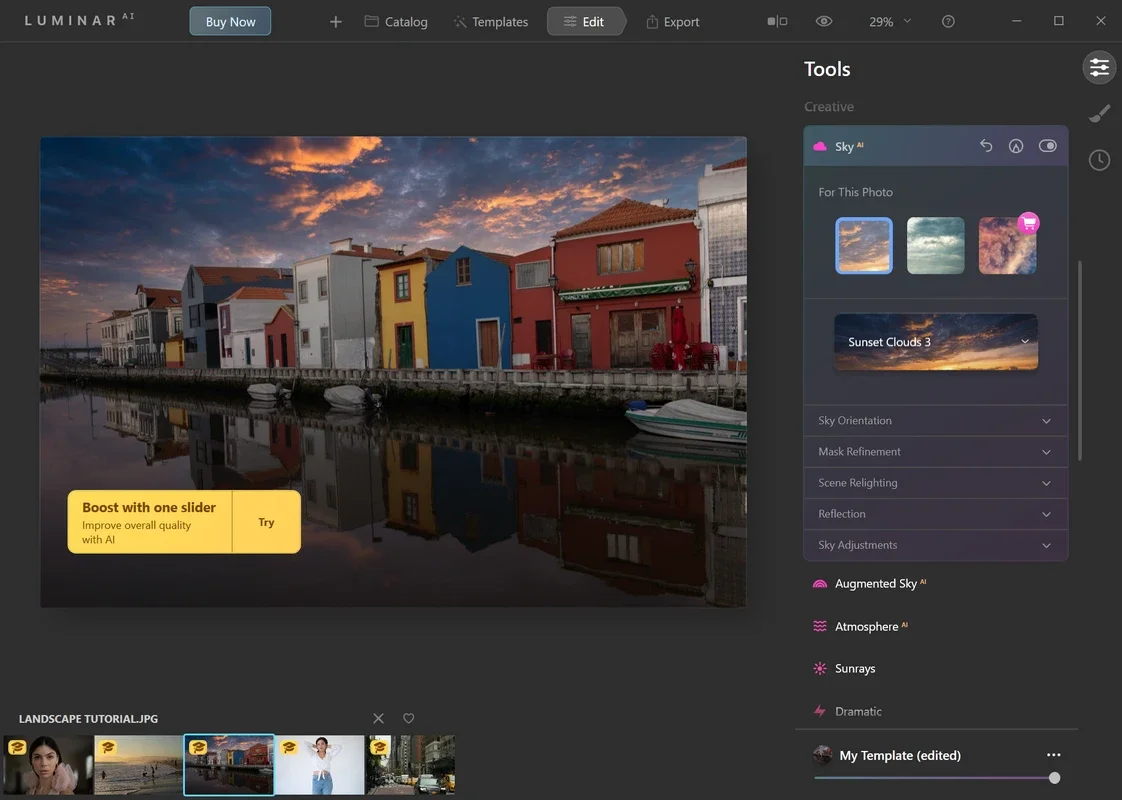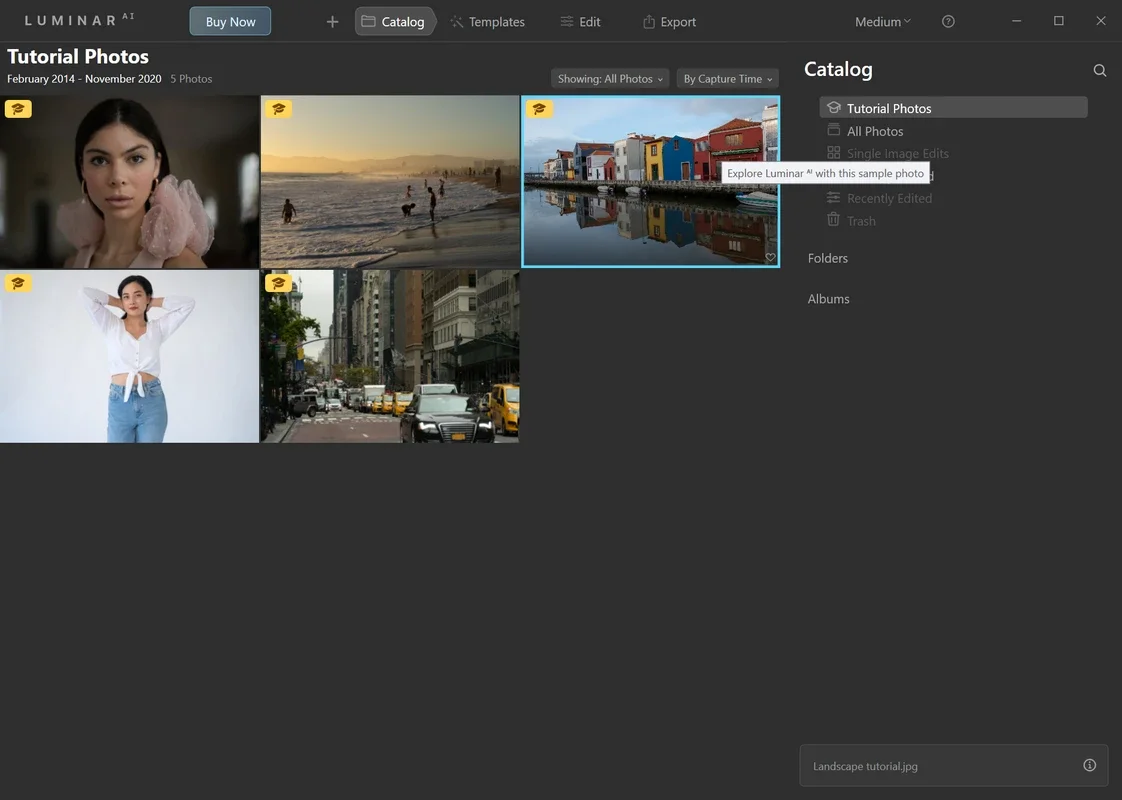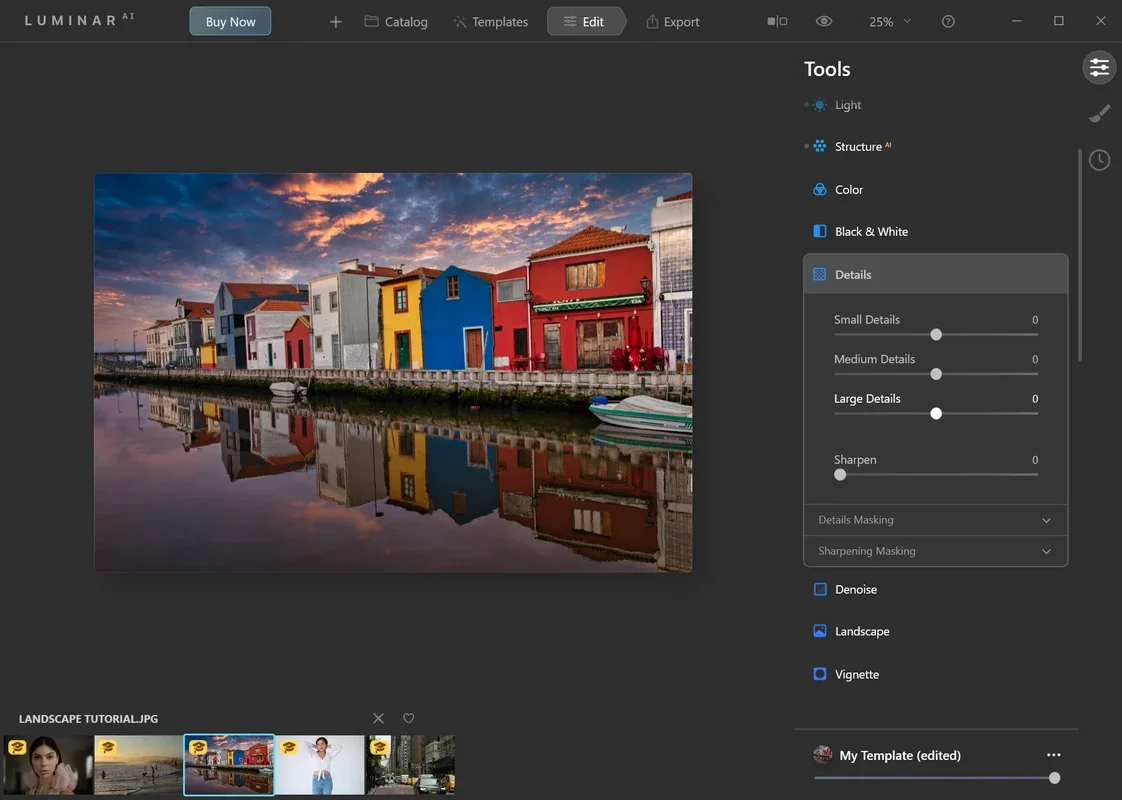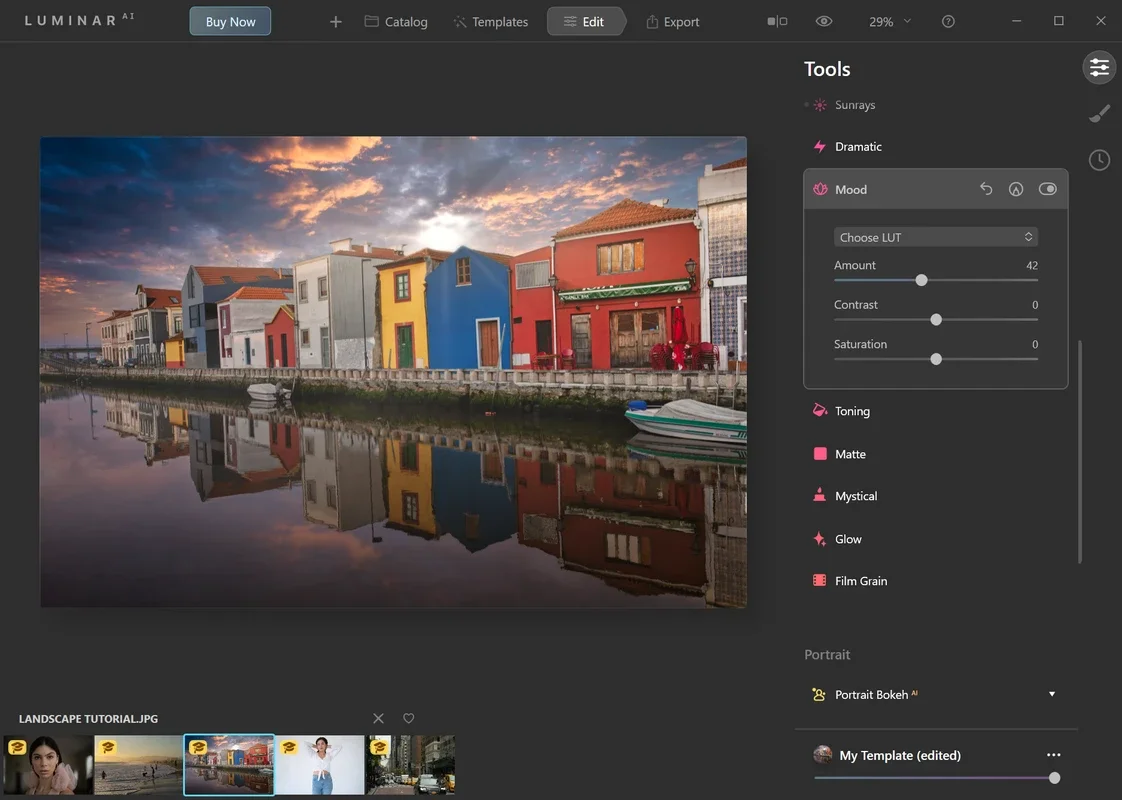Luminar AI App Introduction
Luminar AI stands out as one of the most user-friendly photo-editing programs available in the market. It offers a wide range of features that go beyond basic edits.
Basic Edits
With Luminar AI, you can effortlessly make adjustments to a photo's exposure, contrast, lights, shadows, and color. These simple yet powerful edits lay the foundation for more advanced enhancements.
Advanced AI Features
The real magic of Luminar AI lies in its powerful artificial intelligence. It allows you to retouch photos with precision and creativity. By simply tapping on a few sliding bars, you can create stunning effects that are sure to attract attention on social media.
For instance, adding blur to a photo without manually selecting the subject is a breeze. You can also erase objects, add sun rays, replace the sky, add reflections, and the list goes on. The possibilities are endless.
Portrait Editing
When it comes to portraits, Luminar AI shines. It offers skin smoothing, face styling, lip color adjustments, and background blur options. These features help you enhance portraits with minimal effort and achieve professional-looking results.
Trial and Purchase
During the trial period, you can use Luminar AI for free. If you decide to continue using it after the trial, you can purchase the program. This gives you the opportunity to explore all its features and decide if it's the right tool for your photo editing needs.
Sharing and Exporting
One of the great advantages of Luminar AI is that you can see the before and after of your edits at any time. Once you're satisfied, you can directly export the photos in JPG format and share them on social media with ease.
In conclusion, Luminar AI is a game-changer in the world of photo editing. Its ease of use, combined with powerful AI features, makes it a must-have tool for both beginners and professionals. Download Luminar AI today and start creating amazing photos.