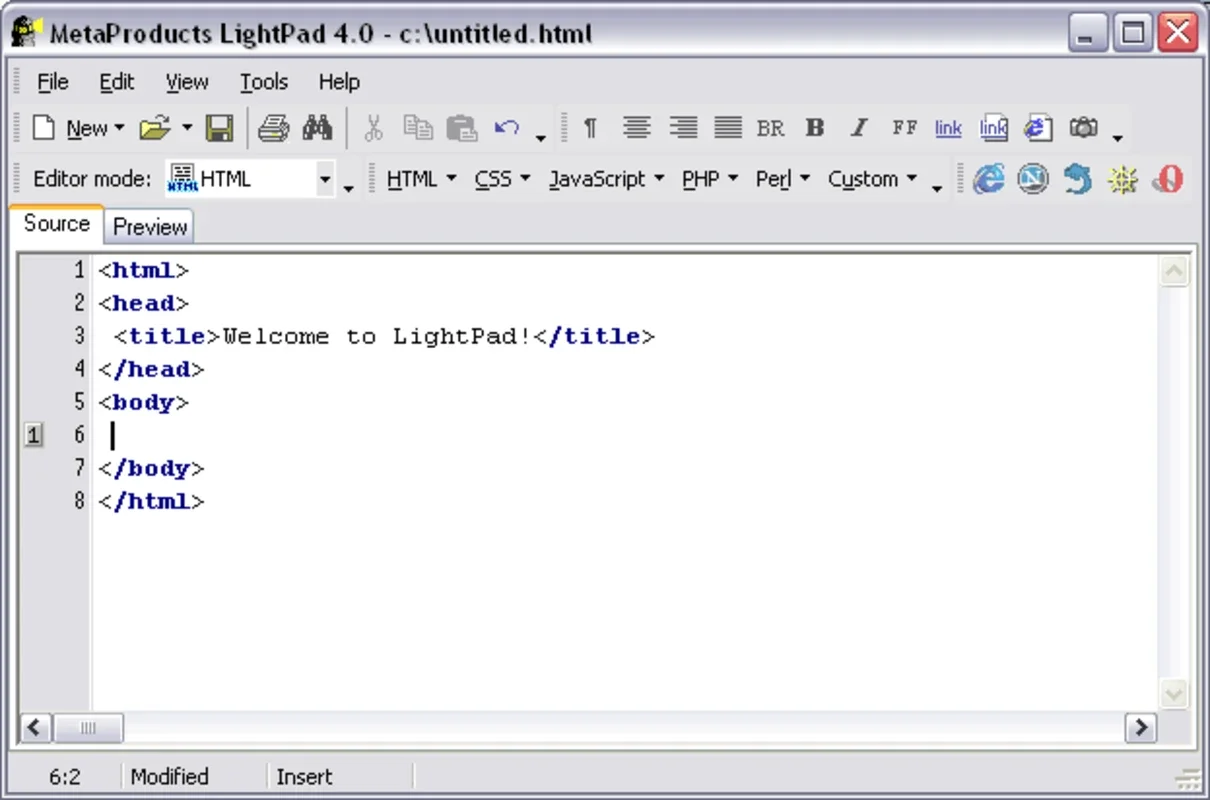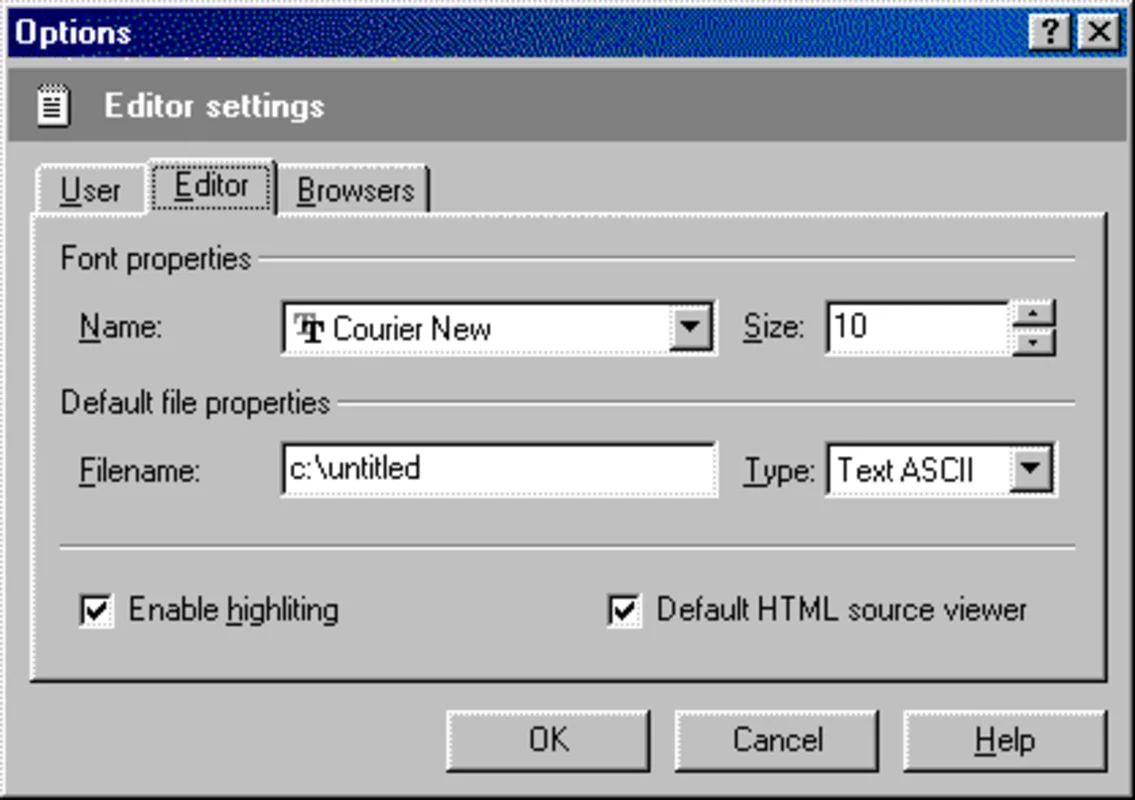Light Pad App Introduction
Light Pad is not just an ordinary programming editor; it is a game-changer for webmasters. In this comprehensive article, we will explore the numerous features and benefits that make Light Pad stand out from the competition.
1. Supported Languages and Syntax Highlighting
Light Pad supports a wide range of programming languages, including HTML, CSS, Javascript, PHP, and Perl. This extensive language support ensures that webmasters can work on various projects within a single editor. The syntax highlighting feature makes it easier to read and understand code, reducing the chances of errors and improving productivity.
2. Quick and Easy Document Creation
Creating new documents is a breeze with Light Pad. It comes with templates that assist webmasters in getting started quickly. Whether you are working on a new website or making updates to an existing one, the template feature saves time and effort.
3. Document Preview
One of the key features of Light Pad is the ability to preview documents with any external browser of your choice. This allows webmasters to see how their code will look in a real-world environment, making it easier to make adjustments and ensure a seamless user experience.
4. Browser Support
Light Pad supports and detects several popular browsers, including MS Internet Explorer, Netscape Navigator, Opera, and Mozilla. This ensures that webmasters can test their websites on a variety of browsers to ensure compatibility.
In conclusion, Light Pad is an indispensable tool for webmasters. Its powerful features, ease of use, and extensive browser support make it the ideal choice for anyone looking to streamline their programming workflow on Windows.