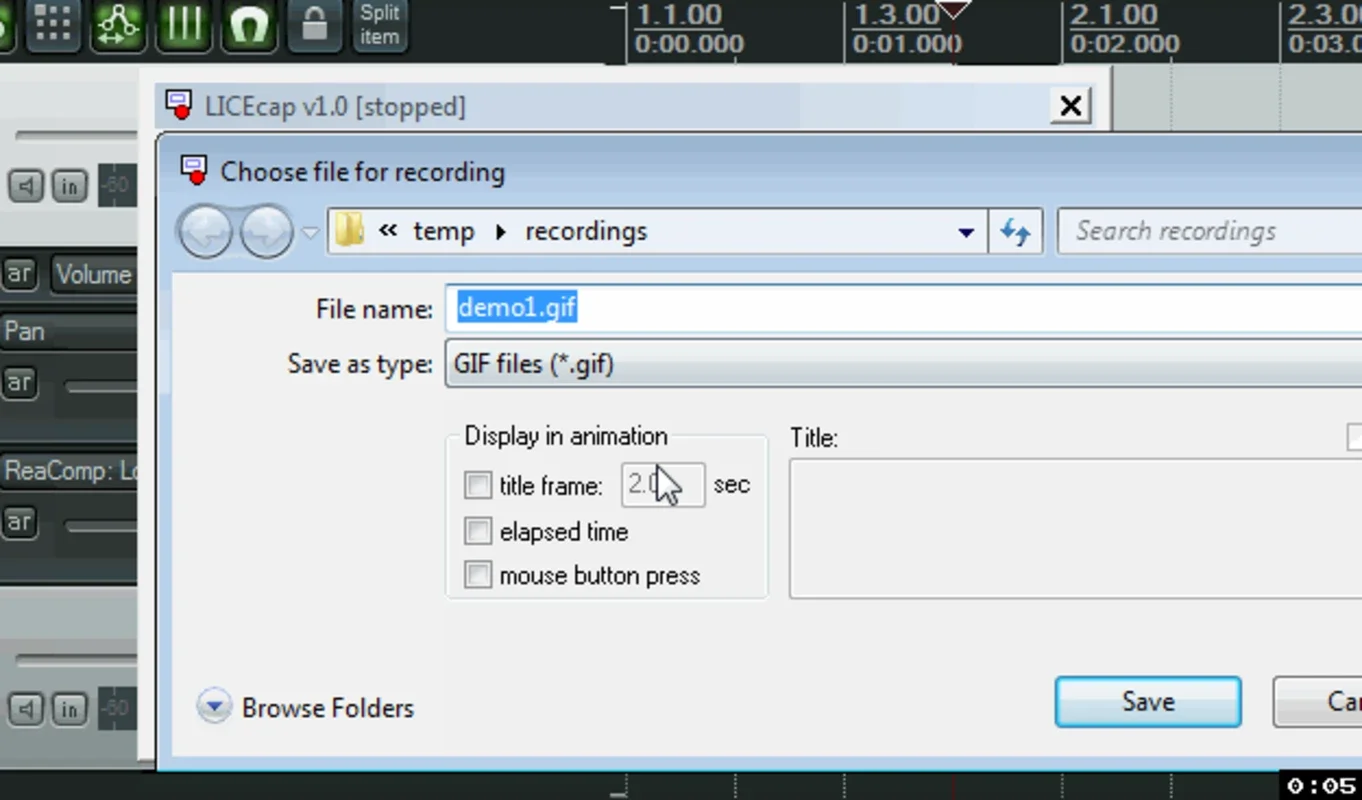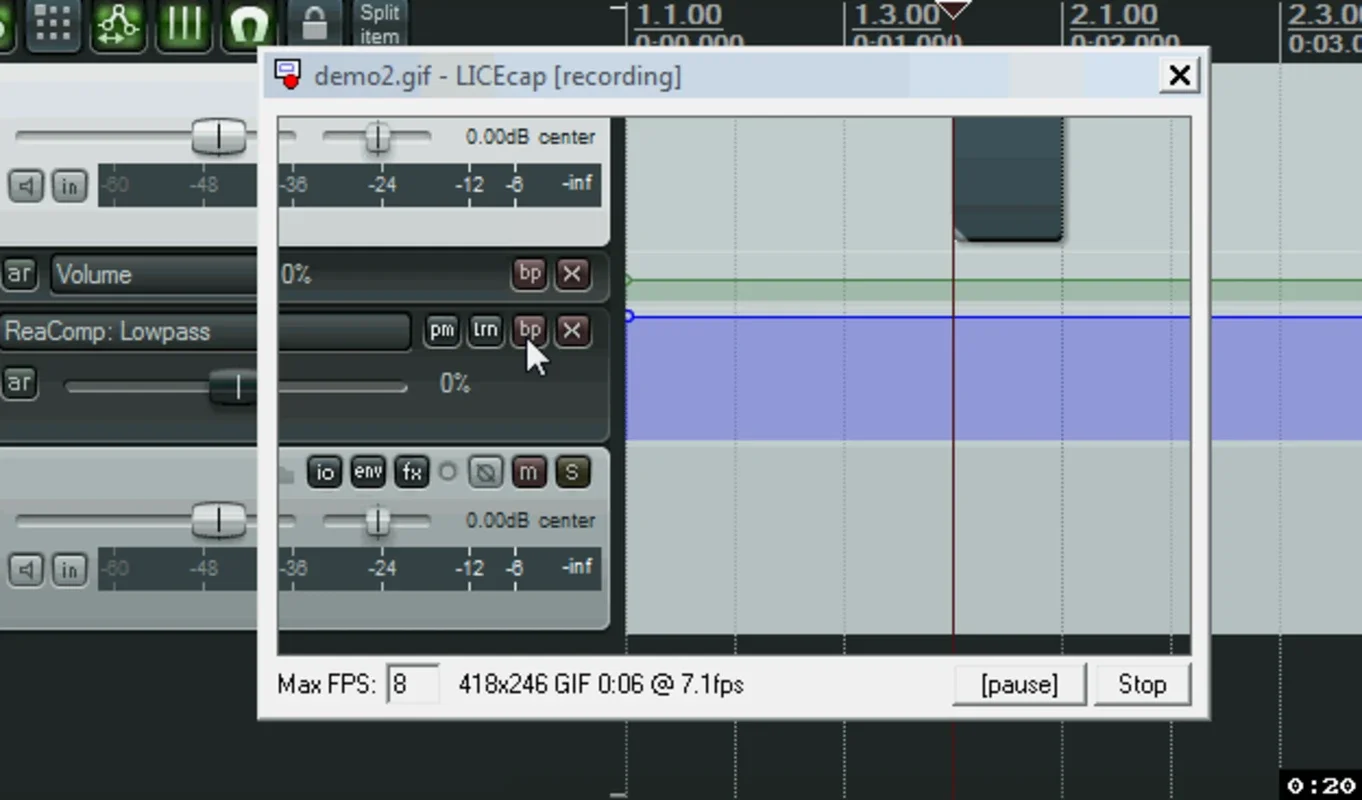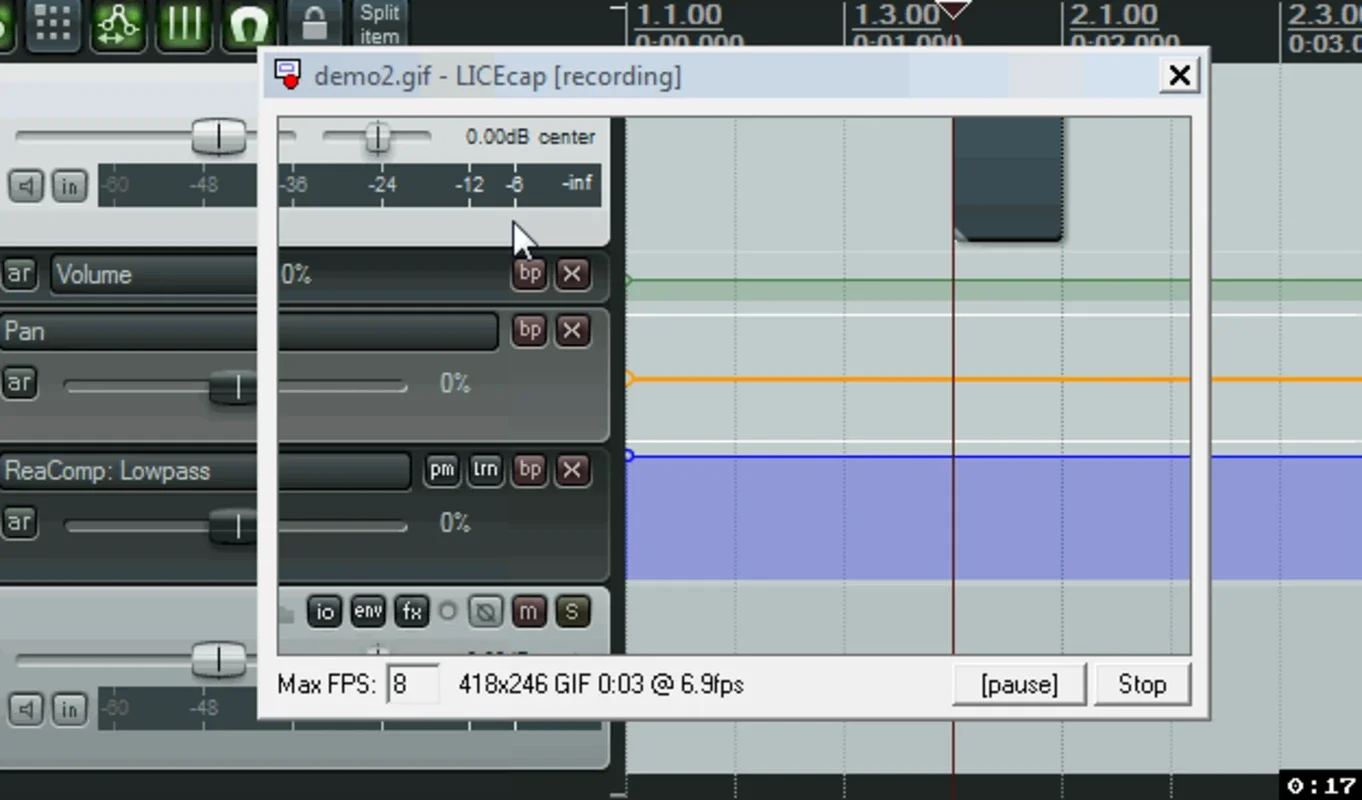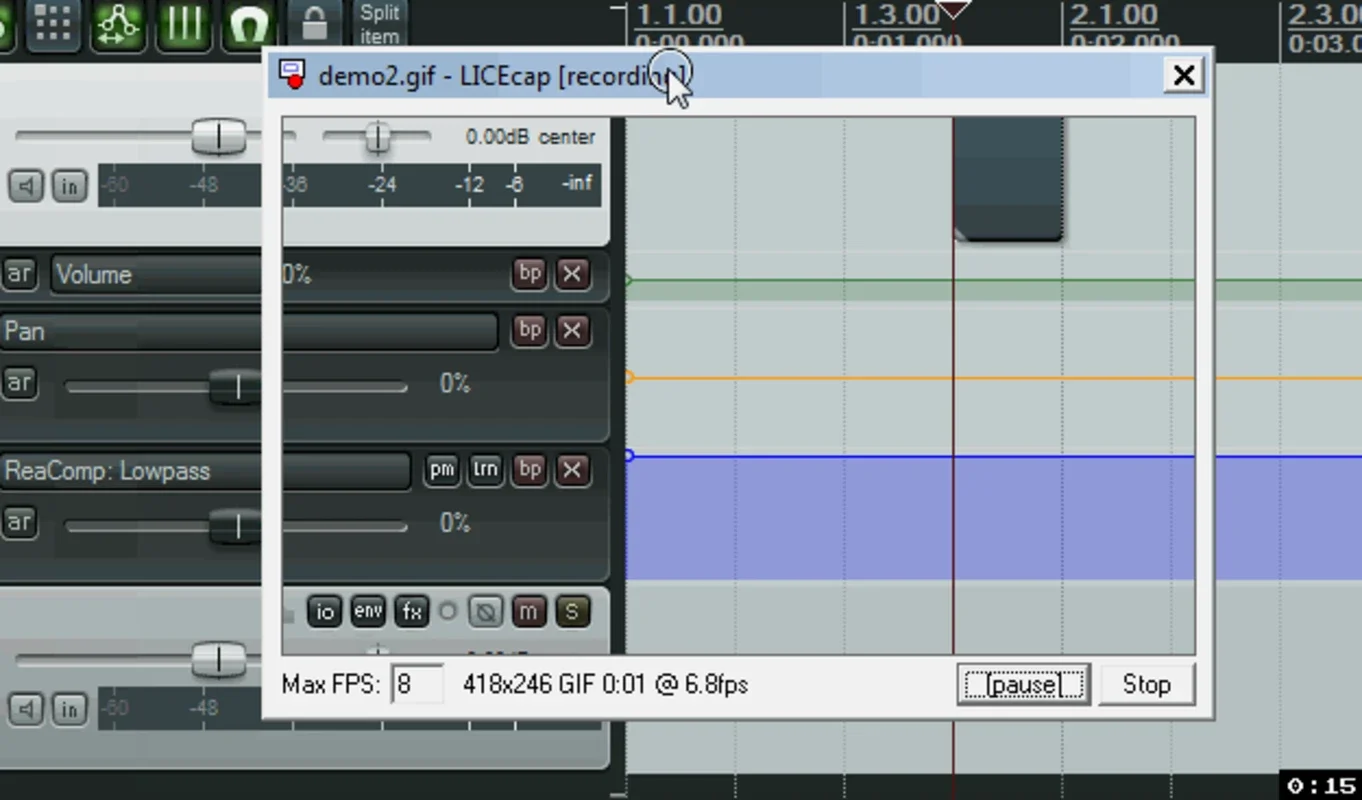LICEcap App Introduction
What is LICEcap?
LICEcap is a remarkable software that offers a unique functionality. It enables users to transform screenshots into GIFs effortlessly. This is not just a simple conversion; it allows for a high degree of customization. For instance, users can select the specific area of the screen they want to include in the GIF. This could be a particular window, a section of a webpage, or any other part of the visible screen.
Customization Options in LICEcap
One of the great features of LICEcap is the ability to use different guides for creating GIFs. You can choose a rectangular guide which gives a more traditional and simple shape to your GIF. Or, if you have a more specific need, you can opt for a more defined segmentation. This means you can create GIFs of a precise size, which is very useful for various purposes such as fitting into a specific layout or meeting certain size requirements for sharing on different platforms.
Another aspect of customization is the control over the number of frames in the GIF. You can decide how long you want your GIF to be based on the number of frames. If you want a short and quick - paced GIF, you can set a lower number of frames. On the other hand, if you want a more detailed and longer - lasting GIF, you can increase the number of frames. This gives users a great deal of flexibility in creating the exact type of animated screenshot they desire.
Using LICEcap on Mac
LICEcap is a great tool for Mac users. The process of creating animated screenshots on a Mac using LICEcap is extremely simple. It only takes a few seconds to complete the basic conversion from screenshot to GIF. After that, you have the option to further adjust the resulting image. You can make changes to the color, contrast, or any other visual aspects to better suit your needs. Once you are satisfied with the result, you can save it in any folder you like or share it with your contacts.
The user interface of LICEcap on Mac is very intuitive. Even for those who are not very tech - savvy, it is easy to navigate through the various options and settings. The simplicity of the interface does not mean a lack of functionality. In fact, it provides a seamless experience for users to create high - quality animated screenshots.
LICEcap vs Other Similar Tools
When compared to other tools that offer similar functionality, LICEcap stands out in several ways. Some other tools may have a more complex process for creating animated screenshots. They might require more steps or have a less intuitive interface. LICEcap, on the other hand, streamlines the process. It focuses on providing a straightforward and efficient way to create GIFs from screenshots.
In terms of customization, some competing tools may not offer as many options as LICEcap. For example, the ability to choose different guides and precisely control the number of frames is not always available in other similar software. This makes LICEcap a more versatile option for users who want more control over their animated screenshots.
The Value of LICEcap in Different Scenarios
LICEcap has great value in various scenarios. In a business setting, it can be used to create quick and engaging visual presentations. For example, if you want to show a process or a sequence of steps, an animated screenshot in the form of a GIF can be much more effective than a static image. It can also be used in educational settings. Teachers can use it to create visual aids for their lessons. For instance, they can record a sequence of actions on a software interface and convert it into a GIF to show students how to perform a certain task.
In personal use, LICEcap is also very useful. You can use it to share interesting moments from your computer screen with your friends. For example, if you are playing a game and want to show off a cool moment, you can quickly create a GIF using LICEcap and share it on social media. Or if you are working on a creative project and want to share a preview of your work in progress, an animated screenshot can be a great way to do it.
Conclusion
LICEcap is a powerful and versatile tool for creating animated screenshots in the form of GIFs. Its ease of use, customization options, and intuitive interface make it a great choice for both Mac users and those who need to create engaging visual content. Whether for business, education, or personal use, LICEcap offers a simple and effective solution for turning screenshots into animated GIFs.