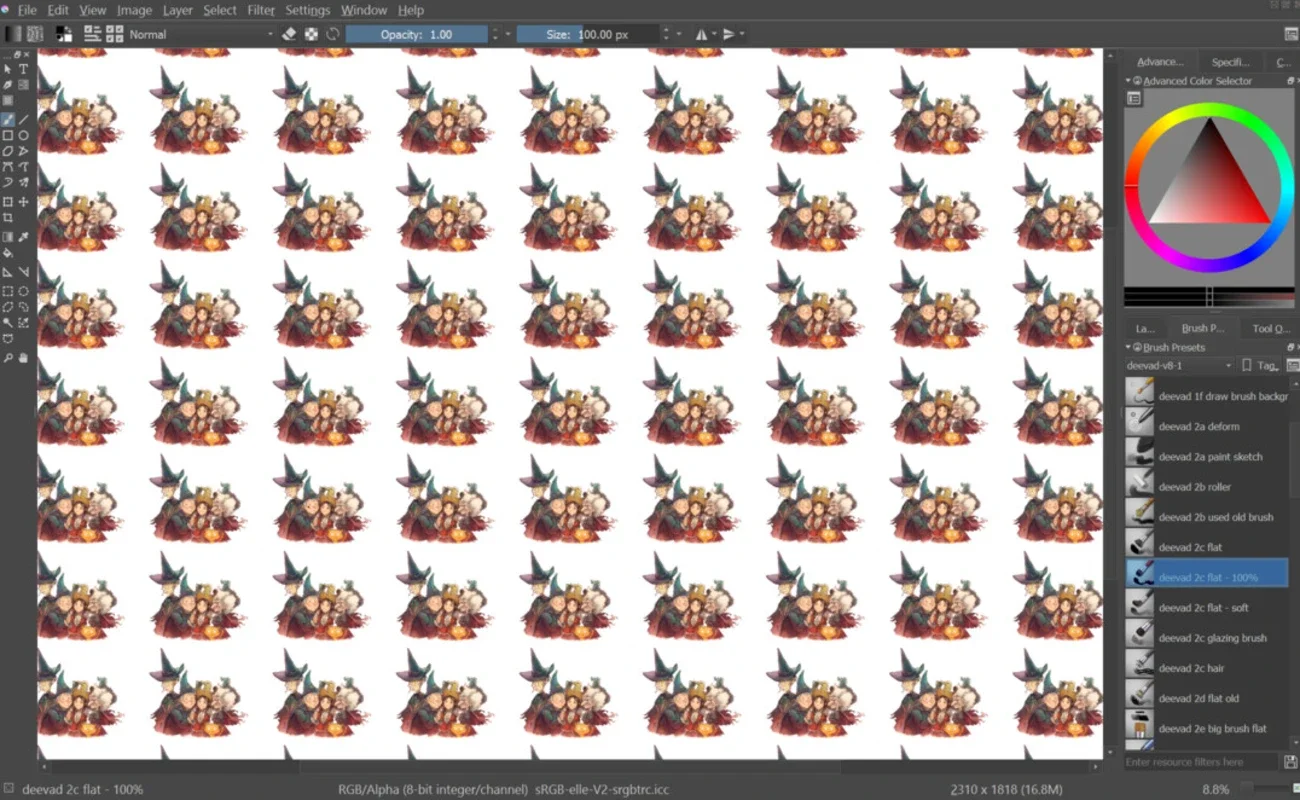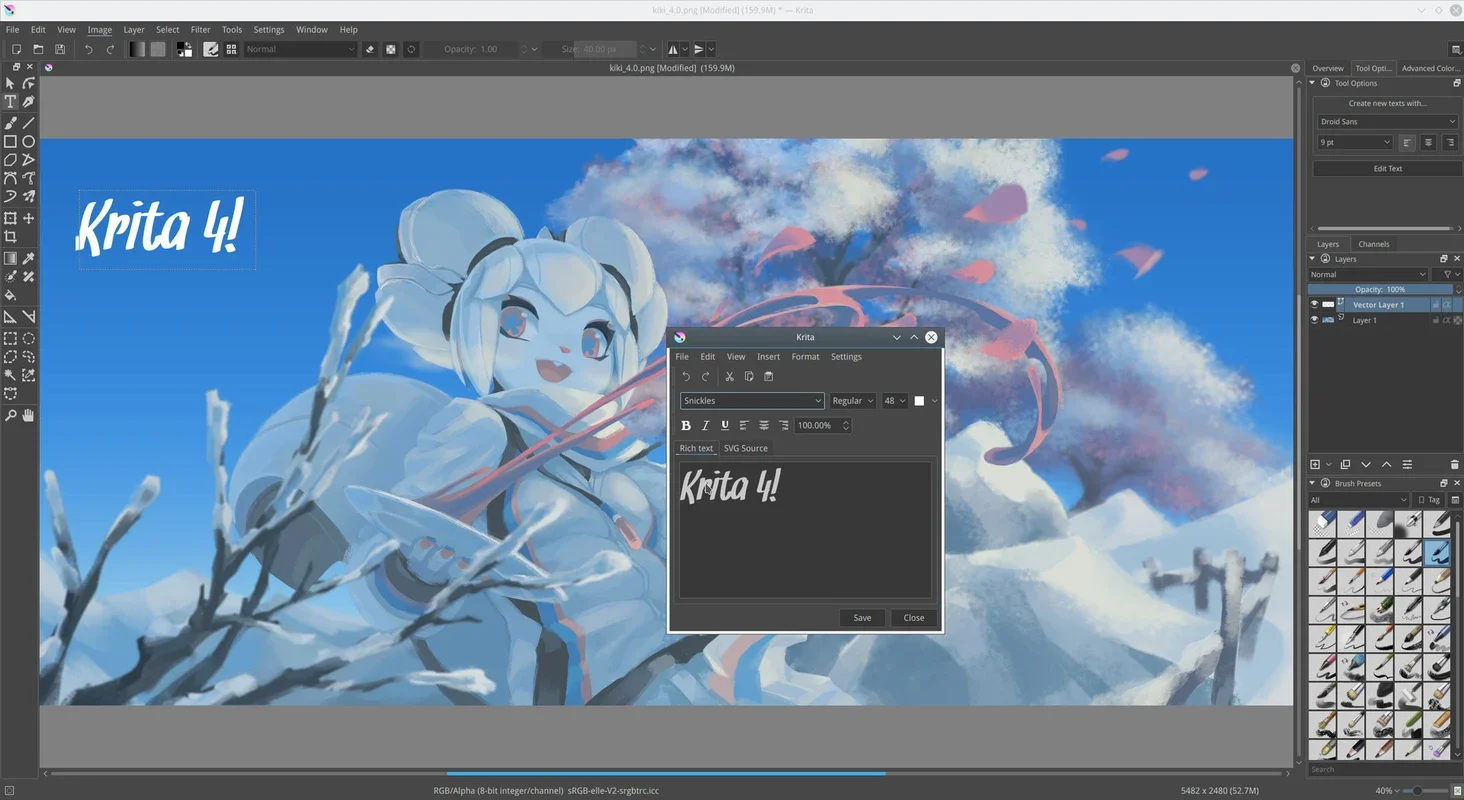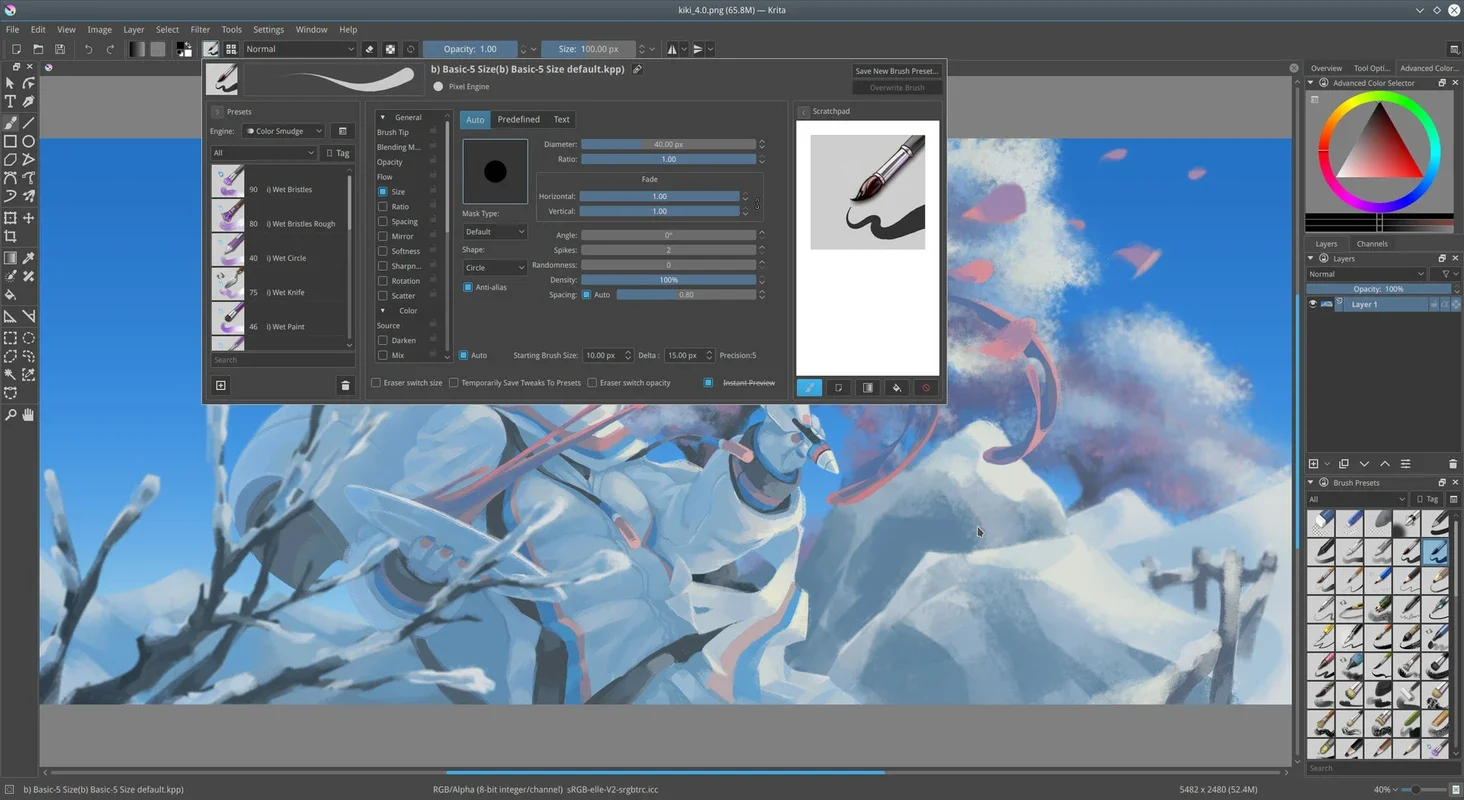Krita Portable App Introduction
Krita Portable is a remarkable software designed specifically for Windows users who are passionate about digital art. In this comprehensive article, we will explore the various features and benefits that make Krita Portable stand out from the crowd.
1. Introduction to Krita Portable
Krita Portable is a powerful and versatile digital painting application that offers a wide range of tools and features for artists of all levels. Whether you are a beginner or an experienced professional, Krita Portable provides a seamless and intuitive painting experience.
2. Key Features of Krita Portable
- Advanced Brush Engine: Krita Portable comes with an advanced brush engine that allows for highly customizable brushes. Artists can adjust the shape, texture, and behavior of the brushes to achieve a wide variety of effects.
- Layer Support: The software supports multiple layers, enabling artists to work on different elements of their artwork separately. This makes it easy to make adjustments and experiment with different compositions.
- Animation Support: Krita Portable also offers animation capabilities, allowing users to create frame-by-frame animations and bring their ideas to life.
- Plugin Support: The software supports plugins, which extend its functionality and allow users to add additional features and tools according to their specific needs.
3. How to Use Krita Portable
Getting started with Krita Portable is easy. Once you have downloaded and installed the software, you can launch it and start creating your digital masterpieces. The interface is user-friendly and intuitive, making it easy to navigate and access the various tools and features.
4. Who is Krita Portable Suitable For?
Krita Portable is suitable for a wide range of users, including digital artists, illustrators, concept artists, and anyone interested in digital painting and creative expression. Whether you are working on a personal project or a professional assignment, Krita Portable has the tools and features you need to bring your vision to life.
5. The Benefits of Using Krita Portable
- Free and Open Source: Krita Portable is free to use and is an open source project. This means that the community can contribute to its development and improvement, ensuring that it remains a cutting-edge and relevant tool for digital artists.
- Regular Updates: The developers of Krita Portable are constantly working to improve the software and add new features. Users can expect regular updates to keep the software up-to-date with the latest technologies and trends in digital art.
- Cross-Platform Compatibility: While this article focuses on the Windows version, Krita Portable is also available for other platforms, making it a versatile choice for artists who work on multiple devices.
6. Conclusion
In conclusion, Krita Portable is a must-have tool for Windows users who are passionate about digital art. With its powerful features, user-friendly interface, and free and open source nature, it offers a compelling alternative to other commercial digital painting applications. Whether you are a beginner or an experienced artist, Krita Portable has something to offer. So, why not give it a try and see what you can create?