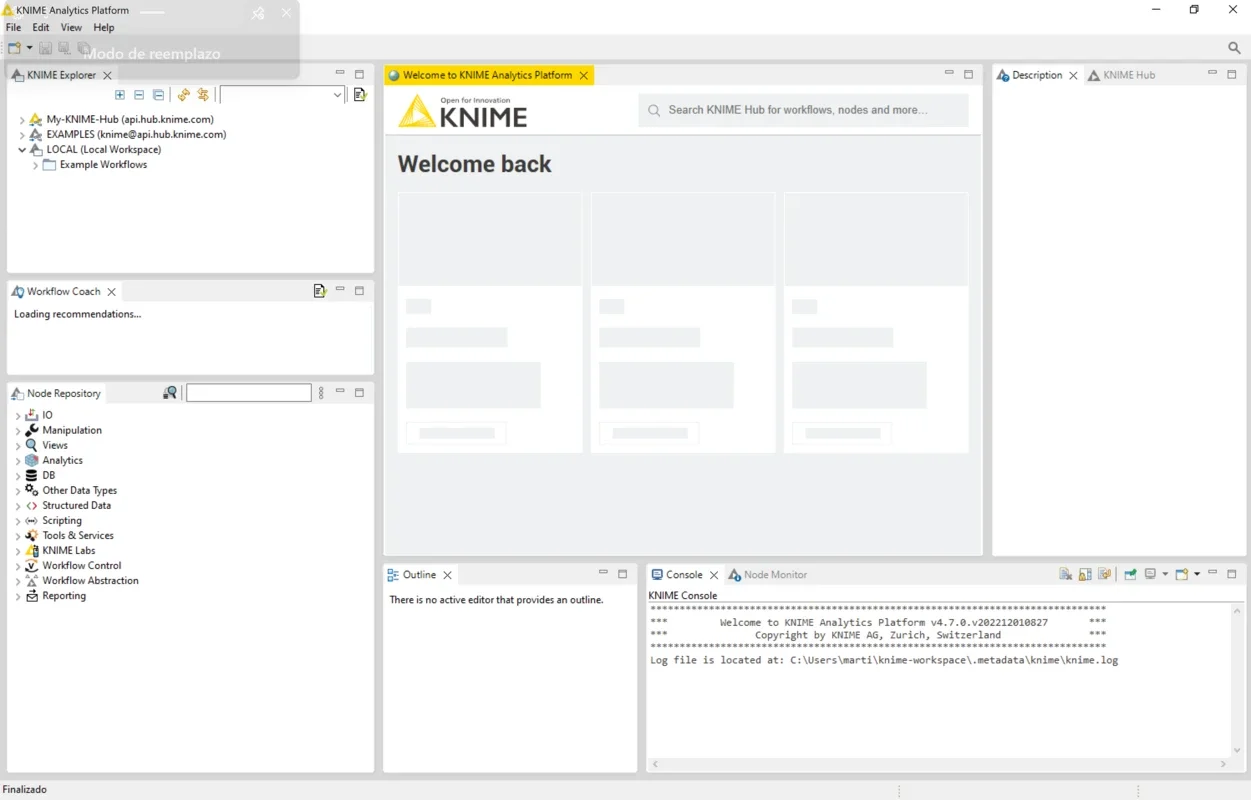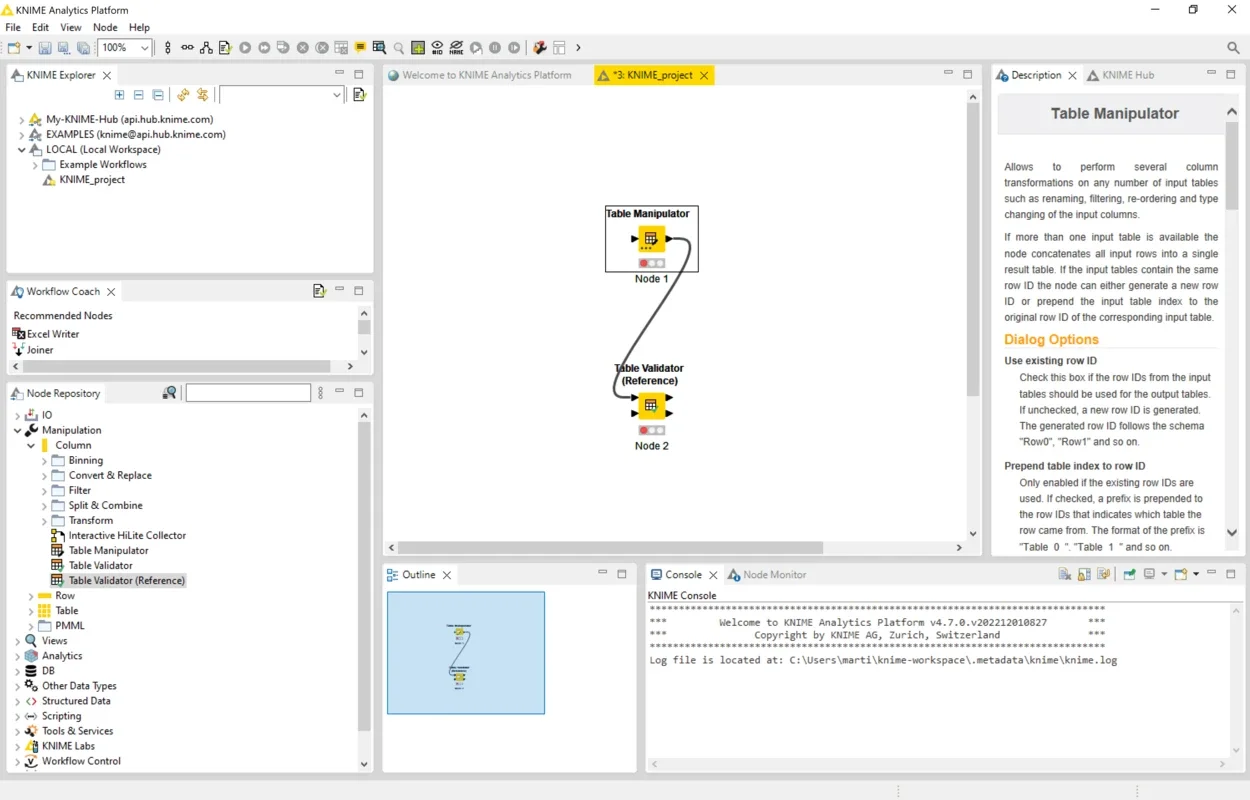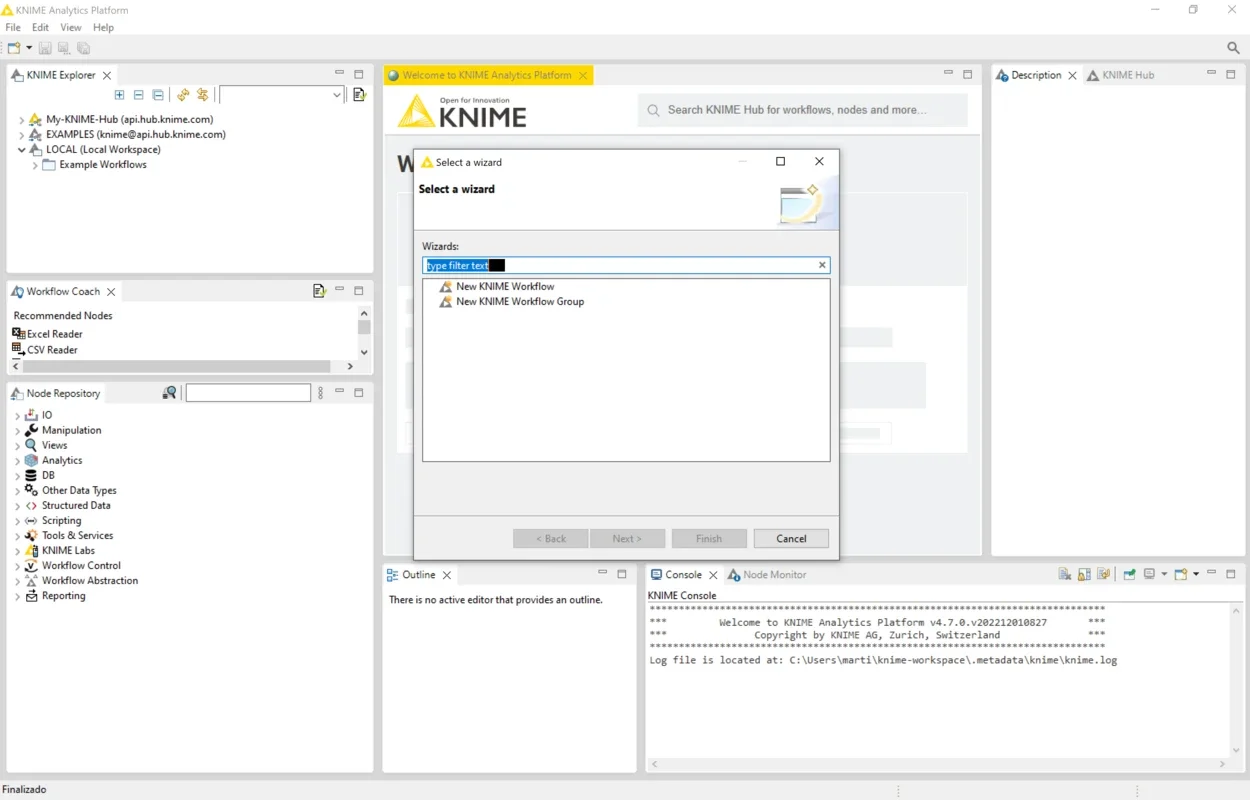KNIME App Introduction
KNIME (Konstanz Information Miner) is an open-source data analytics platform that offers a wide range of capabilities for data manipulation, analysis, and visualization. In this article, we will explore the features, benefits, and use cases of KNIME on the Windows platform.
Introduction to KNIME
KNIME is designed to help users make sense of large and complex datasets. It provides a graphical user interface that allows users to create data workflows by dragging and dropping components. This makes it accessible to both technical and non-technical users.
Key Features of KNIME
- Data Integration: KNIME can integrate data from various sources, including databases, spreadsheets, and text files.
- Data Preprocessing: It offers a variety of tools for cleaning, transforming, and normalizing data.
- Analytics and Modeling: Users can perform statistical analysis, machine learning, and predictive modeling using KNIME's extensive library of algorithms.
- Visualization: KNIME provides powerful visualization capabilities to help users understand and communicate their data insights.
- Workflow Automation: Users can automate repetitive tasks and create reproducible workflows.
Benefits of Using KNIME on Windows
- Compatibility: KNIME is fully compatible with the Windows operating system, ensuring seamless integration with other Windows applications.
- User-Friendly Interface: The graphical interface makes it easy for users to get started with data analytics, even without extensive programming knowledge.
- Community and Support: KNIME has a large and active community of users and developers. This means that users can access a wealth of resources, including tutorials, plugins, and forums for support.
Who is KNIME Suitable For?
KNIME is suitable for a wide range of users, including data analysts, data scientists, business intelligence professionals, and researchers. It can be used in various industries, such as finance, healthcare, marketing, and manufacturing.
How to Use KNIME
- Installing KNIME on Windows: Users can download KNIME from the official website and follow the installation instructions.
- Creating a Workflow: Users can start by importing their data and then use the drag-and-drop interface to build a workflow.
- Running and Analyzing the Workflow: Once the workflow is created, users can run it and analyze the results using the visualization tools.
In conclusion, KNIME is a powerful and versatile data analytics tool that is well-suited for the Windows platform. Whether you are a beginner or an experienced data professional, KNIME can help you unlock the potential of your data and make informed decisions.