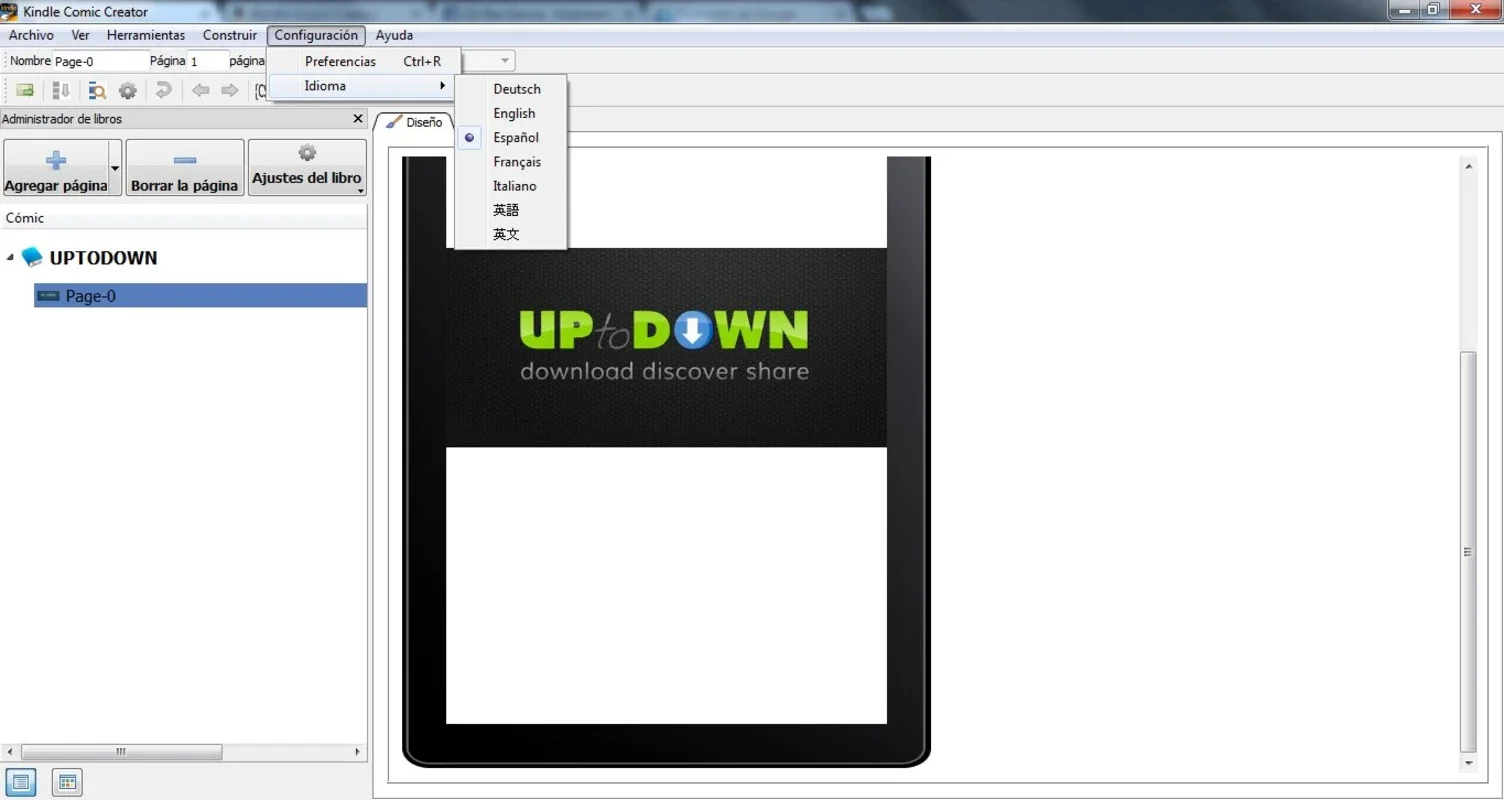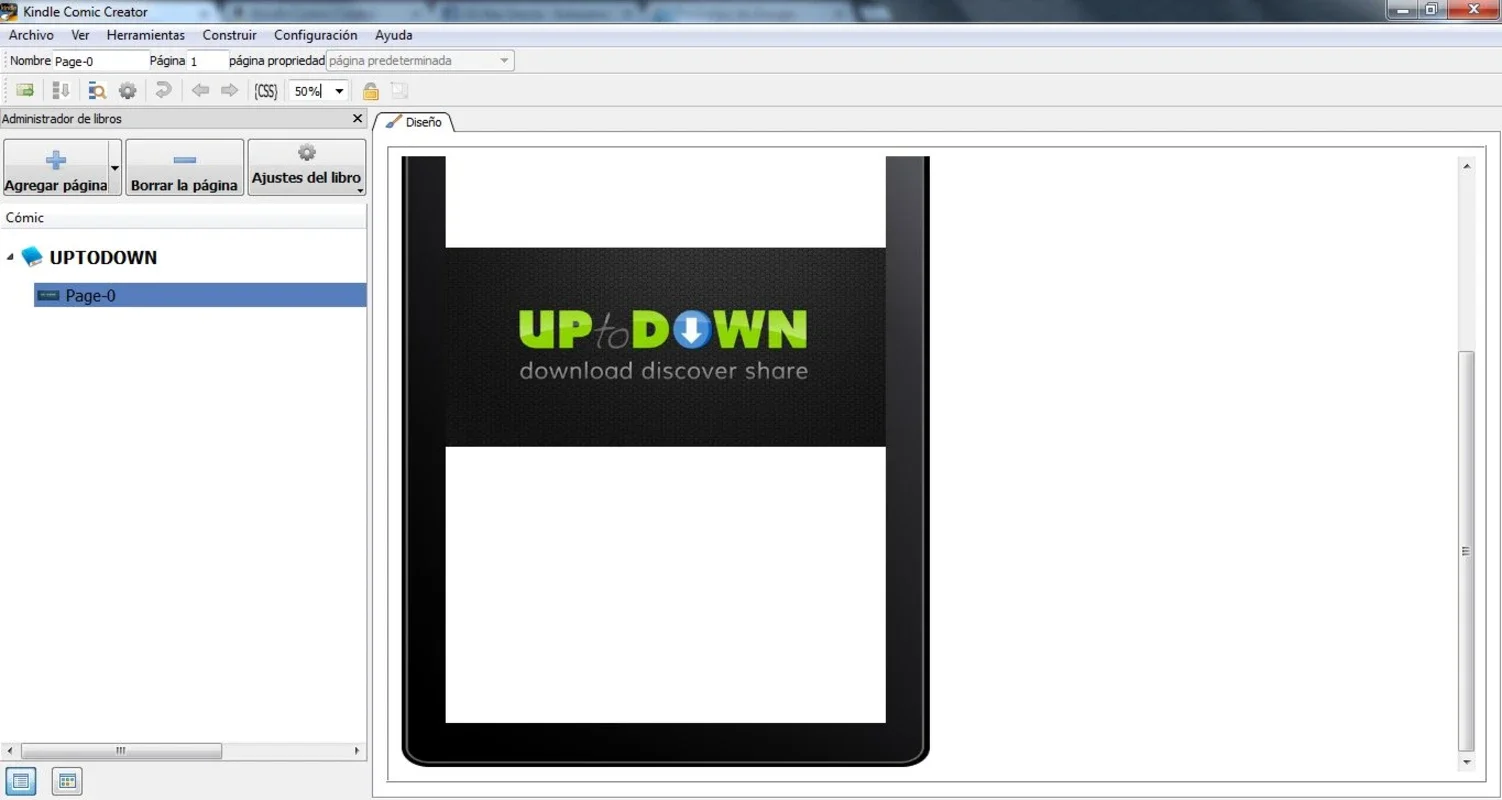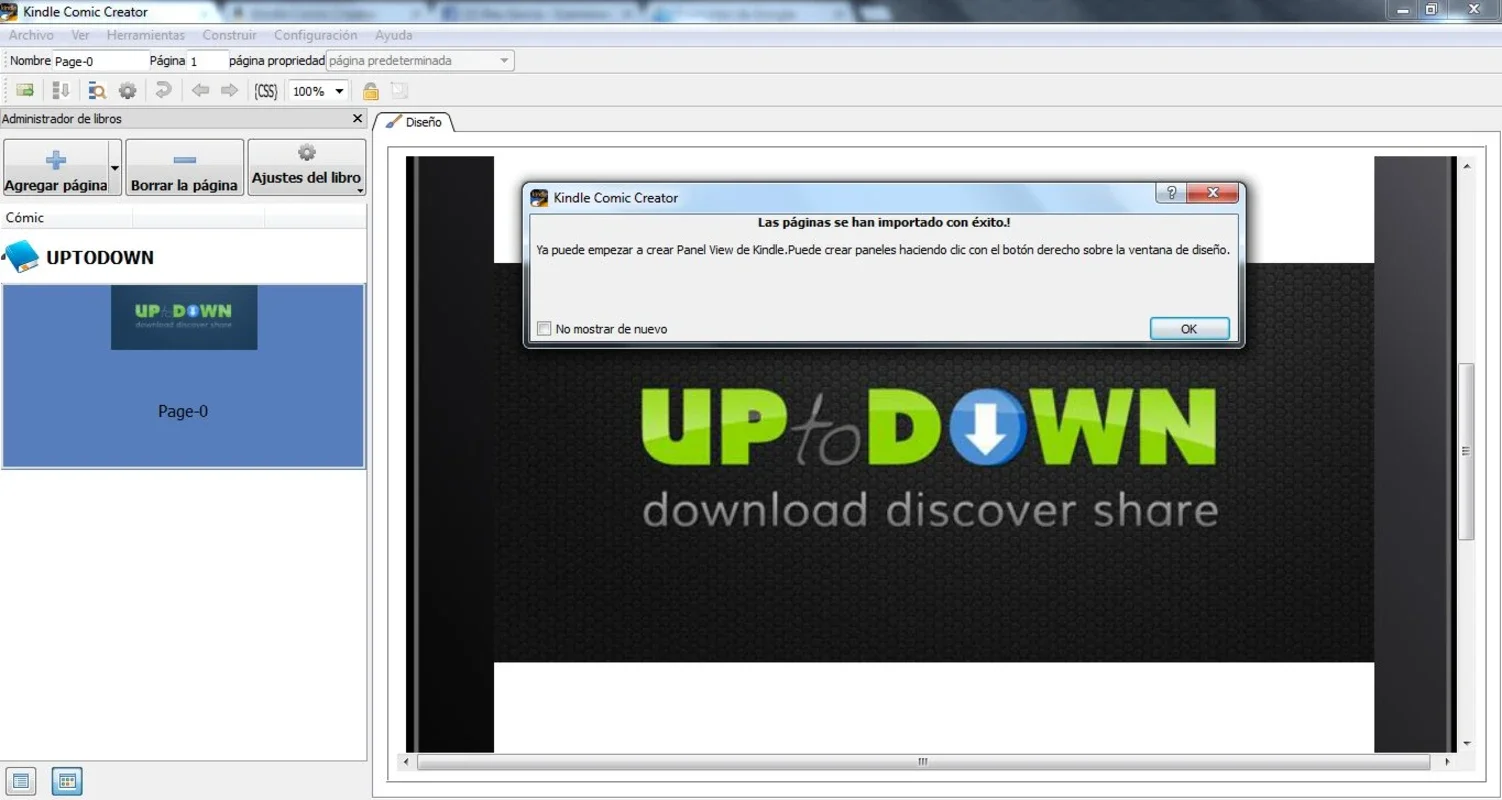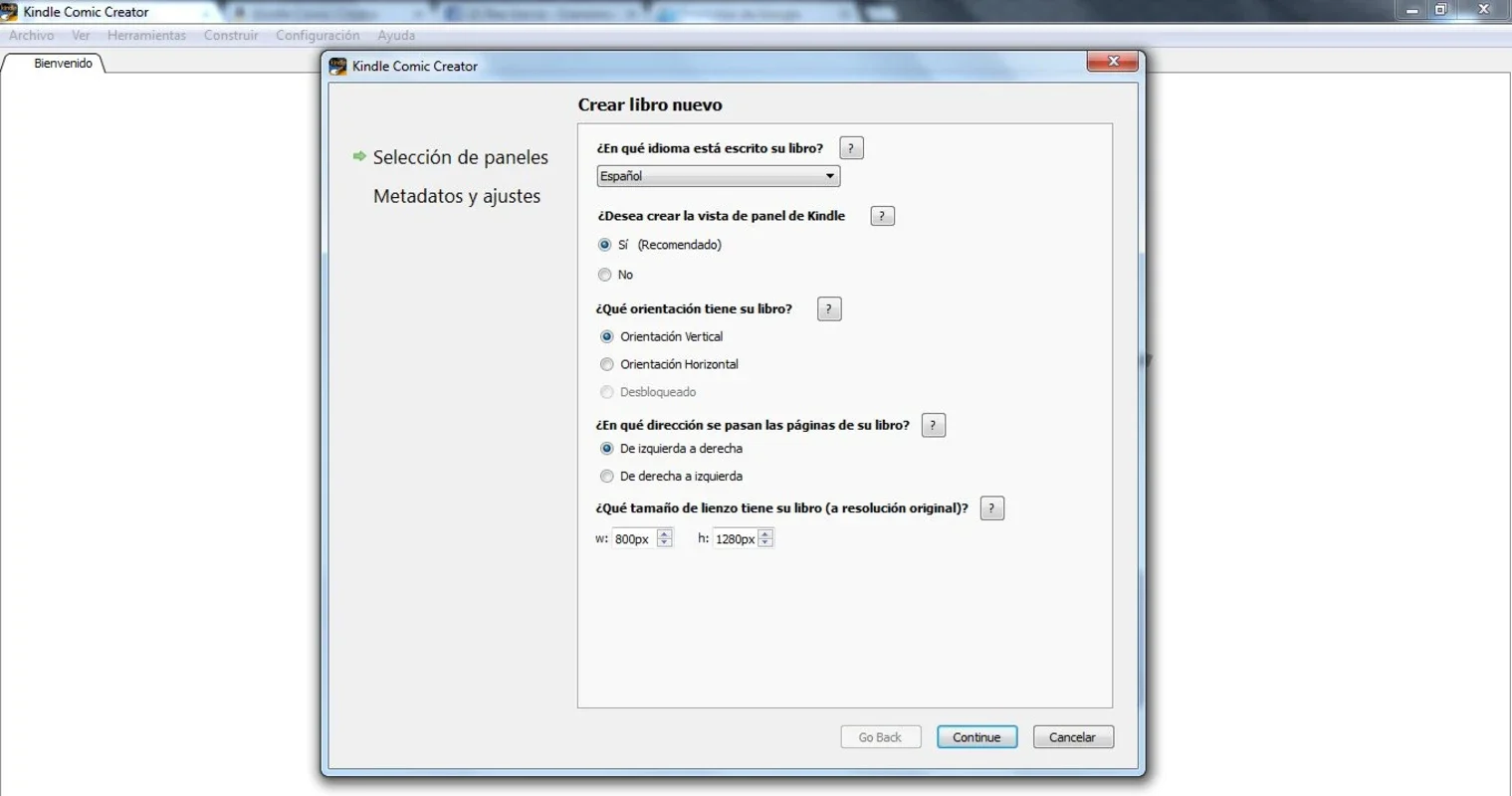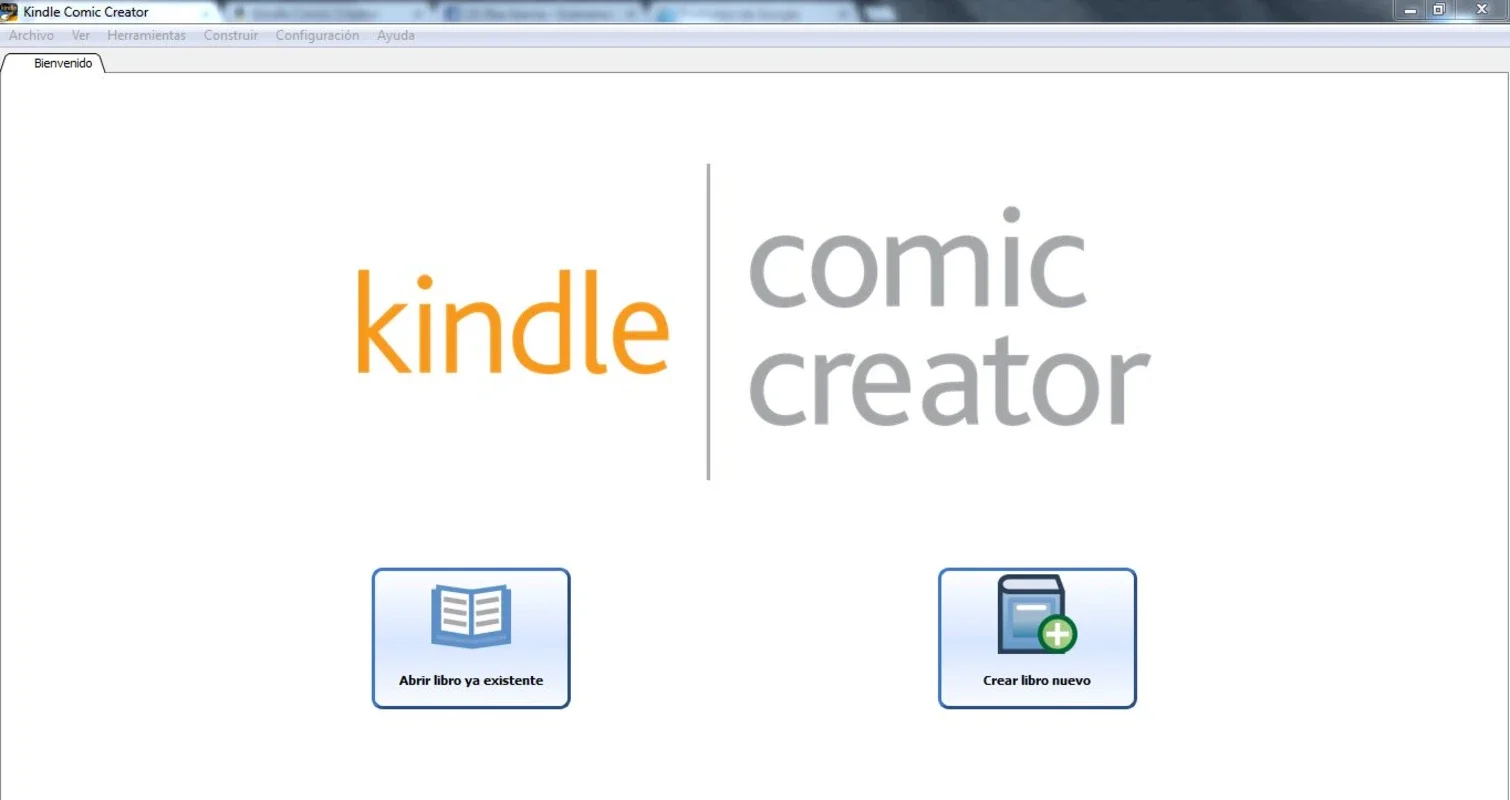Kindle Comic Creator App Introduction
Kindle Comic Creator is a powerful, free tool that empowers comic book authors and graphic novel artists to effortlessly convert their creations into the Kindle format. This comprehensive guide will delve into its features, benefits, and how it simplifies the publishing process for a global audience.
What is Kindle Comic Creator?
Kindle Comic Creator is a desktop application specifically designed for Windows users. It streamlines the process of taking your comic book artwork—whether it's a single issue or a complete graphic novel—and transforming it into a visually stunning Kindle book. This means you can share your stories with millions of Amazon Kindle users worldwide.
Key Features and Benefits
- Effortless Conversion: The software simplifies the often-complex process of converting comic book files into a format suitable for Kindle devices. No more wrestling with complicated file formats or worrying about compatibility issues.
- Wide Format Support: Kindle Comic Creator supports a wide range of common image formats, including JPG, PDF, TIFF, PNG, and PPM. This flexibility allows creators to use their preferred design tools and import their artwork without significant conversion headaches.
- Integrated Preview Function: A built-in preview function lets you see exactly how your comic book will appear on different Kindle devices, such as Kindle Fire tablets and Kindle e-readers. This ensures your work looks its best before publishing.
- Enhanced Readability: The software optimizes your comic book for optimal readability on Kindle devices, ensuring a smooth and enjoyable reading experience for your audience.
- Global Reach: By publishing through Amazon Kindle Direct Publishing (KDP), you gain access to a vast global market of readers, expanding your reach far beyond traditional publishing channels.
- Free and Easy to Use: The software is completely free to use, making it accessible to creators of all levels and budgets.
- Simplified Publishing Workflow: The software streamlines the entire publishing process, from importing your artwork to preparing it for publication on Amazon KDP.
Step-by-Step Guide to Using Kindle Comic Creator
- Download and Installation: Download the Kindle Comic Creator software from the official Amazon website. The installation process is straightforward and user-friendly.
- Import Your Artwork: Import your comic book pages in supported formats (JPG, PDF, TIFF, PNG, PPM). The software supports both single-page and multi-page documents.
- Organize Your Pages: Arrange your pages in the correct order. You can easily drag and drop pages to rearrange them as needed.
- Preview Your Book: Use the integrated preview function to check the layout and appearance of your comic book on different Kindle devices. Make adjustments as necessary to ensure optimal readability and visual appeal.
- Export and Publish: Once you're satisfied with the preview, export your comic book in the Kindle format. Then, upload your exported file to Amazon KDP to publish your work.
Comparing Kindle Comic Creator to Other Comic Book Software
While several other software options exist for creating and publishing comic books, Kindle Comic Creator stands out due to its ease of use, free accessibility, and direct integration with the Amazon Kindle ecosystem. Unlike some paid software, it doesn't require a subscription or recurring fees. Compared to manual conversion methods, it significantly reduces the time and effort required to prepare your work for Kindle.
Other software might offer more advanced features, such as sophisticated panel layouts or advanced color correction tools. However, for creators primarily focused on publishing their work on Kindle, Kindle Comic Creator provides a streamlined and efficient solution.
Tips and Tricks for Optimal Results
- Image Resolution: Use high-resolution images for the best possible quality on Kindle devices. Low-resolution images can appear blurry or pixelated.
- File Size: While high-resolution images are important, keep an eye on file sizes. Large files can increase the download time for readers. Consider optimizing your images to balance quality and file size.
- Color Profiles: Ensure your images are using a consistent color profile to avoid unexpected color shifts during conversion.
- Testing: Before publishing, thoroughly test your comic book on different Kindle devices to identify and fix any potential issues.
Conclusion
Kindle Comic Creator is a valuable tool for comic book creators looking to easily and efficiently publish their work on Amazon Kindle. Its user-friendly interface, wide format support, and integrated preview function make it a top choice for both beginners and experienced artists. The free accessibility further enhances its appeal, making it a must-have tool for anyone looking to share their comic book creations with a global audience. By following the steps outlined in this guide, you can confidently transform your comic book artwork into a captivating Kindle publication, ready to reach readers worldwide.