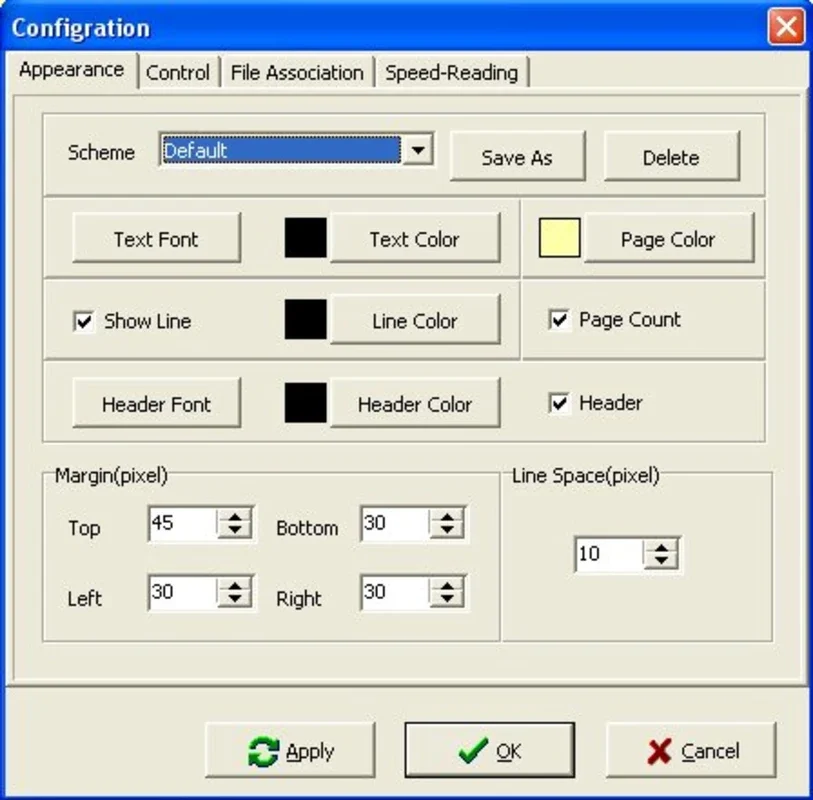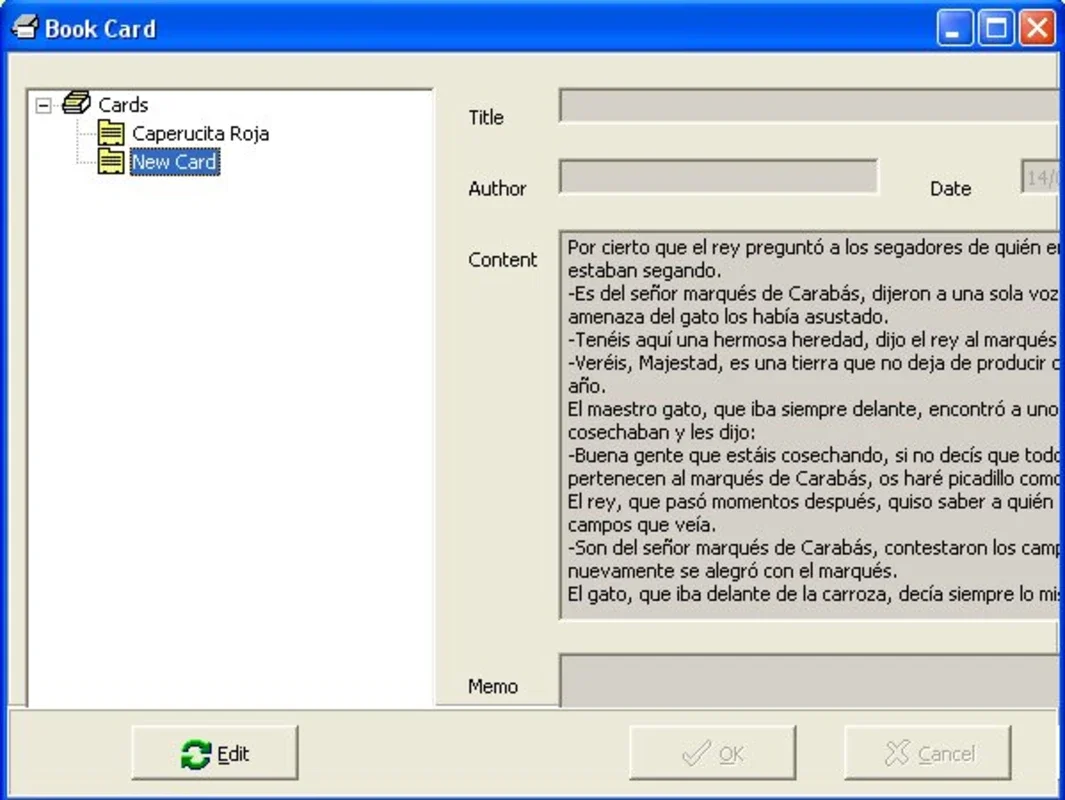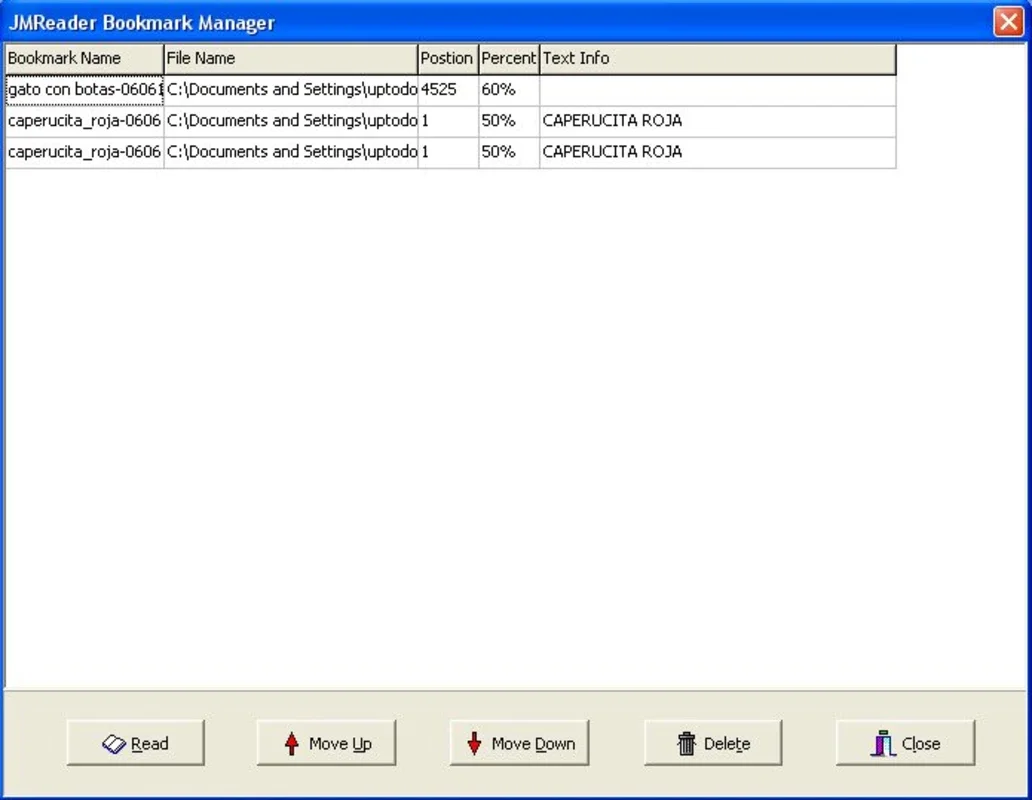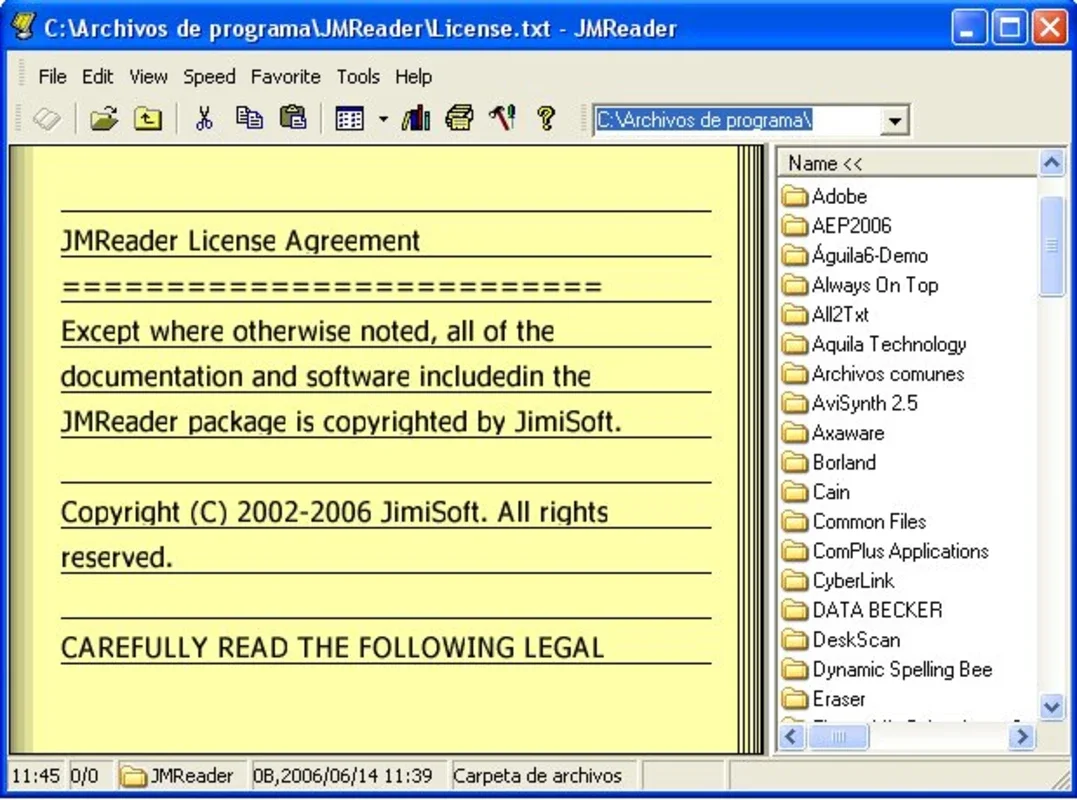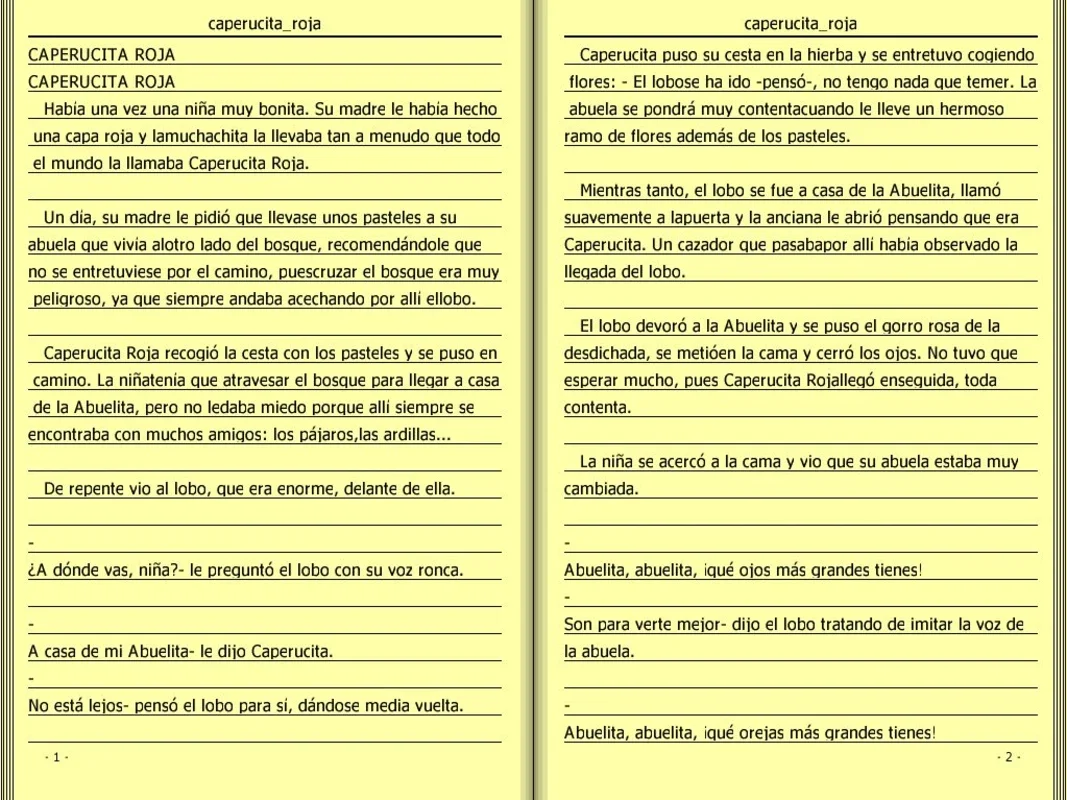JMreader App Introduction
Introduction
Have you ever been frustrated by the limitations of reading on a screen? JMreader is here to change that. It presents documents on your screen just like a physical book, providing a more immersive and enjoyable reading experience.
Supported File Formats
JMreader can handle both.txt and.html files, allowing you to read a wide variety of e-books and documents with ease. Say goodbye to the hassle of dealing with different file formats.
Page Turning Effect
With JMreader, you'll forget about scrolling or using side bars. It simulates the natural page-turning motion, making you feel like you have the book in your hands. This feature enhances the reading experience and makes it more engaging.
Customization Options
The app is fully configurable, giving you the freedom to adjust font size, background color, and character colors according to your preferences. Tailor the reading environment to suit your needs.
Compressed File Reading
If you have e-books or documents compressed as.zip or.rar, you don't need to decompress them beforehand. JMreader can read them directly, saving you time and effort.
Why Choose JMreader
JMreader stands out from other e-book reading apps with its unique features and user-friendly interface. It provides a seamless reading experience that keeps you hooked from start to finish.
Conclusion
In conclusion, JMreader is a must-have app for all e-book lovers. Download it for free on Windows and start enjoying your reading in a whole new way. Say goodbye to boring screen reading and embrace the joy of reading with JMreader.