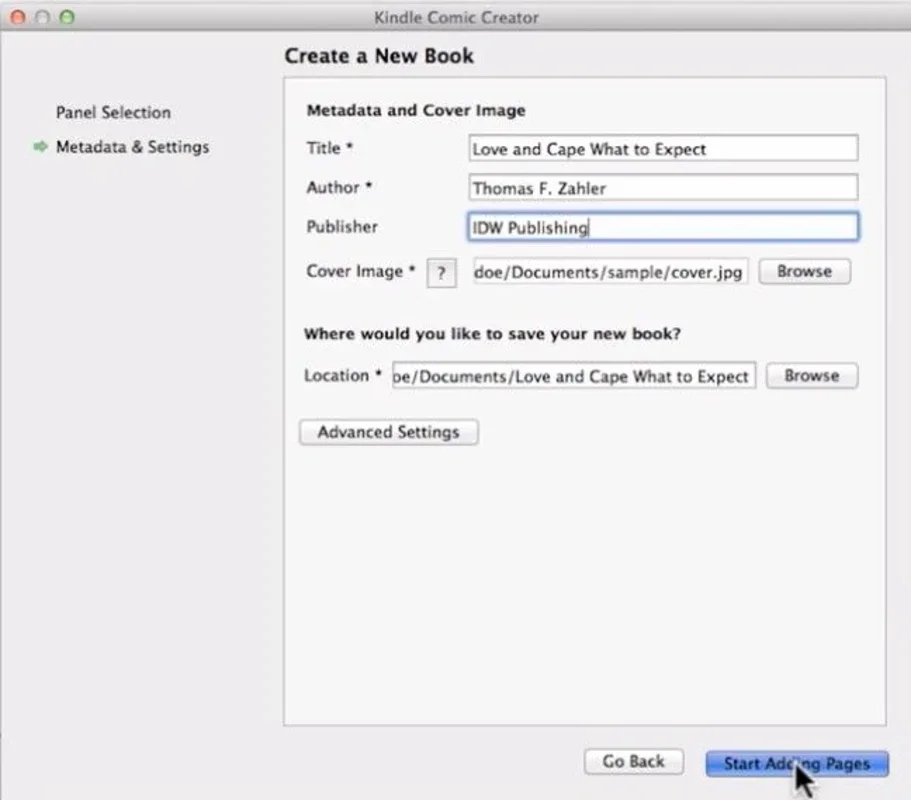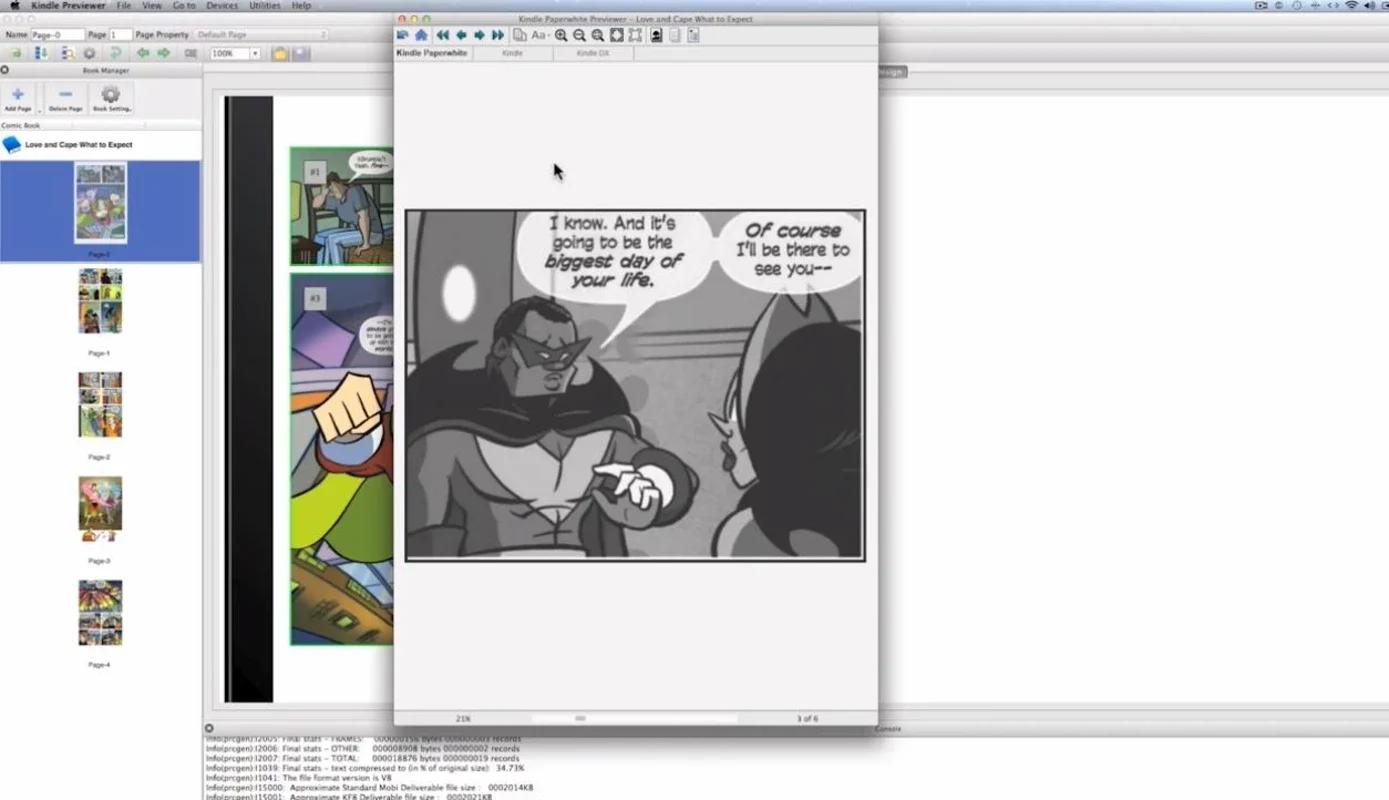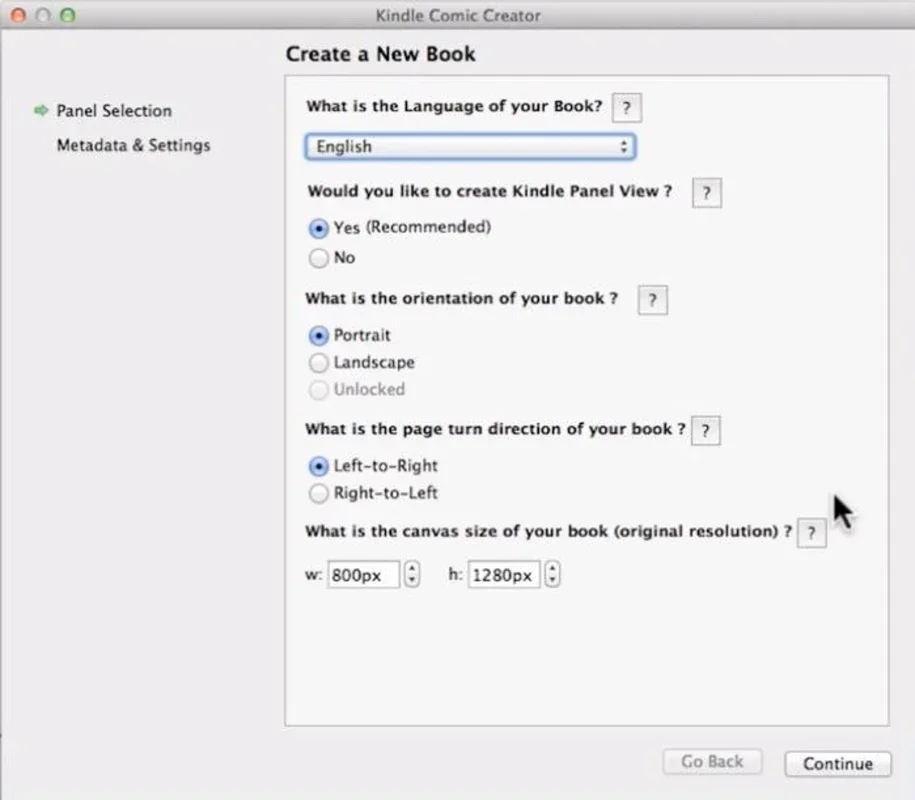Kindle Comic Creator App Introduction
Introduction
Kindle Comic Creator is a powerful and free application designed specifically for Mac users. It enables writers and editors to effortlessly convert comic books and graphic novels into the Kindle format, making it accessible to a wide audience.
Importing Your Work
One of the key features of Kindle Comic Creator is its ease of importing. You can simply drag and drop your comic files or use the built-in file explorer to select and import your work. Once imported, you can immediately see a preview of how your comic will look on Kindle devices, allowing you to make any necessary adjustments.
Sharing with the World
With Kindle Comic Creator, you have the opportunity to share your stories with millions of Amazon clients worldwide. Imagine the reach and impact your comics can have when they are available on the Kindle platform. It's a great way to showcase your creativity and connect with readers from all corners of the globe.
Supported File Formats
Kindle Comic Creator supports a wide range of common graphic file formats, giving authors full flexibility to use their favorite design tools. Whether you work with JPG, PDF, TIFF, PNG, or PPM images, you can easily import them into the application and start creating your Kindle comics.
Integrated Preview Feature
The integrated preview feature in Kindle Comic Creator is a game-changer. It allows you to see how your comics will look on both Kindle Fire and Kindle Ink readers in real-time. This ensures that your comics are optimized for the Kindle experience and look great on any device.
Conclusion
Kindle Comic Creator is a must-have tool for Mac users who are passionate about comic books and graphic novels. Its ease of use, extensive file format support, and integrated preview feature make it an ideal choice for converting and sharing your work. Download Kindle Comic Creator for Mac today and start creating amazing Kindle comics!
FAQs
Q: Is Kindle Comic Creator really free? A: Yes, Kindle Comic Creator is completely free to download and use. There are no hidden fees or subscriptions. Q: Can I use my own design tools with Kindle Comic Creator? A: Absolutely! Kindle Comic Creator supports a wide range of graphic file formats, so you can use your favorite design tools and import the finished products into the application. Q: Will my comics look good on all Kindle devices? A: With the integrated preview feature, you can ensure that your comics look great on both Kindle Fire and Kindle Ink readers. However, it's always a good idea to test your comics on different devices to get the best results. Q: Can I share my comics on other platforms? A: While Kindle Comic Creator is primarily designed for the Kindle platform, you can always export your comics in other formats and share them on other platforms if desired.
Tips and Tricks
- Take advantage of the preview feature to make sure your comics look perfect before publishing.
- Use high-quality images to enhance the visual appeal of your comics.
- Experiment with different layouts and designs to create a unique reading experience.
- Don't be afraid to get creative and let your imagination run wild!
Conclusion
Kindle Comic Creator is a powerful and user-friendly application that allows Mac users to convert their comic books and graphic novels into the Kindle format with ease. With its extensive features and support for various file formats, it's the perfect tool for both beginners and experienced comic creators. Download Kindle Comic Creator today and start sharing your stories with the world!